How do i remove the Vdj 8 logo on video screen?
Posté Sun 15 Jun 14 @ 9:34 am
Go into Settings > Options and change videoLogo to 'no' from 'yes'
Posté Sun 15 Jun 14 @ 9:47 am
Here is a awesome video that shows you how to get rid of it and put in your own. http://youtu.be/kVefny4fwTg
Posté Tue 17 Jun 14 @ 8:17 pm
But then you'll get bad karma!
Posté Tue 17 Jun 14 @ 10:47 pm
thanks for the help nice video
Posté Mon 30 Jun 14 @ 11:45 am
i can not find the videologo option in my Mac. I went to settings, options and nothing. I searched for it "videologo" and nothing if I type "video" only i will get the result for the 3 options you have in the video settings but nothing else when i type the"l" after "video" then all the results go away an nothing comes up.
Posté Fri 25 Jul 14 @ 9:43 am
Make sure that you have ticked Show advanced options
Then search for logo
Then search for logo
Posté Fri 25 Jul 14 @ 9:49 am
how can i download the vdj 8 pro for free......
Posté Tue 16 Sep 14 @ 1:23 pm
You can't and doing so would be illegal. If you like VirtualDJ then please support the software and its future development by purchasing a license (Especially if you are a working DJ and you are earning money as a result of using it at your gigs.)
If you are just using it for fun at home then you can download and use VirtualDJ Home FREE but that is free limited software and does not support using MIDI controllers or removing the video logo from the screen.
Your post asking for users to send you a link to download the software illegally has been removed. Please DO NOT ask users to illegally send you the software or links to illegal cracked versions of the software. Your account will be locked if you continue to make these requests.
If you are just using it for fun at home then you can download and use VirtualDJ Home FREE but that is free limited software and does not support using MIDI controllers or removing the video logo from the screen.
Your post asking for users to send you a link to download the software illegally has been removed. Please DO NOT ask users to illegally send you the software or links to illegal cracked versions of the software. Your account will be locked if you continue to make these requests.
Posté Tue 16 Sep 14 @ 1:37 pm
Thanks for the info
Posté Wed 18 Mar 15 @ 11:38 am
I used this help
Thank you
Thank you
Posté Tue 25 Aug 15 @ 9:04 am
The video was the easy way to solve this. Thanks for the help. Keep it up.
Posté Sat 16 Jul 16 @ 10:51 pm
I can't remove the video, there is no advanced option for MAC users on VDJ 8. Please help
Posté Sat 01 Oct 16 @ 12:37 am
On v8.2 you don't use 'advanced' any more.
In the search at the top of the options screen just type logo.
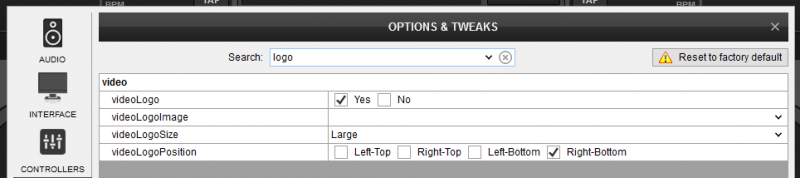
Alternatively just scroll down to the video section and you'll also see the logo options there.
In the search at the top of the options screen just type logo.
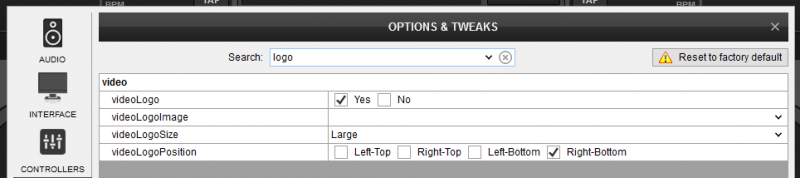
Alternatively just scroll down to the video section and you'll also see the logo options there.
Posté Sat 01 Oct 16 @ 12:40 am
How do i put moving or rotating dj logos in virtual dj 8 infinity?
Posté Sat 26 Nov 16 @ 10:43 pm
Look at the image in the post above yours. There's an option called videoLogoImage.
Posté Sun 27 Nov 16 @ 12:44 am
Dra12 wrote :
How do i put moving or rotating dj logos in virtual dj 8 infinity?
You can add rotating logos with the TellyVisuals Prime version.
You can add video logos with the TellyMedia free version.
Here using TV Prime I have the ALL-IN logo rotating vertically and the VDJ video in lower right rotating horizontally. The rotations are true 3D rotations with perspective. All images and videos that have transparency are shown with transparency which is good for overlays.
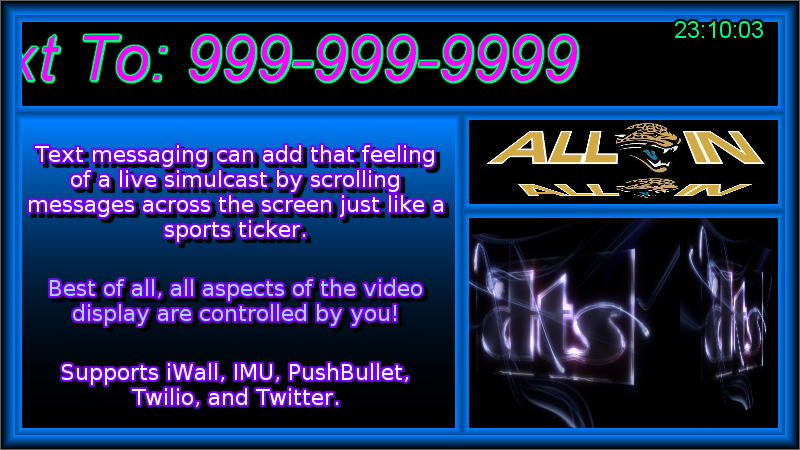
http://www.tellyvisuals.com
Posté Mon 28 Nov 16 @ 3:50 am
Is it possible to change the VDJ logo to a custom ?
Posté Mon 28 Nov 16 @ 2:08 pm
It is, but only with a PRO (Infinity or Subscriber) license.
Posté Mon 28 Nov 16 @ 2:11 pm
Hi,
Can I get a trial Keys for Virtual Dj 8,then after some days later I'll buy it.
Thanks & regards from,
Dj KibiONE Tz
Can I get a trial Keys for Virtual Dj 8,then after some days later I'll buy it.
Thanks & regards from,
Dj KibiONE Tz
Posté Wed 08 Feb 17 @ 2:03 pm


















