Hi. When I load a track in VDJ 8 the waveform is grey. Can someone please tell me how to change the waveform colour in VDJ 8?
Posté Mon 27 Apr 15 @ 8:37 am
Go to Config - Options and search for "coloredWaveForms".
Posté Mon 27 Apr 15 @ 8:42 am
Thanks for the reply but I have already tried that. I'm trying to change the colour of the 'wave' that is loaded when I import a track. I've tried to upload an image to explain what I mean but it didn't work. The skin I'm using is Orange Juice (2 deck bottom wave).
Posté Mon 27 Apr 15 @ 8:48 am
Posté Mon 27 Apr 15 @ 8:59 am
Maybe you are using Windows XP, or haven't updated your graphics card drivers?
Posté Tue 28 Apr 15 @ 1:25 am
I'm using Windows 7. I just don't seem to be able to find the setting to change the colour like I could on VDJ 7.
Posté Tue 28 Apr 15 @ 4:58 am
check advanced options then have a look here
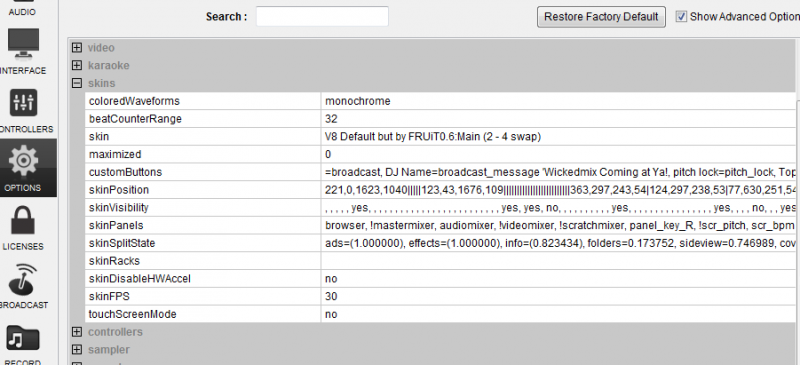
also it could be the skin you are using if you have changed in options and it doesn't work
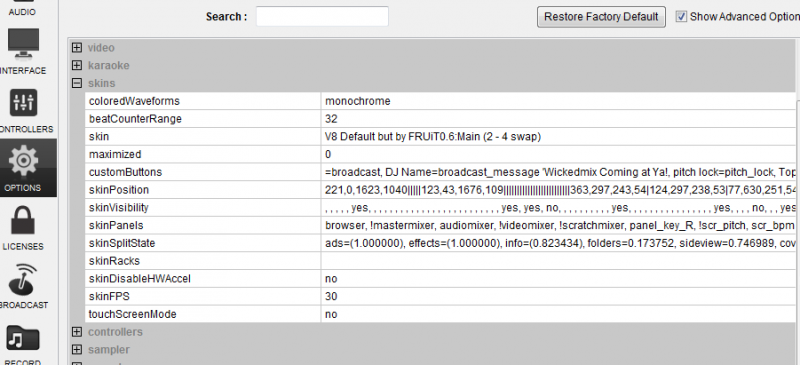
also it could be the skin you are using if you have changed in options and it doesn't work
Posté Tue 28 Apr 15 @ 5:15 am
Perhaps skinDisableHWAccel is set to yes?
Posté Tue 28 Apr 15 @ 5:39 am
Have a Look on my Picture 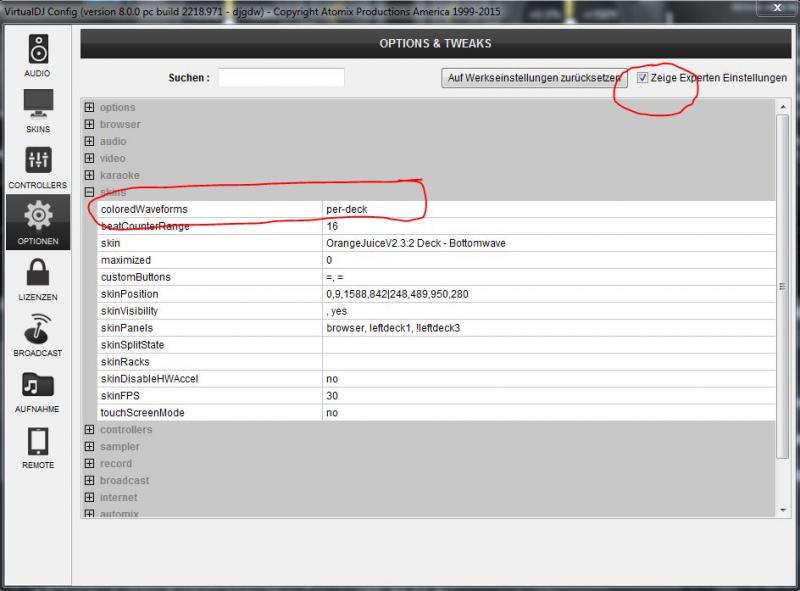
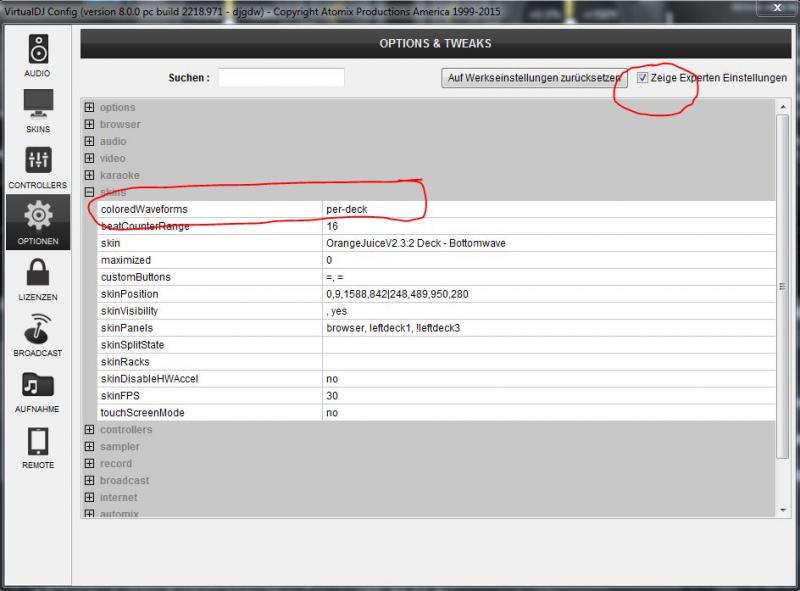
Posté Wed 29 Apr 15 @ 7:17 am
Next Step 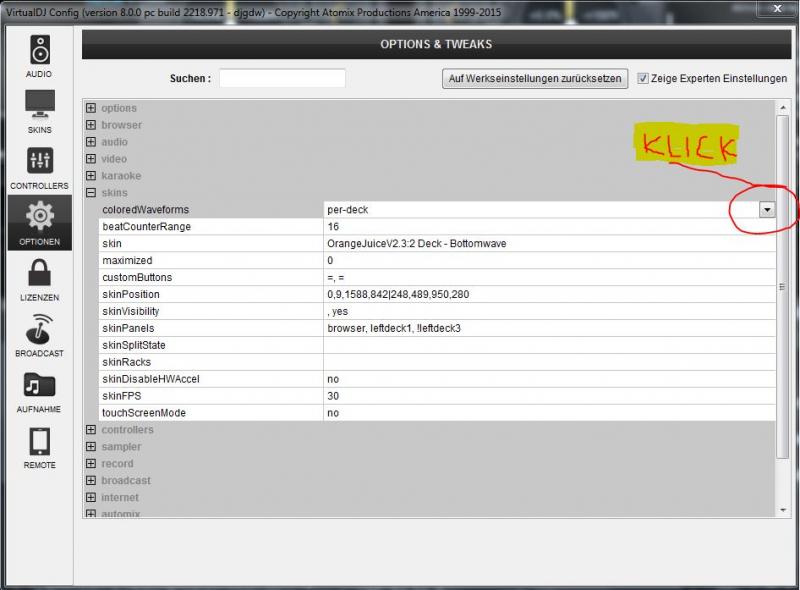
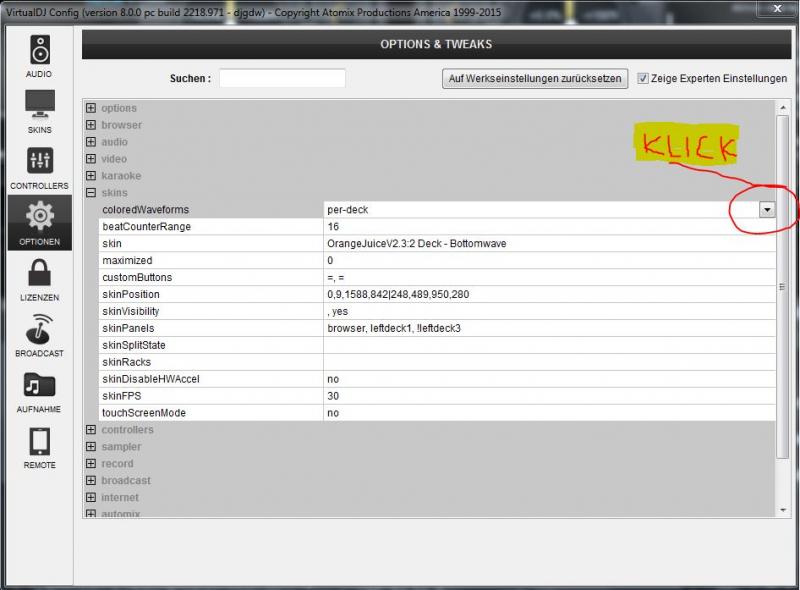
Posté Wed 29 Apr 15 @ 7:25 am
Next Step 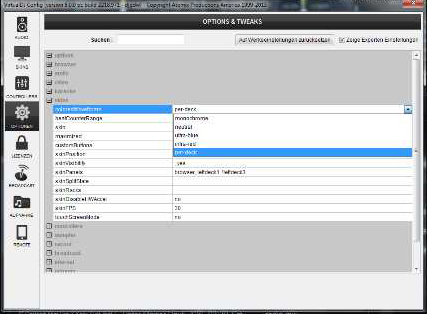
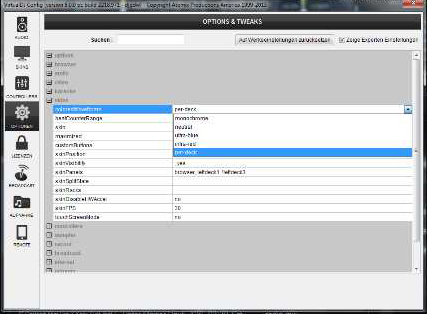
Posté Wed 29 Apr 15 @ 7:32 am
Thanks for the replies but this does not change the colours. I have uploaded a image to show what I'm trying to change. 
Here are my settings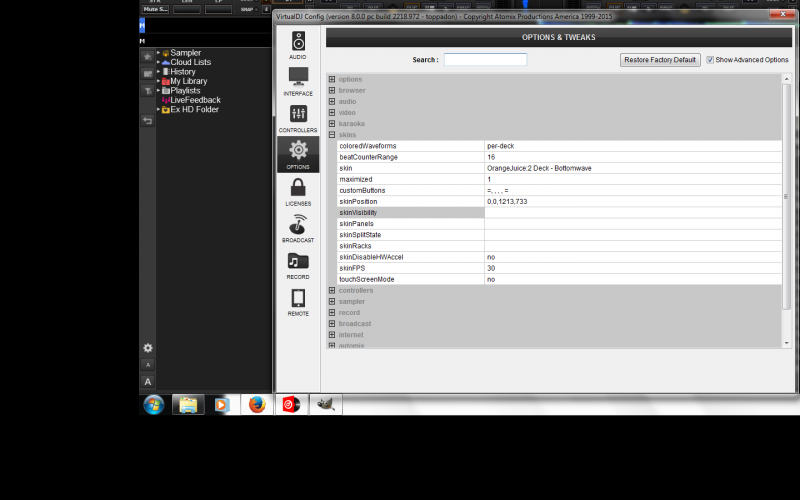

Here are my settings
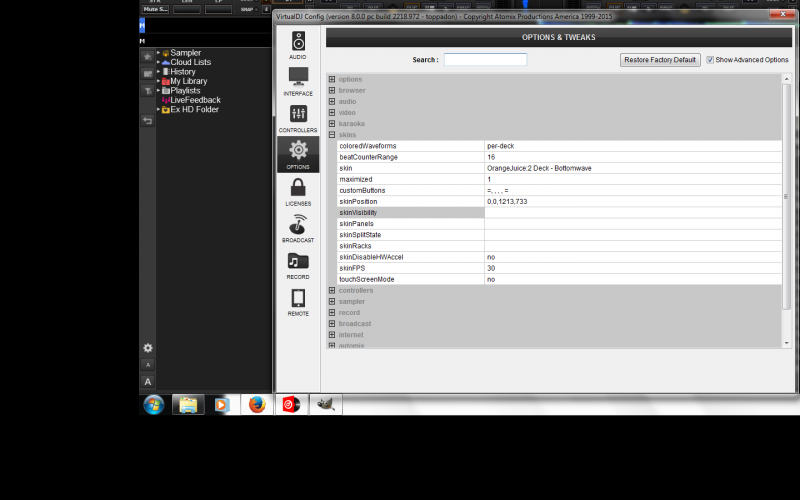
Posté Wed 29 Apr 15 @ 8:03 am
Adion wrote :
Perhaps skinDisableHWAccel is set to yes?
Perhaps ?
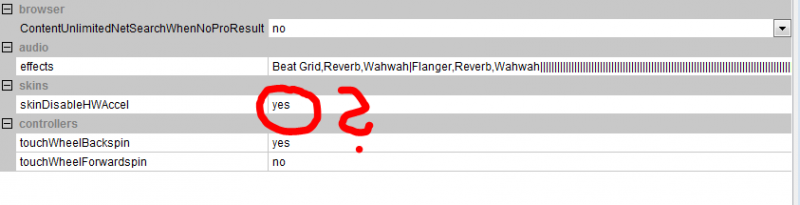
Posté Wed 29 Apr 15 @ 8:04 am
hey...great skin :-))
some intergrated gfx seems to have problems like shown. My 0815 desktop-pc with a intergrated graphic chipset had also problems with Waveforms and grids. I think its a hardware based problem. When i disable hardware acceleration, the wavesforms are also grey (but i had no visible ScratchWaves).
with no other solution, it would be interesting, what happens, if you try an external grapic card and disable the internal one.
HW acc off

HW acc on

what are your DX Settings?
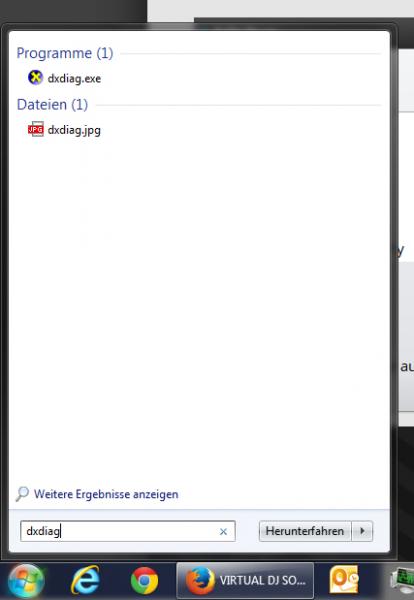
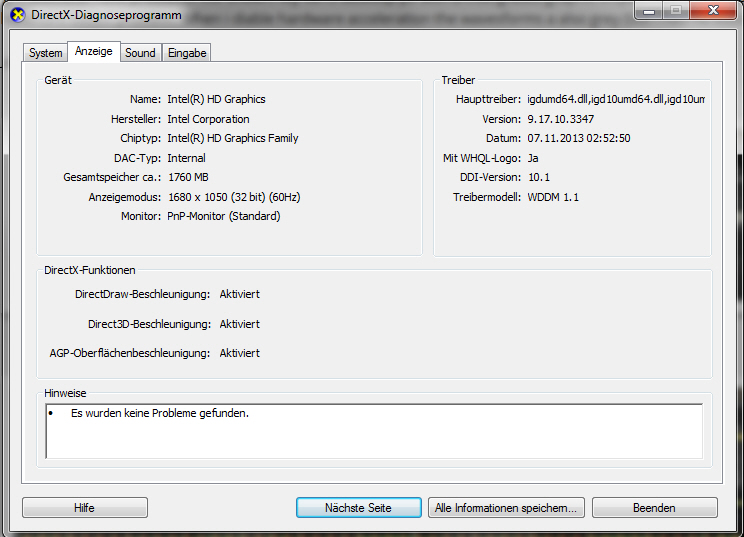
some intergrated gfx seems to have problems like shown. My 0815 desktop-pc with a intergrated graphic chipset had also problems with Waveforms and grids. I think its a hardware based problem. When i disable hardware acceleration, the wavesforms are also grey (but i had no visible ScratchWaves).
with no other solution, it would be interesting, what happens, if you try an external grapic card and disable the internal one.
HW acc off

HW acc on

what are your DX Settings?
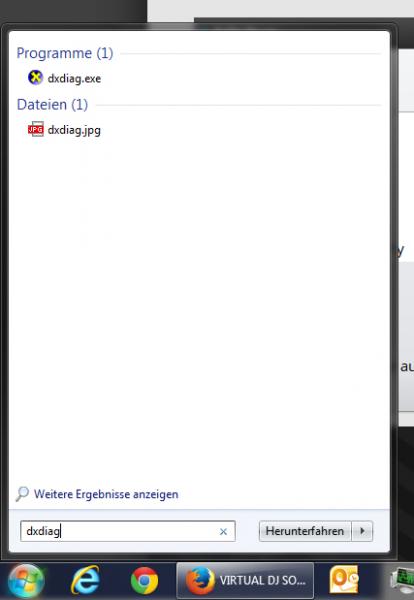
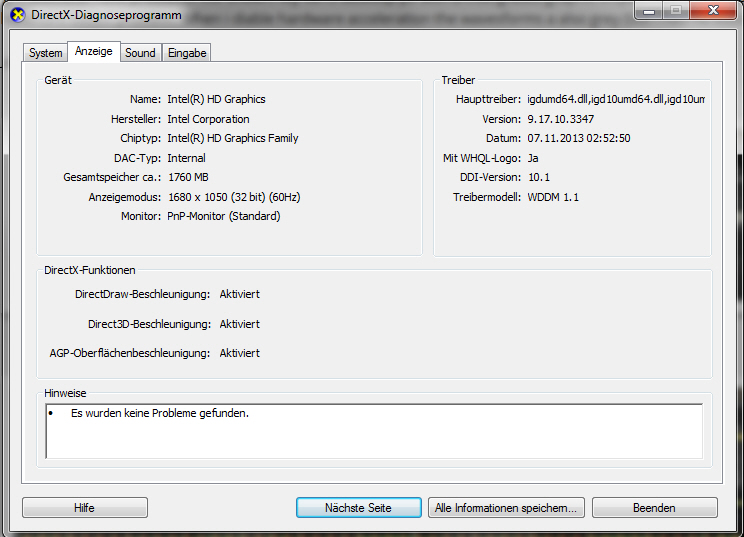
Posté Wed 29 Apr 15 @ 10:30 am
My machine is a similar story, no coloured pos waves & 4 deck default waves are so dark they're near invisible, I think for tech as old as mine is there probably isn't a solution.
Posté Wed 29 Apr 15 @ 11:18 am
what Hardware Specs ?
Posté Wed 29 Apr 15 @ 12:19 pm
Thanks for the replies and I think you guys have found out what the problem is! I'm using VDJ 8 on my desktop and it only has an on-board graphics card with 256mb in memory. I believe that this memory is also shared with my system memory. So I now think that if I install a proper graphics card onto my system then the 'song position' colour will change.
Posté Wed 29 Apr 15 @ 1:15 pm
RobRoy wrote :
what Hardware Specs ?
I couldn't possibly say, but the British history museum did ask if they could exhibit it XD
Posté Wed 29 Apr 15 @ 8:07 pm
LOL
if HWAcell is set to yes and still the wave shows grey you can check if you installed dx9.
I guess you already checked or did it. Just in case you need to install:
DirectX 9C Runtime:
http://www.microsoft.com/downloads/details.aspx?familyid=2da43d38-db71-4c1b-bc6a-9b6652cd92a3&displaylang=en
Microsoft VC++ 2008 Runtime Libraries:
http://www.microsoft.com/downloads/details.aspx?FamilyID=9b2da534-3e03-4391-8a4d-074b9f2bc1bf&displaylang=en
if HWAcell is set to yes and still the wave shows grey you can check if you installed dx9.
I guess you already checked or did it. Just in case you need to install:
DirectX 9C Runtime:
http://www.microsoft.com/downloads/details.aspx?familyid=2da43d38-db71-4c1b-bc6a-9b6652cd92a3&displaylang=en
Microsoft VC++ 2008 Runtime Libraries:
http://www.microsoft.com/downloads/details.aspx?FamilyID=9b2da534-3e03-4391-8a4d-074b9f2bc1bf&displaylang=en
Posté Thu 30 Apr 15 @ 12:54 am












