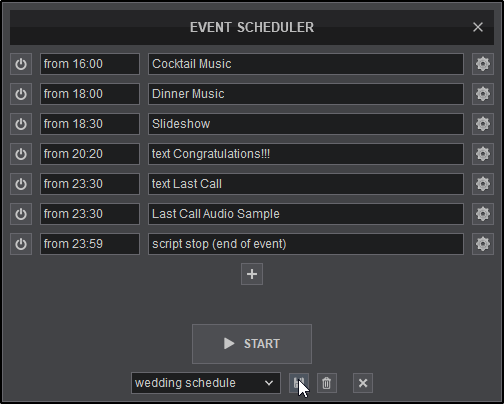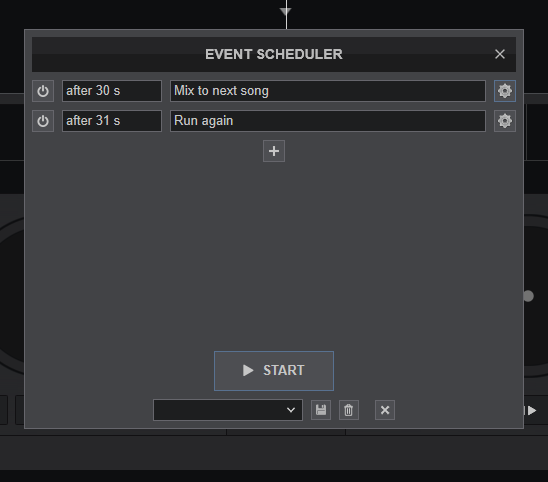LOCODOG,
Is there a way to de-select the 2nd button?
Is there a way to de-select the 2nd button?
Posté Mon 14 Mar 16 @ 9:24 pm
LOCODOG,
I added the script to 1 custom Buitton and the variables to a 2nd custom button, started a automix and selected both buttons...nothing happened
Any Ideas? Did I do something wrong or in the wrong order?
I added the script to 1 custom Buitton and the variables to a 2nd custom button, started a automix and selected both buttons...nothing happened
Any Ideas? Did I do something wrong or in the wrong order?
Posté Mon 14 Mar 16 @ 10:35 pm
Have you done anything else to this script?
Posté Wed 30 Mar 16 @ 5:29 pm
Hello, I am new to Virtual DJ and am just starting to figure it out.
How do I download and install this automix timer feature?
How do I download and install this automix timer feature?
Posté Wed 30 Mar 16 @ 5:58 pm
Hey guys,
I've been wanting something like this for a while and this is is very cool!
I'd like to add/change someting if it's possible though...?
Is there a way that i can:
A) start the songs from a later point? If you want to hear only 3 mins of a track, it seems a bit unsatisfying to hear only the beginnings/buildups of every track. The action in a song is usually somewhere in the middle. Therefore even more ideally you would want to actually let VirtualDJ calculate and play the middle 3 (or whatever) minutes of a track, but i don't know if that is doable...?
B) keep the tempo at a fixable point. Say 124 BPM? I might be doing something wrong, but tempo sometimes stays the same and sometimes slowly changes to the tempo of the new track.. Seems to me im just overlooking this feature, but i can't find it..
Cool stuff! I'll be getting into the VirtualDJ code myself, but these are just to things that would instantly make things better! :D
By the way, i am using this code from locodoc:
var $doAutomix ? on & set $doAutomix 0 & repeat_stop 'doAutomix' & repeat_stop 'pulseChecker' : off & set $doAutomix & repeat_start 'pulseChecker' 33ms & load_pulse ? nothing : repeat_stop 'doAutomix' & repeat_start 'doAutomix' 120000ms & automix_skip
the longer code with the 2 custom buttons doesn't work for me. The white block where the mix should be just moves to the right all the time. Exactly in front of the point where the song is being played. Like it's being chased...
Will be in touch --> Cheers!
I've been wanting something like this for a while and this is is very cool!
I'd like to add/change someting if it's possible though...?
Is there a way that i can:
A) start the songs from a later point? If you want to hear only 3 mins of a track, it seems a bit unsatisfying to hear only the beginnings/buildups of every track. The action in a song is usually somewhere in the middle. Therefore even more ideally you would want to actually let VirtualDJ calculate and play the middle 3 (or whatever) minutes of a track, but i don't know if that is doable...?
B) keep the tempo at a fixable point. Say 124 BPM? I might be doing something wrong, but tempo sometimes stays the same and sometimes slowly changes to the tempo of the new track.. Seems to me im just overlooking this feature, but i can't find it..
Cool stuff! I'll be getting into the VirtualDJ code myself, but these are just to things that would instantly make things better! :D
By the way, i am using this code from locodoc:
var $doAutomix ? on & set $doAutomix 0 & repeat_stop 'doAutomix' & repeat_stop 'pulseChecker' : off & set $doAutomix & repeat_start 'pulseChecker' 33ms & load_pulse ? nothing : repeat_stop 'doAutomix' & repeat_start 'doAutomix' 120000ms & automix_skip
the longer code with the 2 custom buttons doesn't work for me. The white block where the mix should be just moves to the right all the time. Exactly in front of the point where the song is being played. Like it's being chased...
Will be in touch --> Cheers!
Posté Tue 17 May 16 @ 12:02 pm
anyone? *bump*
Posté Mon 23 May 16 @ 9:31 am
No interest anymore?
Posté Thu 16 Jun 16 @ 10:19 am
I too could use a bit more guidance with the 3 minute mixing.
Posté Sun 23 Oct 16 @ 3:10 am
So.... after reading the thread, what is the solution for the "designated time" automix for mac and pc
please..
please..
Posté Thu 06 Jul 17 @ 4:28 am
Scorchin wrote :
So.... after reading the thread, what is the solution for the "designated time" automix for mac and pc
please..
please..
I think it's PC only, but there is now an effect for it called Timeskip
You can download it here:
http://virtualdj.com/plugins/index.html?category=effects&sort=date&search=timeskip
When enabled that will automix to the next track after a set no of seconds
It should be run as the master effect (on the master pane) so it doesn't get affected by the resetFXOnLoad setting
Here is a short video showing it in use.
It's assumed that you have already downloaded the effect and installed the effect
Posté Thu 06 Jul 17 @ 6:48 am