Hi Guys,
I need to go through my library and edit all the tag info. Because a lot of it is either wrong or missing. Any suggestions as the easiest way to do this.
For example some compilation albums stuff them right up by doing things like putting their company name as the artist, totally leaving out the proper artists name.
When this happens most of the meta data is just missing.
I have a program other than VDJ that I can edit the tags in, which I did, replacing the artists name with the proper artist. Then as a batch told it to write the tags. The tags are now much better but don't have the correct year, because it obviously takes it from the album year which was produced in 2013, but the music is all 80's. So got to amend the Album field to show the original album.
Is there a program available that makes this process much easier? Any suggestions at all?
Thanks.
I need to go through my library and edit all the tag info. Because a lot of it is either wrong or missing. Any suggestions as the easiest way to do this.
For example some compilation albums stuff them right up by doing things like putting their company name as the artist, totally leaving out the proper artists name.
When this happens most of the meta data is just missing.
I have a program other than VDJ that I can edit the tags in, which I did, replacing the artists name with the proper artist. Then as a batch told it to write the tags. The tags are now much better but don't have the correct year, because it obviously takes it from the album year which was produced in 2013, but the music is all 80's. So got to amend the Album field to show the original album.
Is there a program available that makes this process much easier? Any suggestions at all?
Thanks.
Posté Tue 15 Oct 19 @ 9:26 pm
Here in the UK I use Jaikoz by jThink Ltd. Don't know how much use it will be wherever you're located.
http://www.jthink.net/jaikoz/
http://www.jthink.net/jaikoz/
Posté Tue 15 Oct 19 @ 9:46 pm
Let's give VDJ a try:
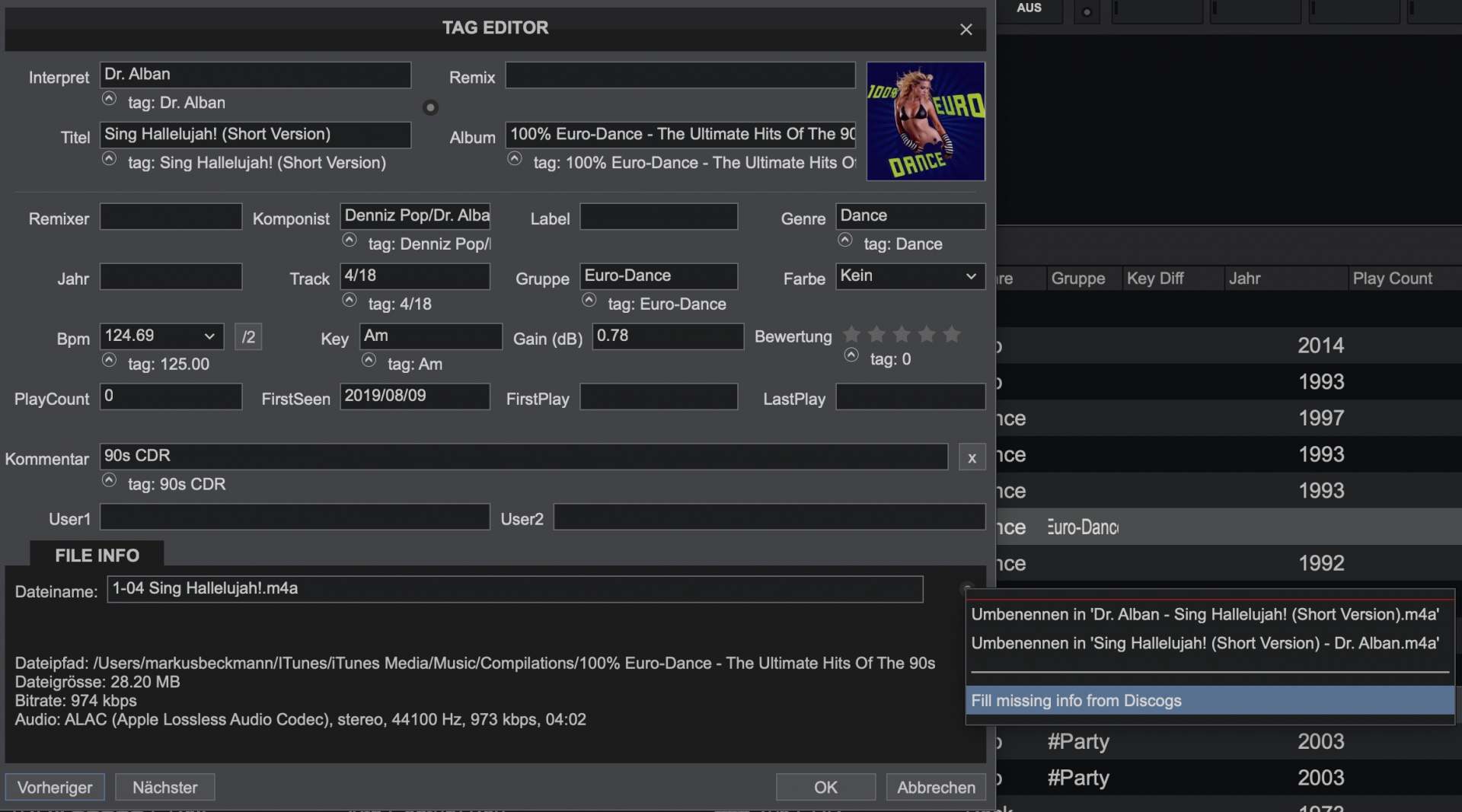
See button at the right corner. The Dot includes tag-adding from Discogs and only appears, if some Infos are missing.
But you should know that this automatism tags the oldest year of the albums found on Discogs, so might be wrong, if you want the release-date.
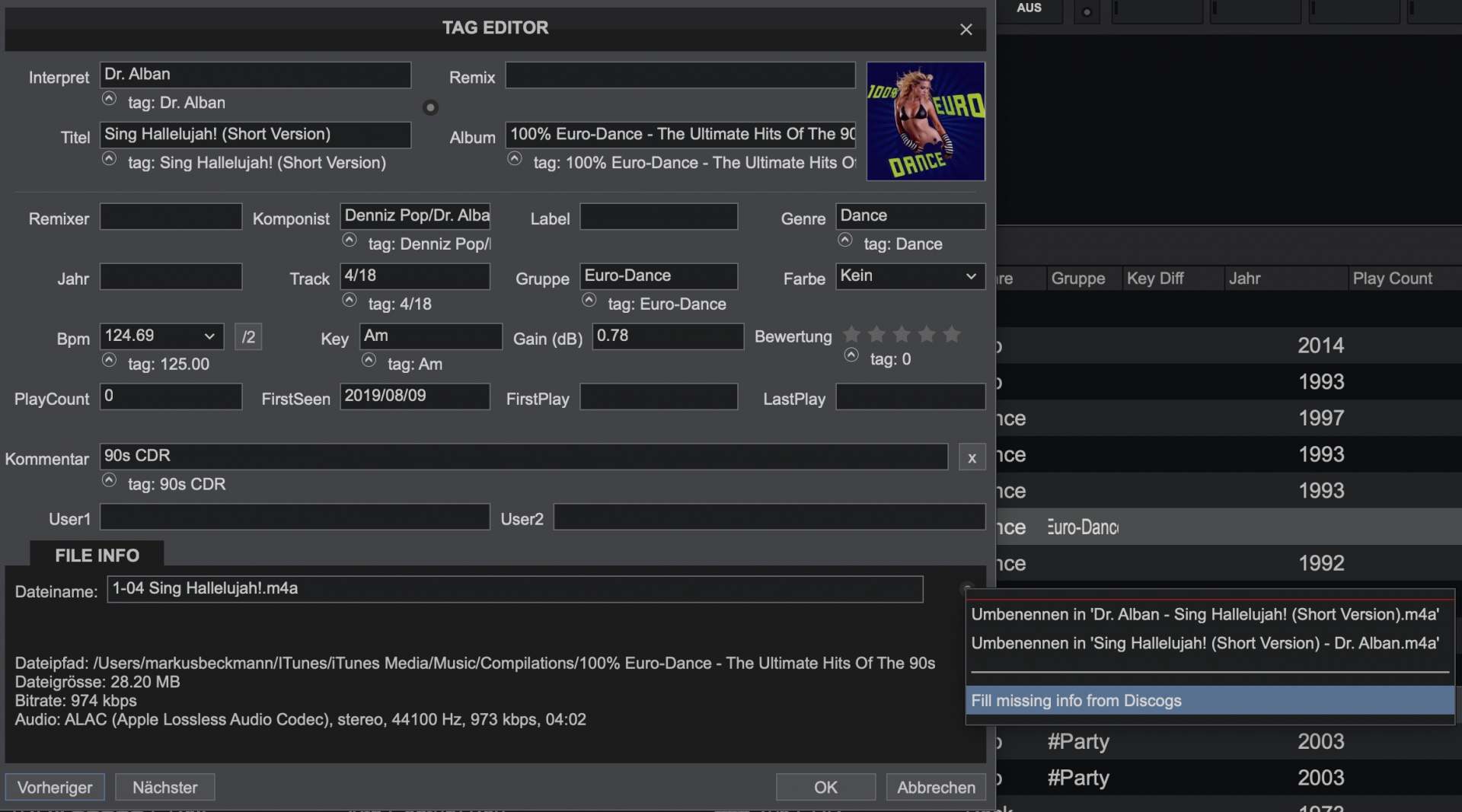
See button at the right corner. The Dot includes tag-adding from Discogs and only appears, if some Infos are missing.
But you should know that this automatism tags the oldest year of the albums found on Discogs, so might be wrong, if you want the release-date.
Posté Tue 15 Oct 19 @ 10:21 pm
music234 wrote :
Let's give VDJ a try:
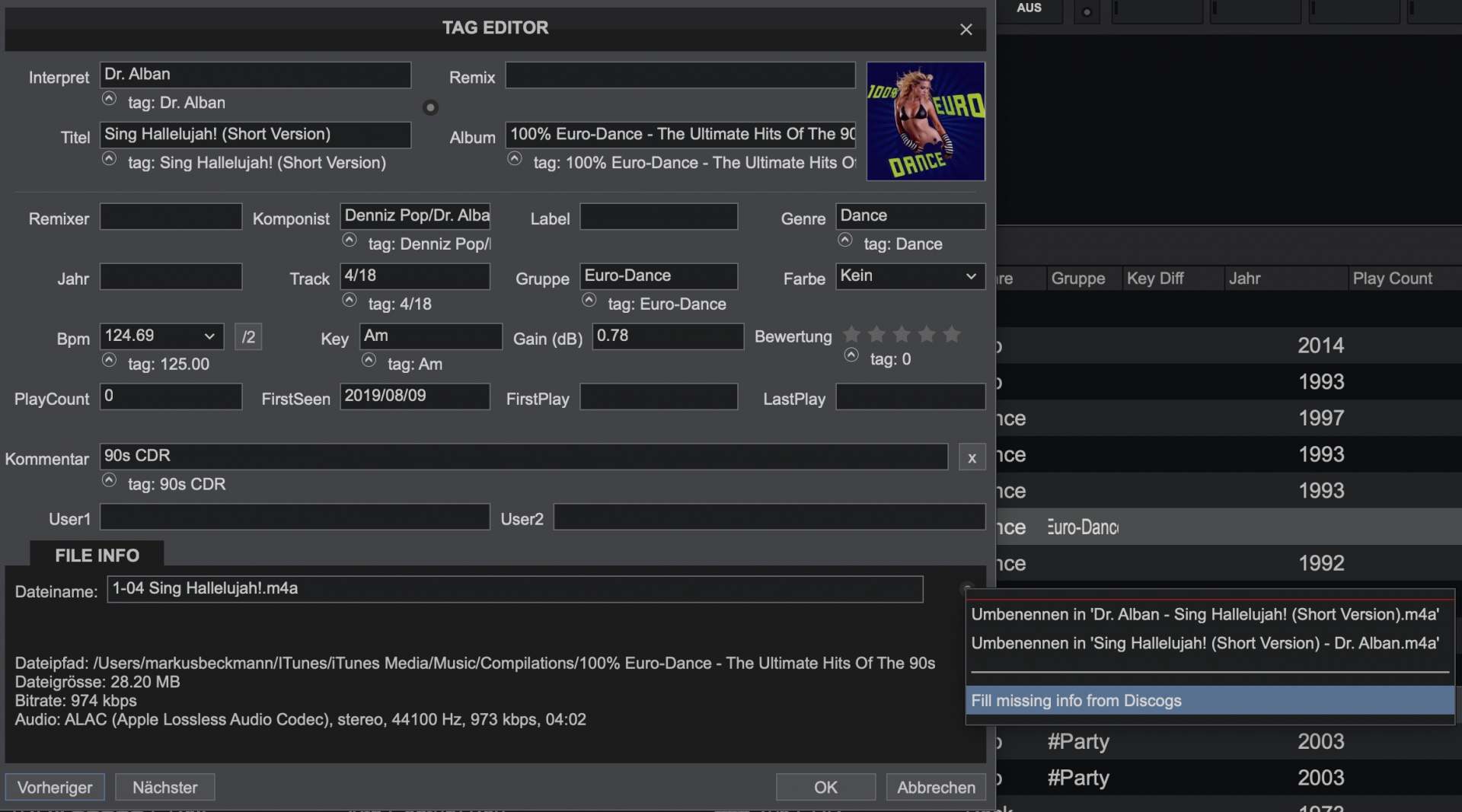
See button at the right corner. The Dot includes tag-adding from Discogs and only appears, if some Infos are missing.
But you should know that this automatism tags the oldest year of the albums found on Discogs, so might be wrong, if you want the release-date.
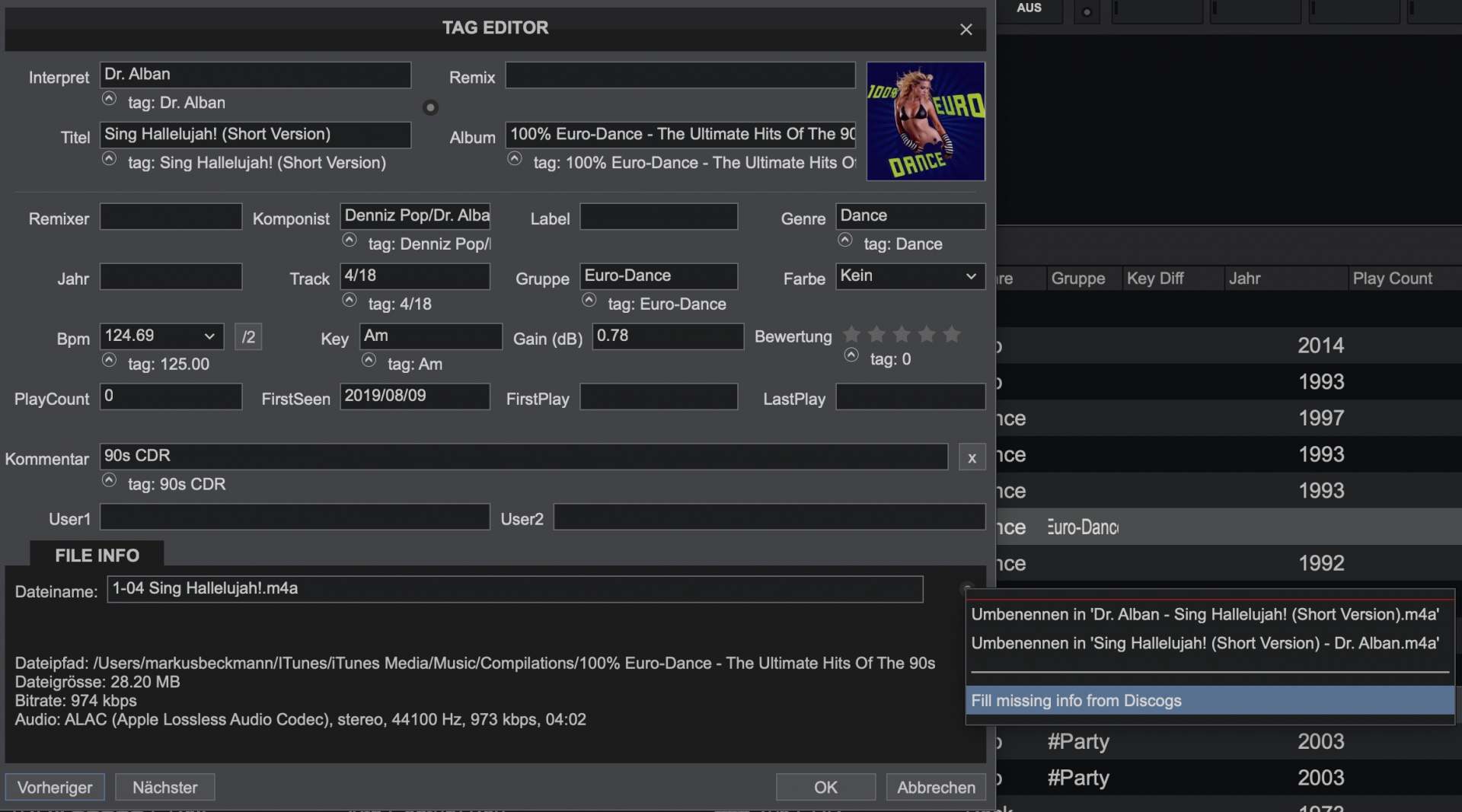
See button at the right corner. The Dot includes tag-adding from Discogs and only appears, if some Infos are missing.
But you should know that this automatism tags the oldest year of the albums found on Discogs, so might be wrong, if you want the release-date.
Yep, have used this before, and is usually sufficient. But I am not getting the discogs option because the fields have data but is wrong. I tried clearing a field before to see if the discogs function came available, but it didn't. I would also like to do it in batches. For instance the album I am working on now has 100 tracks. The album and year is all the same for every track and needs to be changed to match the individual track. I just had a look at a free program MP3tag, it can do it one track at a time, but that is too slow.
Posté Tue 15 Oct 19 @ 10:47 pm
djles.co.uk wrote :
Thanks mate, had a look at it, ran a trial, not suitable. They have another one called SongKong, which is better, but still not good enough to be worth the asking price I don't think.Here in the UK I use Jaikoz by jThink Ltd. Don't know how much use it will be wherever you're located.
http://www.jthink.net/jaikoz/
http://www.jthink.net/jaikoz/
Posté Wed 16 Oct 19 @ 12:41 am
After clearing the year field make sure to close and reopen the tag editor to have the discogs option shown
Posté Wed 16 Oct 19 @ 1:57 am
Adion wrote :
After clearing the year field make sure to close and reopen the tag editor to have the discogs option shown
Thanks, worked that out eventually:)
Posté Wed 16 Oct 19 @ 2:41 am
I have done that lot of 100 songs. I did some of what was needed in MP3tag, some in KJ file manager, and the rest in VDJ.
I'd love to find a program that I can just load a batch of songs, then click a button and have the program fix all the files how I want.
Song Kong was almost there but too much of the data it found was wrong. Also it is expensive, $75 AUD approx, $51 USD. Ok if it works flawlessly.
Plus the trial is too restricted to really know the full outcome.
Maybe Atomix could build some more functionality into the VDJ tag editor. Would certainly be good if after deleting text from a field you didn't have to close and re-open the editor for the change to be effected.
I'd love to find a program that I can just load a batch of songs, then click a button and have the program fix all the files how I want.
Song Kong was almost there but too much of the data it found was wrong. Also it is expensive, $75 AUD approx, $51 USD. Ok if it works flawlessly.
Plus the trial is too restricted to really know the full outcome.
Maybe Atomix could build some more functionality into the VDJ tag editor. Would certainly be good if after deleting text from a field you didn't have to close and re-open the editor for the change to be effected.
Posté Wed 16 Oct 19 @ 2:53 am
What else are you missing in the vdj tag editor
Posté Wed 16 Oct 19 @ 7:58 am
Kenny Speed wrote :
just load a batch of songs, then click a button and have the program fix all the files how I want
I don't think there is such a beast. It would be nice if there was, but IMO if you want 100% accuracy, you have to DIY.

Posté Wed 16 Oct 19 @ 5:12 pm
Adion wrote :
What else are you missing in the vdj tag editor
To batch collect missing data from Discogs.
To batch correct wrong data using Discogs.
To have the option to request that Discogs does the above based on title and artist. Not based the album. Reason being for when a compilation album is added, it often has the compilation album as the album rather than the original album, this creates a problem later when filtering dates, like decades, for instance.
Also the file titles are usually written all wrong, causing the tag entries to be somewhat wrong as well when taken from the file title.
Most important to me are Artist, Title, Remix, Date (Year only), And to a much lesser degree, Album.
Mate if it could be so that I just select my root library folder and tell VDJ to batch correct tags to original release artist / album specs and have it all done flawlessly is the dream. I know it is easier said than done, as I have seen some valiant attempts yesterday, with Song Kong going close, but not close enough.
Posté Thu 17 Oct 19 @ 3:18 am
Adion wrote :
After clearing the year field make sure to close and reopen the tag editor to have the discogs option shown
Or optionally hit "Write Tag" after removing a field, without closing the editor.
Kenny Speed wrote :
I know it is easier said than done, as I have seen some valiant attempts yesterday, with Song Kong going close, but not close enough.
Without a proper IDing system this is close to impossible due the various releases, re-releases, collections etc. I run into the exact problem as you and find my self manually have to correct years (in my case). I sort by decades for the most part so I can get away with some batch updating, but still not ideal but we're also far away from a high quality database/system, unfortunately.
Posté Thu 17 Oct 19 @ 5:14 am
If you delete the year and album, then select to fill the info from discogs it will do just that
Posté Thu 17 Oct 19 @ 6:44 am
Kenny Speed wrote :
To batch collect missing data from Discogs.
To batch collect missing data from Discogs.
That's already possible...
Select a batch of tracks, open Tag Editor, click on Fill missing info from Discogs, close Tag Editor.
VirtualDJ will collect data for the files of the batch, and you can see which file(s) it's working at any given time by looking at the status bar on top right corner of the browser (next to search field)
Also, if you have the option "writeTagsauto" enabled, the collected info will get written on your ID3 Tags as well.
Posté Thu 17 Oct 19 @ 11:55 am
Adion wrote :
If you delete the year and album, then select to fill the info from discogs it will do just that
Thanks, that's what I have been doing pretty much, one at a time.
Posté Thu 17 Oct 19 @ 8:23 pm
PhantomDeejay wrote :
That's already possible...
Select a batch of tracks, open Tag Editor, click on Fill missing info from Discogs, close Tag Editor.
VirtualDJ will collect data for the files of the batch, and you can see which file(s) it's working at any given time by looking at the status bar on top right corner of the browser (next to search field)
Also, if you have the option "writeTagsauto" enabled, the collected info will get written on your ID3 Tags as well.
Kenny Speed wrote :
To batch collect missing data from Discogs.
To batch collect missing data from Discogs.
That's already possible...
Select a batch of tracks, open Tag Editor, click on Fill missing info from Discogs, close Tag Editor.
VirtualDJ will collect data for the files of the batch, and you can see which file(s) it's working at any given time by looking at the status bar on top right corner of the browser (next to search field)
Also, if you have the option "writeTagsauto" enabled, the collected info will get written on your ID3 Tags as well.
Thanks, I didn't know you could batch tag editing like that, that will certainly help.
Posté Thu 17 Oct 19 @ 8:24 pm











