I've been tearing my hair out over this, and am hoping to find some help here.
I am wanting to livestream DJ sets (with video through my webcam) through twitch. I have been using OBS to attempt to do this but for the love of all things good, and all things I have tried, OBS I can't get sound to come through into. It recognizes the Traktor s4 as an audio input, but not an audio output (it doesnt actually recognize anything as an audio input).
Notes: I have a Pro VDJ account and use Virtual DJ8, I use the traktor s4 MK2. I have a 2020 Macbook with Catalina.
Thank you so much for your time,
Cheers
I am wanting to livestream DJ sets (with video through my webcam) through twitch. I have been using OBS to attempt to do this but for the love of all things good, and all things I have tried, OBS I can't get sound to come through into. It recognizes the Traktor s4 as an audio input, but not an audio output (it doesnt actually recognize anything as an audio input).
Notes: I have a Pro VDJ account and use Virtual DJ8, I use the traktor s4 MK2. I have a 2020 Macbook with Catalina.
Thank you so much for your time,
Cheers
Posté Sat 16 May 20 @ 9:36 pm
Posté Sat 16 May 20 @ 9:51 pm
Sorry I should have been specific. I want my listeners to be able to see my studio through my webcam as well. Not just the pretty video graphic VDJ does.
Posté Sat 16 May 20 @ 9:58 pm
VDJ has camera inputs too.
I suggest you read the manual https://www.virtualdj.com/manuals/virtualdj/index.html
I suggest you read the manual https://www.virtualdj.com/manuals/virtualdj/index.html
Posté Sat 16 May 20 @ 10:01 pm
Hi,
I'm streaming to twitch sometimes, too. I use VDJ with its camera plugin, its video and audio output and capture that using OBS to stream to twitch. Btw VDJ can stream directly to Twitch, too, but that wasn't an option for me.
For your audio question:
I'm using VB-CABLE Virtual Audio Device to "emmulate" a cable to OBS. Meaning I map the master out of VDJ to the cable input device and select the cable output device in OBS than. (see https://www.vb-audio.com/Cable/)
For your video question:
I'm using the default camera video plugin shipped with VDJ to record a video. I overlay a custom Video-Skin. And output the result full screen to a screen. This screen is captured using OBS than.
The result could look like something like this: https://youtu.be/HPhGGPV69ic?t=715

So what you want to achieve is possible
Greetings from Germany
I'm streaming to twitch sometimes, too. I use VDJ with its camera plugin, its video and audio output and capture that using OBS to stream to twitch. Btw VDJ can stream directly to Twitch, too, but that wasn't an option for me.
For your audio question:
I'm using VB-CABLE Virtual Audio Device to "emmulate" a cable to OBS. Meaning I map the master out of VDJ to the cable input device and select the cable output device in OBS than. (see https://www.vb-audio.com/Cable/)
For your video question:
I'm using the default camera video plugin shipped with VDJ to record a video. I overlay a custom Video-Skin. And output the result full screen to a screen. This screen is captured using OBS than.
The result could look like something like this: https://youtu.be/HPhGGPV69ic?t=715

So what you want to achieve is possible
Greetings from Germany
Posté Sun 17 May 20 @ 8:28 am
LosJunkee wrote :
Can I ask why this wasn't an option. I see post after post after post about people having to use OBS over VDJ and only in a handful of cases is that true.VDJ can stream directly to Twitch, too, but that wasn't an option for me.
In reality people choose to use it, because everyone else is.
Not knocking you're choice. Just wondering why.
Posté Sun 17 May 20 @ 12:10 pm
The reason was the quality of the encoding. Using VDJ directly, I got fractions in the encoding.
I'm not 100% sure, but I seamed to me that VDJ is using software-based encoding, which consumed some CPU.
The hardware based encoding (if selected) in OBS uses the GPU of which I have enough to offer during a session.
But the main reason for me have been the fractions in the direct encoding. Maybe there are settings I do not know about. The only setting I know is broadcastVideoQuality which was set to high during my test.
I'm not 100% sure, but I seamed to me that VDJ is using software-based encoding, which consumed some CPU.
The hardware based encoding (if selected) in OBS uses the GPU of which I have enough to offer during a session.
But the main reason for me have been the fractions in the direct encoding. Maybe there are settings I do not know about. The only setting I know is broadcastVideoQuality which was set to high during my test.
Posté Sun 17 May 20 @ 12:34 pm
Could try in VDJ switching on videoUseDXVA in the settings, if its not already on.
Posté Sun 17 May 20 @ 12:45 pm
I have been using VDJ Video skin to live stream. I tried recording the video once while streaming and it virtually crashed my laptop. I was surprised that it took that much resources from my laptop.
I also have issues using multiple camera inputs
I also have issues using multiple camera inputs
Posté Sun 17 May 20 @ 7:02 pm
Hi Dan,
here I have some sample footage showing the fragments, when streaming to YouTube for example:
With DXVA enabled: https://youtu.be/-Ub-bNREeKc
Without DXVA enabled: https://youtu.be/5fxck2c2GRM
Both encodings aren't stable and show artifacts from time to time.
Ran on Windows 10 the latest 64 bit version of VDJ. CPU and GPU were at 30% during the run.
Hope that helped to figure out the problem.
here I have some sample footage showing the fragments, when streaming to YouTube for example:
With DXVA enabled: https://youtu.be/-Ub-bNREeKc
Without DXVA enabled: https://youtu.be/5fxck2c2GRM
Both encodings aren't stable and show artifacts from time to time.
Ran on Windows 10 the latest 64 bit version of VDJ. CPU and GPU were at 30% during the run.
Hope that helped to figure out the problem.
Posté Mon 18 May 20 @ 9:11 am
What are your computer specs? It does seem like it has trouble keeping up.
Was this done with the latest vdj update?
Was this done with the latest vdj update?
Posté Mon 18 May 20 @ 11:12 am
Here are my Specs. I run a Surface Pro 7 with an Intel® Core™ i7-1065G7 Processor and 16 GB of RAM.
I don't think it has something to do with the power of the Surface because of two reasons:
* OBS can stream (and record to disc at the same time) without any Problems, even though I add overlays to the screen I capture.
* As I wrote above: CPU and GPU show never more than 30% of usage in the task manager during the whole test.
But for me it isn't a problem since my use case works perfectly fine with OBS. I just wanted to help in improving your (already) great product.
I love VDJ and all its features!
Keep up the good work!
I don't think it has something to do with the power of the Surface because of two reasons:
* OBS can stream (and record to disc at the same time) without any Problems, even though I add overlays to the screen I capture.
* As I wrote above: CPU and GPU show never more than 30% of usage in the task manager during the whole test.
But for me it isn't a problem since my use case works perfectly fine with OBS. I just wanted to help in improving your (already) great product.
I love VDJ and all its features!
Keep up the good work!
Posté Mon 18 May 20 @ 8:28 pm
So with the recent club and bar closures I've been doing Twitch, using OBS
I am doing almost everything on my laptop (i7 6700 HQ CPU, NVidia GTX 950M Video, 8GB System RAM, SSD Hard Drive)
-I have a second monitor as a VDJ video output which I capture in OBS as the main background
-I am using my iphone as a camera, with the software epoccam
-I have my monitor audio from my controller going to an external mixer so I can control what I hear if I need to turn it up or down and keep the stream constant.
-Then from this mixer I have a mic as well and then the mixer goes back into the same pc using a usb audio capture device.
Streamlabs OBS default setup would drop frames like crazy and be at 100% cpu, I changed everything manually via some online guides to be 720p at 30fps and it then dropped to 30% cpu and works fine
So the only thing going external is the audio then back in as a different device so I can make sure the stream gets proper audio but allows me to still control my main speakers since my neighbors might not like the volume at 2am
you can check out some recent streams on twitch djeternalchicago

I am doing almost everything on my laptop (i7 6700 HQ CPU, NVidia GTX 950M Video, 8GB System RAM, SSD Hard Drive)
-I have a second monitor as a VDJ video output which I capture in OBS as the main background
-I am using my iphone as a camera, with the software epoccam
-I have my monitor audio from my controller going to an external mixer so I can control what I hear if I need to turn it up or down and keep the stream constant.
-Then from this mixer I have a mic as well and then the mixer goes back into the same pc using a usb audio capture device.
Streamlabs OBS default setup would drop frames like crazy and be at 100% cpu, I changed everything manually via some online guides to be 720p at 30fps and it then dropped to 30% cpu and works fine
So the only thing going external is the audio then back in as a different device so I can make sure the stream gets proper audio but allows me to still control my main speakers since my neighbors might not like the volume at 2am
you can check out some recent streams on twitch djeternalchicago

Posté Thu 21 May 20 @ 11:58 pm
How to stream audio into OBS studio. While using Virtual DJ mapped with 2×PIONEER CDJ 2000Nxs2 & 1×PIONEER DJM 900nxs2
Posté Sun 20 Jun 21 @ 5:35 pm
see some posts upper:
Electronic Green Room wrote :
For your audio question:
I'm using VB-CABLE Virtual Audio Device to "emmulate" a cable to OBS. Meaning I map the master out of VDJ to the cable input device and select the cable output device in OBS than. (see https://www.vb-audio.com/Cable/)
I'm using VB-CABLE Virtual Audio Device to "emmulate" a cable to OBS. Meaning I map the master out of VDJ to the cable input device and select the cable output device in OBS than. (see https://www.vb-audio.com/Cable/)
Posté Sun 20 Jun 21 @ 6:22 pm
user23274814 wrote :
How to stream audio into OBS studio
You don't need to. VDJ can broadcast directly to Twitch and other popular sites.
Posté Sun 20 Jun 21 @ 6:40 pm
whats wrong with this set up. im trying to use controller and stream with obs no sound.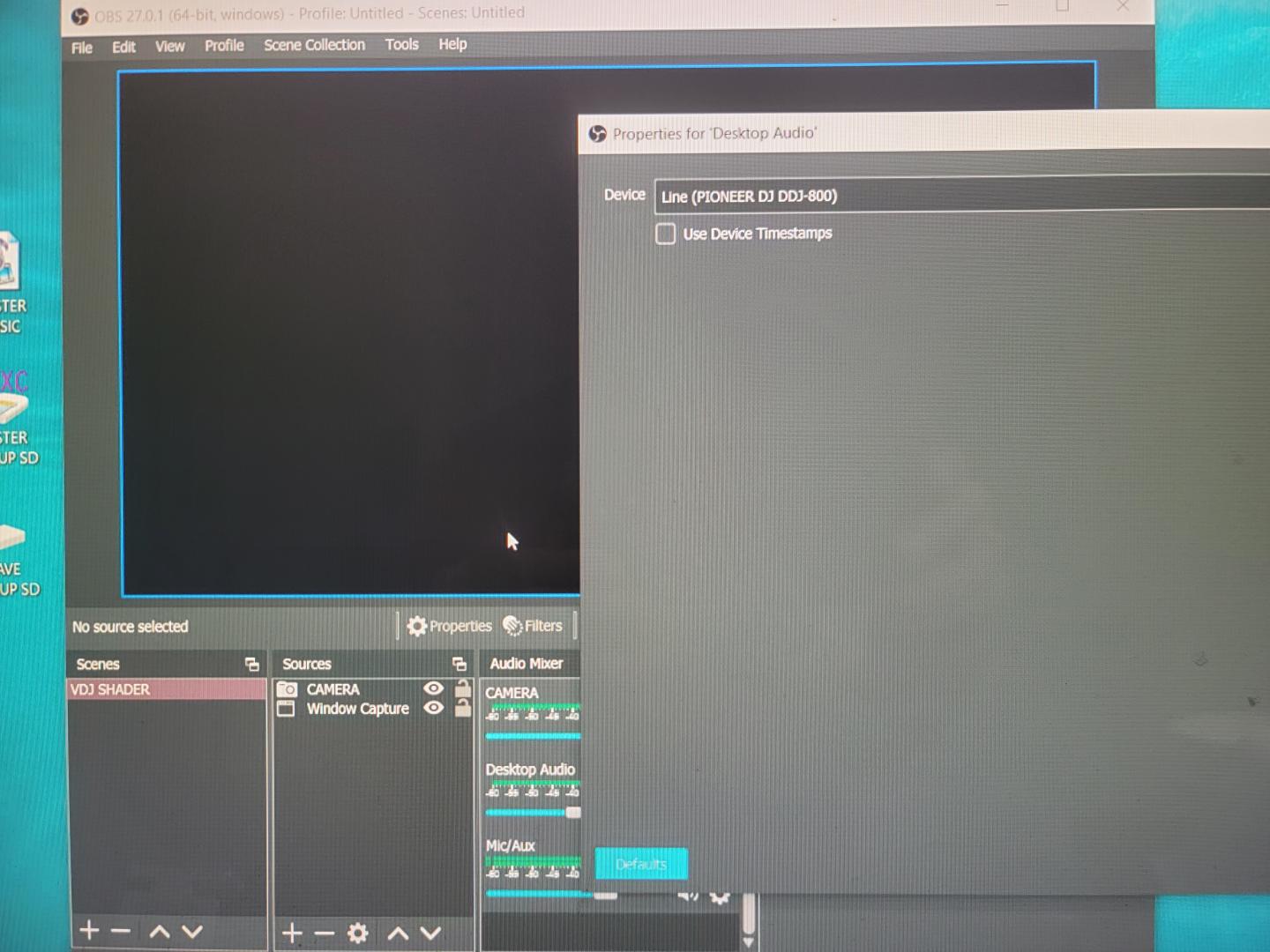
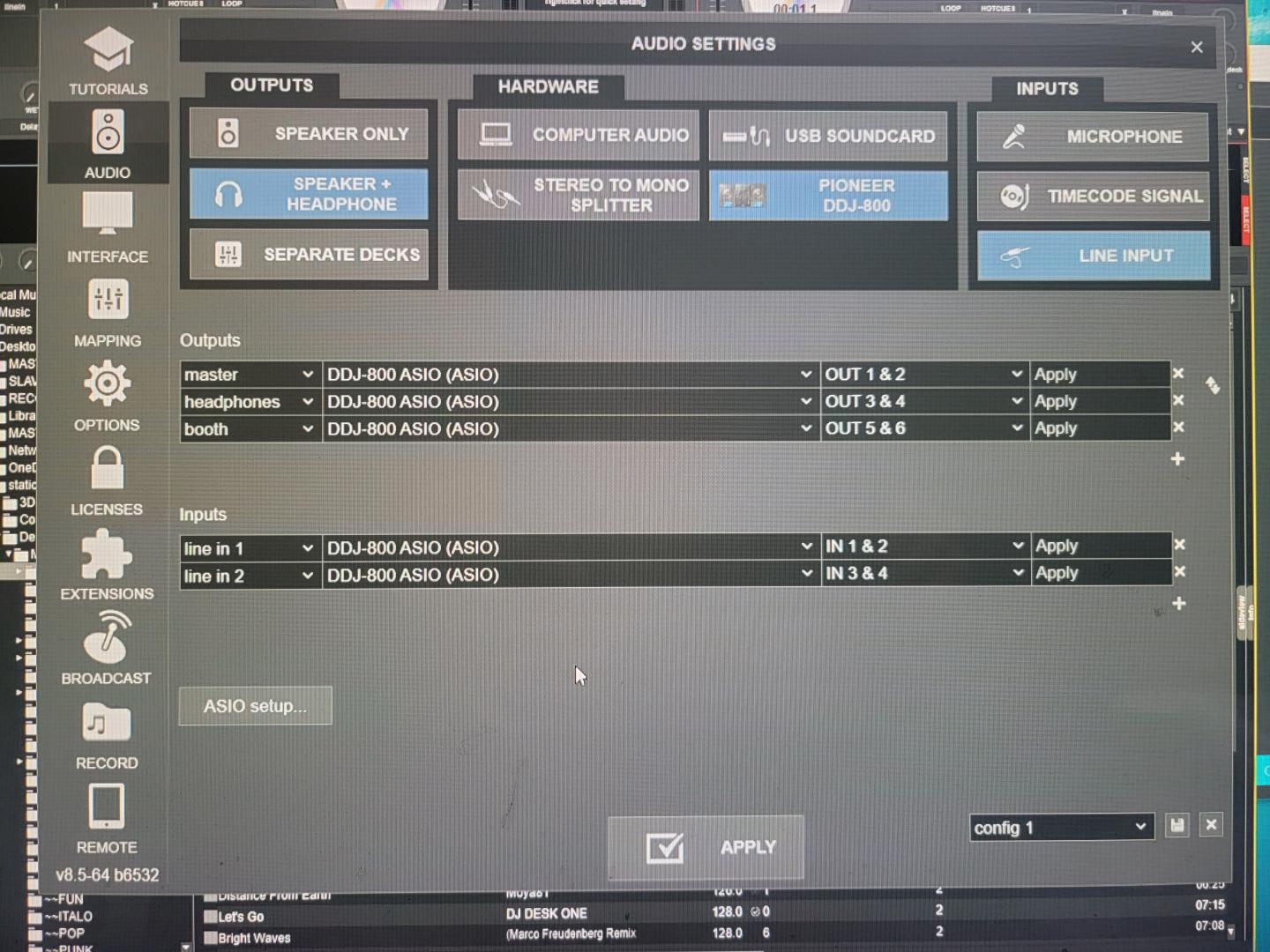
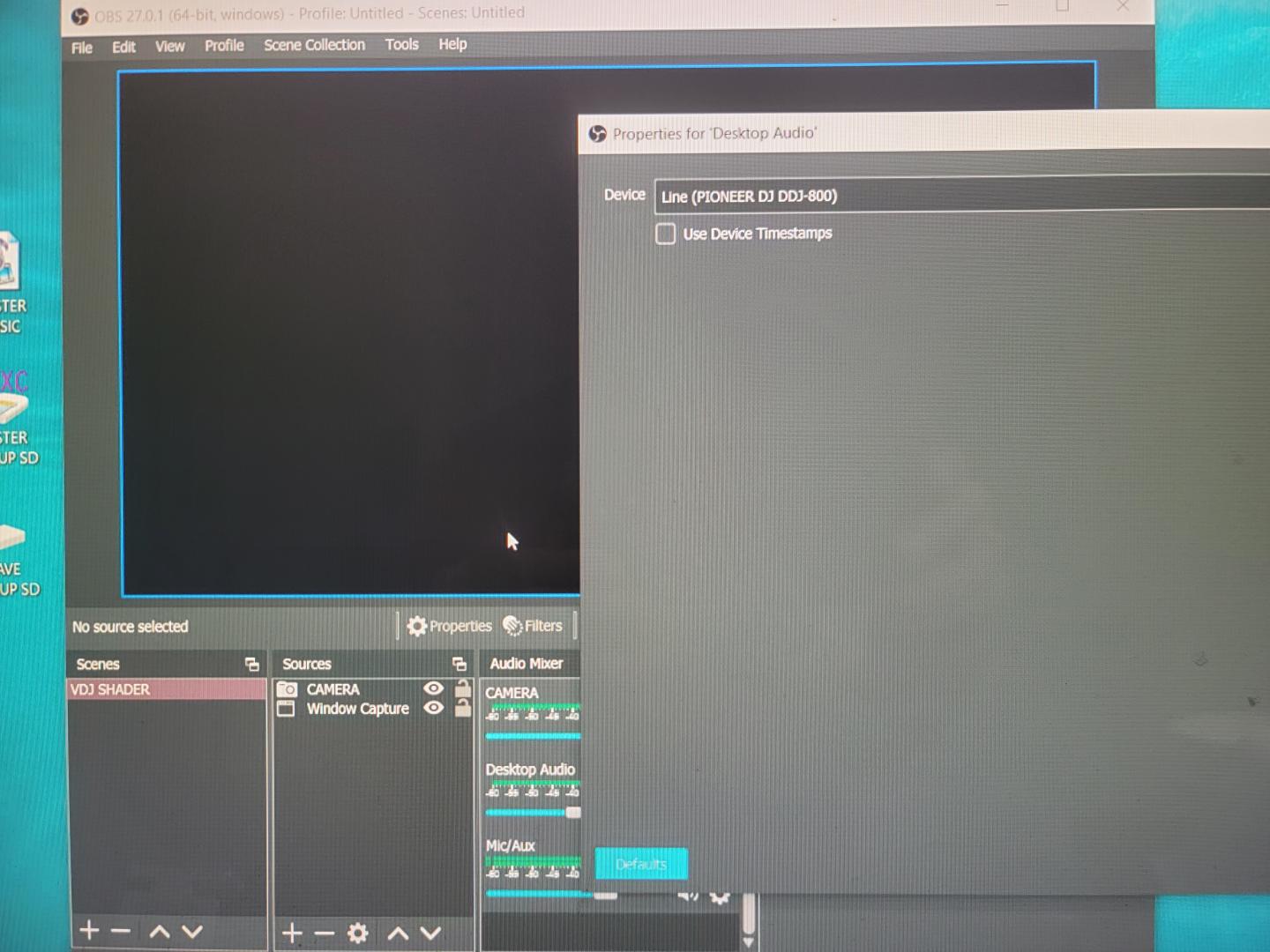
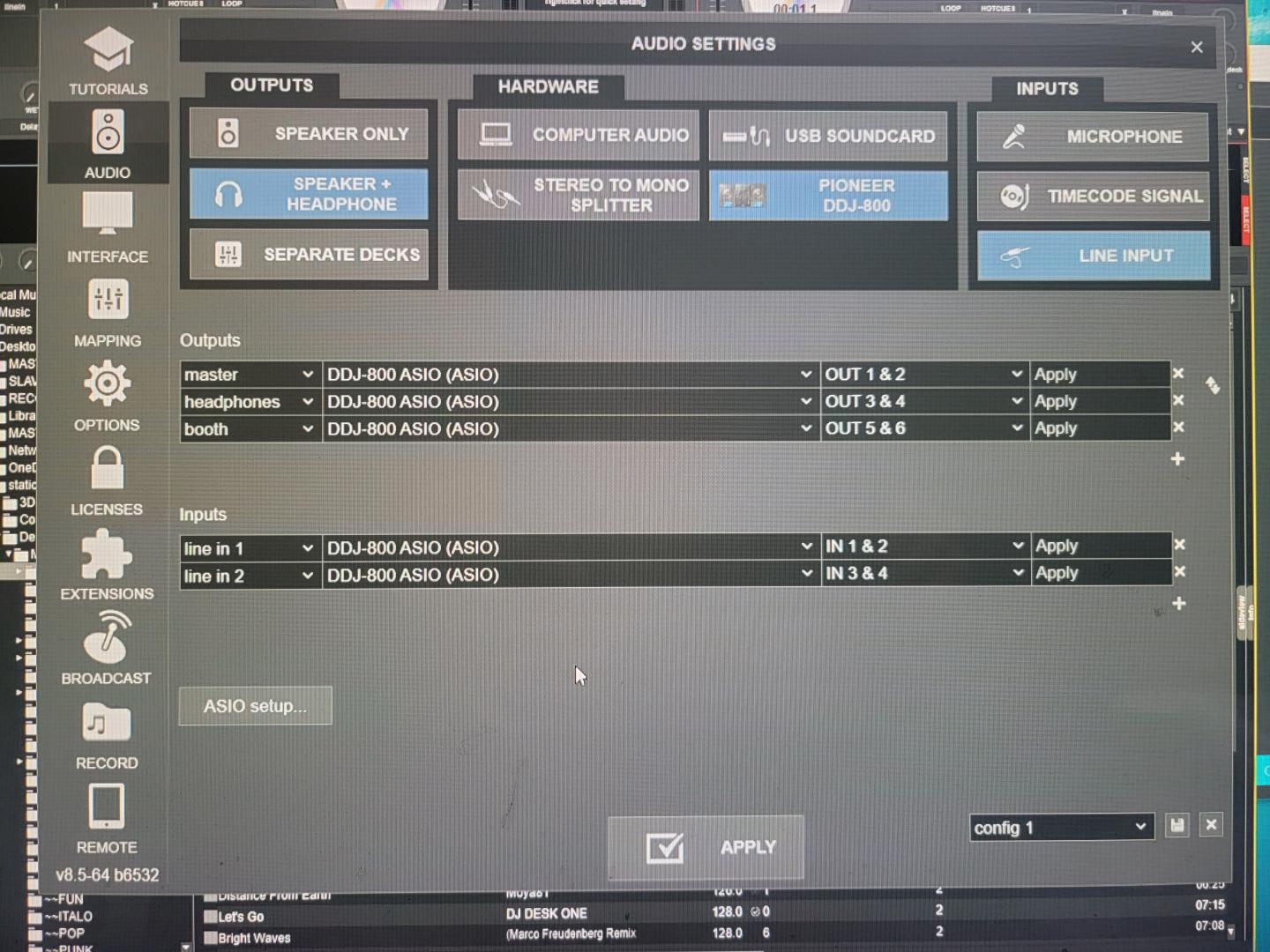
Posté Tue 22 Jun 21 @ 11:33 pm
Try route the audio from the mixer (master/rec/boot out) to a line-in at the computer, and set OBS to use that line-in. Either physically with an audio cable. Or "virtually" with a program such as Virtual-Cable
https://vb-audio.com/Cable/
In your case with DDJ-800 asio, it can also be that adding a 2nd master (in VirtualDJ) to PC sound card with regular Windows driver and routing that back with virtual cable will work best / be easier. Alternatively it can even work without anything at all if your computer has "stereo mix" as recording device, or OBS can capture regular PC sound card using its own audio "virtual cable" capture (think it might have). So can try that first of all.
https://vb-audio.com/Cable/
In your case with DDJ-800 asio, it can also be that adding a 2nd master (in VirtualDJ) to PC sound card with regular Windows driver and routing that back with virtual cable will work best / be easier. Alternatively it can even work without anything at all if your computer has "stereo mix" as recording device, or OBS can capture regular PC sound card using its own audio "virtual cable" capture (think it might have). So can try that first of all.
Posté Wed 23 Jun 21 @ 10:20 am
Thank you for the tip. I will try this way.
Posté Thu 24 Jun 21 @ 12:40 am













