1) How can I show musical keys in a color-coded format within the browser? Switching to harmonic shows color-coding, so this seems possible.
2) Is it possible to show the corresponding color for the key information in the player window? (Example attached)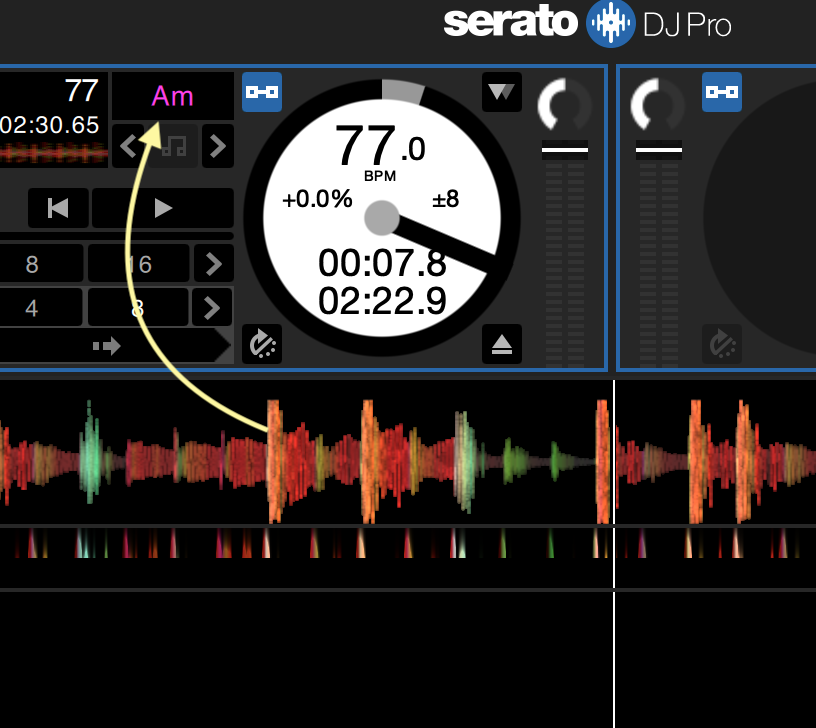
2) Is it possible to show the corresponding color for the key information in the player window? (Example attached)
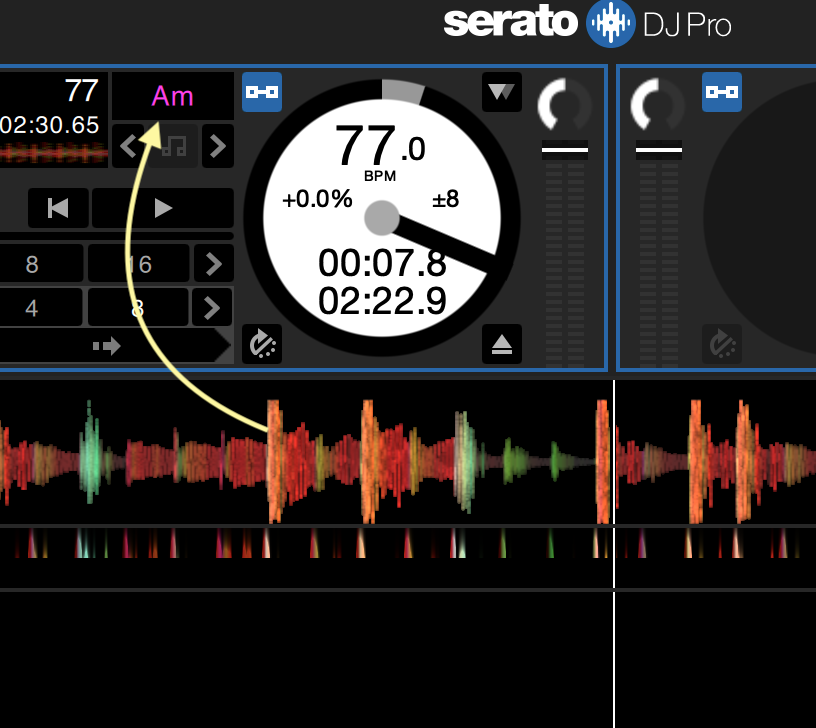
Posté Wed 25 Nov 20 @ 10:13 am
Mods- is there a better forum for this question?
Posté Fri 04 Dec 20 @ 12:54 am
Serato forum.... ? [not sure why you posted a serato skin here]
Generally for VDJ, it's really a how to skin thing, so skins, moving text is reasonably simple, key colour coding is a bit of a pain due to the amount of text it is for little reward.
Generally for VDJ, it's really a how to skin thing, so skins, moving text is reasonably simple, key colour coding is a bit of a pain due to the amount of text it is for little reward.
Posté Fri 04 Dec 20 @ 1:40 am
This seemed pretty obvious, but the Serato picture I attached is to show an example of what I am looking to do in VDJ (ie. color coded key in the track window). As to your other point, the harmonic keys are already color-coded in VDJ browser, so it seems the musical equivalent would be as well? Is there a reason VDJ didn't do this?
Posté Fri 04 Dec 20 @ 2:26 am
c18cc wrote :
This seemed pretty obvious, but the Serato picture I attached is to show an example of what I am looking to do in VDJ (ie. color coded key in the track window). As to your other point, the harmonic keys are already color-coded in VDJ browser, so it seems the musical equivalent would be as well? Is there a reason VDJ didn't do this?
Currently its only harmonic key that is. But could perhaps be added an option for having musical key color coded same way.
Reason it is currently, is that the color coding is part of the harmonic key concept. Where numeric and color similar or same matches..
(but could perhaps make sense to show same on musical key, keeping one of the logics above)
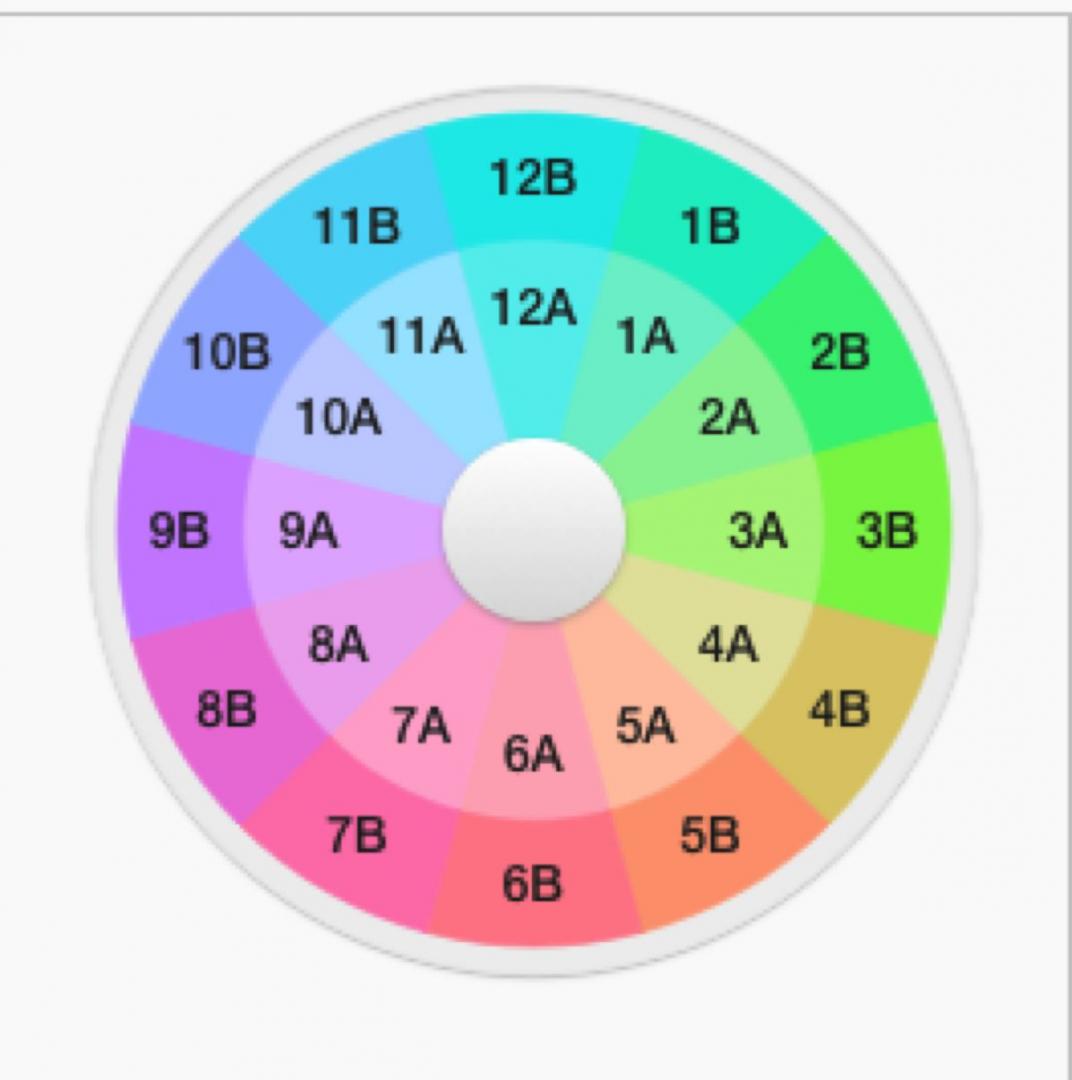
Posté Fri 04 Dec 20 @ 5:09 am
Rune (dj-in-norway) wrote :
Currently its only harmonic key that is. But could perhaps be added an option for having musical key color coded same way.
Reason it is currently, is that the color coding is part of the harmonic key concept. Where numeric and color similar or same matches..
(but could perhaps make sense to show same on musical key, keeping one of the logics above)
Currently its only harmonic key that is. But could perhaps be added an option for having musical key color coded same way.
Reason it is currently, is that the color coding is part of the harmonic key concept. Where numeric and color similar or same matches..
(but could perhaps make sense to show same on musical key, keeping one of the logics above)
Thanks for your reply! Exactly. This seems very easy to implement, as the harmonic key codes were created to represent corresponding musical keys. Is this something that needs to be coded into the application or can it be done on the skin?
Posté Fri 04 Dec 20 @ 4:01 pm
in the browser it's hardcoded [I think], the bit on the deck info area is skinable, I can't think of the best method.
24 panels in a panel group.... [sounds horrible, but that might still be the way]
24 panels in a panel group.... [sounds horrible, but that might still be the way]
Posté Fri 04 Dec 20 @ 6:45 pm
Actually changing the color is as easy as typing
color="`get_key_color`" on the text element.
No need to create panels or anything fancy
Example:
color="`get_key_color`" on the text element.
No need to create panels or anything fancy
Example:
<define class="txt_TI_Key" placeholders="fontsize=18" visibility="loaded">
<text scroll="no" align="center" fontsize="[FONTSIZE]" color="`get_key_color`" action="get_key"/>'
</define>
Posté Fri 04 Dec 20 @ 6:55 pm
completely missed that get action [wow by nearly 2 years....]
Posté Fri 04 Dec 20 @ 7:48 pm
PhantomDeejay wrote :
Actually changing the color is as easy as typing
color="`get_key_color`" on the text element.
No need to create panels or anything fancy
Example:
color="`get_key_color`" on the text element.
No need to create panels or anything fancy
Example:
<define class="txt_TI_Key" placeholders="fontsize=18" visibility="loaded">
<text scroll="no" align="center" fontsize="[FONTSIZE]" color="`get_key_color`" action="get_key"/>'
</define>
This worked perfectly. Thank you! I'm actually altering the DennYo interface (SO MUCH code), but I was able to do it. Now hoping we can get the musical and editable key colors in the browser with an update.
Posté Mon 07 Dec 20 @ 12:49 am
Hi all,
Am I reading this correctly? To get the keys color coded as in this video (https://www.youtube.com/watch?v=l5lFt2L7bK8), I can modify my current default skin. I'm currently using the default Virtual DJ 2021 pro skin. I wasn't exactly sure where in the Pro.xml file I could make this change. Maybe I'm thinking about it all wrong. Can someone point me and clarify if that is the exact code I put in the xml file just for that change and/or where might I add that code.
Thanks
Am I reading this correctly? To get the keys color coded as in this video (https://www.youtube.com/watch?v=l5lFt2L7bK8), I can modify my current default skin. I'm currently using the default Virtual DJ 2021 pro skin. I wasn't exactly sure where in the Pro.xml file I could make this change. Maybe I'm thinking about it all wrong. Can someone point me and clarify if that is the exact code I put in the xml file just for that change and/or where might I add that code.
Thanks
Posté Sat 28 Aug 21 @ 6:33 pm
I apologize.
OK I've got what I was looking for without having to edit a XML file. I didn't notice that the sample video link I provided had colorized the musical keys color due to a setting in Virtual DJ which shows the harmonic key with key color. Not to mention just clicking on the actual musical key value in the deck toggles that feature back and forth :-/
Right from the VirtualDJ website:
To change the setting from musical to harmonic (or vice versa) simply click on the Key Display value in the deck or alternatively go to Settings Options and set keyDisplay to the desired value.
My question isn't so important now but I'm curious as to exactly what is meant by this thread topic and what was done to the XML file.
OK I've got what I was looking for without having to edit a XML file. I didn't notice that the sample video link I provided had colorized the musical keys color due to a setting in Virtual DJ which shows the harmonic key with key color. Not to mention just clicking on the actual musical key value in the deck toggles that feature back and forth :-/
Right from the VirtualDJ website:
To change the setting from musical to harmonic (or vice versa) simply click on the Key Display value in the deck or alternatively go to Settings Options and set keyDisplay to the desired value.
My question isn't so important now but I'm curious as to exactly what is meant by this thread topic and what was done to the XML file.
Posté Sat 28 Aug 21 @ 11:39 pm









