Hallo.
In VDJ kann man ja zwischen verschiedenen Funktionen auf den 8 Knöpfen umschalten (1).
Mit dem Controller kann ich dann je nach Funktionen dies Tasten drücken (2).
https://de.virtualdj.com/img/346034/67908/VDJ-Anfrage%201.jpg
Hier sind die Tasten auf dem Controller (1):
https://de.virtualdj.com/img/346036/86174/VDJ-Anfrage%203.jpg
Jetzt muss ich aber immer in der Software die Funktionen der Tasten umschalten. Das ist nervig.
Ich würde sehr gerne entweder die Tasten bei 2 oder 3 vom folgendem Bild benutzen:
https://de.virtualdj.com/img/346035/32554/VDJ-Anfrage%202.jpg
https://de.virtualdj.com/img/346039/30385/VDJ-Anfrage%204.jpg
Also entweder den Drehregler (BEATS, den benutz ich noch nicht, aber vielleicht später), oder die +/- Tasten (BEND). Wie kriege ich das wo hin? Ich bin eine absolute Niete im Scripten...
Ich wäre für Hilfe sehr dankbar.
Herzlichste und freundlichste Grüsse.
In VDJ kann man ja zwischen verschiedenen Funktionen auf den 8 Knöpfen umschalten (1).
Mit dem Controller kann ich dann je nach Funktionen dies Tasten drücken (2).
https://de.virtualdj.com/img/346034/67908/VDJ-Anfrage%201.jpg
Hier sind die Tasten auf dem Controller (1):
https://de.virtualdj.com/img/346036/86174/VDJ-Anfrage%203.jpg
Jetzt muss ich aber immer in der Software die Funktionen der Tasten umschalten. Das ist nervig.
Ich würde sehr gerne entweder die Tasten bei 2 oder 3 vom folgendem Bild benutzen:
https://de.virtualdj.com/img/346035/32554/VDJ-Anfrage%202.jpg
https://de.virtualdj.com/img/346039/30385/VDJ-Anfrage%204.jpg
Also entweder den Drehregler (BEATS, den benutz ich noch nicht, aber vielleicht später), oder die +/- Tasten (BEND). Wie kriege ich das wo hin? Ich bin eine absolute Niete im Scripten...
Ich wäre für Hilfe sehr dankbar.
Herzlichste und freundlichste Grüsse.
Posté Thu 21 Oct 21 @ 11:52 am
Hallo,
PITCHBEND+
PITCHBEND-
https://youtu.be/pNITHYSF6y0?t=152
PITCHBEND+
pad_page +1
PITCHBEND-
pad_page -1
https://youtu.be/pNITHYSF6y0?t=152
Posté Thu 21 Oct 21 @ 5:19 pm
Hallo Metrix und danke Dir. Habe Dir gestern eine PM geschrieben, falls Du dies nicht bemerkt hast.
Ich bin zu doof zum scripten. Ich kenne den Befehl zum Umschalten nicht. Ja, jetzt kenne ich die Tastenbezeichnungen auf dem Controller, aber das allein hilft ja nicht wirklich weiter. Ich muss es einmal sehen, damit ichs im Kopp habe. Und der in dem Video versucht ja irgendwas mit seinem Crossfader zu machen.
Kann man die editierte Map dann auch sichern, sodass diese erhalten bleibt?
Nochmals herzlichsten Dank und freundlichste Grüsse!
Ich bin zu doof zum scripten. Ich kenne den Befehl zum Umschalten nicht. Ja, jetzt kenne ich die Tastenbezeichnungen auf dem Controller, aber das allein hilft ja nicht wirklich weiter. Ich muss es einmal sehen, damit ichs im Kopp habe. Und der in dem Video versucht ja irgendwas mit seinem Crossfader zu machen.
Kann man die editierte Map dann auch sichern, sodass diese erhalten bleibt?
Nochmals herzlichsten Dank und freundlichste Grüsse!
Posté Fri 22 Oct 21 @ 6:31 am
https://www.youtube.com/watch?v=vKm0vdj7xxk&list=PLvtbuRelN29hTIX2NyTxnPkEays6u95Qe
Die Anleitung findest du hier statt KEYBOARD - Metrix 0%.xml --> Numark MixTrack Platinum - Matrix Numark Mapping.xml ansonsten kannst du das 1:1 übernehmen:
http://de.virtualdj.com/forums/243658/German_Forum/Fader_Problem.html
<?xml version="1.0" encoding="UTF-8"?>
<mapper device="NMMXTPL" author="Metrix" version="850" date="2021-10-22">
<info>http://www.virtualdj.com/manuals/hardware/numark/platinum.html</info>
<map value="ONINIT" action="deck all pad_pages 1" />
<map value="PLAY_PAUSE" action="play_pause" />
<map value="SHIFT_PLAY_PAUSE" action="play_stutter" />
<map value="SYNC" action="sync & set 'syncOn' 1 while_pressed" />
<map value="SHIFT_SYNC" action="holding ? masterdeck_auto : masterdeck" />
<map value="CUE" action="cue_stop" />
<map value="SHIFT_CUE" action="goto_start" />
<map value="PITCHBEND-" action="pad_page -1" />
<map value="SHIFT_PITCHBEND-" action="key_lock" />
<map value="PITCHBEND+" action="pad_page +1" />
<map value="SHIFT_PITCHBEND+" action="pitch_range +1" />
<map value="WHEEL" action="vinyl_mode" />
<map value="LOAD" action="load" />
<map value="JOG" action="touchwheel" />
<map value="JOG_TOUCH" action="touchwheel_touch" />
<map value="PFL" action="pfl" />
<map value="EQ_HIGH" action="eq_high 'dual'" />
<map value="EQ_MID" action="eq_mid 'dual'" />
<map value="EQ_LOW" action="eq_low 'dual'" />
<map value="FILTER" action="filter" />
<map value="PITCH" action="pitch 'dual'" />
<map value="CROSSFADER" action="crossfader" />
<map value="HEADPHONES_VOLUME" action="headphone_volume" />
<map value="HEADPHONES_MIX" action="headphone_mix" />
<map value="MASTER_VOLUME" action="master_volume" />
<map value="BROWSE" action="browser_scroll" />
<map value="BROWSE_PUSH" action="browser_window 'songs' ? browser_window 'folders' : browser_window 'songs'" />
<map value="SHIFT" action="shift" />
<map value="FX1" action="effect_active 1" />
<map value="FX2" action="effect_3slots_layout ? effect_active 2 : toggle 'fx2sl'" />
<map value="FX3" action="effect_3slots_layout ? effect_active 3 : toggle 'fx3sl'" />
<map value="SHIFT_FX1" action="effect_select +1" />
<map value="SHIFT_FX2" action="effect_3slots_layout ? effect_select 2 +1 : effect_button 1" />
<map value="SHIFT_FX3" action="effect_3slots_layout ? effect_select 3 +1 : effect_button 2" />
<map value="FX1_STRIP" action="effect_slider 1" />
<map value="FX2_STRIP" action="effect_3slots_layout ? effect_slider 2 1 : var 'fx2sl' ? effect_slider 2 : nothing" />
<map value="FX3_STRIP" action="effect_3slots_layout ? effect_slider 3 1 : var 'fx3sl' ? effect_slider 3 : nothing" />
<map value="LED_CUE" action="loaded ? cue ? on : pause ? blink : off : off" />
<map value="LED_PLAY_PAUSE" action="loaded ? play ? on : pause ? blink" />
<map value="DECK1" action="deck 1 leftdeck" />
<map value="DECK3" action="deck 3 leftdeck" />
<map value="DECK4" action="deck 4 rightdeck" />
<map value="DECK2" action="deck 2 rightdeck" />
<map value="GAIN" action="gain 'dual'" />
<map value="PAD5" action="pad 5" />
<map value="PAD6" action="pad 6" />
<map value="PAD7" action="pad 7" />
<map value="PAD8" action="pad 8" />
<map value="MANUALLOOP_PAD1" action="pad 1" />
<map value="MANUALLOOP_PAD2" action="pad 2" />
<map value="MANUALLOOP_PAD3" action="pad 3" />
<map value="MANUALLOOP_PAD4" action="pad 4" />
<map value="AUTOLOOP_PAD1" action="pad 1" />
<map value="AUTOLOOP_PAD2" action="pad 2" />
<map value="AUTOLOOP_PAD3" action="pad 3" />
<map value="AUTOLOOP_PAD4" action="pad 4" />
<map value="SAMPLER_PAD1" action="sampler_pad 1" />
<map value="SAMPLER_PAD2" action="sampler_pad 2" />
<map value="SAMPLER_PAD3" action="sampler_pad 3" />
<map value="SAMPLER_PAD4" action="sampler_pad 4" />
<map value="MANUALLOOP_MODE" action="pad_pages 1" />
<map value="AUTOLOOP_MODE" action="pad_pages 2" />
<map value="SAMPLER_MODE" action="pad_pages 3" />
<map value="LCD_KEYLOCK" action="key_lock" />
<map value="LCD_SLIP" action="slip_mode ? get_slip_active ? blink : on : off" />
<map value="LCD_TOTAL" action="load_pulse ? get_totaltime_ms : get_constant 1" />
<map value="LCD_ELAPSED" action="loaded ? display_time 'elapsed' ? get_time 'elapsed' : get_time 'remain' & param_add 80 : constant 0" />
<map value="LED_INNER_JOGPOS" action="loaded ? songpos_remain 20000ms ? blink ? constant 0.0001 : song_pos : song_pos : constant 0.0001" />
<map value="LED_JOGPOS" action="loaded ? loop ? nothing : get_rotation & param_multiply 0.41 & param_add 0.5 : nothing" />
<map value="LED_JOGPOS_FILL" action="loaded ? loop ? loop_position : nothing : constant 0" />
<map value="VU_METER_L" action="deck left get_level" />
<map value="VU_METER_R" action="deck right get_level" />
<map value="LCD_PITCH_DOWN" action="pitch_reset ? blink : param_bigger pitch_slider pitch ? blink : param_smaller pitch 50% ? on : off" />
<map value="LCD_PITCH_UP" action="pitch_reset ? blink : param_bigger pitch pitch_slider ? blink : param_bigger pitch 50% ? on : off" />
<map value="SHIFT_FX_STRIP" action="effect_3slots_layout ? effect_slider 1 2 & effect_slider 2 2 & effect_slider 3 2 : effect_slider 4 & var 'fx2sl' ? effect_slider 5 & var 'fx3sl' ? effect_slider 6" />
<map value="BEATS" action="param_bigger 0 ? adjust_cbg +0.01 : adjust_cbg -0.01" />
<map value="TAP" action="beat_tap" />
<map value="SHIFT_BROWSE_PUSH" action="browser_folder" />
<map value="SHIFT_BROWSE" action="param_bigger 0 ? browser_scroll +15 : browser_scroll -15" />
<map value="SHIFT_LOAD" action="unload" />
<map value="SHIFT_LED_WHEEL" action="var 'test'" />
<map value="LCD_BPM" action="load_pulse ? get_bpm" />
<map value="SHIFT_JOG_TOUCH" action="nothing" />
<map value="SHIFT_TAP" action="effect_3slots_layout" />
<map value="LED_SYNC" action="var 'syncOn'" />
<map value="SHIFT_LED_SYNC" action="masterdeck" />
<map value="VOLUME" action="volume 'dual'" />
<map value="SHIFT_FADER_START" action="play" />
<map value="SHIFT_FADER_STOP" action="up ? stop" />
<map value="SHIFT_SAMPLER_PAD1" action="sampler_pad 5" />
<map value="SHIFT_SAMPLER_PAD3" action="sampler_pad 7" />
<map value="SHIFT_SAMPLER_PAD4" action="sampler_pad 8" />
<map value="SHIFT_SAMPLER_PAD2" action="sampler_pad 6" />
<map value="LED_WHEEL" action="slip_mode ? get_slip_active ? blink : vinyl_mode : vinyl_mode" />
<map value="SHIFT_JOG" action="song_pos" />
<map value="LED_JOG_OFF" action="not loaded" />
<map value="LED_JOGINNER_OFF" action="loaded ? nothing : true" />
<map value="LCD_TIME_TYPE" action="false" />
<map value="SHIFT_BEATS" action="goto" />
<map value="SHIFT_WHEEL" action="display_time 'remain,elapsed' +1" />
</mapper>
Die Anleitung findest du hier statt KEYBOARD - Metrix 0%.xml --> Numark MixTrack Platinum - Matrix Numark Mapping.xml ansonsten kannst du das 1:1 übernehmen:
http://de.virtualdj.com/forums/243658/German_Forum/Fader_Problem.html
Posté Fri 22 Oct 21 @ 7:47 am
Hallo Metrix, nochmals danke.
Bitte hier mal schauen, erklärt mehr als 1000 Worte:
https://youtu.be/zE36HT7FN0k
Hoffe bis bald.
Freundlichste Grüsse.
Bitte hier mal schauen, erklärt mehr als 1000 Worte:
https://youtu.be/zE36HT7FN0k
Hoffe bis bald.
Freundlichste Grüsse.
Posté Fri 22 Oct 21 @ 6:01 pm
pad_page +1
&
pad_page -1
auf jeweils passenden Knopf dann
(Steht ja weiter oben schon so)
&
pad_page -1
auf jeweils passenden Knopf dann
(Steht ja weiter oben schon so)
Posté Fri 22 Oct 21 @ 7:22 pm
DANKE! DANKE! DANK!
Nächstes Jahr SPENDE ich Dir mal 5€. Bitte gib mir dazu mal Deine PP-Mailadresse via PM, danke.
Freundlichste Grüsse.
Nächstes Jahr SPENDE ich Dir mal 5€. Bitte gib mir dazu mal Deine PP-Mailadresse via PM, danke.
Freundlichste Grüsse.
Posté Fri 22 Oct 21 @ 7:37 pm
Hi nochmal! Nochmals vielen Dank. Das mit der xml habe ich jetzt heute auch hinbekommen.
Es funktioniert aber leider nur teilweise mit den 8 Tasten. Ich kann die oberen 4 Tasten tatsächlich als pad 1-4 verwenden, aber je nach Padpage nicht immer. Die unteren 4 Tasten sind jedoch IMMER die Cue-Tasten. Ich habe da schon ein wenig gesucht. Die ersten 3 Tasten konnte ich schon als pad 1-3 definieren. Die Tasten 4-8 finde ich in den Befehlen jedoch nicht. Die Tasten 1-3 haben Namen, die fand ich auch:
1 Manual Loop
2 Auto Loop
3 Sampler
4
Bei der vierten steht auf dem Controller nichts darüber, weshalb ich auch nicht weiss, wonach ich in VDJ suchen muss. Und die CUE-Tasten darunter find ich in VDJ auch nicht.
Nochmals freundlichste Grüsse.
Es funktioniert aber leider nur teilweise mit den 8 Tasten. Ich kann die oberen 4 Tasten tatsächlich als pad 1-4 verwenden, aber je nach Padpage nicht immer. Die unteren 4 Tasten sind jedoch IMMER die Cue-Tasten. Ich habe da schon ein wenig gesucht. Die ersten 3 Tasten konnte ich schon als pad 1-3 definieren. Die Tasten 4-8 finde ich in den Befehlen jedoch nicht. Die Tasten 1-3 haben Namen, die fand ich auch:
1 Manual Loop
2 Auto Loop
3 Sampler
4
Bei der vierten steht auf dem Controller nichts darüber, weshalb ich auch nicht weiss, wonach ich in VDJ suchen muss. Und die CUE-Tasten darunter find ich in VDJ auch nicht.
Nochmals freundlichste Grüsse.
Posté Sat 23 Oct 21 @ 7:52 am
Hi all. Es liegt nicht an den Tasten am Controller, sondern an VDJ selbst. Habe den Support jetzt kontaktiert.
Mir fiel nähmlich auf, dass er die PADpages NICHT wie gewünscht UNTEN im Menü durchschaltet, sondern "in der Mitte". Dadurch erscheint nie der "normale Sampler", den ich mir eingestellt habe, sondern immer der PL-Sampler, also der falsche. Daran liegt das. Das Mapping vom METRIX funzt also.
Freundlichste Grüsse.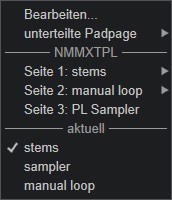
PS: Und gerade den PL Sampler: Der lässt sich natürlich NICHT ändern, wie man am fehlendem Pfeil rechts sehen kann...
Mir fiel nähmlich auf, dass er die PADpages NICHT wie gewünscht UNTEN im Menü durchschaltet, sondern "in der Mitte". Dadurch erscheint nie der "normale Sampler", den ich mir eingestellt habe, sondern immer der PL-Sampler, also der falsche. Daran liegt das. Das Mapping vom METRIX funzt also.
Freundlichste Grüsse.
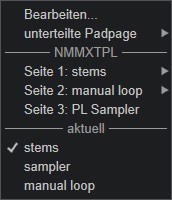
PS: Und gerade den PL Sampler: Der lässt sich natürlich NICHT ändern, wie man am fehlendem Pfeil rechts sehen kann...
Posté Sat 23 Oct 21 @ 1:54 pm
ich denke das liegt an deiner LE = Limited Edition Version
plSampler
=
Platinum Sampler würde ich jetzt mal so sagen probier mal
wenn das funktioniert könnte man was basteln mit z.b.:
plSampler
=
Platinum Sampler würde ich jetzt mal so sagen probier mal
pad_page Samplerwas dann so passiert warscheinlich das gleiche dann Springt der zum PLSampler was ist denn da anders?
wenn das funktioniert könnte man was basteln mit z.b.:
holding ? pad_page Sampler : pad_page +1
Posté Sat 23 Oct 21 @ 4:40 pm
ja tatsächlich es ist der Platinum Sampler mode
hier ist alles Beschrieben:
http://de.virtualdj.com/manuals/hardware/numark/platinum/layout/pads.html
hier sind die Pages doch schon drin für dier vierte musst du pad modus + P4 drücken dann wird der key angezeigt
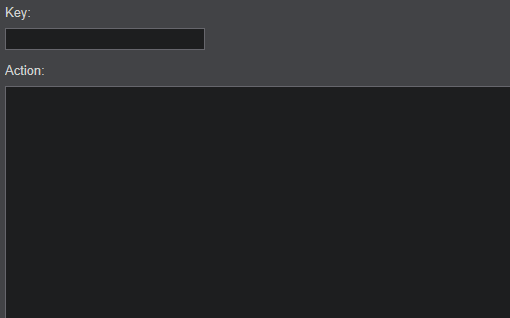
MANUALLOOP_MODE pad_pages 1
AUTOLOOP_MODE pad_pages 2
SAMPLER_MODE pad_pages 3
The 4 top performance pads P1 to P4 offer different functionality depending on the selected mode. Hold down the PAD MODE button (21) and then press one of the Pads P1 to P3 to set the Pads to Manual Loop, Auto Loop or Sampler mode. Each time a Pad mode is selected for the top Pads, a special page will be selected and displayed in the Pads section of the default VirtualDJ GUI. The lower Pads P5 to P8 offer Hot Cues 1-4 control regardless the selected mode.
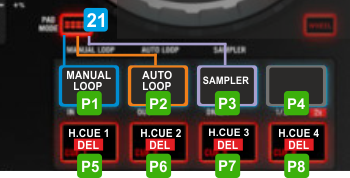
KEY
ACTION
21 + P1
Set Pads 1 to 4 to Manual Loop mode
21 + P3
Set Pads 1 to 4 to Auto Loop mode
21 + P2
Set Pads 1 to 4 to Sampler mode
5-8 sind hier:
<map value="PAD5" action="pad 5" />
<map value="PAD6" action="pad 6" />
<map value="PAD7" action="pad 7" />
<map value="PAD8" action="pad 8" />
hier ist alles Beschrieben:
http://de.virtualdj.com/manuals/hardware/numark/platinum/layout/pads.html
hier sind die Pages doch schon drin für dier vierte musst du pad modus + P4 drücken dann wird der key angezeigt
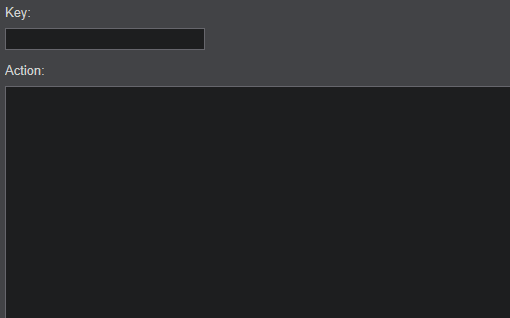
MANUALLOOP_MODE pad_pages 1
AUTOLOOP_MODE pad_pages 2
SAMPLER_MODE pad_pages 3
The 4 top performance pads P1 to P4 offer different functionality depending on the selected mode. Hold down the PAD MODE button (21) and then press one of the Pads P1 to P3 to set the Pads to Manual Loop, Auto Loop or Sampler mode. Each time a Pad mode is selected for the top Pads, a special page will be selected and displayed in the Pads section of the default VirtualDJ GUI. The lower Pads P5 to P8 offer Hot Cues 1-4 control regardless the selected mode.
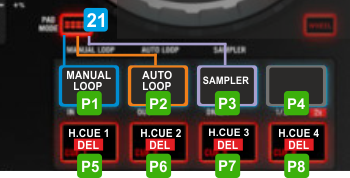
KEY
ACTION
21 + P1
Set Pads 1 to 4 to Manual Loop mode
21 + P3
Set Pads 1 to 4 to Auto Loop mode
21 + P2
Set Pads 1 to 4 to Sampler mode
5-8 sind hier:
<map value="PAD5" action="pad 5" />
<map value="PAD6" action="pad 6" />
<map value="PAD7" action="pad 7" />
<map value="PAD8" action="pad 8" />
Posté Sat 23 Oct 21 @ 6:07 pm
Hi und danke METRIX!
Das müsste dann so aussehen, oder?
<map value="PITCHBEND-" action="pad_page Sampler" />
Korrekt? Falls das funzt, dann so?
<map value="PITCHBEND-" action="holding ? pad_page Sampler : pad_page -1" />
So muss ich dann Deine für mich gemachte Datei abändern?
Freundlichste Grüsse nochmals. Bitte gib mir mal Deine PP-Mailadresse.
Danke Dir.
Das müsste dann so aussehen, oder?
<map value="PITCHBEND-" action="pad_page Sampler" />
Korrekt? Falls das funzt, dann so?
<map value="PITCHBEND-" action="holding ? pad_page Sampler : pad_page -1" />
So muss ich dann Deine für mich gemachte Datei abändern?
Freundlichste Grüsse nochmals. Bitte gib mir mal Deine PP-Mailadresse.
Danke Dir.
Posté Sat 23 Oct 21 @ 6:21 pm
ja genau du hast es verstanden aber gib die Befehle besser über die Software ein weil es richtig so gespeichert wird in xml
Danke das ist lieb gemeint aber ich brauche kein Geld von dir.
hier ist die Adresse noch falsch von Atomix Productions aber das spielt keine große Rolle
sync & set 'syncOn' 1 while_pressedentspricht = sync & set 'syncOn' 1 while_pressed in utf-8 String conversion Codierung.
Danke das ist lieb gemeint aber ich brauche kein Geld von dir.
hier ist die Adresse noch falsch von Atomix Productions aber das spielt keine große Rolle
<info>http://www.virtualdj.com/manuals/hardware/numark/platinum/index.html</info>
Posté Sat 23 Oct 21 @ 6:25 pm
Vielen herzlichen Dank abermals. Das GRUNDprinzip des Mappens habe ich wohl verstanden. Ich möchte Dich gerne auf Discord haben (siehe meine PM an Dich). Ich möchte von Dir lernen, und dafür nicht das ganze Forum hier vollposten. Beispielsweise frage ich mich ob es realisiert werden kann, ob die beiden LEDs für die Deck-Tasten (Schalter Deck 1&3, und Deck 2&4) dauerhaft blinken, wenn auch nur eine Nachricht im AskTheDJ-Ordner ist... Deck 3-4 benutze ich sowiso nie. Adde mich doch mal bitte. Freundlichste Grüsse.
Posté Sat 23 Oct 21 @ 7:24 pm
Music234:
Ermöglicht z.B. Blinken einer LED am Controller, falls ungelesene askthedj-messages vorhanden sind:
VDJ Monty:
Diese Version schiebt im Falle einer AskTheDJ Nachricht den Sidepanel auf und auch wieder zu:
wenn du Glück hast dann funktioniert das ansonsten kannst du jede beliebige LED_xxx nehmen
in der xml nicht so param_equal 'get_askthedj_unread' 0 ? off : blink sondern so:
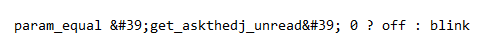
Sry. aber dazu habe ich gar nicht die Zeit und Lust du schaffst das schon auch so.
http://de.virtualdj.com/wiki/VDJScript%20Examples.html
http://de.virtualdj.com/wiki/index.html
Da gibts einen Haufen Infos
Ermöglicht z.B. Blinken einer LED am Controller, falls ungelesene askthedj-messages vorhanden sind:
param_equal 'get_askthedj_unread' 0 ? off : blink
VDJ Monty:
Diese Version schiebt im Falle einer AskTheDJ Nachricht den Sidepanel auf und auch wieder zu:
get_askthedj_unread ? blink 375ms & up? show_splitpanel 'sideview' on & sideview 'askthedj://' : nothing : sideview 'askthedj://'? on & up? sideview 'askthedj://'? show_splitpanel 'sideview' off & sideview 'Sidelist' : show_splitpanel 'sideview' on & sideview 'askthedj://' : nothing : off & up? sideview 'askthedj://'? show_splitpanel 'sideview' off & sideview 'Sidelist' : show_splitpanel 'sideview' on & sideview 'askthedj://' : nothing
wenn du Glück hast dann funktioniert das ansonsten kannst du jede beliebige LED_xxx nehmen
<map value="LED_DECK3" action="param_equal 'get_askthedj_unread' 0 ? off : blink" />
<map value="LED_DECK4" action="param_equal 'get_askthedj_unread' 0 ? off : blink" />
in der xml nicht so param_equal 'get_askthedj_unread' 0 ? off : blink sondern so:
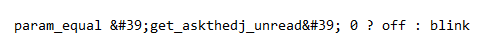
user24453517 wrote :
Adde mich doch mal bitte...
Sry. aber dazu habe ich gar nicht die Zeit und Lust du schaffst das schon auch so.
http://de.virtualdj.com/wiki/VDJScript%20Examples.html
http://de.virtualdj.com/wiki/index.html
Da gibts einen Haufen Infos
Posté Sun 24 Oct 21 @ 9:33 am
Hi.
Dies funktioniert nur halb.
Sobald ne Nachricht drin ist leuchten beide auf, aber blinken nicht.
Wenn ich die Nachricht entferne bleiben beide am Leuchten. Der
Ansatz ist total cool. Nochmals danke. Ich werde das so aber erst
mal drin behalten. Besser als nichts. Abermals
beste und freundlichste Grüsse!
Dies funktioniert nur halb.
Sobald ne Nachricht drin ist leuchten beide auf, aber blinken nicht.
Wenn ich die Nachricht entferne bleiben beide am Leuchten. Der
Ansatz ist total cool. Nochmals danke. Ich werde das so aber erst
mal drin behalten. Besser als nichts. Abermals
beste und freundlichste Grüsse!
Posté Sun 24 Oct 21 @ 11:29 am
dann musst du dass für alle LED_DECK1-4 machen
Posté Sun 24 Oct 21 @ 1:06 pm
Hi. 1x gucken bitte:
https://youtu.be/SevKzV4PhTU
VDJ selbst funzt aber mit der Maus noch einwandfrei. Es ist also der Controller selbst.
Freundlichste Grüsse!!!
https://youtu.be/SevKzV4PhTU
VDJ selbst funzt aber mit der Maus noch einwandfrei. Es ist also der Controller selbst.
Freundlichste Grüsse!!!
Posté Sun 24 Oct 21 @ 2:03 pm
Ja du hältst dich wieder mal nicht an meine Anleitung so letzte Hilfe von mir danach bin ich raus.
Ob es so funktioniert weiß ich nicht muss du halt testen.
Mapping LED Link
Ob es so funktioniert weiß ich nicht muss du halt testen.
Mapping LED Link
metrix wrote :
...gib die Befehle besser über die Software ein weil es richtig so gespeichert wird in xml
utf-8 String conversion Codierung.
utf-8 String conversion Codierung.
Posté Sun 24 Oct 21 @ 5:43 pm






