I just got the new VirtualDJ with the Stems 2.0 and it's been major issues since I downloaded it. For some reason it doesn't detect my AMD RX 570 graphics card and says my computer is not "modern" enough to use Stems 2.0 in real time. Okay whatever I don't need to use it in real time right now. So I tried to precompute the stems and it literally started using my entire CPU and froze everything else. It's insane, all my programs stopped responding and I had to restart my machine. WTF??
So now I restart my machine and go to start VirtualDJ again and it does the same thing!! Restarts the precomputation of the track again, WTF VDJ?? It's stuck in an endless loop and now I cannot use VDJ at all even without the Stems 2.0 because every time I try to open it, it literally freezes my entire CPU? How do I remove that precompute job before it freezes my computer? Do I need to reinstall everything? Because that's a major issue to me, if I accidentally ever hit precompute that it will literally require me to reinstall the whole application??
VirtualDJ staff - PLEASE provide a fix for this ASAP. This is showstopper bug and I have a show in 2 days and need to be able to use VDJ.
Also - why doesn't it detect my graphics card? How do I ensure that my graphics card is being detected or not? Is there a list of acceptable graphics card somewhere or a spec that it needs to be?
So now I restart my machine and go to start VirtualDJ again and it does the same thing!! Restarts the precomputation of the track again, WTF VDJ?? It's stuck in an endless loop and now I cannot use VDJ at all even without the Stems 2.0 because every time I try to open it, it literally freezes my entire CPU? How do I remove that precompute job before it freezes my computer? Do I need to reinstall everything? Because that's a major issue to me, if I accidentally ever hit precompute that it will literally require me to reinstall the whole application??
VirtualDJ staff - PLEASE provide a fix for this ASAP. This is showstopper bug and I have a show in 2 days and need to be able to use VDJ.
Also - why doesn't it detect my graphics card? How do I ensure that my graphics card is being detected or not? Is there a list of acceptable graphics card somewhere or a spec that it needs to be?
Posté Fri 02 Dec 22 @ 9:33 am
Delete the tasks.xml file in the virtual dj folder to stop scanning on restart.
Posté Fri 02 Dec 22 @ 9:42 am
Im pretty sure for the graphics cards, it needs to be an Nvidia card GTX/RTX series not an AMD to get the performance needed. Otherwise you can set VDJ to not use the GPU.
Posté Fri 02 Dec 22 @ 9:44 am
Some AMD are probably fast enough, but they are not automatically used yet as we are still gathering data on which will be fast enough.
You can try by disabling Don't use gpu in Stems settings.
Precompute can be canceled by going to the stems folder and there removing the songs from the list.
If your computer restarts from using the cpu you probably need to check cooling and power supply, as this is obviously not how computers should behave
You can try by disabling Don't use gpu in Stems settings.
Precompute can be canceled by going to the stems folder and there removing the songs from the list.
If your computer restarts from using the cpu you probably need to check cooling and power supply, as this is obviously not how computers should behave
Posté Fri 02 Dec 22 @ 10:04 am
Thanks for the replies everyone. I just let it finish the precompute and then it crashed and when it started again the tasks were done and the precomputation was finished. I've set the stems engine to the 1.0 for now and just not going to try to precompute for the time being.
@kradcliffe - thanks for that suggestions. I'll try that if that happens again.
@mrdjmel - that's unfortunate, thanks for the info. I have set it to not use the GPU and that's why it froze my entire PC because it used up 100% of my CPU when I looked in the task manager.
@adion - See above answer about Don't use GPU. My computer didn't restart automatically, what I mean is that it froze up and I had no option after waiting 10 minutes for it to unfreeze other than a hard reset. I'm pretty sure it's not a hardware issue as normally my computer works just fine, no lags, freezes or glitches. Just the precomputation of the stems makes it freeze up (I read in one of the forum posts that it uses the Desktop Window Manager process for the precomputation so I'm pretty sure it just takes over the task switching part of Windows and freezes everything, which is strange choice to me - not sure how this wasn't caught in their testing - maybe it's because that was the first time I started the app?).
I've changed my options to be as shown in the attached photo and I'm hoping this is not going to be an issue for the time being.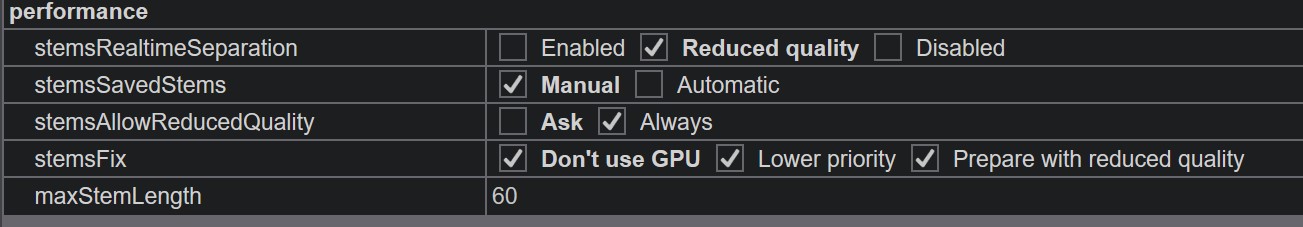
@kradcliffe - thanks for that suggestions. I'll try that if that happens again.
@mrdjmel - that's unfortunate, thanks for the info. I have set it to not use the GPU and that's why it froze my entire PC because it used up 100% of my CPU when I looked in the task manager.
@adion - See above answer about Don't use GPU. My computer didn't restart automatically, what I mean is that it froze up and I had no option after waiting 10 minutes for it to unfreeze other than a hard reset. I'm pretty sure it's not a hardware issue as normally my computer works just fine, no lags, freezes or glitches. Just the precomputation of the stems makes it freeze up (I read in one of the forum posts that it uses the Desktop Window Manager process for the precomputation so I'm pretty sure it just takes over the task switching part of Windows and freezes everything, which is strange choice to me - not sure how this wasn't caught in their testing - maybe it's because that was the first time I started the app?).
I've changed my options to be as shown in the attached photo and I'm hoping this is not going to be an issue for the time being.
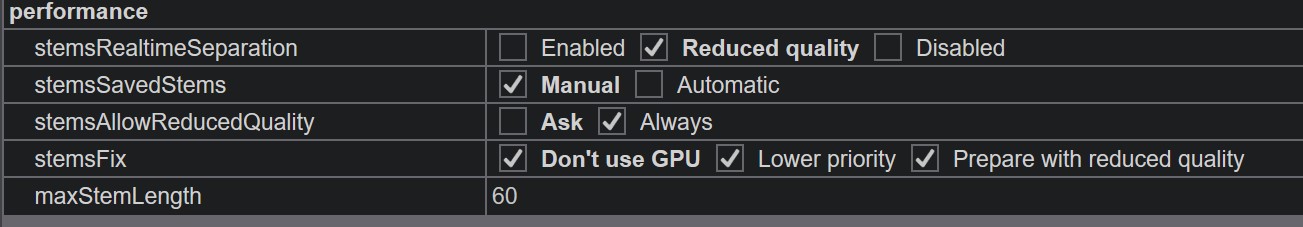
Posté Fri 02 Dec 22 @ 10:56 am







