It would be great if we weren't so blind when downloading a song to cache. Download progress bar would be a much better feature. Right now that can only be done if you drop it into the deck and watch it download their but that causes problems if you need to put a song in the other deck because it loads at the download speed. Sometimes songs are not even downloading and you have no way to know without a progress bar. Maybe we could see a pop up download progress bar when mousing over the song that is downloading.
Thanks,
DJ James
Thanks,
DJ James
Posté Mon 13 Sep 10 @ 1:46 am
You have to find where the skin shows the status at. Next time you do a search look for it, it'll say something like,
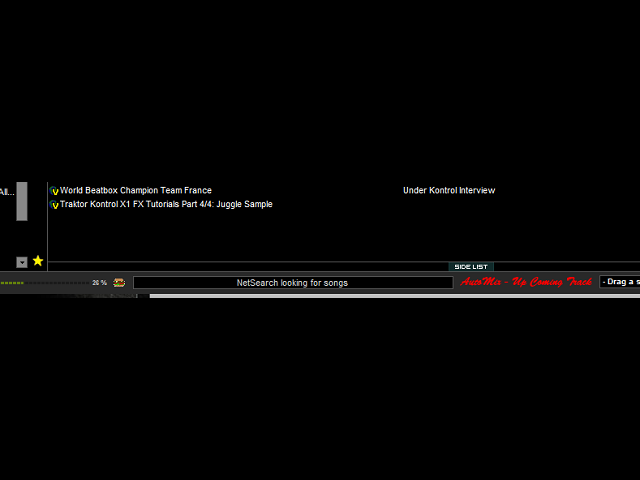
Thats where it'll show in "%'s".
Hope helps
Huey
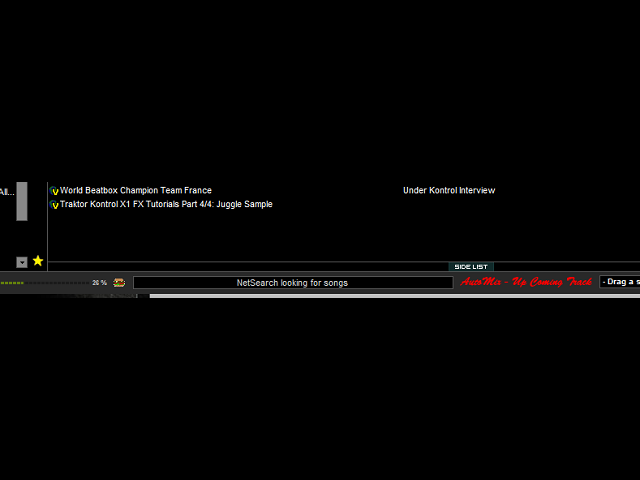
Thats where it'll show in "%'s".
Hope helps
Huey
Posté Mon 13 Sep 10 @ 6:44 am
That's my skin called "sweet scratch" by the way, lol!
Huey
Huey
Posté Mon 13 Sep 10 @ 8:44 am
Simply drag the song into the sidelist. You can then do something else while keeping an eye on its download progress. You will need to click on the file in the sidelist to update the %.
Posté Mon 13 Sep 10 @ 12:58 pm
I'm sure I've had it before where I've set a song to download to cache and it's simply not downloaded and no way of knowing that it hasn't.
I'm not fussed about a progress bar, because like you say, it at least says "40% downoaded" or whatever, but what I think we need is an error message or some kind of indicator if a download fails.
I had to download lots of old videos from youtube for a gig a few months ago and it took ages because I had to keep going back and check that it all had worked and go through my list lots of times to make sure everything was there!
I'm not fussed about a progress bar, because like you say, it at least says "40% downoaded" or whatever, but what I think we need is an error message or some kind of indicator if a download fails.
I had to download lots of old videos from youtube for a gig a few months ago and it took ages because I had to keep going back and check that it all had worked and go through my list lots of times to make sure everything was there!
Posté Sun 19 Sep 10 @ 5:20 am
I am using the Video Vision 6 skin and i don't have a download progress bar.
Some kind of download failure indicator would be a good option even if no download progress bar is available on a particular skin.
Thanks,
James
Some kind of download failure indicator would be a good option even if no download progress bar is available on a particular skin.
Thanks,
James
Posté Sun 19 Sep 10 @ 1:14 pm
OK here paste this into your XML,
---Status---
<textzone>
<size width="228" height="14"/>
<pos x="606" y="576"/>
<text font="Modern" size="14" align="center" color="#d1d3d4" format="%status"/>
</textzone>
and it will now show the progress in your search bar, and yes you still can use your search bar. This is the 1 I downloaded, http://www.virtualdj.com/addons/9207/VideoVision.html, hope this is the 1 you use? There were 3 different sizes in there and that will work for all 3.
I know its not what you want but atleast you will have some kind of visual now.
Hope that helps
Huey
---Status---
<textzone>
<size width="228" height="14"/>
<pos x="606" y="576"/>
<text font="Modern" size="14" align="center" color="#d1d3d4" format="%status"/>
</textzone>
and it will now show the progress in your search bar, and yes you still can use your search bar. This is the 1 I downloaded, http://www.virtualdj.com/addons/9207/VideoVision.html, hope this is the 1 you use? There were 3 different sizes in there and that will work for all 3.
I know its not what you want but atleast you will have some kind of visual now.
Hope that helps
Huey
Posté Sun 19 Sep 10 @ 1:58 pm









