Running win7 32bit 4gb ram Dual 2.66hz cpu since installing VDJ 7, when loading a video file I often see this warning on the screen. The file can be big or small vob/mpeg it keeps appearing and does exactly what it says when I close it down, loads the file with no waveform and plays it.Although it doesn't effect the show from the dancers side, is there anything I can do/repair/upgrade to stop it happening???
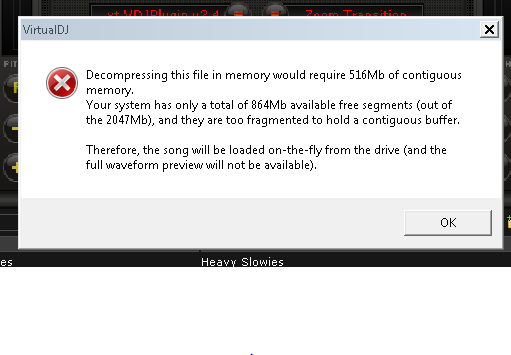
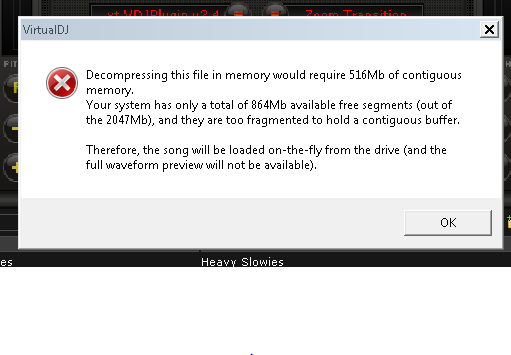
Posté Sun 17 Oct 10 @ 7:00 pm
I have been getting that if I try to load a third video with videos already in player 1 & 2.
Posté Mon 18 Oct 10 @ 10:52 am
maybe you should get some more RAM, but seriously its struggling to load so much data into the ram with them being video's, maybe SolidStateDrives are the future, either that or a lot more ram, 6gb+ is now quite common on high end machines and ive not run less than 4GB for the last 3 years on any machine including laptop's and my brothers machine can handle 32GB of ram,
Posté Mon 18 Oct 10 @ 4:32 pm
For everyone that had the 'partial' waveform loading issues - this is why.
So, where everyone thought VirtualDJ had a bug that wasn't a bug; we are now supplying you with the information as to why only a partial waveform will be loaded.
So, where everyone thought VirtualDJ had a bug that wasn't a bug; we are now supplying you with the information as to why only a partial waveform will be loaded.
Posté Mon 18 Oct 10 @ 4:39 pm
I've noticed what seems to be a memory leak when playing videos, load up task manager and play a few videos and you'll probably see your available memory dissapearing fast! when its nearly all gone the video and sound get very choppy. As soon as you de-activate the the video the memory clears, you can activate it again and it will fill up again.
I got the same warning message, which is why i headed for the task manager in the first place.
Fingers crossed this will be a quick fix as it makes videos and karaoke a no no!
I got the same warning message, which is why i headed for the task manager in the first place.
Fingers crossed this will be a quick fix as it makes videos and karaoke a no no!
Posté Mon 18 Oct 10 @ 6:14 pm
How much memory is on your system? And what video effects are you using ?
Posté Mon 18 Oct 10 @ 7:55 pm
cstoll wrote :
For everyone that had the 'partial' waveform loading issues - this is why.
So, where everyone thought VirtualDJ had a bug that wasn't a bug; we are now supplying you with the information as to why only a partial waveform will be loaded.
So, where everyone thought VirtualDJ had a bug that wasn't a bug; we are now supplying you with the information as to why only a partial waveform will be loaded.
So is there a way of minimising this warning?
1. No
2. upgrade o/s to 64bit
3. increase ram to 6ghz or more
4. upgrade video card to 1ghz on board ram
5. upgrade cpu
If 1. does not apply please select in order of effectiveness for video DJs
Thanks
VDJ7 rocks
Posté Tue 19 Oct 10 @ 8:57 am
You can use the function "unload" to free memory. The function was optimized in v7 to free more memory.
Posté Tue 19 Oct 10 @ 3:39 pm
Hi djcel,
There is a problem here, and the optimisation obviously isn't working - at least on my system!
I'm sure it's not right that memory is used up at about 1Gb per minute while playing a single video, if you pause the video the used memory [within task manager] stops increasing, press play and it continues. Play two videos at the same time and the speed at which memory is used up is at least doubled.
Any suggestions?
Many thanks
Gary
There is a problem here, and the optimisation obviously isn't working - at least on my system!
I'm sure it's not right that memory is used up at about 1Gb per minute while playing a single video, if you pause the video the used memory [within task manager] stops increasing, press play and it continues. Play two videos at the same time and the speed at which memory is used up is at least doubled.
Any suggestions?
Many thanks
Gary
Posté Wed 20 Oct 10 @ 10:11 am
How big a video are you trying to load and/or how long is it?
I had a wavform not loading not all the way when I tried to load a 1hr/1GB Michael Jackson remix.
-David
DJ Kavika
I had a wavform not loading not all the way when I tried to load a 1hr/1GB Michael Jackson remix.
-David
DJ Kavika
Posté Wed 20 Oct 10 @ 2:06 pm
djcel, do you mean by your reply you cannot replicate the problem I have?
Because there IS a problem on my test machine where memory is leaked very badly; as I have described above. There is no doubt it is directly linked to playing videos or karaoke on VDJ.
After a little more investigation I have found that this issue is only present when using video hardware accelatration. Switch it to software and the memory is free'd up instantly, switch back and it starts leaking again.
My graphics card is an ATi Radeon HD 4800 Series, running Catalyst 10.9
Best regards
Gary
Because there IS a problem on my test machine where memory is leaked very badly; as I have described above. There is no doubt it is directly linked to playing videos or karaoke on VDJ.
After a little more investigation I have found that this issue is only present when using video hardware accelatration. Switch it to software and the memory is free'd up instantly, switch back and it starts leaking again.
My graphics card is an ATi Radeon HD 4800 Series, running Catalyst 10.9
Best regards
Gary
Posté Sat 23 Oct 10 @ 10:04 am
Yes, turning off hardware acceleration on my radeon 4200 also solved many of my video problems and significantly lowered my VDJ Pro.exe from using 1.5gb+ of ram back down to a much more reasonable 176mb it has stopped it from freezing due to hitting the ctrl+alt+del button to acces task manager.
I would agree that this would apear to be a memory leak linked to hardware acceleration.
***UPDATE***
I'm sure that many of you already know this but, disabling hardware acceleration com,pletely disables all of the video effects.
So it's a good workaround to clear the memory but un-acceptable for normal use.
It's not like i'm playing video's that are super-large.. 180mb at the largest... memory usage in the gigabytes shouldn't REALLY be happening should it?
I would agree that this would apear to be a memory leak linked to hardware acceleration.
***UPDATE***
I'm sure that many of you already know this but, disabling hardware acceleration com,pletely disables all of the video effects.
So it's a good workaround to clear the memory but un-acceptable for normal use.
It's not like i'm playing video's that are super-large.. 180mb at the largest... memory usage in the gigabytes shouldn't REALLY be happening should it?
Posté Sat 23 Oct 10 @ 6:31 pm
I made a video of what it does under task manager.
When 2 videos are load it ramps all the way up 98% of my 4gb of ram
Effects system performance to say the least
DjChuck
http://www.youtube.com/watch?v=8hE8rqvuJyE
When 2 videos are load it ramps all the way up 98% of my 4gb of ram
Effects system performance to say the least
DjChuck
http://www.youtube.com/watch?v=8hE8rqvuJyE
Posté Sat 23 Oct 10 @ 7:59 pm
I cant load more than 2 video and mine are 3 to 5 min videos that are prob 100 to 200 Meg tops and I am using a 1 gig Ati 4850 video card, 6gig triple channel memory with windows 7 64 bit.
Posté Sun 24 Oct 10 @ 11:29 am
This is not a bug, this is how it should work.
If you play videos, virtualdj will try to use ALL your available video memory for its internal calculations.
So if you have 2Gb of on-board video memory, the task manager will show virtualdj's memory usage growing up to 2Gb, it's normal.
You should also notice that the ammount of "free physical memory" in the task manager, is not shrinking ;)
If you get the "not engouh memory" message, it means that virtualdj doesn't have enough physical (non-video) memory to decompress the "audio" part of the song.
This message should happen if you load very long audio or video files (like 30mn long) and you don't have that much physical RAM.
That being said, on some computers, Windows and DirectX incorrectly report the amount of on-board video memory.
This results in virtualdj trying to allocate more than there is on the videocard, and the video driver ends up using real physical non-video memory instead. (and then you'll get the "not enough memory" very fast because the ram has been depleted by the video engine).
We put several watchdogs in virtualdj 7 to prevent this situation, but I guess it's still possible that it occurs on some computers.
If this is the case, 1) we're very interested in knowing your exact configuration (which video card / chipset, how much memory, which version of directX, what is written in virtualdj's registry entry "VideoMemFree"), and 2) you can solve the problem by using the registry value "VideoMemMaxUse" and set it to a little less than your real video memory size (in Mb).
If you play videos, virtualdj will try to use ALL your available video memory for its internal calculations.
So if you have 2Gb of on-board video memory, the task manager will show virtualdj's memory usage growing up to 2Gb, it's normal.
You should also notice that the ammount of "free physical memory" in the task manager, is not shrinking ;)
If you get the "not engouh memory" message, it means that virtualdj doesn't have enough physical (non-video) memory to decompress the "audio" part of the song.
This message should happen if you load very long audio or video files (like 30mn long) and you don't have that much physical RAM.
That being said, on some computers, Windows and DirectX incorrectly report the amount of on-board video memory.
This results in virtualdj trying to allocate more than there is on the videocard, and the video driver ends up using real physical non-video memory instead. (and then you'll get the "not enough memory" very fast because the ram has been depleted by the video engine).
We put several watchdogs in virtualdj 7 to prevent this situation, but I guess it's still possible that it occurs on some computers.
If this is the case, 1) we're very interested in knowing your exact configuration (which video card / chipset, how much memory, which version of directX, what is written in virtualdj's registry entry "VideoMemFree"), and 2) you can solve the problem by using the registry value "VideoMemMaxUse" and set it to a little less than your real video memory size (in Mb).
Posté Sun 24 Oct 10 @ 12:54 pm
Thank you Dev Staff, it looks like we have found where the problem is.
Here is my tech spec information, it does look like DirectX is reporting more memory than is actually on the video card, probably the total of VRAM plus the shared portion of DRAM(?):
Windows 7 (64-bit) 4Gb RAM
VIDEO CARD: ATi Radeon HD4870 (Sapphire) 512Mb DDR5
DIRECT X VERSION: DirectX 11
DirectX Diagnotic Tool Reports on the "DISPLAY" Tab: Approx Total Memory 2296Mb
BIOS:
VideoMemFree ... REG_DWORD ... 0x000001f2 (498)
VideoMemMaxUse ... REG_DWORD ... 0x00000000 (0)
Best Regards
Gary
Here is my tech spec information, it does look like DirectX is reporting more memory than is actually on the video card, probably the total of VRAM plus the shared portion of DRAM(?):
Windows 7 (64-bit) 4Gb RAM
VIDEO CARD: ATi Radeon HD4870 (Sapphire) 512Mb DDR5
DIRECT X VERSION: DirectX 11
DirectX Diagnotic Tool Reports on the "DISPLAY" Tab: Approx Total Memory 2296Mb
BIOS:
VideoMemFree ... REG_DWORD ... 0x000001f2 (498)
VideoMemMaxUse ... REG_DWORD ... 0x00000000 (0)
Best Regards
Gary
Posté Mon 25 Oct 10 @ 8:16 am
"You should also notice that the ammount of "free physical memory" in the task manager, is not shrinking ;)
If you get the "not engouh memory" message, it means that virtualdj doesn't have enough physical (non-video) memory to decompress the "audio" part of the song."
Actually it my physical memory which was reading 98% in use. Most like the issue you mentioned about dirext x not correctly reporting the memory as it is listing both of my "display tabs" at 2gb of video memory which I doubt as this is a laptop.
I've used the registry tool to lower the video memory usage to 1024 will see if that does the trick. Thanks
And I would get that max load message on mp3's video anything and I NEVER play anything that is 30 minutes or anything aproaching it.
And in settings I have maxload set to 10min.
Thanks.
If you get the "not engouh memory" message, it means that virtualdj doesn't have enough physical (non-video) memory to decompress the "audio" part of the song."
Actually it my physical memory which was reading 98% in use. Most like the issue you mentioned about dirext x not correctly reporting the memory as it is listing both of my "display tabs" at 2gb of video memory which I doubt as this is a laptop.
I've used the registry tool to lower the video memory usage to 1024 will see if that does the trick. Thanks
And I would get that max load message on mp3's video anything and I NEVER play anything that is 30 minutes or anything aproaching it.
And in settings I have maxload set to 10min.
Thanks.
Posté Mon 25 Oct 10 @ 12:50 pm
omg what a mess...
I upgraded Catalyst Control Center to 10.10 ande everything went to pot.
here's my information from catalyst:
Driver Packaging Version 8.782-100930m-106237C-ATI
Catalyst™ Version 10.10
Provider ATI Technologies Inc.
2D Driver Version 8.01.01.1081
2D Driver File Path /REGISTRY/MACHINE/SYSTEM/ControlSet001/Control/CLASS/{4D36E968-E325-11CE-BFC1-08002BE10318}/0000
Direct3D Version 8.14.10.0784
OpenGL Version 6.14.10.10243
Catalyst™ Control Center Version 2010.0930.2237.38732
Here's my Information from System Information:
OS Name Microsoft Windows 7 Home Premium
Version 6.1.7600 Build 7600
Other OS Description Not Available
OS Manufacturer Microsoft Corporation
System Name DJCHUCK
System Manufacturer Gateway
System Model NV53
System Type x64-based PC
Processor AMD Athlon(tm) II Dual-Core M300, 2000 Mhz, 2 Core(s), 2 Logical Processor(s)
BIOS Version/Date Phoenix Technologies LTD V1.05, 12/7/2009
SMBIOS Version 2.6
Windows Directory C:\Windows
System Directory C:\Windows\system32
Boot Device \Device\HarddiskVolume2
Locale United States
Hardware Abstraction Layer Version = "6.1.7600.16385"
User Name DJCHUCK\DjChuck
Time Zone Pacific Daylight Time
Installed Physical Memory (RAM) 4.00 GB
Total Physical Memory 3.75 GB
Available Physical Memory 1.51 GB
Total Virtual Memory 7.49 GB
Available Virtual Memory 4.46 GB
Page File Space 3.75 GB
Page File C:\pagefile.sys
Now that you have all that...
After installing the new catalyst, VDJ7 kept doing the same thing with the exception that it would just keep going until my memory meter hit 99% then thee video would either freeze flash, chop or the whole system would start to lag chop skip break. now keep in mind this is playing mp4's no larger than 100mb or audio mp3's didn't really matter
although if i played only mp3's with no video it doesn't do this, only if i'm mixing the two.
it was becoming un-usable so i broke down and un-installed 7.0 and re-installed 6.1... I should also make a side-note here that I attempted to lower the video memory settings with the registry tool but it would let me make any changes... it said 2048... i would type in 1024 etc and it would re-populate to 2048 automatically.
Now that I have 6.1 re-installed, it's not filling my memory any longer (it only goes as high as 1.5-1.8gb) but 1 out of 2 videos will only partial load... my max-load option is set at 10min and these are 3-5 min videos no larger than 100mb AND most of them start flickering/freezing!!!
I would like to use 7.0 I love the new features but the memory issue makes it COMPLETELY useless to me as a performance tool
I should also note that prior to my upgrade to 7.0 6.1 was stable and trouble free.
6.1 is getting me through life right now but PLEASE. This is my livelyhood! It has to WORK!!!
Please HeLP!!
I upgraded Catalyst Control Center to 10.10 ande everything went to pot.
here's my information from catalyst:
Driver Packaging Version 8.782-100930m-106237C-ATI
Catalyst™ Version 10.10
Provider ATI Technologies Inc.
2D Driver Version 8.01.01.1081
2D Driver File Path /REGISTRY/MACHINE/SYSTEM/ControlSet001/Control/CLASS/{4D36E968-E325-11CE-BFC1-08002BE10318}/0000
Direct3D Version 8.14.10.0784
OpenGL Version 6.14.10.10243
Catalyst™ Control Center Version 2010.0930.2237.38732
Here's my Information from System Information:
OS Name Microsoft Windows 7 Home Premium
Version 6.1.7600 Build 7600
Other OS Description Not Available
OS Manufacturer Microsoft Corporation
System Name DJCHUCK
System Manufacturer Gateway
System Model NV53
System Type x64-based PC
Processor AMD Athlon(tm) II Dual-Core M300, 2000 Mhz, 2 Core(s), 2 Logical Processor(s)
BIOS Version/Date Phoenix Technologies LTD V1.05, 12/7/2009
SMBIOS Version 2.6
Windows Directory C:\Windows
System Directory C:\Windows\system32
Boot Device \Device\HarddiskVolume2
Locale United States
Hardware Abstraction Layer Version = "6.1.7600.16385"
User Name DJCHUCK\DjChuck
Time Zone Pacific Daylight Time
Installed Physical Memory (RAM) 4.00 GB
Total Physical Memory 3.75 GB
Available Physical Memory 1.51 GB
Total Virtual Memory 7.49 GB
Available Virtual Memory 4.46 GB
Page File Space 3.75 GB
Page File C:\pagefile.sys
Now that you have all that...
After installing the new catalyst, VDJ7 kept doing the same thing with the exception that it would just keep going until my memory meter hit 99% then thee video would either freeze flash, chop or the whole system would start to lag chop skip break. now keep in mind this is playing mp4's no larger than 100mb or audio mp3's didn't really matter
although if i played only mp3's with no video it doesn't do this, only if i'm mixing the two.
it was becoming un-usable so i broke down and un-installed 7.0 and re-installed 6.1... I should also make a side-note here that I attempted to lower the video memory settings with the registry tool but it would let me make any changes... it said 2048... i would type in 1024 etc and it would re-populate to 2048 automatically.
Now that I have 6.1 re-installed, it's not filling my memory any longer (it only goes as high as 1.5-1.8gb) but 1 out of 2 videos will only partial load... my max-load option is set at 10min and these are 3-5 min videos no larger than 100mb AND most of them start flickering/freezing!!!
I would like to use 7.0 I love the new features but the memory issue makes it COMPLETELY useless to me as a performance tool
I should also note that prior to my upgrade to 7.0 6.1 was stable and trouble free.
6.1 is getting me through life right now but PLEASE. This is my livelyhood! It has to WORK!!!
Please HeLP!!
Posté Mon 25 Oct 10 @ 4:01 pm
bump
Posté Tue 26 Oct 10 @ 1:05 pm
OK, I fixed my video memory issue...
I rolled back my catalyst center drivers to the original drivers for my notebook from the gateway website. I manually edited the registry for the max video memory setting to 512 and it appears to be stable and running smoothly. Each video loaded into memory appears to only use about 300mb of physical memory
I tested this by setting up a video waitlist on player b while playing videos on player a, effectively loading 3 video into memory at once and the highest my memory usage went was 910mb, a far cry better than the 3.7gb on one video prior to the driver roll back.
I can only conjecture that the newest incarnation of CCC (10.10) isn't playing nice with Virtual DJ 6.1.2 or 7.0
Hopefully this is something that can be "ironed out" as I'm sure that AMD isn't going to re-write their driver package because our DJ program doesn't work well with it ;)
DjChuck
Gateway NV53 AMD X2
Windows 7 Professional 64bit
4gb RAM
ATI Mobility 4200 series Video w/ 256mb on board
I rolled back my catalyst center drivers to the original drivers for my notebook from the gateway website. I manually edited the registry for the max video memory setting to 512 and it appears to be stable and running smoothly. Each video loaded into memory appears to only use about 300mb of physical memory
I tested this by setting up a video waitlist on player b while playing videos on player a, effectively loading 3 video into memory at once and the highest my memory usage went was 910mb, a far cry better than the 3.7gb on one video prior to the driver roll back.
I can only conjecture that the newest incarnation of CCC (10.10) isn't playing nice with Virtual DJ 6.1.2 or 7.0
Hopefully this is something that can be "ironed out" as I'm sure that AMD isn't going to re-write their driver package because our DJ program doesn't work well with it ;)
DjChuck
Gateway NV53 AMD X2
Windows 7 Professional 64bit
4gb RAM
ATI Mobility 4200 series Video w/ 256mb on board
Posté Tue 26 Oct 10 @ 2:43 pm












