This is not a real effect but it intends to help you understand the video memory use
http://www.virtualdj.com/addons/12763/FPS.html
Please report us your results in order to help us improve VirtualDJ
http://www.virtualdj.com/addons/12763/FPS.html
Please report us your results in order to help us improve VirtualDJ
Posté Sun 20 Feb 11 @ 12:19 pm
nice! will come handy when i get my Alien...imao
Posté Sun 20 Feb 11 @ 11:29 pm
I installed it but its empty in the Video effect page (No description or activate button). How can i update my DirectX if i need to? Where can i see my current DirectX status? (Win7 64bit)
Posté Mon 21 Feb 11 @ 10:37 am
I have just uploaded a new version with an older DirectX SDK. Can you try again.
Posté Mon 21 Feb 11 @ 12:43 pm
works now...
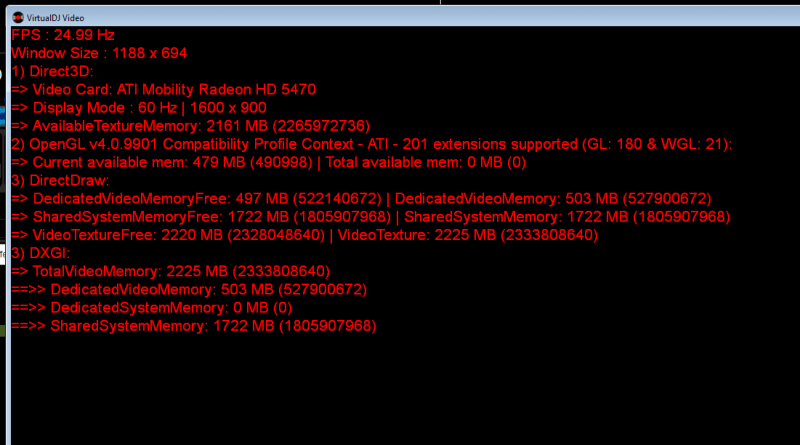
Can these infos be saved in a file?
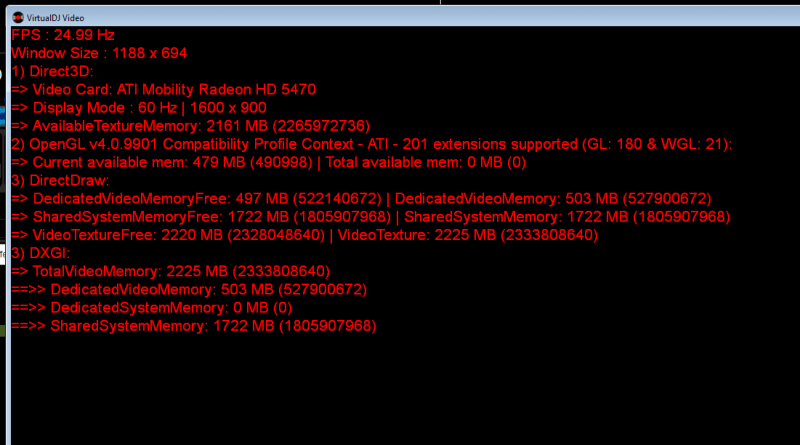
Can these infos be saved in a file?
Posté Mon 21 Feb 11 @ 3:09 pm
You can record it with VDJ or use the following plugin if you only want the data at a special time:
http://www.virtualdj.com/addons/2417/Screenshot_v1_0.html
Can you tell me if the OpenGL values change when you resize the video window or load a video? Other ones?
http://www.virtualdj.com/addons/2417/Screenshot_v1_0.html
Can you tell me if the OpenGL values change when you resize the video window or load a video? Other ones?
Posté Tue 22 Feb 11 @ 12:47 pm
When i resize the window, or when i load another video, the only thing is changing is the AvailableTextureMemory.
OpenGL info doesnt show up if i send the video to a secondary monitor, but i guess you already know this :p
OpenGL info doesnt show up if i send the video to a secondary monitor, but i guess you already know this :p
Posté Tue 22 Feb 11 @ 3:29 pm
Can you just tell me which value you have in my Registry Tool for the option "VideoMemFree" ?
Posté Tue 22 Feb 11 @ 4:06 pm
VideoMemFree=497
Posté Tue 22 Feb 11 @ 6:27 pm
I dont usually have problems running videos but heres a screen shot,
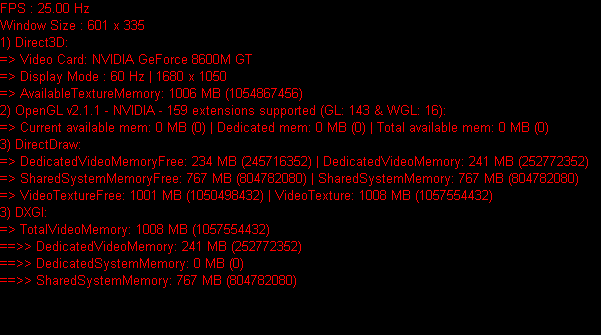
VideoMemFree=234
Is there any thing that I should be looking for or change??
Hope that helps
Huey
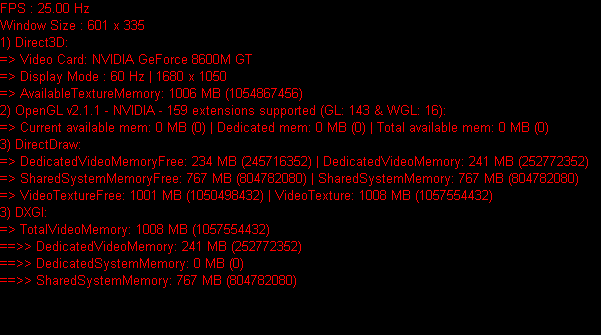
VideoMemFree=234
Is there any thing that I should be looking for or change??
Hope that helps
Huey
Posté Fri 25 Feb 11 @ 7:05 pm
djdad wrote :
OpenGL info doesnt show up if i send the video to a secondary monitor, but i guess you already know this :p
I have just found the bug and I will upload a new version in 4-5 hours. Thank you.
Posté Sun 27 Feb 11 @ 10:22 am
Version 2.1 is now available. The plugin can now be used with the external video output
Posté Sun 27 Feb 11 @ 1:10 pm
Ok. it works now.
I try to understand how does the video loading works..
1. It seems that when you load a video the AvailableTexture Memory remains the same (or better almost the same, has a small leak, even if i have AutoCue disabled. Seems it loads just a few frames) and then it decreases when you press PLAY. It needs a few seconds to reach to minimum point. Does this means that the video is not loaded entirely into memory?
2. Although i have unloaded both decks, the AvailableTextureMemory is less than the VideoTextureFree. Souldnt they be the same? Or does the skin has to do something with it?
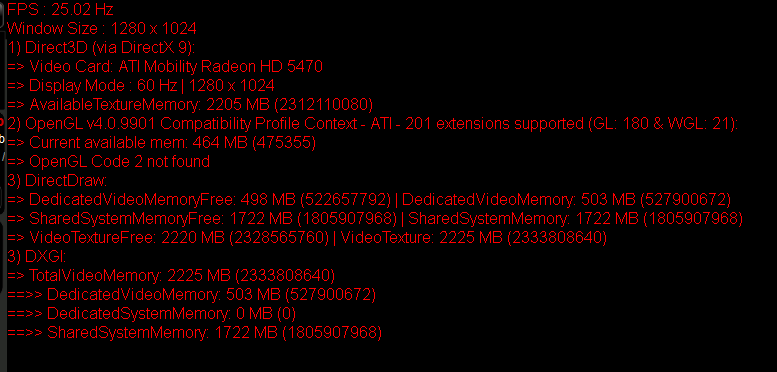
I try to understand how does the video loading works..
1. It seems that when you load a video the AvailableTexture Memory remains the same (or better almost the same, has a small leak, even if i have AutoCue disabled. Seems it loads just a few frames) and then it decreases when you press PLAY. It needs a few seconds to reach to minimum point. Does this means that the video is not loaded entirely into memory?
2. Although i have unloaded both decks, the AvailableTextureMemory is less than the VideoTextureFree. Souldnt they be the same? Or does the skin has to do something with it?
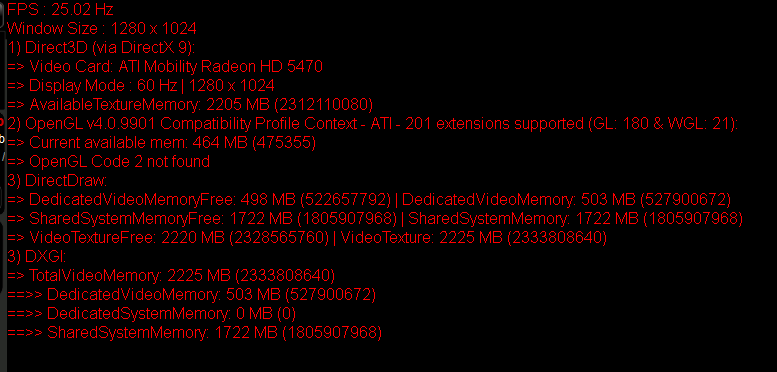
Posté Sun 27 Feb 11 @ 3:47 pm
Yes that's the problem to develop such plugins. It help us as developpers but then users want to understand data ;-)
What you are trying to describe and understand is normal but do not loose too much time on that.
All I can say (ie allow) is some data should change if:
- you resize the video window
- load/unload a video
- play a video
Something I would like to investigate with you is the second line in OpenGL because the OpenGL code (part 2) is not recognized whereas it should work on your video card. I will send you a PM tomorrow.
What you are trying to describe and understand is normal but do not loose too much time on that.
All I can say (ie allow) is some data should change if:
- you resize the video window
- load/unload a video
- play a video
Something I would like to investigate with you is the second line in OpenGL because the OpenGL code (part 2) is not recognized whereas it should work on your video card. I will send you a PM tomorrow.
Posté Sun 27 Feb 11 @ 4:58 pm
Plugin updated to add RAM detection
Posté Sat 23 Apr 11 @ 3:19 pm
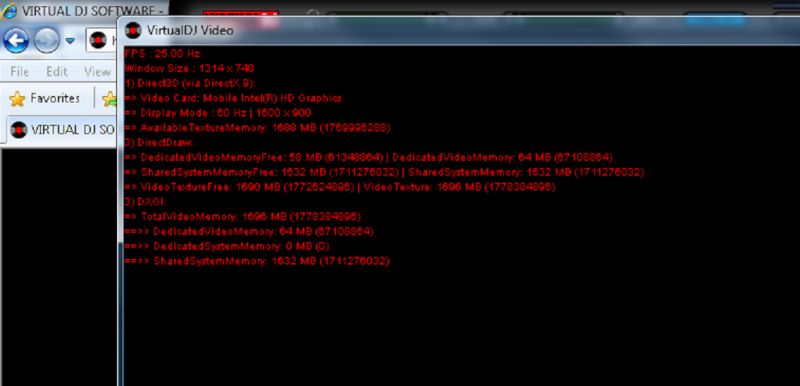
Posté Tue 10 May 11 @ 4:54 pm
just looking for help with this I can't seem to get a answer from nobody in the general fourm..
My lappy is freezing and the program goes into not responding any help would be great..
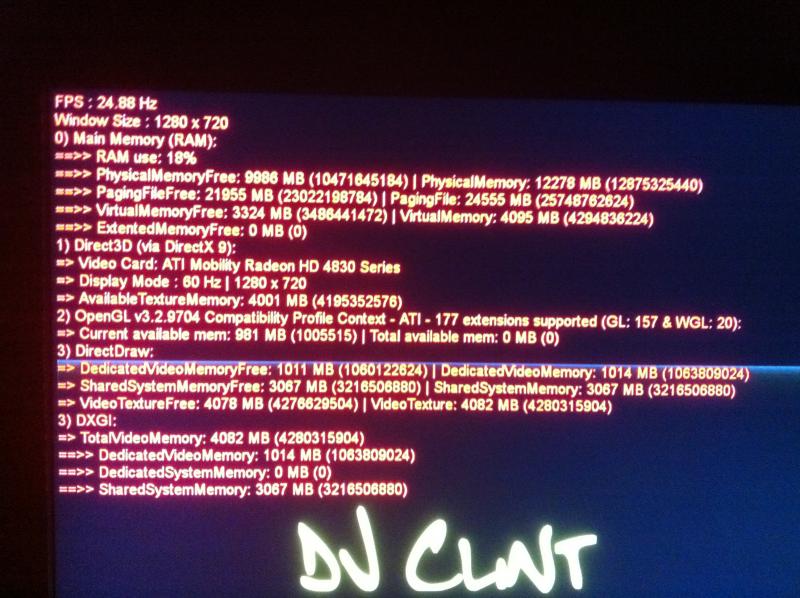
My lappy is freezing and the program goes into not responding any help would be great..
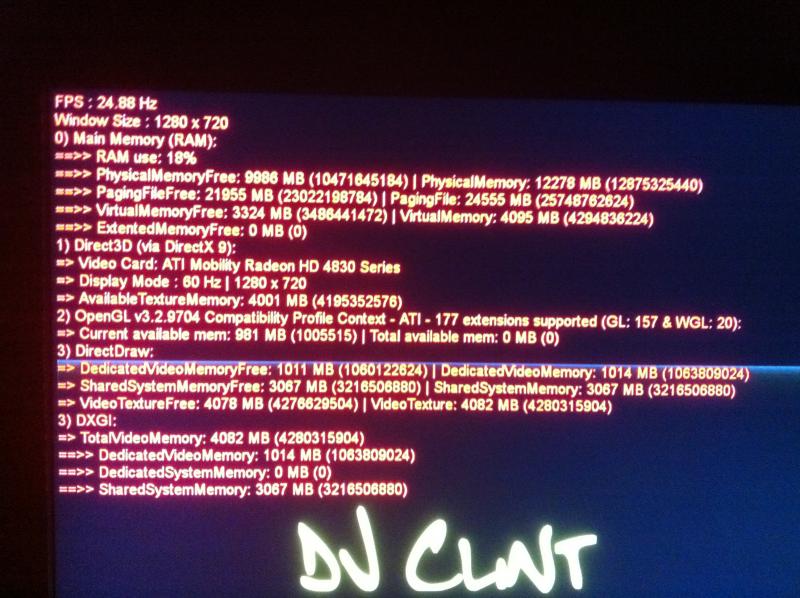
Posté Wed 11 May 11 @ 12:19 am
I have just uploaded a mac version of the plugin
Can you test and report before I go on adding code.
Can you test and report before I go on adding code.
Posté Wed 25 May 11 @ 2:48 pm
djcel wrote :
Please report us your results in order to help us improve VirtualDJ
its too bad you couldnt have had it save the information as a text file ;-)
would have made my life easier .. :-)
Posté Wed 22 Jun 11 @ 11:34 am
OK heres a shot with the memory at its lowest point.. (before I start playing videos etc)..
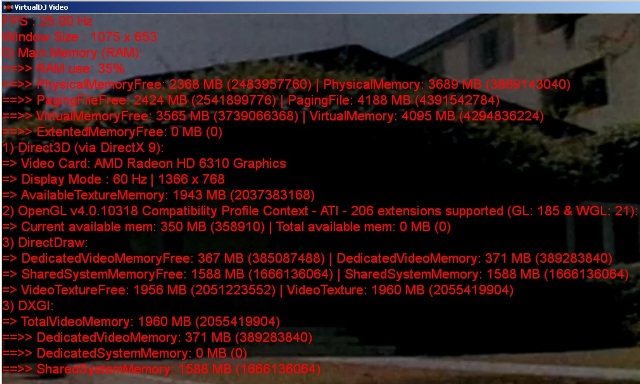
and heres a shot after playing a video on the left side, load one on the right side.. let video 1 finish playing and start video on right side..
then load video on the left side..
If I keep doing this.. let the video completely play all the way thru.. very quickly I will max out available memory..
(some memory is reset when I new video is loaded.. but not all of it)..
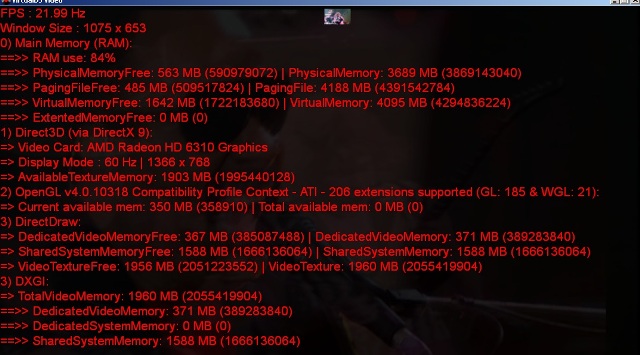
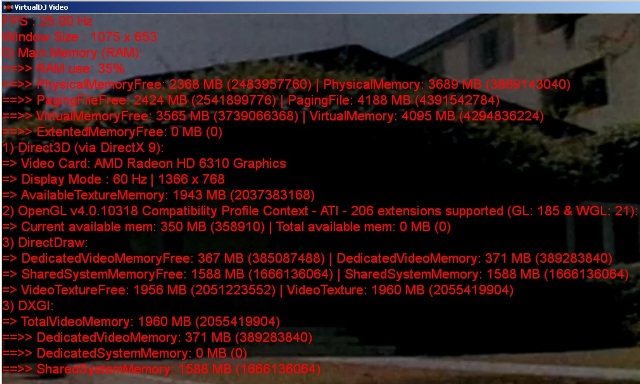
and heres a shot after playing a video on the left side, load one on the right side.. let video 1 finish playing and start video on right side..
then load video on the left side..
If I keep doing this.. let the video completely play all the way thru.. very quickly I will max out available memory..
(some memory is reset when I new video is loaded.. but not all of it)..
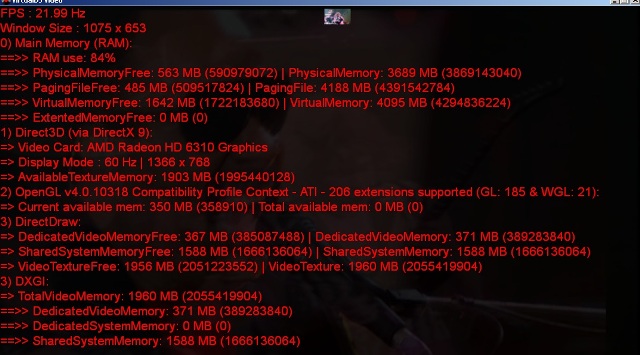
Posté Wed 22 Jun 11 @ 11:40 am










