When i start virtual dj with my AM4252 decks pluged in, it comes up with 'Error in the sound driver (Direct X/WDM)', then it will load virtual dj, but the decks usually wont work and if they do it will stop after a song or 2. Can anyone help me? thanks
Posté Sun 20 Mar 11 @ 5:48 pm
You need to provide more information...
I had to search Google to discover that the AM4252 is a USB DJ controller with built in sound card.
What settings are you using for audio in VDJ?
Does the 4252 have ASIO drivers?
Are you using the VDJ that came with the controller?
I had to search Google to discover that the AM4252 is a USB DJ controller with built in sound card.
What settings are you using for audio in VDJ?
Does the 4252 have ASIO drivers?
Are you using the VDJ that came with the controller?
Posté Mon 21 Mar 11 @ 7:59 am
hi, im using the virtual dj that came with my controller. but is not working it always says Error sound driver directx/wdm. how i fix this.?
Posté Fri 01 Feb 13 @ 6:09 pm
I just started getting the same message today (see figure below), but my issue is even worse - I have nothing connected to my PC, but when I launch the software, it prevents me from running the decks (I'm dead in the water now!).
All other programs work fine that use the sound card (Windows Media Player, IE, Audacity, etc.). I am running Windows Vista SP 2, 32 bit. on an HP laptop. Any ideas/suggestions? Could it be some update Windows did recently (maybe in the last 10 days) that may have caused a conflict with my built-in soundcard? If so, is there a utility to detect sound conflicts I could run?
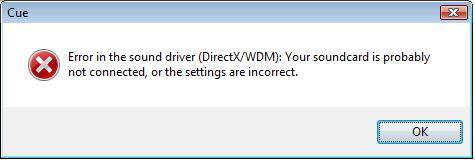
All other programs work fine that use the sound card (Windows Media Player, IE, Audacity, etc.). I am running Windows Vista SP 2, 32 bit. on an HP laptop. Any ideas/suggestions? Could it be some update Windows did recently (maybe in the last 10 days) that may have caused a conflict with my built-in soundcard? If so, is there a utility to detect sound conflicts I could run?
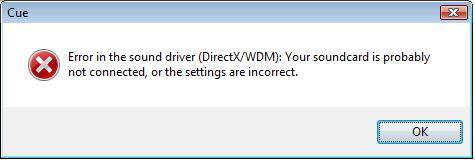
Posté Sat 02 Feb 13 @ 10:05 pm
Posté Sun 03 Feb 13 @ 4:45 am
CTMobileDJ
I have the same problem. how do you fix it?
I have the same problem. how do you fix it?
Posté Sun 09 Jun 13 @ 10:02 pm
Make sure that your soundcard, which you want to use with VDJ, is not declared as "standard" in windows audio settings.
Otherwise Windows claims it and so it can not be used by VDJ.
Otherwise Windows claims it and so it can not be used by VDJ.
Posté Mon 10 Jun 13 @ 4:47 am
i am getting this message/error as well. using no controllers. I simply had to preform a system restore and encountered this problem.
Posté Mon 24 Jun 13 @ 11:41 pm
Please see our FAQ pages: http://www.virtualdj.com/wiki/Error%20in%20ASIO%20or%20WDM%20Sound%20Driver.html
Posté Tue 25 Jun 13 @ 6:33 am
OK OK I KNOW SO GO TO YOUR CONFIG BUTTON THEN FIND INPUTS SWITCH TO NONE THEN OK EXIT VIRTUAL DJ LAUNCH IT AGAIN AND IT WORKS
Posté Fri 16 Aug 13 @ 12:34 pm
mcnsa657 wrote :
When i start virtual dj with my AM4252 decks pluged in, it comes up with 'Error in the sound driver (Direct X/WDM)', then it will load virtual dj, but the decks usually wont work and if they do it will stop after a song or 2. Can anyone help me? thanks
Posté Wed 04 Sep 13 @ 5:54 pm
mcnsa657 wrote :
When i start virtual dj with my AM4252 decks pluged in, it comes up with 'Error in the sound driver (Direct X/WDM)', then it will load virtual dj, but the decks usually wont work and if they do it will stop after a song or 2. Can anyone help me? thanks
Posté Wed 04 Sep 13 @ 5:56 pm
PachN wrote :
Make sure that your soundcard, which you want to use with VDJ, is not declared as "standard" in windows audio settings.
Otherwise Windows claims it and so it can not be used by VDJ.
Otherwise Windows claims it and so it can not be used by VDJ.
2. Make sure your ASIO driver is installed correct.
Posté Thu 05 Sep 13 @ 3:26 am
djredlightsrobe wrote :
OK OK I KNOW SO GO TO YOUR CONFIG BUTTON THEN FIND INPUTS SWITCH TO NONE THEN OK EXIT VIRTUAL DJ LAUNCH IT AGAIN AND IT WORKS
no it doesn't
Posté Mon 28 Oct 13 @ 4:40 am
I had this same problem with an American Audio 14 MXR download and install "ASIO4ALL" driver it worked fine for me
I cannot say for sure it will work for you but its worth a shot :)
I cannot say for sure it will work for you but its worth a shot :)
Posté Mon 18 Nov 13 @ 3:58 pm
asio4all is just a emulation using your systems WDM driver on the pc side, and predending to vdj that it is a asio driver, having the high latency performance of the WDM Driver...i would not recommend that...
Posté Tue 19 Nov 13 @ 5:58 am
My VDJ was working perfect until my OS upgraded from Windows 8 to Windows 8.1 and now I get the same error message. Did a system restore back one month and I still experience this error. Do anyone know how to get this fixed? I have 2 Christmas events this week and really need this fixed ASAP Thank you
Posté Sun 08 Dec 13 @ 11:52 am
I had the same problem. Using Windows 8.0. This only started to occur when i installed VDJ 8. I still had VDJ 7.4 installed. I was getting the error in VDJ 7.4. I uninstall VDJ8. Still had the problem. I was using a Numark NS6. So i re-installed the NS6 driver after uninstalling VDJ8. That did not work either. You have to completely uninstall VDJ 8, and VDJ 7.4. Then i rebooted to be safe. Reinstalled 7.4 PRO. Rebooted again. Reinstalled the NS6 driver. Rebooted again. Problem solved. Yes, the whole time i had my laptop soundcard disabled.
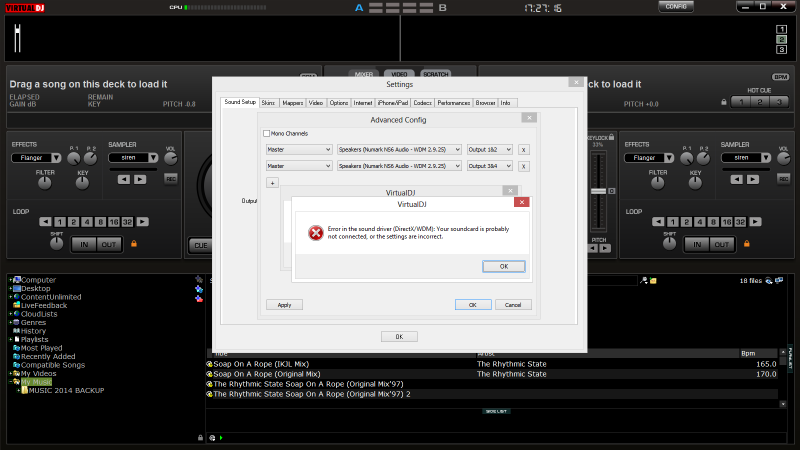
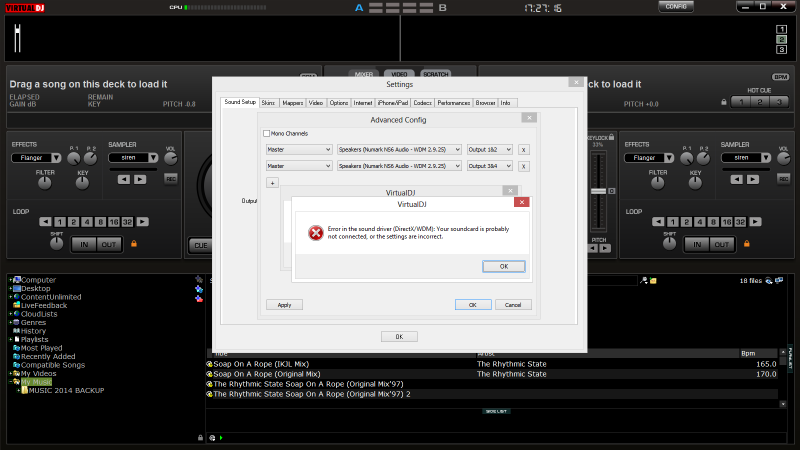
Posté Thu 30 Oct 14 @ 5:01 pm
KPM aDJ wrote :
I had the same problem. Using Windows 8.0. This only started to occur when i installed VDJ 8. I still had VDJ 7.4 installed. I was getting the error in VDJ 7.4. I uninstall VDJ8. Still had the problem. I was using a Numark NS6. So i re-installed the NS6 driver after uninstalling VDJ8. That did not work either. You have to completely uninstall VDJ 8, and VDJ 7.4. Then i rebooted to be safe. Reinstalled 7.4 PRO. Rebooted again. Reinstalled the NS6 driver. Rebooted again. Problem solved. Yes, the whole time i had my laptop soundcard disabled.
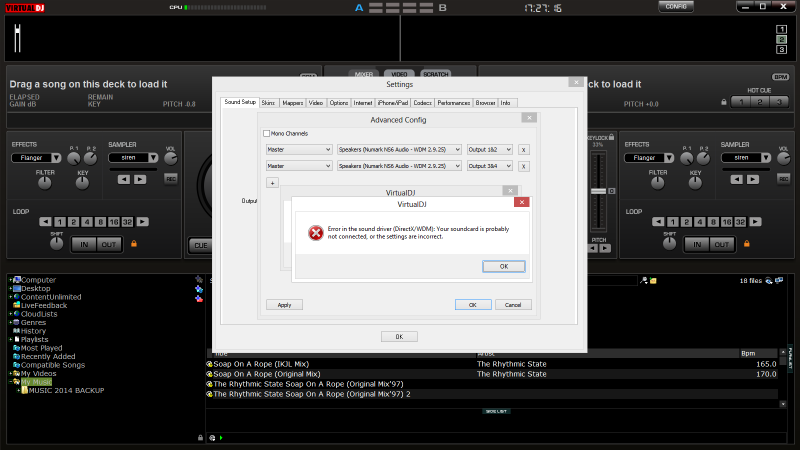
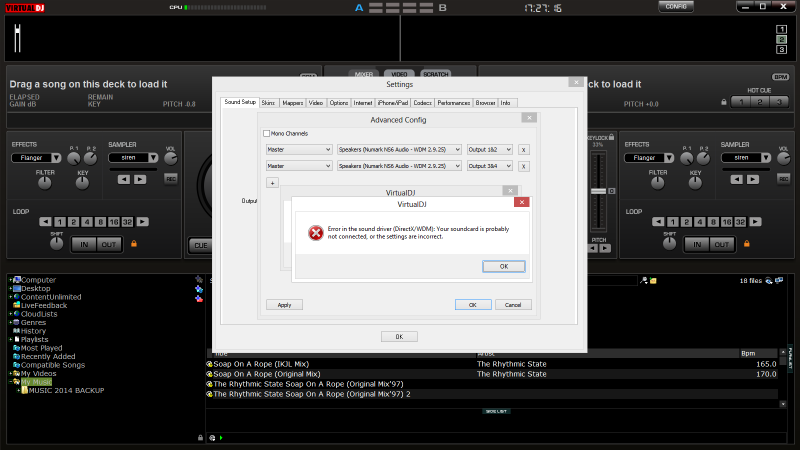
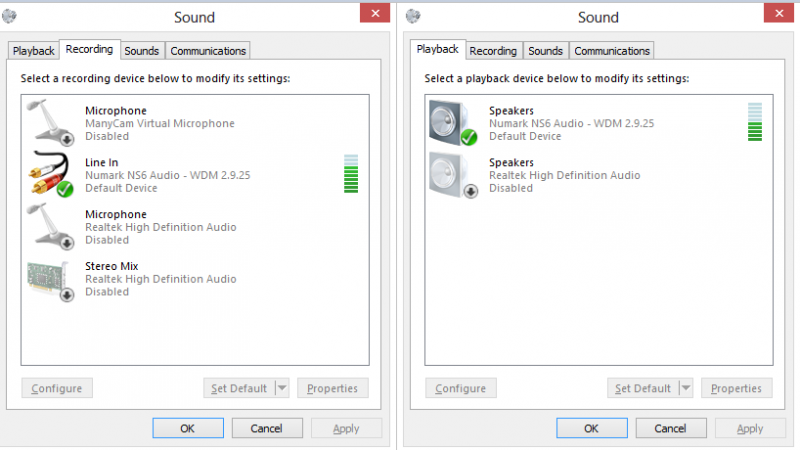
Posté Thu 30 Oct 14 @ 6:48 pm
ERROR IN THE SOUND DRIVER (DIRECTX/WDM):YOUR SOUNDCARD IS PROBABLY NOT CONNECTED, OR THE SETTINGS ARE INCORRECT how to fix.
Posté Wed 10 Aug 16 @ 3:17 am














