not quite, when i click on the turnado effect in VDJ, nothing happens, the turnado windows does not pop up and there is no "activate on Deck 1/2" like there is for most other effects.
the pro trail is supposed to support vst's?
the pro trail is supposed to support vst's?
Posté Tue 25 Oct 11 @ 6:21 pm
sounds like it isn't installed properly, reinstall it, my default plugin folder is program files -> stienburg -> vst plugins yours should be similar to that, install it there
Posté Tue 25 Oct 11 @ 7:24 pm
I've installed and un installed turnado several times, including trying the 1.0.1 and the current 1.1.1 version.
I really don't want to have to buy VDJ just to see if a demo program can run on it.
I really don't want to have to buy VDJ just to see if a demo program can run on it.
Posté Tue 25 Oct 11 @ 7:44 pm
Can anyone make a YouTube demo of the plug-in?
Posté Tue 25 Oct 11 @ 9:56 pm
I can get it to open as a standalone but not while im VDJ. It shows as an effect but when you click on it...nothing
Posté Thu 27 Oct 11 @ 5:19 pm
^ same here, its driving me crazy, meanwhile, i bought an ipad2 to try out the remote thing, see if that keeps me happy until i can get turnado running.
Posté Fri 28 Oct 11 @ 6:02 pm
Works like a charme. You got to install the 32Bit VST and copy the .dll...that's all.
Mapped it on my Korg-NanoKontrol, pretty cool.
thanks for this ;o)
Mapped it on my Korg-NanoKontrol, pretty cool.
thanks for this ;o)
Posté Sun 30 Oct 11 @ 7:15 am
For all who have been struggling with this a little how-to:
- Install the Turnado-program in the default folder.
- Now copy turnado.dll into My Documents/Virtual DJ/Plugins/Sound Plugins.
- Start Virtual DJ
- Go to the tab Effects / Sound Effects and select Turnado. It should look like this:
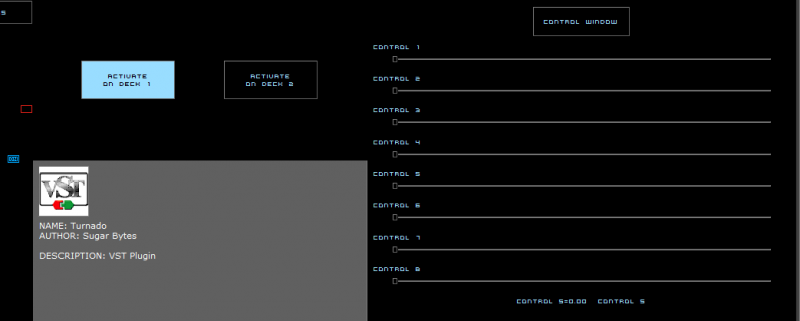
- Now click on the knob "Control Window". The stand-alone will open now:

_ Now here's the part I've not seen in the other posts: All effects in the stand-alone are set to default. That means that there are no effects selected. To select, drag the desired effects from the left side to a free field below (top row) or above (lower row) the rotaries. If you want you can adjust the effects now, but for that see the manual.
- Now close the stand-alone. As long as it is running it will overrule VDJ and you can't work with the effects.
- Now you can start a song. With the 8 sliders in the first picture you can add an effect to your song.
By mapping the 8 rotaries to a controller you can keep your browser open. If not, you have to open the effect-section every time you want to add an effect.
Reports have been made in the Dutch forum that sometimes the effect section looks different. It seems that it depends on which skin you are using. The pics above are made with the Black Sheep 1-skin.
- Install the Turnado-program in the default folder.
- Now copy turnado.dll into My Documents/Virtual DJ/Plugins/Sound Plugins.
- Start Virtual DJ
- Go to the tab Effects / Sound Effects and select Turnado. It should look like this:
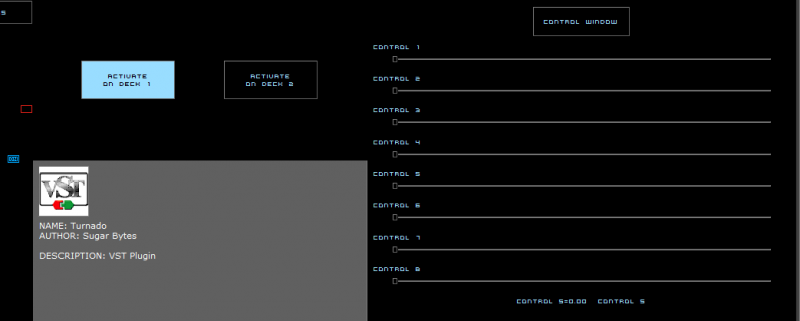
- Now click on the knob "Control Window". The stand-alone will open now:

_ Now here's the part I've not seen in the other posts: All effects in the stand-alone are set to default. That means that there are no effects selected. To select, drag the desired effects from the left side to a free field below (top row) or above (lower row) the rotaries. If you want you can adjust the effects now, but for that see the manual.
- Now close the stand-alone. As long as it is running it will overrule VDJ and you can't work with the effects.
- Now you can start a song. With the 8 sliders in the first picture you can add an effect to your song.
By mapping the 8 rotaries to a controller you can keep your browser open. If not, you have to open the effect-section every time you want to add an effect.
Reports have been made in the Dutch forum that sometimes the effect section looks different. It seems that it depends on which skin you are using. The pics above are made with the Black Sheep 1-skin.
Posté Sun 30 Oct 11 @ 9:03 am
WHOO! i got it to work, i think my problem was i was cut/paste my .dll file, instead of copying it from the original install location and it was making it unable to open.
Posté Sun 30 Oct 11 @ 2:49 pm
well here is another one..notice that if u try to rotate the controllers they dont move but you can hear its effect (though its rather hard to keep track of whats going on.anyways if un grab the tornato's display panel and drag it away from view (say towards the bottom of the screen) then bring it back up,the knobs have "REfreshed their positions"....odd though....
Posté Tue 01 Nov 11 @ 10:42 pm
Hi there,
I had contact to Rico Baade, Sugar Bytes Support. He wrote me, that VDJ does not send a idle, which is used to refresh the gfx. He wrote he will contact the VDJ-Dev-Team. Hope there will be a solution in the next version of VDJ.Maybe in VDJ8?
Here is the text (German):
leider ist VDJ nicht kompatibel zu unseren Plugins, da einige Standardfunktionen nicht unterstützt werden. Das Plugin wird zwar geladen, ist aber nicht benutzbar, da VDJ keinen "Idle" schickt, den wir für unser Grafikupdate benutzen.
Wir kontaktieren die Jungs mal deswegen, Sie könnten das deren Support auch mal so berichten.. Wahrscheinlich hat man da auch mit vielen anderen VSTplugins Probleme. Grundsätzlich muss die Turnado dll in Eigene Dateien/VDJ/Plugins liegen, damits in VDJ auftaucht.
Unser Produkt kann auf zwei Rechnern betrieben werden.
Viele Grüsse Rico Baade
Greets
Music234
(sorry for my bad English)
I had contact to Rico Baade, Sugar Bytes Support. He wrote me, that VDJ does not send a idle, which is used to refresh the gfx. He wrote he will contact the VDJ-Dev-Team. Hope there will be a solution in the next version of VDJ.Maybe in VDJ8?
Here is the text (German):
leider ist VDJ nicht kompatibel zu unseren Plugins, da einige Standardfunktionen nicht unterstützt werden. Das Plugin wird zwar geladen, ist aber nicht benutzbar, da VDJ keinen "Idle" schickt, den wir für unser Grafikupdate benutzen.
Wir kontaktieren die Jungs mal deswegen, Sie könnten das deren Support auch mal so berichten.. Wahrscheinlich hat man da auch mit vielen anderen VSTplugins Probleme. Grundsätzlich muss die Turnado dll in Eigene Dateien/VDJ/Plugins liegen, damits in VDJ auftaucht.
Unser Produkt kann auf zwei Rechnern betrieben werden.
Viele Grüsse Rico Baade
Greets
Music234
(sorry for my bad English)
Posté Sat 05 Nov 11 @ 1:23 pm
Try Google translator?....
Posté Sat 05 Nov 11 @ 9:25 pm
for what?
rico said, that VDJ isn't compatible to the Plugin, because some standards are not supported. The Plugin will be loaded, but can't be used, 'cause VDJ doesn't send "idle", which is used to update the gfx.
They gonna to contact our supporters, I should do this also. They guess, thats the reason for much problems with other VST-Plugins. For Use, you got to copy the Tornado-dll in .../VDJ/Plugins. The Product can be used on to machines.
Hope my translation is not so bad ;o)
Greets
rico said, that VDJ isn't compatible to the Plugin, because some standards are not supported. The Plugin will be loaded, but can't be used, 'cause VDJ doesn't send "idle", which is used to update the gfx.
They gonna to contact our supporters, I should do this also. They guess, thats the reason for much problems with other VST-Plugins. For Use, you got to copy the Tornado-dll in .../VDJ/Plugins. The Product can be used on to machines.
Hope my translation is not so bad ;o)
Greets
Posté Sun 06 Nov 11 @ 1:13 am
it's allright man..lol.....anyways...this plugin is still a usefull "beat hacker" until someone makes one better?
Posté Sat 12 Nov 11 @ 9:56 pm
I Love it ;o)
Hope that VDJ8 supports this "idle" thing...
Hope that VDJ8 supports this "idle" thing...
Posté Sun 13 Nov 11 @ 11:22 am
Can someone point me to instructions to map the Turnado "Dictator" slider to a controller in VDJ8?
The 8 individual effects are mapped no problem, but I can't work out the Dictator.
Thanks!
The 8 individual effects are mapped no problem, but I can't work out the Dictator.
Thanks!
Posté Mon 18 Dec 17 @ 6:13 am
Also...
How do I phrase a script to load Turnado and also load a particular Turnado preset?
Thanks.
How do I phrase a script to load Turnado and also load a particular Turnado preset?
Thanks.
Posté Tue 09 Jan 18 @ 2:34 am
Call it like any fx, call the gui in the same way.
Loading presets, I'm not sure I'll need to look at it again.
Dictator is scriptable, use a simple vst host to see which dial number it is.
Loading presets, I'm not sure I'll need to look at it again.
Dictator is scriptable, use a simple vst host to see which dial number it is.
Posté Tue 09 Jan 18 @ 9:23 am












