Hello!
I just uploadet my new Vinyl-Brake Effect.
It is a part of the Pioneer CDJ Emulation that i will release about in December. I had to splitt this effect off the CDJ Emulation because it needs other settings then the emulation.
So this little one does emulate the CDJ Vinyl Brake (those 2 tiny knobs in the upper-left corner at a CDJ 2000).
What does this effect do?
If you want to make a braked start or stop at your sound thiss will be your plugin! I know there are many other around here but they did not work as i wanted it to work so i made a new one. You have two buttons at your effect: A start and Stop Brake button.
You don't need to activate the effect! - The buttons will do that automatic.
What is different to existing Brake effects?
The brake will shown at the correct Song Position during brake.
This Brake is calculated with a cubical - Sample - Interpolation whith i did around 2009 in SynthMaker. This will rise the sound-quality during the brake and calculates a "round" wave without steps or angles inside ;)
To see what the interpolation does exactly please see this pic:
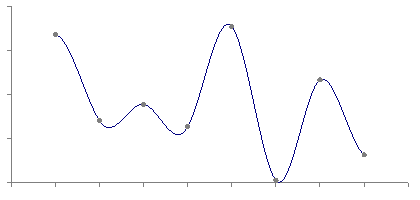
And here ist the link to download if it is unlocked ;)
http://www.virtualdj.com/addons/15378/CDJ_Vinyl_Brake.html
Please Test and give me feedback. It is now in Public BETA Release and only for Win-Users.
If testing is done then i'll release also a Mac-Version ;)
Regards, C.Hackl
I just uploadet my new Vinyl-Brake Effect.
It is a part of the Pioneer CDJ Emulation that i will release about in December. I had to splitt this effect off the CDJ Emulation because it needs other settings then the emulation.
So this little one does emulate the CDJ Vinyl Brake (those 2 tiny knobs in the upper-left corner at a CDJ 2000).
What does this effect do?
If you want to make a braked start or stop at your sound thiss will be your plugin! I know there are many other around here but they did not work as i wanted it to work so i made a new one. You have two buttons at your effect: A start and Stop Brake button.
You don't need to activate the effect! - The buttons will do that automatic.
What is different to existing Brake effects?
The brake will shown at the correct Song Position during brake.
This Brake is calculated with a cubical - Sample - Interpolation whith i did around 2009 in SynthMaker. This will rise the sound-quality during the brake and calculates a "round" wave without steps or angles inside ;)
To see what the interpolation does exactly please see this pic:
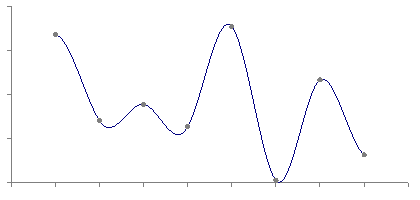
And here ist the link to download if it is unlocked ;)
http://www.virtualdj.com/addons/15378/CDJ_Vinyl_Brake.html
Please Test and give me feedback. It is now in Public BETA Release and only for Win-Users.
If testing is done then i'll release also a Mac-Version ;)
Regards, C.Hackl
Posté Mon 12 Nov 12 @ 9:48 am
For c++ Developers:
If someone needs the Cubical Interpolation / Cubical Resampling to get a better sound on Plugins that have to resample any buffer array i got this one here for you:
You need at least 4 Poits in the array.
If you want to resample the sample i (integer value) you will need to readout this variables:
with x you give a value from 0 to 1 - whitch means the position of x between y2 and y3.
And this is the funktion:
Regards
If someone needs the Cubical Interpolation / Cubical Resampling to get a better sound on Plugins that have to resample any buffer array i got this one here for you:
You need at least 4 Poits in the array.
If you want to resample the sample i (integer value) you will need to readout this variables:
short y1,y2,y3,y4,value;
y1 = array[i - 1];
y2 = array[i + 0];
y3 = array[i + 1];
y4 = array[i + 2];
value = cubic_interpol(x,y1,y2,y3,y4)
with x you give a value from 0 to 1 - whitch means the position of x between y2 and y3.
And this is the funktion:
short cubic_interpol(float x, short y1, short y2, short y3, short y4)
{
result = ((y2/2 - y1/6 - y3/2 + y4/6)*x*x*x) +
((y1/2 - y2 + y3/2)*x*x) +
((y3 - y2/2 - y1/3 - y4/6)*x) +
y2; //y2 is d
}
Regards
Posté Tue 13 Nov 12 @ 6:48 am
Well!
I know it was a month ago when i wanted to do a release - well there were too many problems to solve and yesterday i finaly got acceptable final version.
http://www.virtualdj.com/addons/15378/CDJ_Vinyl_Brake.html
I fixed some things:
* Effekt is now controlable by only the effect active button (Switch between start/brake if you enable it during brake/start)
* Distorsion when Interpolation gets out of the limmits
* Old Cache Buffers at start of effect
* New Positionmanagement after brake is done
* At the start and end of the effekt if you brake down to speed 0 i did a fade-in and fade out to get no clicks in the sound.
* Added a Brake exit button. this button will exit the brake or starup-brake.
If you have any questions you are able to ask them here ;)
Regards
I know it was a month ago when i wanted to do a release - well there were too many problems to solve and yesterday i finaly got acceptable final version.
http://www.virtualdj.com/addons/15378/CDJ_Vinyl_Brake.html
I fixed some things:
* Effekt is now controlable by only the effect active button (Switch between start/brake if you enable it during brake/start)
* Distorsion when Interpolation gets out of the limmits
* Old Cache Buffers at start of effect
* New Positionmanagement after brake is done
* At the start and end of the effekt if you brake down to speed 0 i did a fade-in and fade out to get no clicks in the sound.
* Added a Brake exit button. this button will exit the brake or starup-brake.
If you have any questions you are able to ask them here ;)
Regards
Posté Thu 06 Dec 12 @ 8:31 am
I want the Cdj vinyl brake for free anyone
Posté Wed 10 Jul 13 @ 12:46 pm
Please read our FAQ pages: http://www.virtualdj.com/wiki/How%20do%20I%20download%20and%20install%20new%20plugins.html
NOTE: DO NOT ask users to send you effects and other add-ons to which you are not currently entitled or your account will be locked.
NOTE: DO NOT ask users to send you effects and other add-ons to which you are not currently entitled or your account will be locked.
Posté Wed 10 Jul 13 @ 1:04 pm







