DJ Phatso wrote :
Try inserting a powered USB hub between the computer and the 4Set. This might be necessary on newer computer with USB 3.0 ports, even if your controller has the latest Firmware version.
Another thing I might suggest is trying a really short USB cable (with or without the powered USB hub).
Posté Thu 15 Sep 16 @ 12:03 pm
nothing.....i try with hubs and another cable but it still dont work.
any else?
thank you
any else?
thank you
Posté Fri 16 Sep 16 @ 7:14 am
Actually, was your controller working on a previous computer/version of Windows, or is this the first time you've ever tried it on any computer?
Is this a new unit?
Is this a new unit?
Posté Fri 16 Sep 16 @ 11:35 am
yes it works on win 7.perfect
the problem is on win 10 i think
the problem is on win 10 i think
Posté Fri 16 Sep 16 @ 3:06 pm
Good to know.
With the 4Set connected to your Windows 7 system, if you open ABOUT tab the Hercules DJ Control Panel, what Firmware version is indicated ?
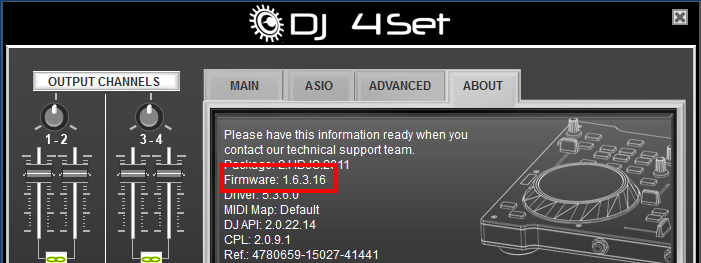
With the 4Set connected to your Windows 7 system, if you open ABOUT tab the Hercules DJ Control Panel, what Firmware version is indicated ?
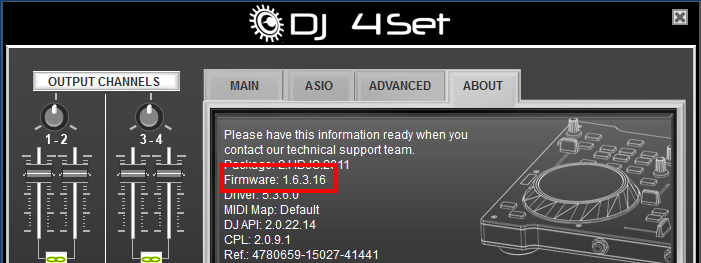
Posté Mon 19 Sep 16 @ 1:59 pm
My RMX2 suddenly started acting up after the last windows update, basically lost all ASIO ability on any USB port though prior to that it worked on any usb port if I moved it around. After some fiddlling and reinstalling the driver I got ASIO to work but only on the exact port I installed on. I haven't had any time the last few days to look into it but today I should, I'll let you know if I find out anything useful.
Posté Wed 21 Sep 16 @ 1:58 pm
I got the RMX2 to work again but I have to do this procedure everytime I switch USB ports, this is a windows thing something from the last update as the problem exists with all ASIO software.
Go into device manager and find the controller audio device, click properties -> uninstall device and in the dialog make sure "delete driver software" is not checked. Restart the computer and then the driver reloaded and worked for 2 hours of testing.
Try this with the 4set and let me know if it helps.
Go into device manager and find the controller audio device, click properties -> uninstall device and in the dialog make sure "delete driver software" is not checked. Restart the computer and then the driver reloaded and worked for 2 hours of testing.
Try this with the 4set and let me know if it helps.
Posté Fri 23 Sep 16 @ 12:11 pm
I have problem with my controler ,i cant install it.
i believe the solve of problem is EEPROM BIN or something like this.
if someone have permission on this site PLEASE HELP my to fix it.
http://www.herculesdjmixroom.com/en-us/forum/en-hardware/027231/
I dont have a permission and i cant registration.
i believe the solve of problem is EEPROM BIN or something like this.
if someone have permission on this site PLEASE HELP my to fix it.
http://www.herculesdjmixroom.com/en-us/forum/en-hardware/027231/
I dont have a permission and i cant registration.
Posté Thu 09 Feb 17 @ 9:24 pm
What makes you think the problem is related to the EEprom (Firmware)?
Have you ever used the device before, or is this a unit you just bought (probably used)?
Have you ever used the device before, or is this a unit you just bought (probably used)?
Posté Thu 09 Feb 17 @ 9:30 pm
thanks for the responce.
Yes it work before perfectly.
Yes it work before perfectly.
Posté Thu 09 Feb 17 @ 9:53 pm
So when was the last time you had it working and what changed between now and then ?
- Are you trying to install it on a newer computer ?
- Did you ever encounter a problem during a Firmware update ?
- Did the console ever fell or possibly been damaged somehow ?
- Are you trying to install it on a newer computer ?
- Did you ever encounter a problem during a Firmware update ?
- Did the console ever fell or possibly been damaged somehow ?
Posté Thu 09 Feb 17 @ 10:00 pm
I trying to install it on a newer computer and dont working. then i try to the same computer and nothing.
when i connect the device ,microfone light is open for a while!
i dont know how to make Firmware update.
the console didnt fell is very good
Posté Thu 09 Feb 17 @ 10:13 pm
the problem starts i believe when i change the windows 7 to 10.
do you see the link above ?
Do you know something about it because is new post ?
do you see the link above ?
Do you know something about it because is new post ?
Posté Thu 09 Feb 17 @ 10:26 pm
Try the following on your Windows 7 computer:
- Press and hold the MIC button
- Connect the USB to computer while still holding the button
- At some point, hopefully, Windows will detect the device and display a notification that it is being installed (you can let go of the button now).
- The automatic Firmware Updater window should normally open up at this point. If this is the case, carefully follow the instructions to proceed.
Let us know if this worked and if your console is correctly enumerated again on your old computer.
- Press and hold the MIC button
- Connect the USB to computer while still holding the button
- At some point, hopefully, Windows will detect the device and display a notification that it is being installed (you can let go of the button now).
- The automatic Firmware Updater window should normally open up at this point. If this is the case, carefully follow the instructions to proceed.
Let us know if this worked and if your console is correctly enumerated again on your old computer.
Posté Fri 10 Feb 17 @ 4:21 pm
Thanks a lot my friend.
I will try it just now!
Thanks again and i hope too to work......
I will try it just now!
Thanks again and i hope too to work......
Posté Fri 10 Feb 17 @ 7:52 pm
Nothing again!
i have one computer to try this solution!
i wondering what happen.
at 26 feb i play in carnival in my town and im out of controler!
so what about this site >> http://www.herculesdjmixroom.com/en-us/forum/en-hardware/027231/
Can you understund what they talk about?
(sory if my English is suck ,i do the best to understund me)
i have one computer to try this solution!
i wondering what happen.
at 26 feb i play in carnival in my town and im out of controler!
so what about this site >> http://www.herculesdjmixroom.com/en-us/forum/en-hardware/027231/
Can you understund what they talk about?
(sory if my English is suck ,i do the best to understund me)
Posté Fri 10 Feb 17 @ 9:40 pm
vaggs wrote :
at 26 feb i play in carnival in my town
So you're going to buy a license?
Posté Fri 10 Feb 17 @ 10:23 pm
license?for what?what do you mean..i have the serial of device.sorry but i need help to solve this.in any case friend,thanks a lot for you help.
Posté Sat 11 Feb 17 @ 4:14 pm
vaggs wrote :
license? for what?
You need to buy a license for Virtual DJ if you're playing at a carnival. That's not home use.
Posté Sun 12 Feb 17 @ 2:05 pm
vaggs wrote :
Nothing again!
i have one computer to try this solution!
i wondering what happen.
....
so what about this site >> http://www.herculesdjmixroom.com/en-us/forum/en-hardware/027231/
Can you understund what they talk about?
i have one computer to try this solution!
i wondering what happen.
....
so what about this site >> http://www.herculesdjmixroom.com/en-us/forum/en-hardware/027231/
Can you understund what they talk about?
If the proposed procedure didn't allow you to recover your controller, I would then try the procedure again, but this time holding the LOAD DECK A & LOAD DECK B buttons.
And if this doesn't work, then it would imply that the internal Firmware is probably damaged, in which case the only option is to program a new Firmware chip. This is what some users with programing knowledge (and the proper tools) have been doing following Maxdjack instructions on the Hercules forum thread you referred to.
Posté Mon 13 Feb 17 @ 2:33 pm








