Hello,
Already spent many hours reading up on this subject in this forum and watched videos on Youtube, and I can't figure out how to get my mic to work during recordings. The music records fine, but the mic leaves nothing but silence on the recording. From my research, it appears this was a common issue and addressed quite a few times. I have tried everything I have read (or seen) and tinkered w/ the buttons on my controller, but I can't figure it out. HELP!!!
Here's my setup:
- MacBook Pro
- VDJ Pro (7)
- Denon MC-6000 controller
- Shure SM-58 Mic (connected to Denon MC-6000 - XLR Mic input)
My settings on top:
- Mic 1 "ON"
- "POST" is "ON"
Back of Mixer:
- "MAC"
- "INT MIX"
- "REC OUT/MIC"
Any help would be greatly appreciated. If you need me to clarify further, I will gladly do so...need help.
Thx!
-IM
Already spent many hours reading up on this subject in this forum and watched videos on Youtube, and I can't figure out how to get my mic to work during recordings. The music records fine, but the mic leaves nothing but silence on the recording. From my research, it appears this was a common issue and addressed quite a few times. I have tried everything I have read (or seen) and tinkered w/ the buttons on my controller, but I can't figure it out. HELP!!!
Here's my setup:
- MacBook Pro
- VDJ Pro (7)
- Denon MC-6000 controller
- Shure SM-58 Mic (connected to Denon MC-6000 - XLR Mic input)
My settings on top:
- Mic 1 "ON"
- "POST" is "ON"
Back of Mixer:
- "MAC"
- "INT MIX"
- "REC OUT/MIC"
Any help would be greatly appreciated. If you need me to clarify further, I will gladly do so...need help.
Thx!
-IM
Posté Tue 08 Jan 13 @ 7:53 pm
I setup my computer (MacBook Pro) and controller (Denon MC-6000) exactly as this thread reads posted by "KRADCLIFFE" (2-deck mode) but I've had no luck at all. It's eating at me...has to be something so simple.
Posté Tue 08 Jan 13 @ 9:06 pm
Anyone??? Crickets...crickets....
Posté Wed 09 Jan 13 @ 7:22 pm
Hi everyone!
77 views and not one response. Is this THAT tricky of an issue? Is it tabu? Is it something people just don't like to talk about? I would post it in another forum for assistance, but then I'll get blasted for "double-posting." C'mon guys, somebody throw me a bone here. Is there a tutorial that would work for my setup (see orig post)?
-IM
77 views and not one response. Is this THAT tricky of an issue? Is it tabu? Is it something people just don't like to talk about? I would post it in another forum for assistance, but then I'll get blasted for "double-posting." C'mon guys, somebody throw me a bone here. Is there a tutorial that would work for my setup (see orig post)?
-IM
Posté Thu 10 Jan 13 @ 9:25 am
Dont have the unit, but i am afraid, you will have to record the MIC using RecordLoopback.
So you need to plug your MIC to a LineInput/MIc input of another sound card and add a line of RecordLoopback to an Advanced Sound Config.
http://www.virtualdj.com/forums/138914/Hardware_Technical_Support/The_Denon_DN_MC6000.html?page=6
The Switchers RECOUT/MIC can send the MIC to the RECOut/BOOTH but not to the software.
So you need to plug your MIC to a LineInput/MIc input of another sound card and add a line of RecordLoopback to an Advanced Sound Config.
http://www.virtualdj.com/forums/138914/Hardware_Technical_Support/The_Denon_DN_MC6000.html?page=6
The Switchers RECOUT/MIC can send the MIC to the RECOut/BOOTH but not to the software.
Posté Thu 10 Jan 13 @ 10:48 am
You can record and broadcast using a mic on the MC-6000, I have definitely done it.
Try changing the "REC OUT" button the other way.
You also need to use Advanced config and the WDM drivers as advanced config doesn't support the Denon Asio drivers.
I will have a play about later and see if I can figure it out (been 2 years now!)
Keith
Try changing the "REC OUT" button the other way.
You also need to use Advanced config and the WDM drivers as advanced config doesn't support the Denon Asio drivers.
I will have a play about later and see if I can figure it out (been 2 years now!)
Keith
Posté Thu 10 Jan 13 @ 11:13 am
From the way the info in the manual reads, the mic signal gets sent out on a separate USB stream to the rec signal.
If you switch the selector to rec/mic, the rec signal goes out on USB audio channels 1/2 and the mic goes out on 3/4.
So it seems as if you can only record one or the other, not both....
Unless Denon have changed that since the manual was written.
link to PDF it's on page 18
If you switch the selector to rec/mic, the rec signal goes out on USB audio channels 1/2 and the mic goes out on 3/4.
So it seems as if you can only record one or the other, not both....
Unless Denon have changed that since the manual was written.
link to PDF it's on page 18
Posté Thu 10 Jan 13 @ 11:26 am
Found the original thread. Read my comments at the bottom of page 6 and see the screenshots on page 8.
http://www.virtualdj.com/forums/138914/Hardware_Technical_Support/The_Denon_DN_MC6000.html?page=6
Roy (AKA Gadget Man) uses the MC-6000 for broadcasting his radio show on the internet so it must work.
Keith
http://www.virtualdj.com/forums/138914/Hardware_Technical_Support/The_Denon_DN_MC6000.html?page=6
Roy (AKA Gadget Man) uses the MC-6000 for broadcasting his radio show on the internet so it must work.
Keith
Posté Thu 10 Jan 13 @ 11:39 am
Sorry for not responding sooner... Keith did ask, but I've been very busy.
As Keith says I use Virtual DJ to broadcast all the time. I posted these pictures and comments on the MC6000 group on Facebook to help others with a broadcast set up so hopefully this will help you too...
The first thing to remember is that the MC6000 is an analogue mixer, so if you use a Mic you need to route that audio back to Virtual DJ. To do this you need to set up the Record Loopback (see below). This will route all audio "master out" back to Virtual DJ.
Virtual DJ will then use the Record Loopback for the broadcast.
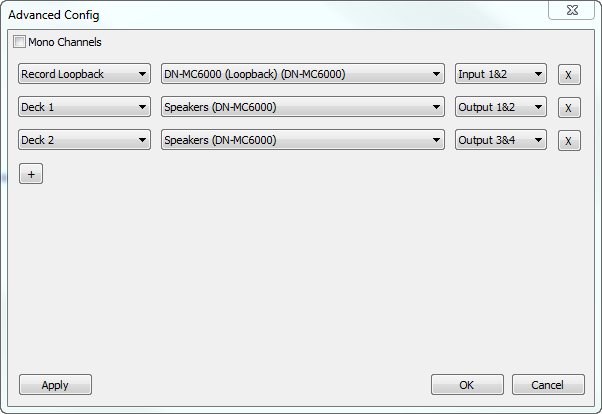
Because you currently cannot broadcast and record at the same time, I use the FREE Broadcast Using This Tool (BUTT) application to record. However you could also use it to do both and not use Virtual DJ at all.
You can see how the MC6000 appears to BUTT in the image below.
You can download BUTT from here
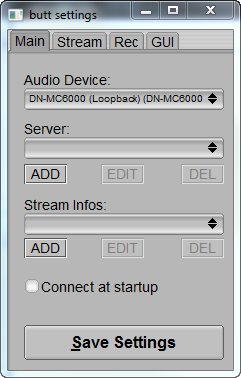
The image below shows how the DN-MC6000 appears as a Windows recording device.

Finally use this access this dialog from the Properties button when you select the device from the above. As you can see I set the input level quite low. This (for me) was an optimal setting for both VDJ to broadcast and for BUTT to record.

Hope this helps,
Roy
As Keith says I use Virtual DJ to broadcast all the time. I posted these pictures and comments on the MC6000 group on Facebook to help others with a broadcast set up so hopefully this will help you too...
The first thing to remember is that the MC6000 is an analogue mixer, so if you use a Mic you need to route that audio back to Virtual DJ. To do this you need to set up the Record Loopback (see below). This will route all audio "master out" back to Virtual DJ.
Virtual DJ will then use the Record Loopback for the broadcast.
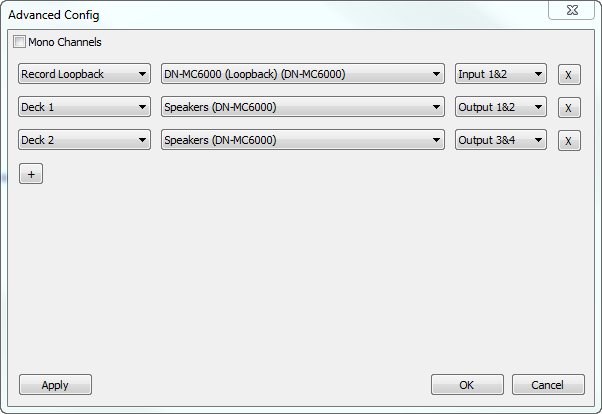
Because you currently cannot broadcast and record at the same time, I use the FREE Broadcast Using This Tool (BUTT) application to record. However you could also use it to do both and not use Virtual DJ at all.
You can see how the MC6000 appears to BUTT in the image below.
You can download BUTT from here
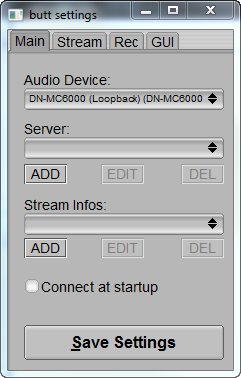
The image below shows how the DN-MC6000 appears as a Windows recording device.

Finally use this access this dialog from the Properties button when you select the device from the above. As you can see I set the input level quite low. This (for me) was an optimal setting for both VDJ to broadcast and for BUTT to record.

Hope this helps,
Roy
Posté Sun 13 Jan 13 @ 8:37 am
Roy/Keith,
Thanks for taking the time to try to get this resolved for me. I tried the setup Roy suggested, but it does not work. I get the same error from before, "Error in the sound driver of CoreAudio: Your soundcard is probably not connected, or the settings are incorrect."
Do you think it doesn't work because I have a Mac? The images I see in your post appear to be images for Windows...perhaps Mac has a different way to set it up, I don't know. Do you guys know anyone who is able to broadcast utilizing VDJ Pro, Denon MC-6000, and a Mac?
Another question, if I fire up my older computer (PC) and get VDJ updated (been a long time - I believe it still has version 6. something), will that affect VDJ Pro on my Mac? User license issue? If that works, I could use the PC to broadcast and my Mac to gig with until i find a resolution to get my Mac going.
Thanks again fellas. Hope we can get this resolved. I just worked out a deal to broadcast from Florida (to Website server in L.A.), but this problem has the program at a standstill.
-IM
Thanks for taking the time to try to get this resolved for me. I tried the setup Roy suggested, but it does not work. I get the same error from before, "Error in the sound driver of CoreAudio: Your soundcard is probably not connected, or the settings are incorrect."
Do you think it doesn't work because I have a Mac? The images I see in your post appear to be images for Windows...perhaps Mac has a different way to set it up, I don't know. Do you guys know anyone who is able to broadcast utilizing VDJ Pro, Denon MC-6000, and a Mac?
Another question, if I fire up my older computer (PC) and get VDJ updated (been a long time - I believe it still has version 6. something), will that affect VDJ Pro on my Mac? User license issue? If that works, I could use the PC to broadcast and my Mac to gig with until i find a resolution to get my Mac going.
Thanks again fellas. Hope we can get this resolved. I just worked out a deal to broadcast from Florida (to Website server in L.A.), but this problem has the program at a standstill.
-IM
Posté Sun 13 Jan 13 @ 9:58 am
As I said in the other thread it seems to be a Mac issue. Core Audio is completely different to the way Windows audio works.
You could either bootcamp the Mac or use your other Windows machine.
You can have VDJ installed in two separate machines assuming you're not using both at the same time so that would be a solution to get you up and going.
Keith
You could either bootcamp the Mac or use your other Windows machine.
You can have VDJ installed in two separate machines assuming you're not using both at the same time so that would be a solution to get you up and going.
Keith
Posté Sun 13 Jan 13 @ 10:54 am
Keith,
I'm firing up the old computer (PC) and give it a shot, while I get this resolved. It's unfortunate that I am not able to get Broadcasting going on my Mac. I suppose I have a couple of options I could still try besides using my old PC: (1) I could take it to the Mac Forum here to see if anyone knows, or (2) Get w/ a Denon Rep to see if they might have some answers. Either way, I appreciate the help up until this point.
Gracias!
-IM
I'm firing up the old computer (PC) and give it a shot, while I get this resolved. It's unfortunate that I am not able to get Broadcasting going on my Mac. I suppose I have a couple of options I could still try besides using my old PC: (1) I could take it to the Mac Forum here to see if anyone knows, or (2) Get w/ a Denon Rep to see if they might have some answers. Either way, I appreciate the help up until this point.
Gracias!
-IM
Posté Mon 14 Jan 13 @ 8:16 pm
The only way i know is the following.
Connect the Record or Booth Output with your Mac soundcard input.
Record with a other software then VDJ the incoming signal.
On MIC area side you must have enabled the button POST also ;-)
You have to set on Mac OSX side the input to LINEIN.
Then it will work :-)
As far as i know is it at the moment not possible to use VDJ for that type of record.
It seems to be related with the MC6000 buildin soundcard.
Connect the Record or Booth Output with your Mac soundcard input.
Record with a other software then VDJ the incoming signal.
On MIC area side you must have enabled the button POST also ;-)
You have to set on Mac OSX side the input to LINEIN.
Then it will work :-)
As far as i know is it at the moment not possible to use VDJ for that type of record.
It seems to be related with the MC6000 buildin soundcard.
Posté Tue 15 Jan 13 @ 6:33 am
Definitely possible in the MC6000 as per my post above shows so not an issue with the sound card. It might be the drivers for the MAC if there is no loopback option.
And the point about POST is true if you have to use the booth out only.
Might be worth a crack on the MAC forum...
Cheers,
Roy
And the point about POST is true if you have to use the booth out only.
Might be worth a crack on the MAC forum...
Cheers,
Roy
Posté Tue 15 Jan 13 @ 1:18 pm
@DJ Pitufo, goto Applications-->Utilities and launch the Audio Midi Setup. Make a screenshot of that Window (showing your available Sound cards) and post it here.
On MACs, most of times you will need to create an aggregate device if it is required to use more than 1 sound card in the Advanced Sound Setup.
On MACs, most of times you will need to create an aggregate device if it is required to use more than 1 sound card in the Advanced Sound Setup.
Posté Tue 15 Jan 13 @ 2:03 pm
hi wonder if you can help i have a mac computer running in to a numark dj io soundcard and numark total control which runs straight in to a hi fi(my amp has blown just waiting for a new one).i can record all my mixes and also use a mic on my set but it records everything from my mix but wont record the voice on the microphone.the mic is plugged in the mic through but wont record on virtual dj.waht am i doing wrong.
output 1 is used and plugged in to the hi fi
and the mic is in the mic through(to output 1)
output 1 is used and plugged in to the hi fi
and the mic is in the mic through(to output 1)
Posté Sat 19 Jan 13 @ 6:12 am
While using the VDJ LE version you only can use a third party product to record the output incl. Mic!
You have to connect the soundcard master output with your computer soundcard line in!
Then record that input!
Only while using the Pro Full you can record this with VDJ too :-)
You have to connect the soundcard master output with your computer soundcard line in!
Then record that input!
Only while using the Pro Full you can record this with VDJ too :-)
Posté Sun 20 Jan 13 @ 6:47 am











