Hi all,
I've released a transparent on screen keyboard that is both skinnable and can use VDJScript.
http://www.virtualdj.com/addons/15940/osk.html
A basic readme is installed to the plugin folder (Others) too.
Very useful for touchscreen users :)
A default keyboard skin was designed by djdad, so a huge thanks to him!
I've released a transparent on screen keyboard that is both skinnable and can use VDJScript.
http://www.virtualdj.com/addons/15940/osk.html
A basic readme is installed to the plugin folder (Others) too.
Very useful for touchscreen users :)
A default keyboard skin was designed by djdad, so a huge thanks to him!
Posté Fri 10 May 13 @ 8:06 pm
Wow, nice.. what about a browser skin with the keyboard for a request kiosk for karaoke or music.
A customer could select on a separate monitor or network teminal, then cut and paste in your browser, that would be a great addition...
A customer could select on a separate monitor or network teminal, then cut and paste in your browser, that would be a great addition...
Posté Wed 15 May 13 @ 5:33 pm
There is already such a skin http://www.virtualdj.com/addons/12938/JUKEBOX.html
The Plugin (OSK) can be easily implemented. Al u need is to ad a button with the action to activate the OSK or edit one you dont need.
The Plugin (OSK) can be easily implemented. Al u need is to ad a button with the action to activate the OSK or edit one you dont need.
Posté Wed 15 May 13 @ 6:23 pm
Loving this plugin, finally i can lose the keyboard from the DJ area..
But im just wondering, is there any way of forcing the keyboard into lowercase mode when you launch it?
I need to keep closing the keyboard and opening it to see the whole of the screen...
But im just wondering, is there any way of forcing the keyboard into lowercase mode when you launch it?
I need to keep closing the keyboard and opening it to see the whole of the screen...
Posté Mon 20 May 13 @ 9:26 am
I f not mistaken the default loaded page of the xml file is the id=0 (which is the Caps page). If you wish to change that, you will need to edit the xml file (in VirtualDJ\Plugins\Others). You will need to change the lines with the id=0 to 1 and vice versa, but you also need to change other things too. Study the xml file a bit. It s similar to a skin xml file.
As for your second Q, you lost me here.. Do yo mean thats its too big to fit to your screen ? If that is the case, then you will have to resize the bmp file (or make your own) and edit the xml file as well. The default xml has 20% transparency, so you might need to increase that a bit if you wish to see the results under that.
As for your second Q, you lost me here.. Do yo mean thats its too big to fit to your screen ? If that is the case, then you will have to resize the bmp file (or make your own) and edit the xml file as well. The default xml has 20% transparency, so you might need to increase that a bit if you wish to see the results under that.
Posté Mon 20 May 13 @ 10:41 am
ye the keyboard does appear quite big, maybe a resize option in future releases would help?? :)
Posté Mon 20 May 13 @ 10:58 am
The size is dictated by the skin at present as dynamic re-sizing isn't currently supported. It might be something I could look to add in the future though.
As for your other request I can add a VDJScript command to let you specify a page on opening.
As for your other request I can add a VDJScript command to let you specify a page on opening.
Posté Mon 20 May 13 @ 3:09 pm
v1.1 uploaded.
* You can now resize the keyboard from the right and/or bottom sides
* Resized window size remembered
* Implemented new VDJScript variable; $osk_page. Use like this: set '$osk_page' 2 & set '$osk' 1
* Keyboard now closes when VDJ closes
* Fixed drag issue on some systems
* New skin button type 'resetsize' to reset the keyboard back to it's default size
* You can now resize the keyboard from the right and/or bottom sides
* Resized window size remembered
* Implemented new VDJScript variable; $osk_page. Use like this: set '$osk_page' 2 & set '$osk' 1
* Keyboard now closes when VDJ closes
* Fixed drag issue on some systems
* New skin button type 'resetsize' to reset the keyboard back to it's default size
Posté Mon 20 May 13 @ 7:00 pm
Excellent work.. will test tomorrow. Thanks Mr SBDJ :)
Posté Mon 20 May 13 @ 7:33 pm
thanks SBDJ and djdad
this is awesome!
I made a button for my skin, and it works perfect. Was waiting for a keyboard for years, I couldn't imagine it was as cool as it is now..
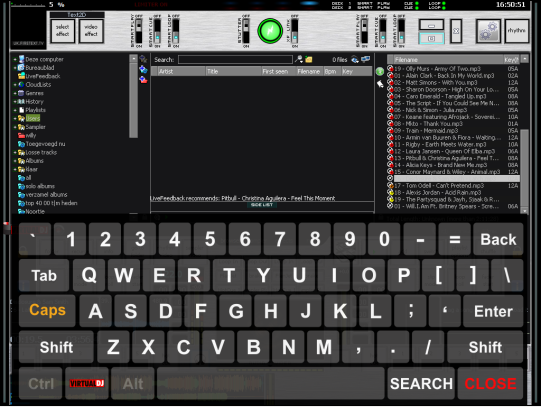
this is awesome!
I made a button for my skin, and it works perfect. Was waiting for a keyboard for years, I couldn't imagine it was as cool as it is now..
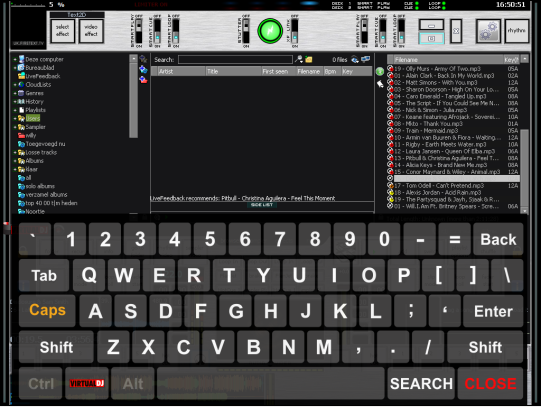
Posté Sun 26 May 13 @ 9:55 am
Can I turn off the capslock on start-up. It's always on when I start the keyboard.
Posté Sun 26 May 13 @ 1:58 pm
djjb wrote :
Can I turn off the capslock on start-up. It's always on when I start the keyboard.
Just a few posts up....
djdad wrote :
I f not mistaken the default loaded page of the xml file is the id=0 (which is the Caps page). If you wish to change that, you will need to edit the xml file (in VirtualDJ\Plugins\Others). You will need to change the lines with the id=0 to 1 and vice versa, but you also need to change other things too. Study the xml file a bit. It s similar to a skin xml file.
Posté Sun 26 May 13 @ 2:10 pm
set '$osk_page' 1 & set '$osk' 1
That should do it.
That should do it.
Posté Sun 26 May 13 @ 5:18 pm
Little problem, when you resize it to the minimum you can't resize it back. only the width can be changed.
this is minimum size

is it in the regestry? can't find osk threre...
this is minimum size

is it in the regestry? can't find osk threre...
Posté Thu 30 May 13 @ 11:57 pm
I had no problem with that, although when resized to a tiny size it's hard to grab the resize areas.
Perhaps I might add a minimum resize limit.
HKEY_CURRENT_USER\Software\SBDJ\OSK\sbosk
Delete (or change) the w and h keys :)
Perhaps I might add a minimum resize limit.
HKEY_CURRENT_USER\Software\SBDJ\OSK\sbosk
Delete (or change) the w and h keys :)
Posté Fri 31 May 13 @ 7:14 am
about the resize issue, would a pinch to zoom help in this case?? especially as virtualdj is now more multi-touch friendly?
(also, if you accidentally make the OSK too small, would your handy USB mouse be able to help you out of this little pickle for a moment??)
Also, after using this for a few gigs now, sometimes its difficult to move the OSK in a hurry as my touch panel wont hit the exact same location every time (just more of an approx point) my question is could we have a long click to move the OSK?? (though long click/press would bring up right mouse button normally i dont know if this would work for my idea)
(also, if you accidentally make the OSK too small, would your handy USB mouse be able to help you out of this little pickle for a moment??)
Also, after using this for a few gigs now, sometimes its difficult to move the OSK in a hurry as my touch panel wont hit the exact same location every time (just more of an approx point) my question is could we have a long click to move the OSK?? (though long click/press would bring up right mouse button normally i dont know if this would work for my idea)
Posté Fri 31 May 13 @ 8:46 pm
Hi,
Finnished my keyboard but I don't know how to save it in the folder "other". can I change the name "sbosk" and do I have to rename all 3 files.
Now I have deleted the original skin files and used the original names (only the name in the xml is djjb).
So I have 3 files:
sbosk.exe
sbosk.xml
sbosk.bmp
In the xml the name is djjb
As shortcut I use "set '$osk_id' djjb & set '$osk' 1"

Ps: Can I upload this to the website?
Finnished my keyboard but I don't know how to save it in the folder "other". can I change the name "sbosk" and do I have to rename all 3 files.
Now I have deleted the original skin files and used the original names (only the name in the xml is djjb).
So I have 3 files:
sbosk.exe
sbosk.xml
sbosk.bmp
In the xml the name is djjb
<skin name="djjb" width="1024" height="318" transparency="0%">
As shortcut I use "set '$osk_id' djjb & set '$osk' 1"

Ps: Can I upload this to the website?
Posté Mon 03 Jun 13 @ 3:05 am
set '$osk_id' djjb & set '$osk' 1
The osk_id is numeric only (it is all VDJ supports) so relates to sbosk1.exe, sbosk2.exe etc.
As you are using sbosk.exe/xml/bmp then you can just use set '$osk' 1
Posté Mon 03 Jun 13 @ 10:41 am
djjb wrote :
Ps: Can I upload this to the website?
Ps: Can I upload this to the website?
Put your xml and bmp files along with some instructions into a zip file and upload it to the Tools sections.
Posté Mon 03 Jun 13 @ 12:54 pm
Ok thanks, will do that.
So...if i'm wright, I have 4 files.
sbosk4114.exe
sbosk4114.bmp
sbosk4114.xml
some information text file
I have a button in my skin with the action "set '$osk_id'4114 & set '$osk' 1" (also a shortcut on my desktop "C:\...\VirtualDJ\Plugins\Other\sbosk4114.exe")
So...if i'm wright, I have 4 files.
sbosk4114.exe
sbosk4114.bmp
sbosk4114.xml
some information text file
I have a button in my skin with the action "set '$osk_id'4114 & set '$osk' 1" (also a shortcut on my desktop "C:\...\VirtualDJ\Plugins\Other\sbosk4114.exe")
Posté Mon 03 Jun 13 @ 2:12 pm










