I am running VDJ 7.4 and a VMS 4 in 4 channel mode. So I have a few small issues I was hoping to have addressed.
ISSUE 1: I set a few cue points for a song and when I cue one of the points up and press play one of 3 things happens:
- The song plays from the cue point with no errors.
- The song plays NOT from the cue point but starts half a second or so before the cur point.
If I delete the cue point and re-save it again it will work fine until I reload the song again then it is hit and miss again. This does not happen all the time and it does not appear that it is any particular song...it's kind of random. This can and has messed up a few live mixes for me.
ISSUE 2: I have cue points set perfectly for certain songs but when I load up the song in the future I find the cue points have moved slightly (half a beat or so) and have to be reset and re-saved.
ISSUE 3: I load a song and it automatically cues the song about half way into the song.
ISSUE 4: I set up a playlist and save mix in and out points and disable fade types if not appropriate for the mix (eg: disable "Mix Cut" and only setting mix points for "Fade" and "Tempo"). I also - for each song - make sure the tempo (BPM) is accurate and the measures lie up to the one beat. I save the playlist and when I reload it and auto play the mixes are once again hit and miss.
Those are the main issues. They are not huge things but if they can be fixed then my life would be easier and less stressful. A few other notes you may ask me about:
- All of my music is 320 kbps.
- 98% of the time everything works as expected (the above issues only happen 1 or 2% of the time).
- All background programs are shut down prior to using VDJ ) I use the "PC Optimizer"
- I suspected latency issues to be the problem but have changed latency many times and the issues persist. So I ruled out latency.
Thank you in advance for any suggestions for any of these issues.
ISSUE 1: I set a few cue points for a song and when I cue one of the points up and press play one of 3 things happens:
- The song plays from the cue point with no errors.
- The song plays NOT from the cue point but starts half a second or so before the cur point.
If I delete the cue point and re-save it again it will work fine until I reload the song again then it is hit and miss again. This does not happen all the time and it does not appear that it is any particular song...it's kind of random. This can and has messed up a few live mixes for me.
ISSUE 2: I have cue points set perfectly for certain songs but when I load up the song in the future I find the cue points have moved slightly (half a beat or so) and have to be reset and re-saved.
ISSUE 3: I load a song and it automatically cues the song about half way into the song.
ISSUE 4: I set up a playlist and save mix in and out points and disable fade types if not appropriate for the mix (eg: disable "Mix Cut" and only setting mix points for "Fade" and "Tempo"). I also - for each song - make sure the tempo (BPM) is accurate and the measures lie up to the one beat. I save the playlist and when I reload it and auto play the mixes are once again hit and miss.
Those are the main issues. They are not huge things but if they can be fixed then my life would be easier and less stressful. A few other notes you may ask me about:
- All of my music is 320 kbps.
- 98% of the time everything works as expected (the above issues only happen 1 or 2% of the time).
- All background programs are shut down prior to using VDJ ) I use the "PC Optimizer"
- I suspected latency issues to be the problem but have changed latency many times and the issues persist. So I ruled out latency.
Thank you in advance for any suggestions for any of these issues.
Posté Tue 06 Aug 13 @ 1:40 pm
Love it when I stump other users :)
Posté Tue 06 Aug 13 @ 6:33 pm
Issue 1 & 2:
Check on the Skin if you have "smart_play" activated.
Issue 3:
Check the config if auto cue is disabled.
Check on the Skin if you have "smart_play" activated.
Issue 3:
Check the config if auto cue is disabled.
Posté Wed 07 Aug 13 @ 9:53 am
Tantrix wrote :
ISSUE 1: I set a few cue points for a song and when I cue one of the points up and press play one of 3 things happens:
- The song plays from the cue point with no errors.
- The song plays NOT from the cue point but starts half a second or so before the cur point.
If I delete the cue point and re-save it again it will work fine until I reload the song again then it is hit and miss again. This does not happen all the time and it does not appear that it is any particular song...it's kind of random. This can and has messed up a few live mixes for me.
- The song plays from the cue point with no errors.
- The song plays NOT from the cue point but starts half a second or so before the cur point.
If I delete the cue point and re-save it again it will work fine until I reload the song again then it is hit and miss again. This does not happen all the time and it does not appear that it is any particular song...it's kind of random. This can and has messed up a few live mixes for me.
either smart_play or/and smart_cue are enabled on one or both decks. Use the default 2 decks skin. The locker above the PLAY button is the smart_play. and the locker next to the HotCUe buttons is the smart_cue. Make sure both are disabled (grey) on both decks.
Tantrix wrote :
ISSUE 2: I have cue points set perfectly for certain songs but when I load up the song in the future I find the cue points have moved slightly (half a beat or so) and have to be reset and re-saved.
ISSUE 2: I have cue points set perfectly for certain songs but when I load up the song in the future I find the cue points have moved slightly (half a beat or so) and have to be reset and re-saved.
What kind of files are those that provide such issue ? Are those some specific songs ? Can you post here a screenshot of the FileInfo window for one of them ?
Tantrix wrote :
ISSUE 3: I load a song and it automatically cues the song about half way into the song.
ISSUE 3: I load a song and it automatically cues the song about half way into the song.
If AutoCue is enabled from Config->Options, it will cue the song from the HotCue 1, not the first one that will find based on time. so either you need to make sure the Cue point you need to load is the HotCue 1, or disable this feature from Config-->Options
Tantrix wrote :
ISSUE 4: I set up a playlist and save mix in and out points and disable fade types if not appropriate for the mix (eg: disable "Mix Cut" and only setting mix points for "Fade" and "Tempo"). I also - for each song - make sure the tempo (BPM) is accurate and the measures lie up to the one beat. I save the playlist and when I reload it and auto play the mixes are once again hit and miss.
ISSUE 4: I set up a playlist and save mix in and out points and disable fade types if not appropriate for the mix (eg: disable "Mix Cut" and only setting mix points for "Fade" and "Tempo"). I also - for each song - make sure the tempo (BPM) is accurate and the measures lie up to the one beat. I save the playlist and when I reload it and auto play the mixes are once again hit and miss.
You need to select Smart Automix Mode in order to use your Entry/Exit points
Posté Wed 07 Aug 13 @ 6:47 pm
Quote :
either smart_play or/and smart_cue are enabled on one or both decks. Use the default 2 decks skin. The locker above the PLAY button is the smart_play. and the locker next to the HotCUe buttons is the smart_cue. Make sure both are disabled (grey) on both decks.
Both are off. I am using the VIRTUALDJ 7 (4 DECKS SWAP HD) in 2 deck mode.
Quote :
What kind of files are those that provide such issue ? Are those some specific songs ? Can you post here a screenshot of the FileInfo window for one of them ?
All my files are mp3 320 kbps 44100hz. All are on an external drive. The issue - it seems - is very random.
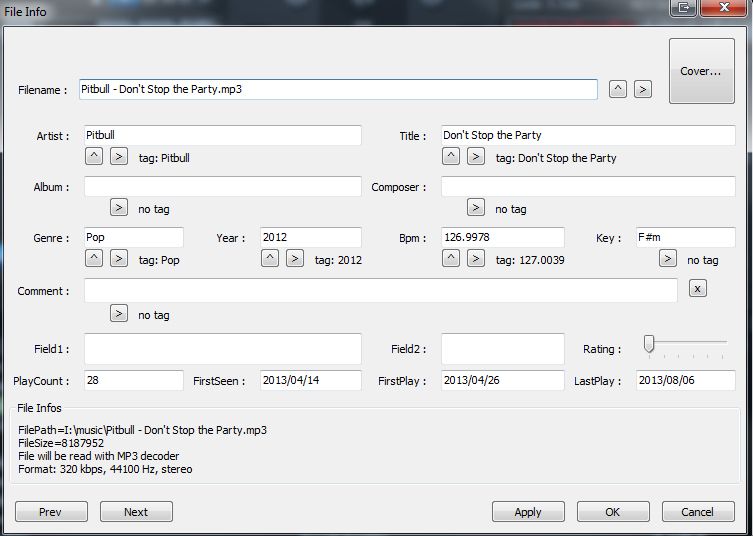
Quote :
If AutoCue is enabled from Config->Options, it will cue the song from the HotCue 1, not the first one that will find based on time. so either you need to make sure the Cue point you need to load is the HotCue 1, or disable this feature from Config-->Options
Hot cue has always been disabled.
Quote :
You need to select Smart Automix Mode in order to use your Entry/Exit points
This issue has been resolved...it was my mistake. I had forgotten to "uncheck" "allow" Mix Cut thus a song that should have mixed by tempo simply cut.
Posté Wed 07 Aug 13 @ 7:54 pm
Something is wrong with the analyse of some of your songs. Have you imported the BPM from some source (tag), or have you analyzed the songs with VirtuaLDJ ?
I would suggest to re-analyze your music library, or at least the folders that you use mostly and see if the issue is still present.
In case you spot one or more specific songs that you can reproduce the issue, please submit a ticket in Support http://www.virtualdj.com/contact/index.html
I would suggest to re-analyze your music library, or at least the folders that you use mostly and see if the issue is still present.
In case you spot one or more specific songs that you can reproduce the issue, please submit a ticket in Support http://www.virtualdj.com/contact/index.html
Posté Fri 09 Aug 13 @ 11:46 pm








