Hello.
How can I map the LEDs from the LOAD Button of the Numark N4?
Cant find a Key in the Mapper from VDJ...
Thank and nice Weekend ;-)
How can I map the LEDs from the LOAD Button of the Numark N4?
Cant find a Key in the Mapper from VDJ...
Thank and nice Weekend ;-)
Posté Sat 24 Aug 13 @ 2:11 pm
It doesn't look like it was added it in the definition, re-download the mapper from the forum and add a bit to the definition file. Anywhere between the <device>....</device> tags
<led note="0x06" name="LED_LOAD1" default="LOAD1" deck="1" channel="1" />
<led note="0x06" name="LED_LOAD2" default="LOAD2" deck="2" channel="2" />
<led note="0x06" name="LED_LOAD3" default="LOAD3" deck="3" channel="3" />
<led note="0x06" name="LED_LOAD4" default="LOAD4" deck="4" channel="4" />
http://www.virtualdj.com/addons/14139/Numark_N4.html
I cant promise it will work though as atomix usually add everything they can to make it easier for users. But it's worth a try
<led note="0x06" name="LED_LOAD1" default="LOAD1" deck="1" channel="1" />
<led note="0x06" name="LED_LOAD2" default="LOAD2" deck="2" channel="2" />
<led note="0x06" name="LED_LOAD3" default="LOAD3" deck="3" channel="3" />
<led note="0x06" name="LED_LOAD4" default="LOAD4" deck="4" channel="4" />
http://www.virtualdj.com/addons/14139/Numark_N4.html
I cant promise it will work though as atomix usually add everything they can to make it easier for users. But it's worth a try
Posté Sat 24 Aug 13 @ 3:00 pm
led cc= ? thats right ? not name...
I have install it... Now a .XML File in the Device folder... That not the same as the Mapping File? Right?
Because all my Mappings now at default ....
Thats invide in this XML File?
<led cc="0x06" name="LED_LOAD1" default="LOAD1" deck="1" channel="1" />
<led cc="0x06" name="LED_LOAD2" default="LOAD2" deck="2" channel="2" />
<led cc="0x06" name="LED_LOAD3" default="LOAD3" deck="3" channel="3" />
<led cc="0x06" name="LED_LOAD4" default="LOAD4" deck="4" channel="4" />
I have install it... Now a .XML File in the Device folder... That not the same as the Mapping File? Right?
Because all my Mappings now at default ....
Thats invide in this XML File?
<led cc="0x06" name="LED_LOAD1" default="LOAD1" deck="1" channel="1" />
<led cc="0x06" name="LED_LOAD2" default="LOAD2" deck="2" channel="2" />
<led cc="0x06" name="LED_LOAD3" default="LOAD3" deck="3" channel="3" />
<led cc="0x06" name="LED_LOAD4" default="LOAD4" deck="4" channel="4" />
Posté Sat 24 Aug 13 @ 3:24 pm
no, it should still be a note.
Posté Sat 24 Aug 13 @ 3:33 pm
OK
It doesn't matter where I insert these lines?
It doesn't matter where I insert these lines?
Posté Sat 24 Aug 13 @ 3:39 pm
no, just put it between the device tags at the top and bottom of the document
Posté Sat 24 Aug 13 @ 3:43 pm
I thought cc =.
because other commands in this file are written.
<led cc="0x0D" name="LED_CUE2_SAMP1" default="CUE2_SAMP" deck="3" channel="3" />
because other commands in this file are written.
<led cc="0x0D" name="LED_CUE2_SAMP1" default="CUE2_SAMP" deck="3" channel="3" />
Posté Sat 24 Aug 13 @ 3:43 pm
actually you are probably correct then. I'm pretty sure leds can be either depending on the firmware.. I have never seen it used before though
Posté Sat 24 Aug 13 @ 3:45 pm
In bottom of the File are these:
<?xml version="1.0" encoding="UTF-8"?>
<device name="N4" author="Atomix Productions" type="MIDI" sysexid="F07E??060200013F470019" decks="4">
By my Controller all the LEDs from the Load Buttons ever on... No command in the Mapper..
<?xml version="1.0" encoding="UTF-8"?>
<device name="N4" author="Atomix Productions" type="MIDI" sysexid="F07E??060200013F470019" decks="4">
By my Controller all the LEDs from the Load Buttons ever on... No command in the Mapper..
Posté Sat 24 Aug 13 @ 3:50 pm
Download the definer tool and check it out manually.
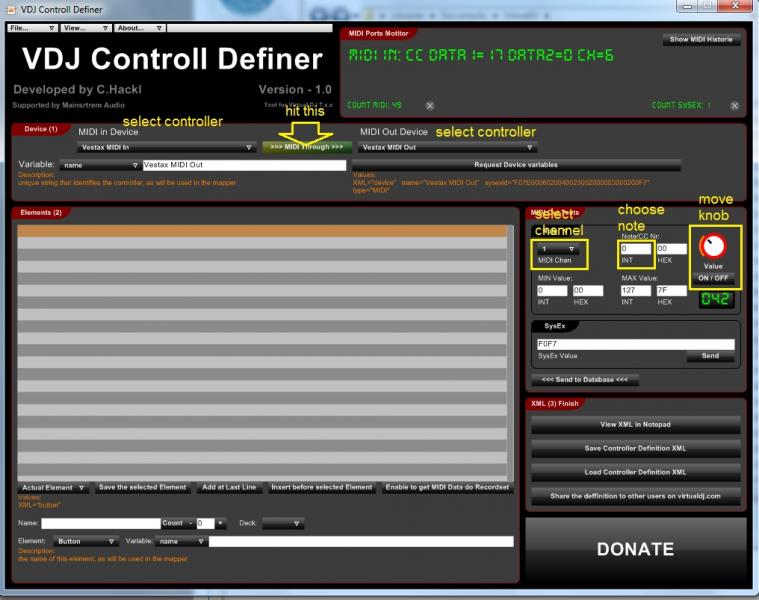
http://www.virtualdj.com/addons/12994/VDJ_MIDI_Controll_Definer.html
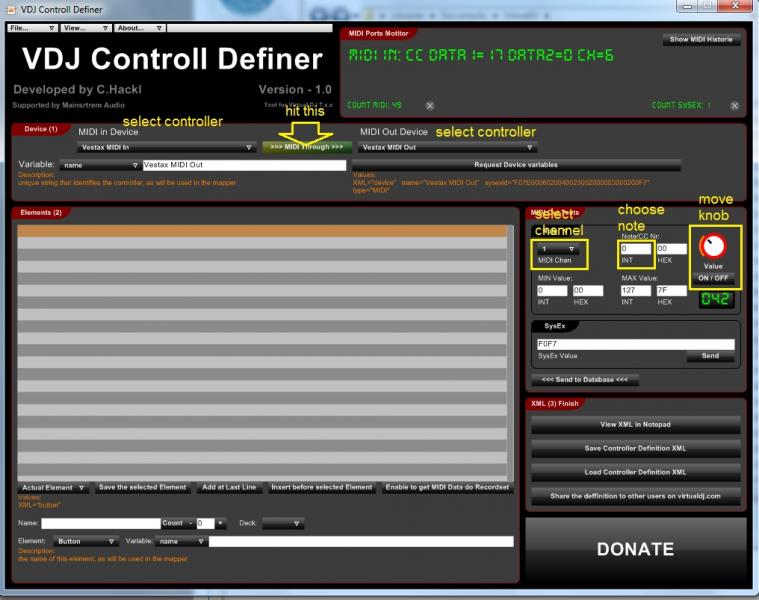
http://www.virtualdj.com/addons/12994/VDJ_MIDI_Controll_Definer.html
Posté Sat 24 Aug 13 @ 3:57 pm
All commands are with cc =, not with note...
see!
<led cc="0x40" name="LED_PFL" default="PFL" deck="1" channel="0" />
<led cc="0x41" name="LED_PFL" default="PFL" deck="2" channel="0" />
<led cc="0x42" name="LED_PFL" default="PFL" deck="3" channel="0" />
<led cc="0x43" name="LED_PFL" default="PFL" deck="4" channel="0" />
The commands in the file are written so...
see!
<led cc="0x40" name="LED_PFL" default="PFL" deck="1" channel="0" />
<led cc="0x41" name="LED_PFL" default="PFL" deck="2" channel="0" />
<led cc="0x42" name="LED_PFL" default="PFL" deck="3" channel="0" />
<led cc="0x43" name="LED_PFL" default="PFL" deck="4" channel="0" />
The commands in the file are written so...
Posté Sat 24 Aug 13 @ 4:08 pm
Ok now is the command in the Mapper by VDJ, but can not mapping the LEDs, they keep ever on...
I try it Tomorrow again.
I try it Tomorrow again.
Posté Sat 24 Aug 13 @ 4:45 pm
Download the updated files - http://www.virtualdj.com/addons/14139/Numark_N4.html
** v1.1 - Load Button LEDs added. They will be ON when a deck has a track loaded. If you wish to change them then you can customize the mapping using the Config -> Mapping tab.
** v1.1 - Load Button LEDs added. They will be ON when a deck has a track loaded. If you wish to change them then you can customize the mapping using the Config -> Mapping tab.
Posté Sun 25 Aug 13 @ 9:04 pm
Ok Thank You .
I will try it :-)
I will try it :-)
Posté Mon 26 Aug 13 @ 12:19 pm
Have it installed now.
LED Load are now added in the definition.
But it is not so that they light up when a song is loaded.
It's like before, they illuminate the whole time.
It is apparently as Heiko says.
A problem of firmware...
LED Load are now added in the definition.
But it is not so that they light up when a song is loaded.
It's like before, they illuminate the whole time.
It is apparently as Heiko says.
A problem of firmware...
Posté Mon 26 Aug 13 @ 12:36 pm
I went back through my notes a bit deeper and now recall why I left the LEDs from the definition and mapping. Numark intended to originally to make them controllable; but changed their design to always have them on. Sorry for the confusion - I will put the files back to their original configuration.
Posté Mon 26 Aug 13 @ 8:44 pm









