After installed VDJ 8; and I click to open it...it loads...and the lights on my RMX console light up as usual appearing to be ready...but when I load a track to deck...not a button one on the controller does anything... so I load settings and make sure the mapping is still there; and it is... however in ( ) it says (Failed to connect) ....what am i doing wrong, can anyone help?!
Posté Sun 11 May 14 @ 5:50 pm
I had a similar issue during testing. Turned out my install didn't finish. Try uninstalling and re-installing VDJ. See if that helps.
Posté Sun 11 May 14 @ 5:52 pm
Do you have a custom mapping from V7?
If so some of this is not compatible with V8. Delete this mapper and restart the software. V8 should then recognise your controller.
If so some of this is not compatible with V8. Delete this mapper and restart the software. V8 should then recognise your controller.
Posté Sun 11 May 14 @ 5:52 pm
yes I have a mapping.xml file for the RMX ...but nothing in there that should be too different from the default
Quote :
<?xml version="1.0" encoding="UTF-8"?>
<mapper device="DJCRMX" author="Atomix Productions" description="Hercules DJConsole RMX" version="700" date="07/01/2011">
<map value="PLAY" action="play_pause" />
<map value="STOP" action="stop" />
<map value="CUE" action="cue" />
<map value="VOLUME" action="volume" />
<map value="PFL" action="select" />
<map value="LOAD" action="holding ? unload : load" />
<map value="UP" action="browser_scroll -1 & deck 1 wheel_mode 'browser' while_pressed & deck 2 wheel_mode 'browser' while_pressed" />
<map value="DOWN" action="browser_scroll +1 & deck 1 wheel_mode 'browser' while_pressed & deck 2 wheel_mode 'browser' while_pressed" />
<map value="LEFT" action="browser_folder & deck 1 wheel_mode 'browser' while_pressed & deck 2 wheel_mode 'browser' while_pressed" />
<map value="RIGHT" action="browser_window "songs" & deck 1 wheel_mode 'browser' while_pressed & deck 2 wheel_mode 'browser' while_pressed" />
<map value="SYNC" action="sync" />
<map value="TRACK-" action="seek -4" />
<map value="TRACK+" action="seek +4" />
<map value="PITCH" action="pitch_slider" />
<map value="EQ_HIGH" action="eq_high" />
<map value="EQ_MID" action="eq_mid" />
<map value="EQ_LOW" action="eq_low" />
<map value="EQ_KILL_HIGH" action="eq_high" />
<map value="EQ_KILL_MID" action="eq_kill_mid" />
<map value="EQ_KILL_LOW" action="eq_kill_low" />
<map value="SCRATCH" action="deck 1 vinyl_mode & deck 2 vinyl_mode & set $passtek while_pressed" />
<map value="PFL_MIX" action="headphone_mix" />
<map value="PITCH_RESET" action="holding ? pitchlock : pitch_reset" />
<map value="BEATLOCK" action="holding ? beatlock : key_lock" />
<map value="BUTTON1" action="effect 1 active" />
<map value="BUTTON2" action="effect 2 active while_pressed & action_deck 1 ? set $d1effect while_pressed : set $d2effect while_pressed" />
<map value="BUTTON3" action="effect 3 active while_pressed & action_deck 1 ? set $d1effect while_pressed : set $d2effect while_pressed" />
<map value="BUTTON4" action="effect 4 active while_pressed & action_deck 1 ? set $d1effect while_pressed : set $d2effect while_pressed" />
<map value="BUTTON5" action="effect "Pass_TexZK_old" active" />
<map value="BUTTON6" action="effect 6 active while_pressed & action_deck 1 ? set $d1effect while_pressed : set $d2effect while_pressed" />
<map value="JOG" action="var $passtek ? deck 1 effect "pass_texzk_old" slider 1 : var $d1effect ? action_deck 1 ? deck 1 effect default slider 1 : deck 1 effect default slider 2 : var $d2effect ? action_deck 2 ? deck 2 effect default slider 2 : deck 2 effect default slider 1 : jog_wheel" />
<map value="LED_PLAY" action="loaded ? play ? on : cue ? blink 700ms : blink : off" />
<map value="LED_SYNC" action="beatlock ? on : off" />
<map value="LED_PITCH_RESET" action="pitch_reset ? on : pitchlock ? blink : off" />
<map value="MIDI_CLOCK" action="on" />
<map value="SOURCE" action="set $otherdecks while_pressed" />
</mapper>
<mapper device="DJCRMX" author="Atomix Productions" description="Hercules DJConsole RMX" version="700" date="07/01/2011">
<map value="PLAY" action="play_pause" />
<map value="STOP" action="stop" />
<map value="CUE" action="cue" />
<map value="VOLUME" action="volume" />
<map value="PFL" action="select" />
<map value="LOAD" action="holding ? unload : load" />
<map value="UP" action="browser_scroll -1 & deck 1 wheel_mode 'browser' while_pressed & deck 2 wheel_mode 'browser' while_pressed" />
<map value="DOWN" action="browser_scroll +1 & deck 1 wheel_mode 'browser' while_pressed & deck 2 wheel_mode 'browser' while_pressed" />
<map value="LEFT" action="browser_folder & deck 1 wheel_mode 'browser' while_pressed & deck 2 wheel_mode 'browser' while_pressed" />
<map value="RIGHT" action="browser_window "songs" & deck 1 wheel_mode 'browser' while_pressed & deck 2 wheel_mode 'browser' while_pressed" />
<map value="SYNC" action="sync" />
<map value="TRACK-" action="seek -4" />
<map value="TRACK+" action="seek +4" />
<map value="PITCH" action="pitch_slider" />
<map value="EQ_HIGH" action="eq_high" />
<map value="EQ_MID" action="eq_mid" />
<map value="EQ_LOW" action="eq_low" />
<map value="EQ_KILL_HIGH" action="eq_high" />
<map value="EQ_KILL_MID" action="eq_kill_mid" />
<map value="EQ_KILL_LOW" action="eq_kill_low" />
<map value="SCRATCH" action="deck 1 vinyl_mode & deck 2 vinyl_mode & set $passtek while_pressed" />
<map value="PFL_MIX" action="headphone_mix" />
<map value="PITCH_RESET" action="holding ? pitchlock : pitch_reset" />
<map value="BEATLOCK" action="holding ? beatlock : key_lock" />
<map value="BUTTON1" action="effect 1 active" />
<map value="BUTTON2" action="effect 2 active while_pressed & action_deck 1 ? set $d1effect while_pressed : set $d2effect while_pressed" />
<map value="BUTTON3" action="effect 3 active while_pressed & action_deck 1 ? set $d1effect while_pressed : set $d2effect while_pressed" />
<map value="BUTTON4" action="effect 4 active while_pressed & action_deck 1 ? set $d1effect while_pressed : set $d2effect while_pressed" />
<map value="BUTTON5" action="effect "Pass_TexZK_old" active" />
<map value="BUTTON6" action="effect 6 active while_pressed & action_deck 1 ? set $d1effect while_pressed : set $d2effect while_pressed" />
<map value="JOG" action="var $passtek ? deck 1 effect "pass_texzk_old" slider 1 : var $d1effect ? action_deck 1 ? deck 1 effect default slider 1 : deck 1 effect default slider 2 : var $d2effect ? action_deck 2 ? deck 2 effect default slider 2 : deck 2 effect default slider 1 : jog_wheel" />
<map value="LED_PLAY" action="loaded ? play ? on : cue ? blink 700ms : blink : off" />
<map value="LED_SYNC" action="beatlock ? on : off" />
<map value="LED_PITCH_RESET" action="pitch_reset ? on : pitchlock ? blink : off" />
<map value="MIDI_CLOCK" action="on" />
<map value="SOURCE" action="set $otherdecks while_pressed" />
</mapper>
Posté Sun 11 May 14 @ 5:59 pm
You need to delete the mapper. As i said.
Some mappers designed for V7 do not work with V8,
Some mappers designed for V7 do not work with V8,
Quote :
<mapper device="DJCRMX" author="Atomix Productions" description="Hercules DJConsole RMX" version="700" date="07/01/2011">
<mapper device="DJCRMX" author="Atomix Productions" description="Hercules DJConsole RMX" version="700" date="07/01/2011">
Posté Sun 11 May 14 @ 6:01 pm
is there anyway to migrate the map info to a VDJ8 xml?
Posté Sun 11 May 14 @ 6:02 pm
or will I just have to manually rescript it?
Posté Sun 11 May 14 @ 6:03 pm
VDJ 8 has its own built in mapper.
You can then change this to suit your needs if you like.
You can then change this to suit your needs if you like.
Posté Sun 11 May 14 @ 6:04 pm
okay, will try your suggestion....just looking for the easiest way to keep my controller map the way it was with VDJ7 with as little rescripting as possible
Posté Sun 11 May 14 @ 6:05 pm
Any chance of having a "mapper is not compatible" warning in place somewhere? During install or when a certain unit is selected etc.
Posté Sun 11 May 14 @ 6:07 pm
I copied the RMX mapper .xml to the desktop and deleted it from the mapper folder.... restarted VDJ 8 ... NO DICE!
still shows up as (Failed to Connect)
And no, no error on installation.....guess I could try to reinstall it
still shows up as (Failed to Connect)
And no, no error on installation.....guess I could try to reinstall it
Posté Sun 11 May 14 @ 6:09 pm
I just tried a "repair" installation ... still the same issue
Posté Sun 11 May 14 @ 6:12 pm
So in config -> controllers you only see keyboard?
correct?
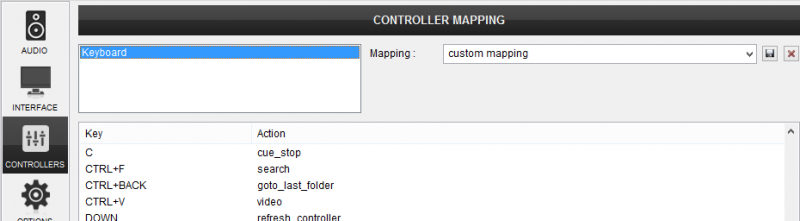
correct?
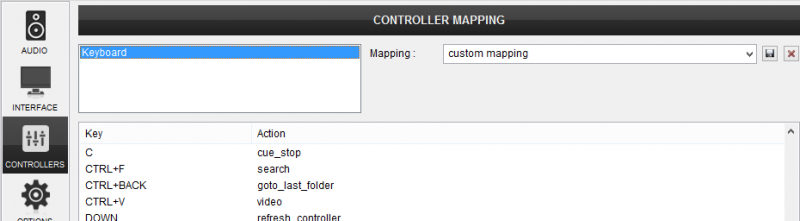
Posté Sun 11 May 14 @ 6:14 pm
No, i have other selections.... MIDI Yoke
I found the problem, but it opened a new problem for me..... I use MIDI-OX to be able to use one controller for 2 MIDI programs - VDJ and Ableton....as in my VDJ7 setup VDJ audio is sourced out to ableton (using JackRouter) and then MIDI-OX program to use MIDI commands from the controller so the commands can be sent to both VDJ and ableton.... as soon as I shut off MIDI-OX and restart VDJ 8 ...the controller work, however that causes me to lose MIDI control within ableton since MIDI-OX is not running..... is there a workaround to this?!
I found the problem, but it opened a new problem for me..... I use MIDI-OX to be able to use one controller for 2 MIDI programs - VDJ and Ableton....as in my VDJ7 setup VDJ audio is sourced out to ableton (using JackRouter) and then MIDI-OX program to use MIDI commands from the controller so the commands can be sent to both VDJ and ableton.... as soon as I shut off MIDI-OX and restart VDJ 8 ...the controller work, however that causes me to lose MIDI control within ableton since MIDI-OX is not running..... is there a workaround to this?!
Posté Sun 11 May 14 @ 6:20 pm
Ok - well i'm glad we are half way there.
I'll see if one of the Tech guys have a solution.
I'll see if one of the Tech guys have a solution.
Posté Sun 11 May 14 @ 6:23 pm
awesome...im still trying solutions....i have MIDI Yoke:1 selected as the MIDI Controller for ableton.... Im trying to do the same with VDJ 8 now...but I think I'm gonna have to map it out....as I tried to copy the contents of the old RMX map into the save Custom MAP for MIDI Yoke:1 but after I edit the xml file and restart VDJ the custom map for MIDO Yoke:1 does not show up, just appears blank
Posté Sun 11 May 14 @ 6:29 pm
I dont have the RMX but tried with the RMX2. So MIDI-OX was running and the RMX2 was the selected devices for both In and Out. I could then launch version 7 or 8 and control the software at the same time. Not sure what your settings are .. Please post screenshots if possible for the setup of the applications you are using.
Posté Sun 11 May 14 @ 6:39 pm
Well I have MIDI-OX and MIDIYoke installed - as well as JACK Audio Router (but that for now is irrelevant)
Normally I started JackRouter and MIDI-OX first, then load VDJ and then Ableton...
Within MIDI-OX, Initial setup was; Select Device, Under MIDI Input Select RMX and under Output select MIDIYOKE1
Under VDJ7 I didnt have to do anything special but map the controller how I liked... however within Ableton I had to select MIDI Input as MIDIYOKE1
It seems when I load MIDI-OX before VDJ 8 ...MIDI-OX gets exclusive rights to the controller preventing VDJ 8 from connecting and Vice Versa MIDI-OX doesn't connect to the RMX
Provided screenshot is of MIDI-OX device selections
Normally I started JackRouter and MIDI-OX first, then load VDJ and then Ableton...
Within MIDI-OX, Initial setup was; Select Device, Under MIDI Input Select RMX and under Output select MIDIYOKE1
Under VDJ7 I didnt have to do anything special but map the controller how I liked... however within Ableton I had to select MIDI Input as MIDIYOKE1
It seems when I load MIDI-OX before VDJ 8 ...MIDI-OX gets exclusive rights to the controller preventing VDJ 8 from connecting and Vice Versa MIDI-OX doesn't connect to the RMX
Provided screenshot is of MIDI-OX device selections

Posté Sun 11 May 14 @ 7:05 pm
you must have MIDI Yoke installed as well....this setup allows you to send MIDI commands from one controller to be sent to MIDI-OX and the sent out among multiple MIDI Channels or Yokes
Posté Sun 11 May 14 @ 7:10 pm
I am also having the same issue with my RMX, minus the midi programs as I do not use them. I've tried deleting the device, removing the mapping file and re-installing vdj to no avail. Do you have any other suggestions? I'm getting ready to start a karaoke show and would really like to give the new software a whirl tonight.
Posté Sun 11 May 14 @ 7:12 pm









