I know this seems minor but in the other versions of VDJ I could press enter to load a track but I can't in version 8. Is there a setting I'm missing?
Dave
Dave
Posté Thu 15 May 14 @ 7:23 pm
I Have Noticed that 2.
Posté Thu 15 May 14 @ 8:55 pm
You can still map the RETURN key as .. load
Actually we are going to revise the default keyboard mapping shortly, but most likely there will be no actions on the basic letters , Space, Enter etc, as these may cause unexpected behavior if someone starts typing but the focus is not in the Search bar.
Actually we are going to revise the default keyboard mapping shortly, but most likely there will be no actions on the basic letters , Space, Enter etc, as these may cause unexpected behavior if someone starts typing but the focus is not in the Search bar.
Posté Fri 16 May 14 @ 12:58 am
djdad wrote :
You can still map the RETURN key as .. load
Load don't work correctly as in VDJ7. I want insert a track into empty or stopped deck. Now it is working only with selected deck.
Posté Fri 16 May 14 @ 3:26 pm
Do you know how to select free or stopped deck automatically with VDJscript? I don't know exactly VDJscript syntax, but I want for RETURN action as this:
(((Deck 1 is free or stopped) and (deck 1 is selected)) --> load into deck 1) and ((Deck 2 is free or stopped) and (deck 2 is selected)) --> load into deck 2))
(((Deck 1 is free or stopped) and (deck 1 is selected)) --> load into deck 1) and ((Deck 2 is free or stopped) and (deck 2 is selected)) --> load into deck 2))
Posté Fri 16 May 14 @ 6:57 pm
Dj Dad please show me how to map Load cause it's a big deal to me.
Pleas and thank you!!!
Pleas and thank you!!!
Posté Sat 17 May 14 @ 2:59 am
djdad wrote :
You can still map the RETURN key as .. load
Actually we are going to revise the default keyboard mapping shortly, but most likely there will be no actions on the basic letters , Space, Enter etc, as these may cause unexpected behavior if someone starts typing but the focus is not in the Search bar.
Actually we are going to revise the default keyboard mapping shortly, but most likely there will be no actions on the basic letters , Space, Enter etc, as these may cause unexpected behavior if someone starts typing but the focus is not in the Search bar.
+1 on this. I messed up several times pressing spacebar. Was trying to search for a track but didnt realise the cursor was not in the search bar... ended up stopping the music. Finally made the wise decision to re-map the keys.
Posté Sat 17 May 14 @ 5:36 am
When I map the return button as load it only loads one deck, i'm not very code savvy hehe!!
Dave
Dave
Posté Sat 17 May 14 @ 8:09 am
I want to simply drag a file onto a player on all skins not hold finger over song till options drop down menu displays then select the deck to load.
sort of like the tablet skin .... but seems very hit & miss wither it loads seem to have to hold finger over song for a time b4 it will work.
sort of like the tablet skin .... but seems very hit & miss wither it loads seem to have to hold finger over song for a time b4 it will work.
Posté Sat 17 May 14 @ 11:00 am
I can live with the double tap load!!
Posté Sat 17 May 14 @ 2:35 pm
Do you known any VDJscript how to map the RETURN key as load into one free stopped or unloaded deck? Drag and drop or double click is annoying, especially when I am working at this time only with keyboard.
Posté Mon 19 May 14 @ 3:48 pm
I've done that deadly space bar tap in the past and stopped the music. :-(
Posté Mon 19 May 14 @ 4:13 pm
I want the RETURN key with the same action as in VD7... Can anyone help me?
Posté Mon 19 May 14 @ 4:17 pm
Any news about this "enter to load" issue? In the latest build 1785 enter key still don't working...
Posté Wed 21 May 14 @ 8:16 am
You just need to map it. The option has been added:
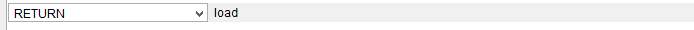
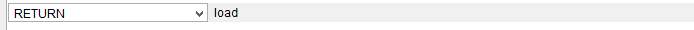
Posté Wed 21 May 14 @ 9:10 am
Load is working only with selected deck. I want load as in VDJ7 - insert a track automatically into empty or stopped deck. Please see my previous posts.
Posté Wed 21 May 14 @ 10:57 am
Ludek wrote :
I want load as in VDJ7
There is no load mapping for the keyboard in VDJ 7.
I've just checked (and reset my keyboard mapping to default to make sure) and there's no RETURN key mapped, and no 'load' command mapped.
If you had it in 7 then you must have mapped it yourself.
Posté Wed 21 May 14 @ 11:02 am
deck 1 pause ? deck 1 load : deck 2 pause ? deck 2 load : nothing
Posté Wed 21 May 14 @ 11:09 am
djtouchdan wrote :
deck 1 pause ? deck 1 load : deck 2 pause ? deck 2 load : nothing
Yes, it is working, but only with loaded deck.
Here is a list of all possible combinations:
both decks are unloaded --> load a track into selected deck
both decks are paused --> load a track into selected deck
deck 1 is unloaded and deck 2 is paused --> load a track into selected deck
deck 2 is unloaded and deck 1 is paused --> load a track into selected deck
deck 1 is playing and deck 2 is paused --> load a track into deck 2
deck 2 is playing and deck 1 is paused --> load a track into deck 1
deck 1 is playing and deck 2 is unloaded --> load a track into deck 2
deck 2 is playing and deck 1 is unloaded --> load a track into deck 1
both decks are playing --> nothing
This is the way, how it works in my VDJ7, even without any mapping for RETURN key.
Posté Wed 21 May 14 @ 11:35 am
I've just tried it on a mac - it may be slighly different on a PC, but heres what worked for me...
In the key learn hit your enter key, mine shows up as RETURN - then set the action to browser_enter
It will now load on your none live deck, whichever that may be.
In the key learn hit your enter key, mine shows up as RETURN - then set the action to browser_enter
It will now load on your none live deck, whichever that may be.
Posté Sat 15 Nov 14 @ 6:15 pm












