I had asked about this before but i guess i worded it wrong being that i go NO responses,so ill re word it.
used to be in version 7 when i was recording a mix i could split the track up by using the scissor icon during recording. is there any way to manually split tracks in version 8??
used to be in version 7 when i was recording a mix i could split the track up by using the scissor icon during recording. is there any way to manually split tracks in version 8??
Posté Wed 21 May 14 @ 1:03 pm
Lack of response is propably just due to the sheer number of posts there have been recently, pushing some off into the distance before they've been seen.
Posté Wed 21 May 14 @ 1:14 pm
SO...........
Posté Thu 22 May 14 @ 12:45 am
recordAutoSplit Option should do the job if set to Yes.
or if you wish to do that manually , assign a custom button or a keyboard shortcut as record_cut
or if you wish to do that manually , assign a custom button or a keyboard shortcut as record_cut
Posté Thu 22 May 14 @ 12:46 am
djtouchdan has just posted that record_cut doesn't work (in response to someone who tried it).
Posté Thu 22 May 14 @ 5:02 am
Ok, indeed there is a bug there...reported, thank you
Posté Thu 22 May 14 @ 5:05 am
cool,thanks.
Posté Thu 22 May 14 @ 7:19 pm
hopefully there will be a fix soon. anything i can do in the meantime? i tried to use the auto function, but im a hip-hop dj and it makes a new recording everytime i move the cross fader and you can imaging how frustrating that is LOL
Posté Fri 23 May 14 @ 10:21 pm
Its fixed in builds 1790 or later. The update will be available soon.
Posté Fri 23 May 14 @ 11:10 pm
OK so is there a fix yet?? (i havent seen it) or can i use record_cut for manual splitting?
Posté Tue 03 Jun 14 @ 10:55 am
Should work since it was fixed in a previous version. Please re-test.
Posté Tue 03 Jun 14 @ 11:39 am
Any resolution to this issue? How do I find the record cut option in the meantime? Using VDJ 8.
Posté Thu 31 Dec 15 @ 3:29 am
What issue? Are you saying that your recordings are not being split when you use recordAutoSplit?
record_cut is a VDJ script. You use it by assigning it to a custom button, a keyboard key or your controller.
record_cut is a VDJ script. You use it by assigning it to a custom button, a keyboard key or your controller.
Posté Thu 31 Dec 15 @ 10:53 am
obi20 wrote :
Any resolution to this issue? How do I find the record cut option in the meantime? Using VDJ 8.
for "auto" cut ..
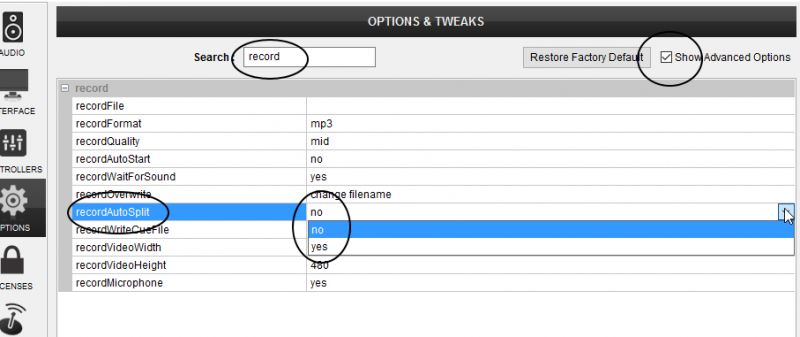
for manual cut, indeed there is an action record_cut which you may assign to a keyboard/custom/controller button and cut the recording whenever you want.
Posté Sat 02 Jan 16 @ 6:29 pm
How do I do this:
For a manual cut, - how do you create an action record__cut (to assign to a keyboard/custom/controller button) so that I can cut the recording whenever I want whilst making a mix?.
On VDJ 7 there were scissors for this but I don't know how to do it on VDJ 8 (I am not wanting the auto cut - I want to do it manually whenever I want to in a mix)
For a manual cut, - how do you create an action record__cut (to assign to a keyboard/custom/controller button) so that I can cut the recording whenever I want whilst making a mix?.
On VDJ 7 there were scissors for this but I don't know how to do it on VDJ 8 (I am not wanting the auto cut - I want to do it manually whenever I want to in a mix)
Posté Mon 25 Jan 16 @ 12:39 pm
Posté Mon 25 Jan 16 @ 6:02 pm
Thanks for this - it is helpful for mapping and I have created a shortcut for manually cutting, except it doesn't cut the tracks when I click it?
Posté Wed 27 Jan 16 @ 11:50 am
record_cut doesn't work and see it was acknowledged as a bug in 2014. Is it fixed yet? There has to be a way of manually cutting tracks whilst recording. The older versions had it??
Posté Wed 27 Jan 16 @ 12:43 pm
works here with current version without issues ....
Posté Wed 27 Jan 16 @ 12:48 pm
Hi - I re-downloaded it and I still cant seem to manually cut (split) files whilst recording a mix. I have created the shortcut but when I press the cut button it doesn't work. I have been trying to get an answer on manually cutting tracks with VDJ 8 for ages now and I still cant get it right. On VDJ 7 it had the scissor icon and was simple. I really am frustrated with this and any help would be most welcome. Even the support guys didn't have an answer other than its not possible with VDJ 8.
Posté Thu 28 Jan 16 @ 8:25 am









