NOT SURE WHAT IS GOING ON.. I CAN'T OPEN VIRTUAL DJ, USED LAST WEEK ALL WEEKEND AND PRACTICE TWO DAYS AGO... NOW I TRY TO OPEN IT AND DOES NOTHING.. PLESE HELP IMPORTANT GIGS TOMORROW.
Posté Fri 30 May 14 @ 2:58 am
Try restarting the computer or a try reinstalling the program..
Posté Fri 30 May 14 @ 3:01 am
did you download the program from this site.. when I try to download it take me to another download.com and the software comes with some other sht.. that is not acceptable I try to keep my machine free of other staff when I installed it stalled other staff that I did not ask for..
Moderated for language by AMAHM
Moderated for language by AMAHM
Posté Fri 30 May 14 @ 3:10 am
Yes, I installed it directly from this site - that option doesn't seem to be available anymore.
Posté Fri 30 May 14 @ 3:23 am
Man does not good.. like I say first thing it installed other staff in my computer... so disappointing
Posté Fri 30 May 14 @ 3:25 am
What else did it install? There were no options to deselect?
Posté Fri 30 May 14 @ 3:36 am
I just installed it from cnet on windows 7 using a virtual environment. It did not install any other programs for me, I downloaded the installer and clicked Run instead of Yes and it only installed vdj 8 for me.
Posté Fri 30 May 14 @ 4:20 am
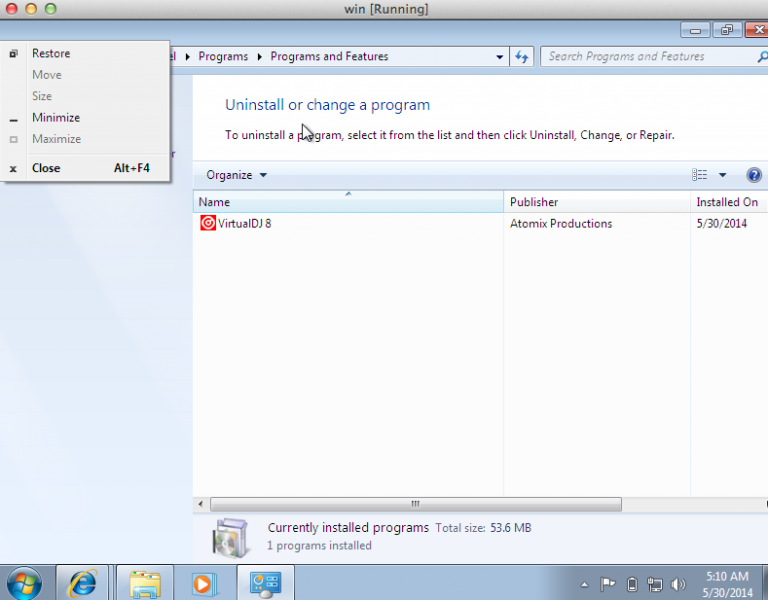
Posté Fri 30 May 14 @ 4:20 am
Do a System restore to when it was working .
Posté Fri 30 May 14 @ 7:29 am
I think maybe Mr fiesta clicked on the wrong download link at CNET.
Some of the ads have a big green download button that impersonates the correct one.
Some of the ads have a big green download button that impersonates the correct one.
Posté Fri 30 May 14 @ 7:33 am
I highly recommend AdBlock. If you see that big fake green download button select AdBlock, hide element and move the mouse around until that is highlighted. Click it and choose to hide it.
Posté Fri 30 May 14 @ 7:59 am
How about leave the option to download from VDJ website. Cnet used to be great about 5 years ago, now it's a hit or miss. I certainly don't trust Cnet's website for downloading because sometimes they have their own installer which can come with adware. VDJ took something simple as downloading a file from their own site to post it on a third party site. Just doesn't make any sense.
Posté Fri 30 May 14 @ 8:51 am
Hey guys I installed Virtual Dj 8 recently it installed successfully but it does not want to open when I open it it does nothing why is this can someone help me makes it work??And by the way I'm running windows 7 on my pc
Posté Sat 11 Oct 14 @ 8:30 am
I had an issue with V8 like this, I went into the virtual dj folder in documents, I renamed the settings folder to settings.old then started V8. somehow the settings folder got corrupt.
By renaming it vs deleting it it is still there if you need it.
By renaming it vs deleting it it is still there if you need it.
Posté Sat 11 Oct 14 @ 9:34 am
I've tried that still when I install it finishes installing then I click finish on it. Then I exit and then try to open the programme, when I do this it doesn't do any thing at all! But when I install virtual dj 7.4 it installs and works perfectly. Why doesn't virtual dj 8 want to open on my pc? Can someone please help me.
Posté Fri 14 Nov 14 @ 11:59 am
You should contact support directly and let them investigate. You can grant them remote access to your computer.
Posté Fri 14 Nov 14 @ 12:21 pm
I can't open it says that install the correct driver for video card in acer inspire one?
Need help .please
Need help .please
Posté Fri 04 Mar 16 @ 1:13 pm
We need more info. Which model, screen resolution, graphics card etc?
Posté Fri 04 Mar 16 @ 1:24 pm










