Load Deck A with a tune , preferably not Andrew Lloyd Webber and click on Auto-mix or Karaoke Auto-mix as it has crashed by clicking either . To reproduce this latest it took seven clicks on Automix.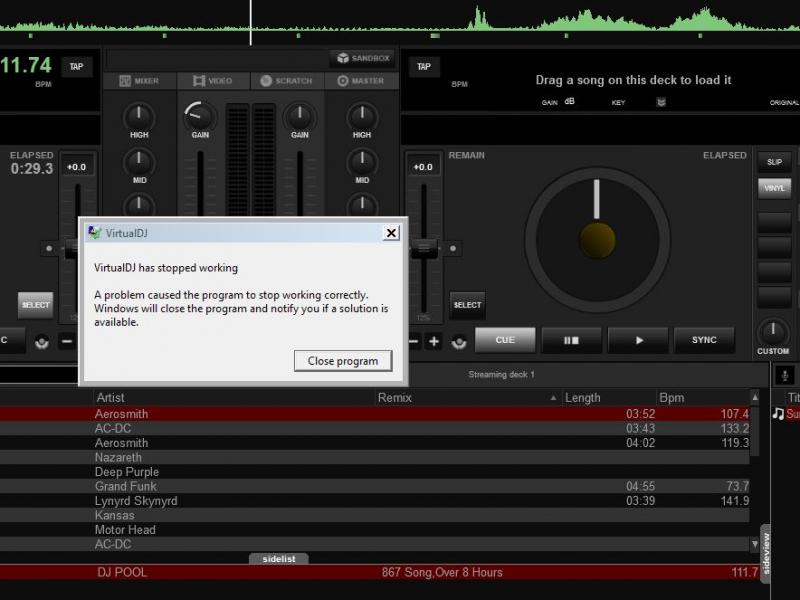 The same process causes Crash reports which you have had over the past two weeks.
The same process causes Crash reports which you have had over the past two weeks.
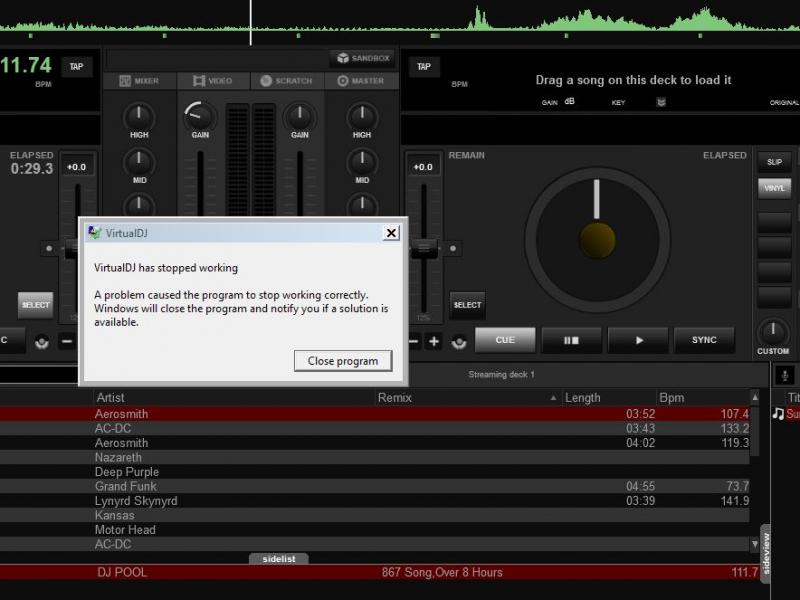 The same process causes Crash reports which you have had over the past two weeks.
The same process causes Crash reports which you have had over the past two weeks.
Posté Wed 09 Jul 14 @ 10:22 am
Another way to force restart is have music in Automix sidelist . Load and play deck A . Click Mix Auto-mix several times VDJ8 shuts and restarts. Happens on scanned and unscanned material.
Posté Wed 09 Jul 14 @ 10:28 am
DJDAD Another example for you .I have just loaded Deck A played tune and stopped then clicked on Auto-mix several times , then replaced the tune in Deck A pushed play and VDJ8 went off screen.
Posté Wed 09 Jul 14 @ 10:36 am
I cant reproduce any of the above.
Any chance all these are skin related ? Can you reproduce with the default skin ?
Any chance all these are skin related ? Can you reproduce with the default skin ?
Posté Wed 09 Jul 14 @ 12:39 pm
I don't understand why you're clicking automix seven times, if you've only loaded one track. What's it going to mix?
What's that business with 867 songs (over 8hrs) in the sidelist?
What's that business with 867 songs (over 8hrs) in the sidelist?
Posté Wed 09 Jul 14 @ 12:47 pm
groovindj wrote :
Damn should be 9 hours.I don't understand why you're clicking automix seven times, if you've only loaded one track. What's it going to mix? 7X ?
What's that business with 867 songs (over 8hrs) in the sidelist?
What's that business with 867 songs (over 8hrs) in the sidelist?
Can I Fart with out permission or are you just having your general moan lol. Reasons are for testing stability.
Posté Wed 09 Jul 14 @ 1:28 pm
I'm just trying to establish what it is you're doing.
It seems you're only loading up one track and then trying to automix it with something. What?
If there's a playlist with over 8hrs of music in it, maybe some of the tracks listed are unavailable or in a format that upsets VDJ.
It seems you're only loading up one track and then trying to automix it with something. What?
If there's a playlist with over 8hrs of music in it, maybe some of the tracks listed are unavailable or in a format that upsets VDJ.
Posté Wed 09 Jul 14 @ 1:50 pm
The pool mix has no influence on the problem its a cool mix to put around the house. Having one or twenty songs in Automix makes no difference just replicating problem as required . The problem can be replicated three ways and a glitch none of us want . I won't use vdj8 live until its bang on so trying on various Laptops of high spec.
Posté Wed 09 Jul 14 @ 2:03 pm
OK I've just tried to reproduce the issue here and I can't make it crash either.
I now realise what happens when pressing the automix button - it loads more tracks from the browser into the automix window and switches the deck to automix mode (loading a second track to the deck). It's not a function I ever use. If my customers wanted the computer to play the music they wouldn't have hired me! :-)
Anyway, repeatedly pressing the automix button only switches automix on and off. No crashing, no matter how rapidly or repeatedly it's pressed.
I now realise what happens when pressing the automix button - it loads more tracks from the browser into the automix window and switches the deck to automix mode (loading a second track to the deck). It's not a function I ever use. If my customers wanted the computer to play the music they wouldn't have hired me! :-)
Anyway, repeatedly pressing the automix button only switches automix on and off. No crashing, no matter how rapidly or repeatedly it's pressed.
Posté Wed 09 Jul 14 @ 2:34 pm
I see "streaming deck 1" on your picture. Does it mean you tried to use a netsearch file? Apparently not scanned as the gain knob is not at 0
Posté Wed 09 Jul 14 @ 2:34 pm
Oh well spotted! Eagle eyes!
Posté Wed 09 Jul 14 @ 2:38 pm
No. It comes up with streaming as the bottom sidelist had 8 hour mix. The Gain control is set to 0 as of previous example on page one. You also have many crash reports as well which have been sent to server.
Posté Wed 09 Jul 14 @ 3:19 pm
This may help. 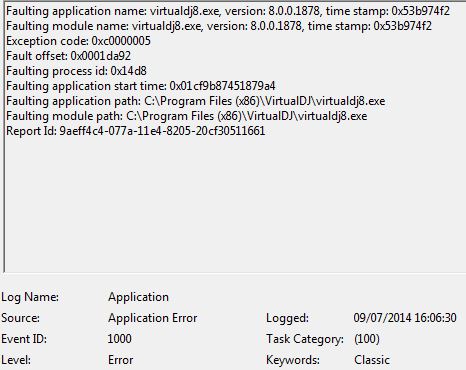
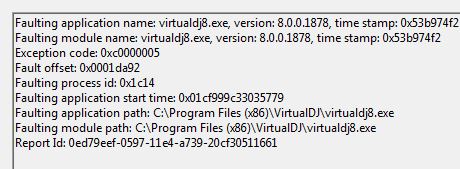
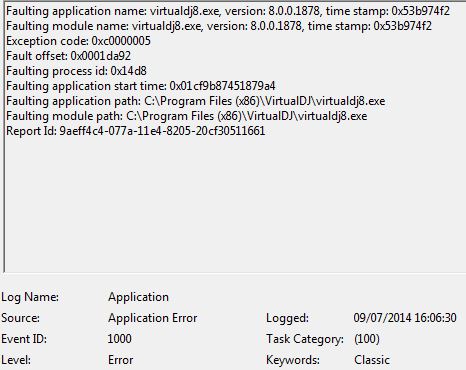
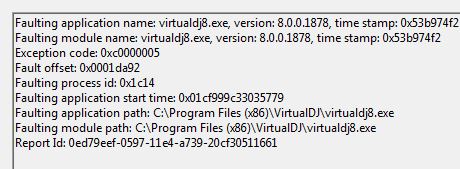
Posté Wed 09 Jul 14 @ 3:34 pm
Ok, lets stop here. Since no one is able to reproduce your crashes, and not a regression bug please do the following.
Open a ticket in support or join our Live Chat and a support agent will try to gather more info for your issues.
The Team already has the crash reports from your computer and if they need more info , they will contact with you.
Please dont post anything further here. Lets keep the thread clean for regression bugs only.
thank you
Open a ticket in support or join our Live Chat and a support agent will try to gather more info for your issues.
The Team already has the crash reports from your computer and if they need more info , they will contact with you.
Please dont post anything further here. Lets keep the thread clean for regression bugs only.
thank you
Posté Wed 09 Jul 14 @ 3:38 pm
Just wanted to jump in here and say.... Everything is ALL good for me and my laptop, Denon MC6000 ..... CPU is LOW.. (skin fps, i have it set to 17 DONT NEED ANYMORE) sooooo So far so good guys!!!.. Ive used the hell out of VDJ this last week.. and it help up STRONGLY!..
I made a post on the bug forum about the Param #1 button light coming on with any deck is playing and i move fader #2 up or down.. NOT A BIG DEAL AT ALL.. but Just Heads up!!
I made a post on the bug forum about the Param #1 button light coming on with any deck is playing and i move fader #2 up or down.. NOT A BIG DEAL AT ALL.. but Just Heads up!!
Posté Wed 09 Jul 14 @ 7:30 pm
When I us Vinyl mode NOW the Scratching now lack I had adjusted/set it just right from the 3rd week after download VDJ-8
Posté Wed 09 Jul 14 @ 11:38 pm
Hi this version no longer sends...
Data browser
Data cover
Data waveform
Data cuepoints
....To my pioneer cdj-900 nxs
I have tried altering the scripts and adding _ between get and pioneer but no difference
Data browser
Data cover
Data waveform
Data cuepoints
....To my pioneer cdj-900 nxs
I have tried altering the scripts and adding _ between get and pioneer but no difference
Posté Thu 10 Jul 14 @ 1:19 am
Version 1878.712 Problem with Samplers Play/Stop
Any sampler played could not be stopped by using DDJ ERGO Sampler button or VDJ 8 play buttons until to the end of the length. Pressing again play button don't stop samplers like before.
Any sampler played could not be stopped by using DDJ ERGO Sampler button or VDJ 8 play buttons until to the end of the length. Pressing again play button don't stop samplers like before.
Posté Thu 10 Jul 14 @ 5:34 am
key up lights always 
edit i´m wrong sry. now i understand it

edit i´m wrong sry. now i understand it
Posté Thu 10 Jul 14 @ 2:10 pm
borsalinotr wrote :
Version 1878.712 Problem with Samplers Play/Stop
Any sampler played could not be stopped by using DDJ ERGO Sampler button or VDJ 8 play buttons until to the end of the length. Pressing again play button don't stop samplers like before.
Any sampler played could not be stopped by using DDJ ERGO Sampler button or VDJ 8 play buttons until to the end of the length. Pressing again play button don't stop samplers like before.
Thats not a regression bug. We have kept the version 7 mapping for the SHIFT+SAMPLE in case Sample recording directly to slots comes back, but most likely this will not coem anytime soon.
SHIFT+SAMPLER buttons now stop the Sample (to stop the Sample if on Stutter or Mute mode). The changes are available in builds ending at .718 or later. To get the latest controllers version (the last 3 digits of the build number), launch version 8, let the software running for a few minutes (to get silently updated) and relaunch.
If you have an other issues with the way the Ergo is mapped in version 8, please use the normal Report bugs forum, not this one.
Posté Thu 10 Jul 14 @ 7:24 pm












