Just works for me, are you sure you updated the xml file correctly inside the zip skin archive ?
Posté Mon 21 Jul 14 @ 12:42 am
Fruit wrote :
Just works for me, are you sure you updated the xml file correctly inside the zip skin archive ?
i have changed the xml file like you showed me and then i saved the changes i have don.
how do you mean by updated inside the zip skin archive ?
Posté Mon 21 Jul 14 @ 3:08 am
I tested the code I gave you and it's working fine, I have no more stripes, so there must be a step that you don't follow or that's missing.
When you edit the xml file, do you unzip it in a folder first ? If yes, you have to again drag your new modified xml file into the zip file you just extracted.
And if not, please explain exactly how you mod the file, being the most verbose as possible.
When you edit the xml file, do you unzip it in a folder first ? If yes, you have to again drag your new modified xml file into the zip file you just extracted.
And if not, please explain exactly how you mod the file, being the most verbose as possible.
Posté Mon 21 Jul 14 @ 3:15 am
Fruit wrote :
I tested the code I gave you and it's working fine, I have no more stripes, so there must be a step that you don't follow or that's missing.
When you edit the xml file, do you unzip it in a folder first ? If yes, you have to again drag your new modified xml file into the zip file you just extracted.
And if not, please explain exactly how you mod the file, being the most verbose as possible.
When you edit the xml file, do you unzip it in a folder first ? If yes, you have to again drag your new modified xml file into the zip file you just extracted.
And if not, please explain exactly how you mod the file, being the most verbose as possible.
ok i try to explain,but sorry for my bad english,
first i unzip the xml file,then i open the xml file with text editor,then i modify the area way down the xml file where the browser section is,then i add the code like you showed me,then i save the new settings.
the new xml file shows then up in the altern 8 skin folder.
then i open virtual dj 8 and the lines are still there in de altern 8 skin.

Posté Mon 21 Jul 14 @ 3:55 am
So it seems you miss the last step. Your modification is good and well placed.
Once you get the xml file modded and in the skin's folder you must re-zip that folder by selecting all its files and choose (by rightclicking your selected files) to compress the files in a new archive.
Then, put your new archive in the virtual dj's skins folder. Then in VirtualDJ you should see your new archive, and when selecting this new skin, the modifications should take effect.
Once you get the xml file modded and in the skin's folder you must re-zip that folder by selecting all its files and choose (by rightclicking your selected files) to compress the files in a new archive.
Then, put your new archive in the virtual dj's skins folder. Then in VirtualDJ you should see your new archive, and when selecting this new skin, the modifications should take effect.
Posté Mon 21 Jul 14 @ 4:25 am
Fruit wrote :
So it seems you miss the last step. Your modification is good and well placed.
Once you get the xml file modded and in the skin's folder you must re-zip that folder by selecting all its files and choose (by rightclicking your selected files) to compress the files in a new archive.
Then, put your new archive in the virtual dj's skins folder. Then in VirtualDJ you should see your new archive, and when selecting this new skin, the modifications should take effect.
Once you get the xml file modded and in the skin's folder you must re-zip that folder by selecting all its files and choose (by rightclicking your selected files) to compress the files in a new archive.
Then, put your new archive in the virtual dj's skins folder. Then in VirtualDJ you should see your new archive, and when selecting this new skin, the modifications should take effect.
finally it works ok for me now,i have replaced the color code 202020 in to transparent en that did it to work,
thank you for your patience and your time.
grtz.
Posté Mon 21 Jul 14 @ 6:11 am
You're welcome.
Posté Mon 21 Jul 14 @ 11:27 am
djtouchdan wrote :
PMSL - even the songs are "blue"
Blue browser code from EXPO:
Blue browser code from EXPO:
<browser>
<pos x="" y="" width="" height=""/>
<colors background="transparent">
<lists background="transparent" stripes="#325561" over="#00FFFF" overstripes="#00FFFF" selected="#0097C9" focus="#0097C9" text="#FFFFFF"
overtext="#000000" selectedtext="#FFFFFF" focustext="#FFFFFF" automix="#999999" livefeedback="#999999"
download="#00FF00" scan="#FFFF00" button="#FF0000" buttonover="#FFFFFF" buttonselected="#FFFFFF" buttonactive="#FFFFFF" insert="#2E2E2E" />
<columns background="#325561" text="WHITE" />
<grids background="#325561" over="#00FFFF" selected="#0097C9" focus="#0097C9" text="#FFFFFF" overtext="#000000"
selectedtext="#FFFFFF" focustext="#FFFFFF" stripes="#0097C9" overstripes="#325561" selectedstripes="#325561" focusstripes="#325561" label="#CCCCCC" />
<toolbars background="#325561" text="#FFFFFF" iconbackground="#0097C9" border="#999999" />
<info background="transparent" stripes="#325561" text="#FFFFFF" label="#5e5e5e" artist="#FFFFFF" title="#FFFFFF" />
</colors>
</browser>
i want a YELLOW browser code, what needs changing in this code above
Posté Tue 19 Aug 14 @ 5:02 am
Which part(s) do you want to be yellow?
The text, the stripes, the background, the highlighted line?
You only need to specify the colours for the parts which you want to be different to the default browser colours.
The text, the stripes, the background, the highlighted line?
You only need to specify the colours for the parts which you want to be different to the default browser colours.
Posté Tue 19 Aug 14 @ 5:34 am
the browser sections and folders
Posté Tue 19 Aug 14 @ 5:47 am
text bro...
Posté Tue 19 Aug 14 @ 7:17 am
hello hdson!!! could you please tell me what's the name of the skin you use ?

Posté Wed 14 Mar 18 @ 8:54 pm
groovindj wrote :
I decided to tweak some colours...

Now I need a blue browser.

Now I need a blue browser.
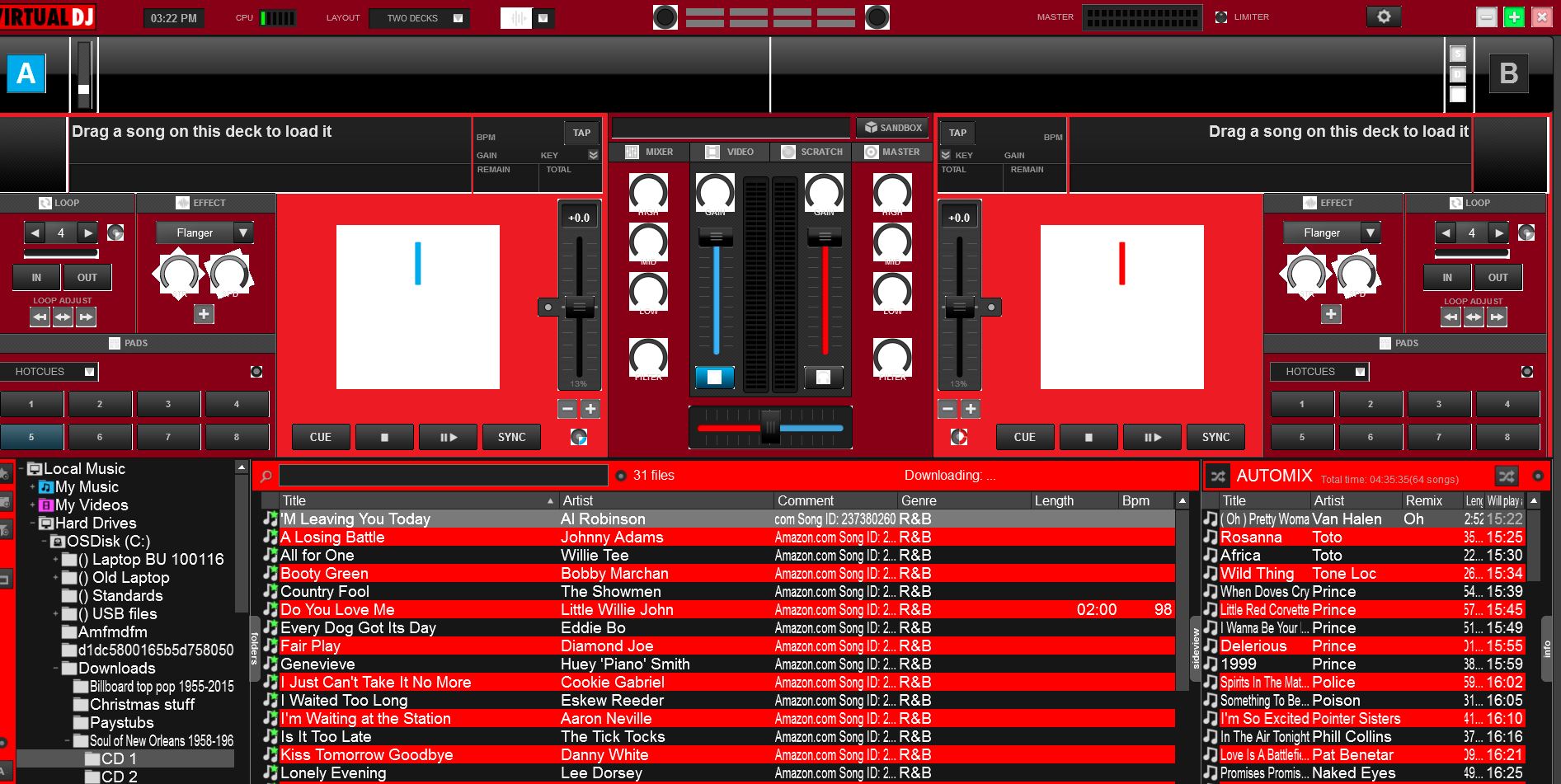
groovindj
I wounder if you could help me
I changed the color of a copy of the default 2 player screen, but as you can see the jog wheels and buttons now are white,
Can you tell me what else I need to color to correct this
Thanks Al
VDJ 8.2 b3798
Posté Mon 04 Jun 18 @ 8:43 pm
What did you use to do that? You need to make sure the transparency is kept.
Posté Tue 05 Jun 18 @ 12:30 pm
groovindj wrote :
What did you use to do that? You need to make sure the transparency is kept.
I just used paint, I will try my paint shop pro program, thanks for the info
Posté Tue 05 Jun 18 @ 6:55 pm









