-Fix 'Remove' option in right-click menu in playlist not always showing up
-Camera plugin remembers selected resolution
-Fix crash when sorting in some situations
-Fix midi detection for bcd-3000
-Right ctrl/alt/shift can be used independent from left in shortcuts
-Camera plugin remembers selected resolution
-Fix crash when sorting in some situations
-Fix midi detection for bcd-3000
-Right ctrl/alt/shift can be used independent from left in shortcuts
Posté Wed 30 Jul 14 @ 1:42 pm
Auto update is not working. It just keeps coming back up that Virtual DJ has been updated and asks if I want to use the new version. If I click yes, it just cycles and does the same thing. Clicking no brings up the old previous version. Does this every time on opening the program now. Never had this issue with the other updates.
Posté Wed 30 Jul 14 @ 2:25 pm
Mine updated to 1900 but camera problem is still present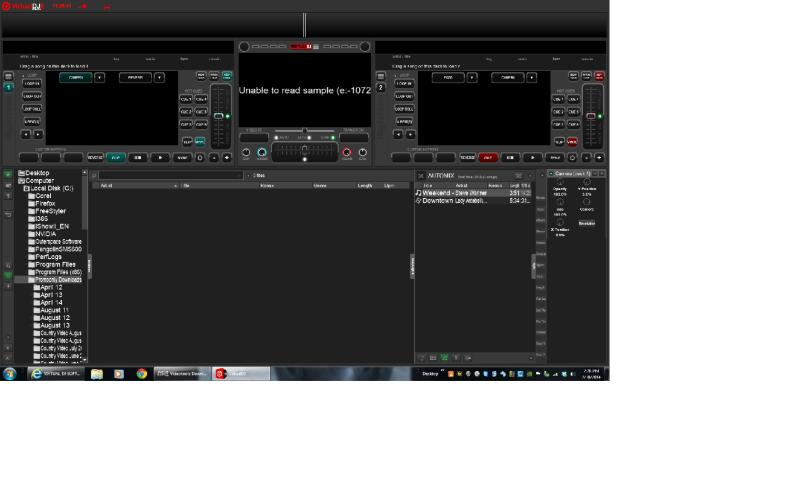
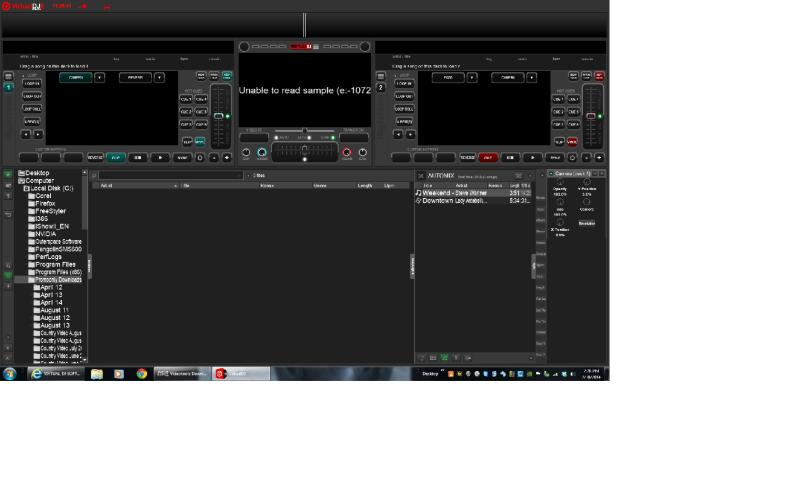
Posté Wed 30 Jul 14 @ 2:34 pm
Same thing on Mac. Not updating. Have to choose no to launch VDJ
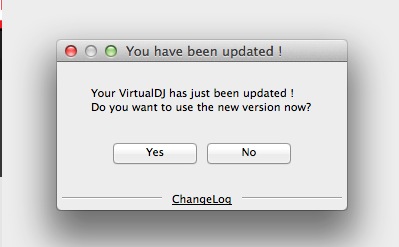
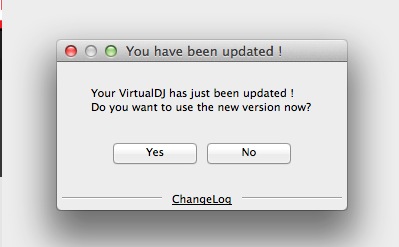
Posté Wed 30 Jul 14 @ 2:56 pm
Forgot to add that mine is a Mac as well.
Posté Wed 30 Jul 14 @ 3:06 pm
Mine updated fine..........once I killed off all ten copies of the virtualdj.exe that were running.
Posté Wed 30 Jul 14 @ 3:07 pm
cyus6366 wrote :
Same thing on Mac. Not updating. Have to choose no to launch VDJ
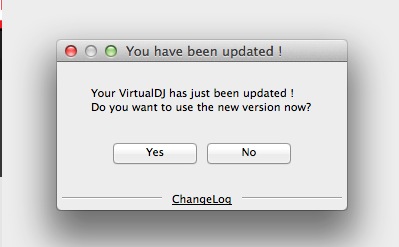
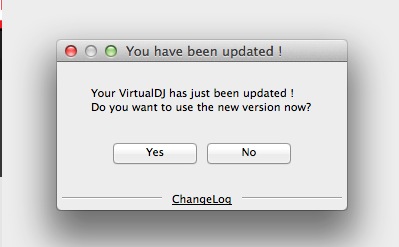
Same thing here. Unable to launch.
working on MAC OS X 10.9.4
Posté Wed 30 Jul 14 @ 3:13 pm
+1 on my Mac side, gonna try the PC side in a moment.
Posté Wed 30 Jul 14 @ 4:01 pm
+1 Mac side. Tried removing & reinstalling, no dice.
Posté Wed 30 Jul 14 @ 4:28 pm
we are still getting the bug for timecode vinyl what going on.
Posté Wed 30 Jul 14 @ 6:02 pm
DJSoulman wrote :
+1 on my Mac side, gonna try the PC side in a moment.
On my parallels Virtual Machine updated on windows XP.
It's a mac integration problem
Posté Wed 30 Jul 14 @ 8:32 pm
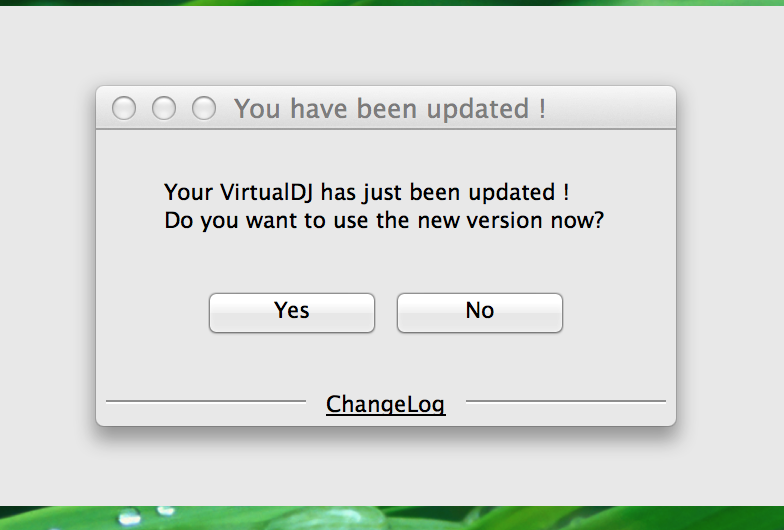
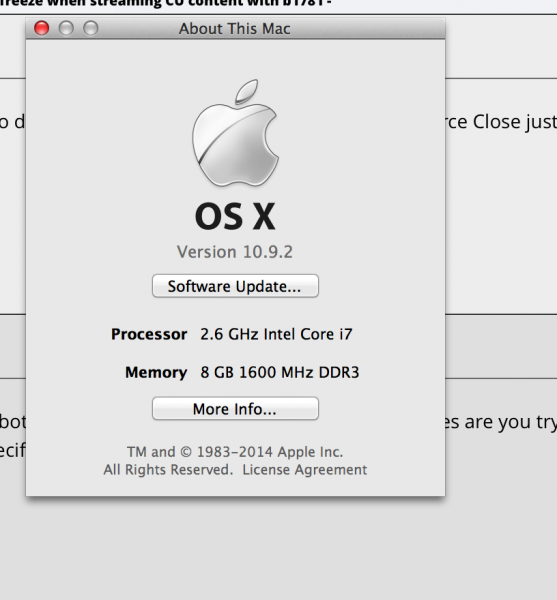 Just did a update to 1900 and it will Not open ( 1900)
Just did a update to 1900 and it will Not open ( 1900)
Posté Wed 30 Jul 14 @ 9:19 pm
I'm getting the same message when trying to update Build 1900
MacBook Pro with Retina Display
DRETpr0670 wrote :
Auto update is not working. It just keeps coming back up that Virtual DJ has been updated and asks if I want to use the new version. If I click yes, it just cycles and does the same thing. Clicking no brings up the old previous version. Does this every time on opening the program now. Never had this issue with the other updates.
MacBook Pro with Retina Display
Posté Wed 30 Jul 14 @ 10:19 pm
Guys, there is no need to post any further about the update issue on Mac. Indeed there is a bug here. If you wish to use VirtualDJ 8, install the public one and answer no to the Update Q.
thank you
thank you
Posté Wed 30 Jul 14 @ 10:46 pm
On my Mac's here, it looks like whatever was the problem was fixed in 1901. (My Mac's updated with zero issues.)
Posté Thu 31 Jul 14 @ 8:43 am

















