Hello! Please add the function of Deinterlacing (Virtual DJ 8) (Mac OS)
Posté Sat 16 Aug 14 @ 4:11 am
+100
Posté Thu 16 Oct 14 @ 5:40 pm
Please it is very necessary for work, add in the settings menu video deinterlace: auto, on, off (even the free vlc media player has this capability)
Posté Fri 31 Oct 14 @ 11:57 am
Deinterlacing is the only feature I miss from VDJ7, I would be really happy to have it back!
Thank you!
Thank you!
Posté Sat 06 Dec 14 @ 3:41 pm
or if no deinterlacing, then please let us use the extended features of the graphics card, so we can use the deinterlacing built in to the card!!
Posté Tue 23 Dec 14 @ 8:57 am
Please add this. Is for this reason that I have to Bootcamp to Windows which defeats the object of a mac.
Posté Fri 09 Jan 15 @ 4:23 pm
There is no de-interlacing on Windows either.
My graphics card (AMD Radeon HD) has a few video quality settings, and has a demo mode where it only modifies one side of the screen.
When it is in effect you see a yellow line down the middle of the screen and the noticeable improvements on one side.
This seems to work great with Windows Media Player but not in out beloved virtualdj (version 8)
My graphics card (AMD Radeon HD) has a few video quality settings, and has a demo mode where it only modifies one side of the screen.
When it is in effect you see a yellow line down the middle of the screen and the noticeable improvements on one side.
This seems to work great with Windows Media Player but not in out beloved virtualdj (version 8)
Posté Sat 10 Jan 15 @ 9:32 pm
You might want to post this in the VDJ8 bug forum. I say that because on one of my Windows machines VDJ8 does deinterlace and on the other it does not. This should not matter about the graphics card but the graphics card could be causing some detection issue or there is something else odd about this. VDJ7 deinterlaced fine on both machines. With VDJ8 it may be something that is Windows OS dependent and at least gives you (developer) a little insight on what might be going on.
I am posting a sample you can use for testing. The following screen shot shows deinterlaced properly by VDJ8 on one of my machines on the left. On the right is what it looks like on my other machine same build etc.
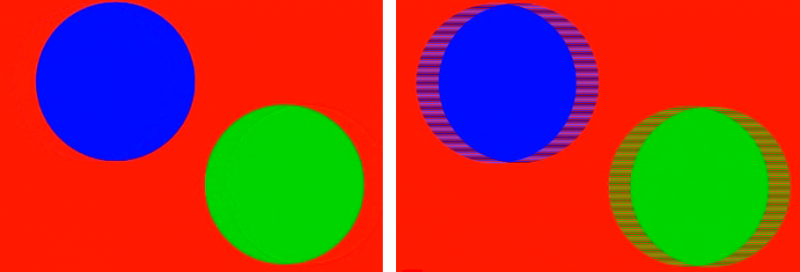
This short video can be used for testing. You can use also TellyMedia to cross check as well since it will deinterlace correctly on any machine in VDJ7 or VDJ8. Not sure how long I will leave this video up.
http://www.tellyvisuals.com/interlaced.zip
TellyMedia can be downloaded here:
http://www.tellyvisuals.com
No way this should vary from one OS to the next be it mac or windows and any GPU if detected and implemented properly, so have to say it is a bug or something odd about the way they are doing things.
I am posting a sample you can use for testing. The following screen shot shows deinterlaced properly by VDJ8 on one of my machines on the left. On the right is what it looks like on my other machine same build etc.
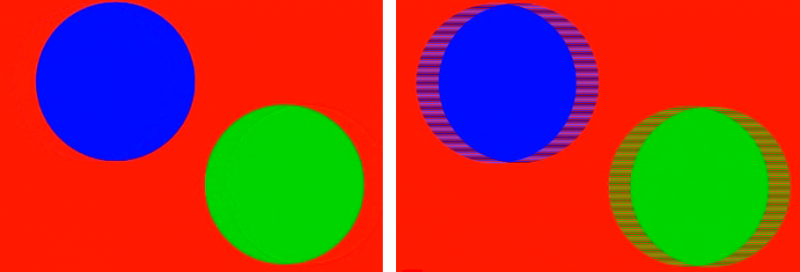
This short video can be used for testing. You can use also TellyMedia to cross check as well since it will deinterlace correctly on any machine in VDJ7 or VDJ8. Not sure how long I will leave this video up.
http://www.tellyvisuals.com/interlaced.zip
TellyMedia can be downloaded here:
http://www.tellyvisuals.com
No way this should vary from one OS to the next be it mac or windows and any GPU if detected and implemented properly, so have to say it is a bug or something odd about the way they are doing things.
Posté Tue 13 Jan 15 @ 5:33 am
Try setting videoMicroFrames to Never in VDJ8 Options/Video. Worked for me on Windows machine where it was not working before. Smart or Always did not deinterlace. So when this is on Smart or Always it appears to be a bug with what ever happens next when this setting is not set to Never. This is probably how it should be reported in VDJ8 bug forum and leaving that up to you.
Posté Tue 13 Jan 15 @ 6:48 am
Big thanks to the team at Virtual DJ for the fact that we have finally been heard! The program appeared deinterlacing!
Posté Sat 07 Mar 15 @ 2:55 am







