it works but if i load a track with the mouse i can hear it and have to restart to get sound again
Posté Sun 07 Sep 14 @ 7:45 pm
If you load a track with the mouse to.. which deck?
Another big question, Do you use load security?
Ok a little rethink, I think turning TC on and off is messing with things
So in your audio config set TC1 as an input for both decks 1 & 3, and TC2 for decks 2 & 4
This is the new script
Cycle 'PFFXL' 2 & var_equal 'PFFXL' 1 ? deck 1 clone_deck 3 & deck 3 play & deck 3 level 0% & deck 3 effect_show_gui 'echo' 1 & deck 3 effect_active 'echo' 1 & deck 3 effect_slider 'echo' 1 0% & deck 3 effect_slider 'echo' 2 70% : deck 3 level 100% & deck 3 effect_slider 'echo' 1 90% & deck 3 pause & deck 1 unload
Another big question, Do you use load security?
Ok a little rethink, I think turning TC on and off is messing with things
So in your audio config set TC1 as an input for both decks 1 & 3, and TC2 for decks 2 & 4
This is the new script
Cycle 'PFFXL' 2 & var_equal 'PFFXL' 1 ? deck 1 clone_deck 3 & deck 3 play & deck 3 level 0% & deck 3 effect_show_gui 'echo' 1 & deck 3 effect_active 'echo' 1 & deck 3 effect_slider 'echo' 1 0% & deck 3 effect_slider 'echo' 2 70% : deck 3 level 100% & deck 3 effect_slider 'echo' 1 90% & deck 3 pause & deck 1 unload
Posté Sun 07 Sep 14 @ 8:00 pm
this works just wish i could leave load security on, another question can i use another effect like echo doppler or loopout
Posté Sun 07 Sep 14 @ 9:22 pm
I don't know about those effects, *I don't have them
Loop out shouldn't be needed as this effect can do exactly the same (using a higher setting for length)
(Once I'm setup with TC I'll figure something about load security)
OK lets make the script work for the right deck too. Do you want to stop the GUI appearing ? Or a different length perhaps? Have a play have a think.
(Exactly the same script as before but first it asks is this a leftdeck button ? Yes do the previous script : No do all the same stuff with deck 2 & 4)
leftdeck ? Cycle 'PFFXL' 2 & var_equal 'PFFXL' 1 ? deck 1 clone_deck 3 & deck 3 play & deck 3 level 0% & deck 3 effect_show_gui 'echo' 1 & deck 3 effect_active 'echo' 1 & deck 3 effect_slider 'echo' 1 0% & deck 3 effect_slider 'echo' 2 70% : deck 3 level 100% & deck 3 effect_slider 'echo' 1 90% & deck 3 pause & deck 1 unload : Cycle 'PFFXR' 2 & var_equal 'PFFXR' 1 ? deck 2 clone_deck 4 & deck 4 play & deck 4 level 0% & deck 4 effect_show_gui 'echo' 1 & deck 4 effect_active 'echo' 1 & deck 4 effect_slider 'echo' 1 0% & deck 4 effect_slider 'echo' 2 70% : deck 4 level 100% & deck 4 effect_slider 'echo' 1 90% & deck 4 pause & deck 2 unload
Tuning Do you want to stop the GUI appearing ? Or a different length perhaps? Have a play have a think.
I shall rest for now.
And you can go back to a 2 deck skin.
Loop out shouldn't be needed as this effect can do exactly the same (using a higher setting for length)
(Once I'm setup with TC I'll figure something about load security)
OK lets make the script work for the right deck too. Do you want to stop the GUI appearing ? Or a different length perhaps? Have a play have a think.
(Exactly the same script as before but first it asks is this a leftdeck button ? Yes do the previous script : No do all the same stuff with deck 2 & 4)
leftdeck ? Cycle 'PFFXL' 2 & var_equal 'PFFXL' 1 ? deck 1 clone_deck 3 & deck 3 play & deck 3 level 0% & deck 3 effect_show_gui 'echo' 1 & deck 3 effect_active 'echo' 1 & deck 3 effect_slider 'echo' 1 0% & deck 3 effect_slider 'echo' 2 70% : deck 3 level 100% & deck 3 effect_slider 'echo' 1 90% & deck 3 pause & deck 1 unload : Cycle 'PFFXR' 2 & var_equal 'PFFXR' 1 ? deck 2 clone_deck 4 & deck 4 play & deck 4 level 0% & deck 4 effect_show_gui 'echo' 1 & deck 4 effect_active 'echo' 1 & deck 4 effect_slider 'echo' 1 0% & deck 4 effect_slider 'echo' 2 70% : deck 4 level 100% & deck 4 effect_slider 'echo' 1 90% & deck 4 pause & deck 2 unload
Tuning Do you want to stop the GUI appearing ? Or a different length perhaps? Have a play have a think.
I shall rest for now.
And you can go back to a 2 deck skin.
Posté Sun 07 Sep 14 @ 9:58 pm
loopout has a way off doing the echo that handle it better like to choose before or after
Posté Sun 07 Sep 14 @ 10:27 pm
loco i have been tinkering with your mapping and have choose to use echo sopller...and it works as good as to be expected...thanks.
Posté Mon 08 Sep 14 @ 10:49 am
Good, a result, you're getting the hang of it.
This isn't easy stuff to understand, I only recently discovered you could clone to decks that didn't exist,
Just wait until SBDJ's sequencer plugin is ready, given enough hardware buttons it will be amazing.
This isn't easy stuff to understand, I only recently discovered you could clone to decks that didn't exist,
Just wait until SBDJ's sequencer plugin is ready, given enough hardware buttons it will be amazing.
Posté Mon 08 Sep 14 @ 11:17 am
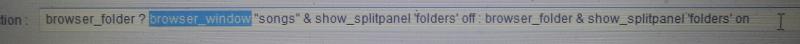
This is my browser button map, I wanna add a shift push to open and close the folders in the root view..
Posté Mon 08 Sep 14 @ 9:57 pm
var "$shift" ? browser_folder : <yourCurrentScript>
Posté Tue 09 Sep 14 @ 4:26 am
Ok loco on a 4 deck skin it works great, but on a 2 deck skin it just clones to the other deck.
Posté Wed 10 Sep 14 @ 8:15 pm
Ah ha one thing I forgot, Invisible decks don't exist until you load something on them, No worries it's simple to fix, All I need from you is for you to add this script to the end of your Onint (on initialisation) mapping for your controller (it doesn't matter that the file path is wrong, it really doesn't)
& deck 3 load "C:\" & deck 3 unload & deck 4 load "C:\" & deck 4 unload & deck 1 select
What we are doing here is when you boot VDJ we quickly load and unload a sample to decks 3 & 4, then V8 knows there are decks 3 & 4 even though they are invisible. It will happen automatically without you noticing anything. Then you're good to go to use a 2 deck skin always.
& deck 3 load "C:\" & deck 3 unload & deck 4 load "C:\" & deck 4 unload & deck 1 select
What we are doing here is when you boot VDJ we quickly load and unload a sample to decks 3 & 4, then V8 knows there are decks 3 & 4 even though they are invisible. It will happen automatically without you noticing anything. Then you're good to go to use a 2 deck skin always.
Posté Wed 10 Sep 14 @ 9:18 pm
scrshot would help with that...im lost^^^^^^^^^
but i been working with your mapping and have this
leftdeck ? Cycle 'PFFXL' 2 & var_equal 'PFFXL' 1 ? deck 1 clone_deck 3 & deck 3 play & deck 3 level 0% & deck 3 effect_show_gui 'Flanged Loopout' 1 & deck 3 effect_active 'Flanged Loopout' 1 & deck 3 effect_slider 'Flanged Loopout' 1 9.5% & deck 3 effect_slider 'Flanged Loopout' 2 75% : deck 3 level 100% & deck 3 effect_slider 'Flanged Loopout' 1 9.5% & deck 1 unload : Cycle 'PFFXR' 2 & var_equal 'PFFXR' 1 ? deck 2 clone_deck 4 & deck 4 play & deck 4 level 0% & deck 4 effect_show_gui 'Flanged Loopout' 1 & deck 4 effect_active 'Flanged Loopout' 1 & deck 4 effect_slider 'Flanged Loopout' 1 9.3% & deck 4 effect_slider 'Flanged Loopout' 2 75% : deck 4 level 100% & deck 4 effect_slider 'Flanged Loopout' 1 9.0% & deck 2 unload
the problem is the first press also activates the effect on cloned deck(3.4) but it should wait until the second press
but i been working with your mapping and have this
leftdeck ? Cycle 'PFFXL' 2 & var_equal 'PFFXL' 1 ? deck 1 clone_deck 3 & deck 3 play & deck 3 level 0% & deck 3 effect_show_gui 'Flanged Loopout' 1 & deck 3 effect_active 'Flanged Loopout' 1 & deck 3 effect_slider 'Flanged Loopout' 1 9.5% & deck 3 effect_slider 'Flanged Loopout' 2 75% : deck 3 level 100% & deck 3 effect_slider 'Flanged Loopout' 1 9.5% & deck 1 unload : Cycle 'PFFXR' 2 & var_equal 'PFFXR' 1 ? deck 2 clone_deck 4 & deck 4 play & deck 4 level 0% & deck 4 effect_show_gui 'Flanged Loopout' 1 & deck 4 effect_active 'Flanged Loopout' 1 & deck 4 effect_slider 'Flanged Loopout' 1 9.3% & deck 4 effect_slider 'Flanged Loopout' 2 75% : deck 4 level 100% & deck 4 effect_slider 'Flanged Loopout' 1 9.0% & deck 2 unload
the problem is the first press also activates the effect on cloned deck(3.4) but it should wait until the second press
Posté Wed 10 Sep 14 @ 10:10 pm
Somewhere in your controller mapping there will be a Onint, (sort alphabetically makes it easy to find)
Just add the script I wrote to the end of the script already there
http://pbrd.co/1BtAOnh
If you don't have a Onint click a new mapping entry and a drop down box appears, select Onint and add the script but remove the very first &, restart V8
Now to look at this script of yours
They release a vid about Onint recently
http://www.virtualdj.com/forums/193563/General_Discussion/_vdj8__Tutorial_video___OnInit_-_custom_settings_at_launch.html
Just add the script I wrote to the end of the script already there
http://pbrd.co/1BtAOnh
If you don't have a Onint click a new mapping entry and a drop down box appears, select Onint and add the script but remove the very first &, restart V8
Now to look at this script of yours
They release a vid about Onint recently
http://www.virtualdj.com/forums/193563/General_Discussion/_vdj8__Tutorial_video___OnInit_-_custom_settings_at_launch.html
Posté Wed 10 Sep 14 @ 10:26 pm
This should be ok now.
leftdeck ? Cycle 'PFFXL' 2 & var_equal 'PFFXL' 1 ? deck 1 clone_deck 3 & deck 3 play & deck 3 level 0% & deck 3 effect_show_gui 'Flanged Loopout' 1 & deck 3 effect_slider 'Flanged Loopout' 1 9.5% & deck 3 effect_slider 'Flanged Loopout' 2 75% : deck 3 effect_active 'Flanged Loopout' 1 & deck 3 level 100% & deck 3 effect_slider 'Flanged Loopout' 1 9.5% & deck 1 unload : Cycle 'PFFXR' 2 & var_equal 'PFFXR' 1 ? deck 2 clone_deck 4 & deck 4 play & deck 4 level 0% & deck 4 effect_show_gui 'Flanged Loopout' 1 & deck 4 effect_slider 'Flanged Loopout' 1 9.3% & deck 4 effect_slider 'Flanged Loopout' 2 75% : deck 4 effect_active 'Flanged Loopout' 1 deck 4 level 100% & deck 4 effect_slider 'Flanged Loopout' 1 9.0% & deck 2 unload
All I did was removed 'effect_active 'Flanged Loopout' 1' from the first press query and put it on the second press
Question does your chosen skin have custom buttons, do you use them? Would you like a bail out button? For if you change your mind?
leftdeck ? Cycle 'PFFXL' 2 & var_equal 'PFFXL' 1 ? deck 1 clone_deck 3 & deck 3 play & deck 3 level 0% & deck 3 effect_show_gui 'Flanged Loopout' 1 & deck 3 effect_slider 'Flanged Loopout' 1 9.5% & deck 3 effect_slider 'Flanged Loopout' 2 75% : deck 3 effect_active 'Flanged Loopout' 1 & deck 3 level 100% & deck 3 effect_slider 'Flanged Loopout' 1 9.5% & deck 1 unload : Cycle 'PFFXR' 2 & var_equal 'PFFXR' 1 ? deck 2 clone_deck 4 & deck 4 play & deck 4 level 0% & deck 4 effect_show_gui 'Flanged Loopout' 1 & deck 4 effect_slider 'Flanged Loopout' 1 9.3% & deck 4 effect_slider 'Flanged Loopout' 2 75% : deck 4 effect_active 'Flanged Loopout' 1 deck 4 level 100% & deck 4 effect_slider 'Flanged Loopout' 1 9.0% & deck 2 unload
All I did was removed 'effect_active 'Flanged Loopout' 1' from the first press query and put it on the second press
Question does your chosen skin have custom buttons, do you use them? Would you like a bail out button? For if you change your mind?
Posté Wed 10 Sep 14 @ 10:37 pm
explain bail out
Posté Wed 10 Sep 14 @ 10:44 pm
Actually now that you've changed effect this can all be done with 1 button press instead of 2 so you don't need a bail out/reset option, With one press it just happens
,see if you like this on one press, I'm to bed now.
leftdeck ? deck 1 clone_deck 3 & deck 3 play & deck 3 level 0% & deck 3 effect_show_gui 'Flanged Loopout' 1 & deck 3 effect_slider 'Flanged Loopout' 1 9.5% & deck 3 effect_slider 'Flanged Loopout' 2 75% & deck 3 effect_active 'Flanged Loopout' 1 & deck 3 level 100% & deck 3 effect_slider 'Flanged Loopout' 1 9.5% & deck 1 unload deck 2 clone_deck 4 & deck 4 play & deck 4 level 0% & deck 4 effect_show_gui 'Flanged Loopout' 1 & deck 4 effect_slider 'Flanged Loopout' 1 9.3% & deck 4 effect_slider 'Flanged Loopout' 2 75% & deck 4 effect_active 'Flanged Loopout' 1 deck 4 level 100% & deck 4 effect_slider 'Flanged Loopout' 1 9.0% & deck 2 unload
,see if you like this on one press, I'm to bed now.
leftdeck ? deck 1 clone_deck 3 & deck 3 play & deck 3 level 0% & deck 3 effect_show_gui 'Flanged Loopout' 1 & deck 3 effect_slider 'Flanged Loopout' 1 9.5% & deck 3 effect_slider 'Flanged Loopout' 2 75% & deck 3 effect_active 'Flanged Loopout' 1 & deck 3 level 100% & deck 3 effect_slider 'Flanged Loopout' 1 9.5% & deck 1 unload deck 2 clone_deck 4 & deck 4 play & deck 4 level 0% & deck 4 effect_show_gui 'Flanged Loopout' 1 & deck 4 effect_slider 'Flanged Loopout' 1 9.3% & deck 4 effect_slider 'Flanged Loopout' 2 75% & deck 4 effect_active 'Flanged Loopout' 1 deck 4 level 100% & deck 4 effect_slider 'Flanged Loopout' 1 9.0% & deck 2 unload
Posté Wed 10 Sep 14 @ 11:10 pm
not working
Posté Wed 10 Sep 14 @ 11:37 pm
My mistake the problem last thing at night scripting
leftdeck ? deck 1 clone_deck 3 & deck 3 play & deck 3 level 0% & deck 3 effect_show_gui 'Flanged Loopout' 1 & deck 3 effect_slider 'Flanged Loopout' 1 9.5% & deck 3 effect_slider 'Flanged Loopout' 2 75% & deck 3 effect_active 'Flanged Loopout' 1 & deck 3 level 100% & deck 3 effect_slider 'Flanged Loopout' 1 9.5% & deck 1 unload deck : 2 clone_deck 4 & deck 4 play & deck 4 level 0% & deck 4 effect_show_gui 'Flanged Loopout' 1 & deck 4 effect_slider 'Flanged Loopout' 1 9.3% & deck 4 effect_slider 'Flanged Loopout' 2 75% & deck 4 effect_active 'Flanged Loopout' 1 deck 4 level 100% & deck 4 effect_slider 'Flanged Loopout' 1 9.0% & deck 2 unload
leftdeck ? deck 1 clone_deck 3 & deck 3 play & deck 3 level 0% & deck 3 effect_show_gui 'Flanged Loopout' 1 & deck 3 effect_slider 'Flanged Loopout' 1 9.5% & deck 3 effect_slider 'Flanged Loopout' 2 75% & deck 3 effect_active 'Flanged Loopout' 1 & deck 3 level 100% & deck 3 effect_slider 'Flanged Loopout' 1 9.5% & deck 1 unload deck : 2 clone_deck 4 & deck 4 play & deck 4 level 0% & deck 4 effect_show_gui 'Flanged Loopout' 1 & deck 4 effect_slider 'Flanged Loopout' 1 9.3% & deck 4 effect_slider 'Flanged Loopout' 2 75% & deck 4 effect_active 'Flanged Loopout' 1 deck 4 level 100% & deck 4 effect_slider 'Flanged Loopout' 1 9.0% & deck 2 unload
Posté Thu 11 Sep 14 @ 7:54 am
locodog wrote :
This should be ok now.
leftdeck ? Cycle 'PFFXL' 2 & var_equal 'PFFXL' 1 ? deck 1 clone_deck 3 & deck 3 play & deck 3 level 0% & deck 3 effect_show_gui 'Flanged Loopout' 1 & deck 3 effect_slider 'Flanged Loopout' 1 9.5% & deck 3 effect_slider 'Flanged Loopout' 2 75% : deck 3 effect_active 'Flanged Loopout' 1 & deck 3 level 100% & deck 3 effect_slider 'Flanged Loopout' 1 9.5% & deck 1 unload : Cycle 'PFFXR' 2 & var_equal 'PFFXR' 1 ? deck 2 clone_deck 4 & deck 4 play & deck 4 level 0% & deck 4 effect_show_gui 'Flanged Loopout' 1 & deck 4 effect_slider 'Flanged Loopout' 1 9.3% & deck 4 effect_slider 'Flanged Loopout' 2 75% : deck 4 effect_active 'Flanged Loopout' 1 deck 4 level 100% & deck 4 effect_slider 'Flanged Loopout' 1 9.0% & deck 2 unload
leftdeck ? Cycle 'PFFXL' 2 & var_equal 'PFFXL' 1 ? deck 1 clone_deck 3 & deck 3 play & deck 3 level 0% & deck 3 effect_show_gui 'Flanged Loopout' 1 & deck 3 effect_slider 'Flanged Loopout' 1 9.5% & deck 3 effect_slider 'Flanged Loopout' 2 75% : deck 3 effect_active 'Flanged Loopout' 1 & deck 3 level 100% & deck 3 effect_slider 'Flanged Loopout' 1 9.5% & deck 1 unload : Cycle 'PFFXR' 2 & var_equal 'PFFXR' 1 ? deck 2 clone_deck 4 & deck 4 play & deck 4 level 0% & deck 4 effect_show_gui 'Flanged Loopout' 1 & deck 4 effect_slider 'Flanged Loopout' 1 9.3% & deck 4 effect_slider 'Flanged Loopout' 2 75% : deck 4 effect_active 'Flanged Loopout' 1 deck 4 level 100% & deck 4 effect_slider 'Flanged Loopout' 1 9.0% & deck 2 unload
This works the new ones do nothing, but the problem now is the rightside deck 2, 4 doesnt work, the left side does perfect heres a video
Posté Thu 11 Sep 14 @ 9:21 am
Ok (late night scripting made me miss a & ) Fixed
On deck 1 that sounds good, does it sound with a scratch just before the second press?
leftdeck ? Cycle 'PFFXL' 2 & var_equal 'PFFXL' 1 ? deck 1 clone_deck 3 & deck 3 play & deck 3 level 0% & deck 3 effect_show_gui 'Flanged Loopout' 1 & deck 3 effect_slider 'Flanged Loopout' 1 9.5% & deck 3 effect_slider 'Flanged Loopout' 2 75% : deck 3 effect_active 'Flanged Loopout' 1 & deck 3 level 100% & deck 3 effect_slider 'Flanged Loopout' 1 9.5% & deck 1 unload : Cycle 'PFFXR' 2 & var_equal 'PFFXR' 1 ? deck 2 clone_deck 4 & deck 4 play & deck 4 level 0% & deck 4 effect_show_gui 'Flanged Loopout' 1 & deck 4 effect_slider 'Flanged Loopout' 1 9.3% & deck 4 effect_slider 'Flanged Loopout' 2 75% : deck 4 effect_active 'Flanged Loopout' 1 & deck 4 level 100% & deck 4 effect_slider 'Flanged Loopout' 1 9.0% & deck 2 unload
As for, needing a restart to work sometimes, I know why this is, it shouldn't happen anymore now the script is fixed, but I'll think about how to put a fail safe into the script so just in case a 1 in 10000 event happens.
On deck 1 that sounds good, does it sound with a scratch just before the second press?
leftdeck ? Cycle 'PFFXL' 2 & var_equal 'PFFXL' 1 ? deck 1 clone_deck 3 & deck 3 play & deck 3 level 0% & deck 3 effect_show_gui 'Flanged Loopout' 1 & deck 3 effect_slider 'Flanged Loopout' 1 9.5% & deck 3 effect_slider 'Flanged Loopout' 2 75% : deck 3 effect_active 'Flanged Loopout' 1 & deck 3 level 100% & deck 3 effect_slider 'Flanged Loopout' 1 9.5% & deck 1 unload : Cycle 'PFFXR' 2 & var_equal 'PFFXR' 1 ? deck 2 clone_deck 4 & deck 4 play & deck 4 level 0% & deck 4 effect_show_gui 'Flanged Loopout' 1 & deck 4 effect_slider 'Flanged Loopout' 1 9.3% & deck 4 effect_slider 'Flanged Loopout' 2 75% : deck 4 effect_active 'Flanged Loopout' 1 & deck 4 level 100% & deck 4 effect_slider 'Flanged Loopout' 1 9.0% & deck 2 unload
As for, needing a restart to work sometimes, I know why this is, it shouldn't happen anymore now the script is fixed, but I'll think about how to put a fail safe into the script so just in case a 1 in 10000 event happens.
Posté Thu 11 Sep 14 @ 9:27 am








