OK so I start up VDJ 8 (with latest build) and everything is working fine until I try to use PFL (on either deck) (VMS 4.0) and the sound goes straight to the mains and the headphones! PLUS; as soon as I click on a song in the library (or virtual folders) the song starts to play (through the mains and phones) even though pre-listen is turned off and the song is not loaded on a deck. No setting have been changed in over a month and now this starts happening out of the blue. I am logged in the VDJ and all but this is a MAJOR issue if I can't cue up a song without it going to the mains.
One other thing....vdj says it can't "Find VMS 4 Midi device".
I hope there is a fix soon or I may have to go back to V7.
One other thing....vdj says it can't "Find VMS 4 Midi device".
I hope there is a fix soon or I may have to go back to V7.
Posté Sun 31 Aug 14 @ 7:36 pm
Hope I don't have to wait to be validated....
Posté Sun 31 Aug 14 @ 8:49 pm
What is your audio config in v8 and what mode is your VMS4 in (4 out or 8 out)?
Posté Sun 31 Aug 14 @ 8:52 pm
4 out (2 channel)
OK I use an external mixer (Behrringer 802) JUST for the main out of the VMS 4 and my mic.
- The config in the SW is input = External Mixer (it keeps defaulting to that even though I try to set it to "Speakers").
- Card is set to VMS 4 (even though it is not highlighted) every other sound card option highlights when I click it except the one for the VMS 4.0
- Input I have nothing
OK I use an external mixer (Behrringer 802) JUST for the main out of the VMS 4 and my mic.
- The config in the SW is input = External Mixer (it keeps defaulting to that even though I try to set it to "Speakers").
- Card is set to VMS 4 (even though it is not highlighted) every other sound card option highlights when I click it except the one for the VMS 4.0
- Input I have nothing
Posté Sun 31 Aug 14 @ 9:11 pm
A screenshot of your audio config would probably be better :)
Posté Mon 01 Sep 14 @ 9:31 am
SBDJ wrote :
A screenshot of your audio config would probably be better :)
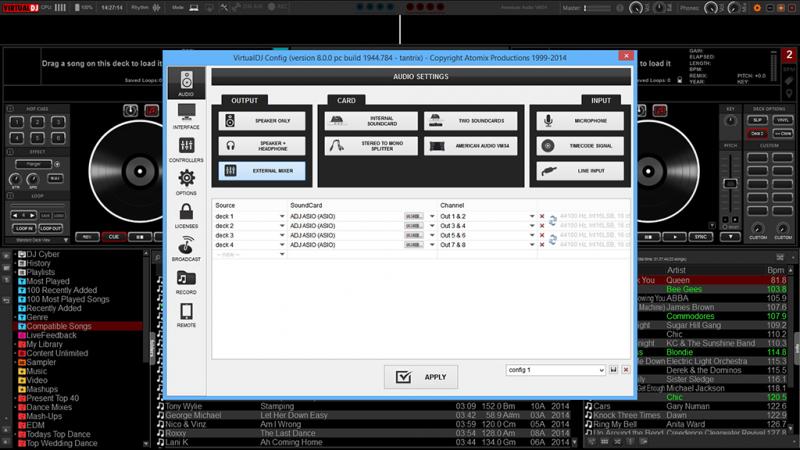
It is stuck on external mixer and only three of the four sound cards can be activated (all BUT the VMS 4). I am also using 2 channel and not 4 channel.
Posté Mon 01 Sep 14 @ 1:36 pm
Tantrix wrote :
One other thing....vdj says it can't "Find VMS 4 Midi device".
One other thing....vdj says it can't "Find VMS 4 Midi device".
Thats the heart of your issue i suppose. Is this what you get in the COntrollers tab of Config ? It actually means that it cant connect the unit properly as MIDI, therefore the audio routing could have issues, as it relies on the fake_ actions of the ONINIT.
Try to connect the device to a different USB port (you re not using any USB hub , right) ? and see if turning off the wifi and the web camera from Device Manager helps detection at any way.
Posté Mon 01 Sep 14 @ 1:43 pm
djdad wrote :
Thats the heart of your issue i suppose. Is this what you get in the COntrollers tab of Config ? It actually means that it cant connect the unit properly as MIDI, therefore the audio routing could have issues, as it relies on the fake_ actions of the ONINIT.
Try to connect the device to a different USB port (you re not using any USB hub , right) ? and see if turning off the wifi and the web camera from Device Manager helps detection at any way.
Tantrix wrote :
One other thing....vdj says it can't "Find VMS 4 Midi device".
One other thing....vdj says it can't "Find VMS 4 Midi device".
Thats the heart of your issue i suppose. Is this what you get in the COntrollers tab of Config ? It actually means that it cant connect the unit properly as MIDI, therefore the audio routing could have issues, as it relies on the fake_ actions of the ONINIT.
Try to connect the device to a different USB port (you re not using any USB hub , right) ? and see if turning off the wifi and the web camera from Device Manager helps detection at any way.
Nope not using a hub. I turned off wifi and the webcam and the same result. below is a screenshot of of the controllers tab. I am using your mapper for vms4 that I modified by making the "sample volume" knob control the "filter". Other than that your mapper is the same as it ever was.
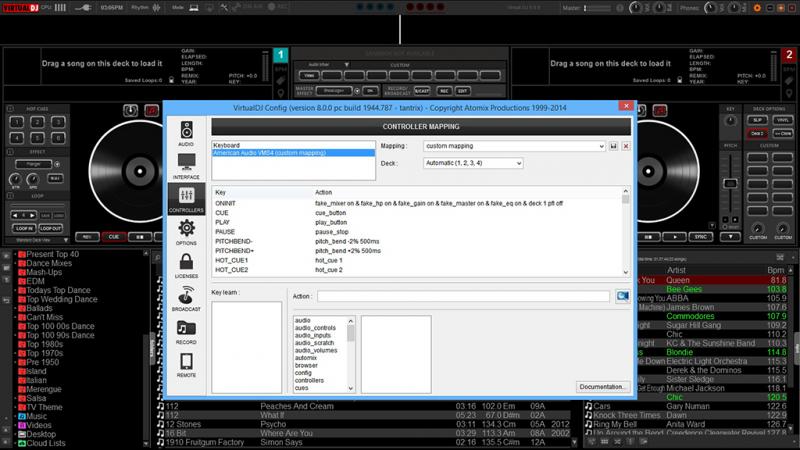
Posté Mon 01 Sep 14 @ 2:15 pm








