im now useing VDJ8 but my proplem is when im playing a music video on the screen that the public see its only showing what seems to be wide screen ie a big black bar top and bottom with the video in the middle now the fun part when i use VDJ7 the same music video will fill the screen is it possible to some how stretch the music video so its full screen when using VDJ 8 thanks all
ps ive been searching on here all day but no joy
ps ive been searching on here all day but no joy
Posté Fri 09 Jan 15 @ 3:26 pm
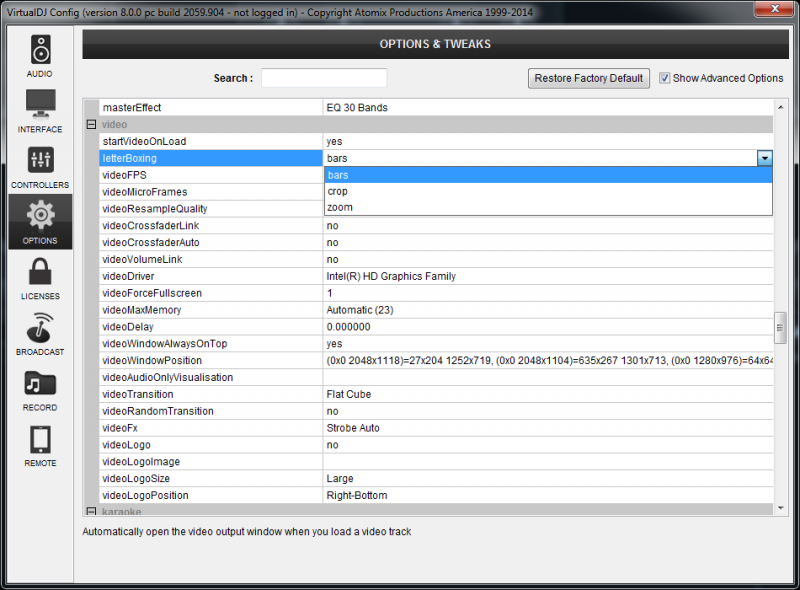
Posté Fri 09 Jan 15 @ 3:37 pm
Many thanks ive been all day with this and you solved it in 5 minutes :) happy days
Posté Fri 09 Jan 15 @ 3:40 pm
No problem. A lot of the basic options are well hidden in VDJ8. Not very friendly for non experienced users.
Posté Fri 09 Jan 15 @ 3:59 pm
Hi,
I have changed the title of the thread in order to make in more user friendly.
Mod Team
I have changed the title of the thread in order to make in more user friendly.
Mod Team
Posté Fri 09 Jan 15 @ 4:44 pm
cool but will non experienced users like me know what this means
Posté Fri 09 Jan 15 @ 5:04 pm
Only if they read the thread. The forum is here to help everyone. Just as you have discovered, if you can't find it yourself, just ask here. It's not that hard. Now, you know how to do this, so you can help someone else. In order to be experienced, you have to..........well, experience it.
Posté Fri 09 Jan 15 @ 6:05 pm
Letterboxing is a pretty standard term, and usually anyone working with videos would be aware of it.
Posté Fri 09 Jan 15 @ 6:13 pm
Also, if you were to search the manual for aspect ratio you'd be pointed in the direction of the letterBoxing setting.
Posté Fri 09 Jan 15 @ 6:50 pm
ANY BODY ELSE WANT A DIG
Posté Sat 10 Jan 15 @ 3:30 pm
Nah, just chill, once you get into the software most things are repeated often enough you'll get the hang of it, just like the rest of us, everyone started off at the same level no matter who they are, we are all on a learning curve... enjoy, you'll get there.
Posté Sat 10 Jan 15 @ 7:07 pm
Gotta agree with Tayla on this, I've been here a while and still have to ask for script help!!
Even now with some of the wording is messed up in the config menu for 8. For example it says choose "yes" or "no" but the drop downs will say "true" or "false", really wish they'd change that.......
Even now with some of the wording is messed up in the config menu for 8. For example it says choose "yes" or "no" but the drop downs will say "true" or "false", really wish they'd change that.......
Posté Sat 10 Jan 15 @ 7:39 pm
beatbreaker1 wrote :
For example it says choose "yes" or "no" but the drop downs will say "true" or "false"
Have a dig around in the language xml file. You'll find the text that appears in the config window explaining the choices - and a lot of other VDJ text too.
I've had great fun customising the text that shows on the empty decks, in menus, popups and so on.
Posté Sat 10 Jan 15 @ 7:48 pm
you could use a custom button to create a "toggle" for the letterboxing setting:
setting 'letterBoxing' 'zoom' ? setting 'letterBoxing' 'crop' : setting 'letterBoxing' 'crop' ? setting 'letterBoxing' 'bars' : setting 'letterBoxing' 'zoom'
hope this helps you :)
setting 'letterBoxing' 'zoom' ? setting 'letterBoxing' 'crop' : setting 'letterBoxing' 'crop' ? setting 'letterBoxing' 'bars' : setting 'letterBoxing' 'zoom'
hope this helps you :)
Posté Sat 10 Jan 15 @ 9:40 pm














