Why no pan? I do karaoke some tracks are on the left speaker and some tracks are on the right speaker with words already on them.
Why can't I emulate a brake stop effect by using just the stop/play button like on a turntable?
Those wishes would make my experience more fulfilling.
Why can't I emulate a brake stop effect by using just the stop/play button like on a turntable?
Those wishes would make my experience more fulfilling.
Posté Fri 09 Jan 15 @ 8:59 pm
1. for the pan you're thinking of try Kelly Industries "Stereo Tools" Grab a download on this Russian Website here as the original kelly industries site is down..
look for "Скачать (34 kb)" for the link. Then look for to download. (I dont speak Russian but guessed my way through that site. Ive tested this for you prior to posting.
to download. (I dont speak Russian but guessed my way through that site. Ive tested this for you prior to posting.
install the plugin (stereotools.dll) into the Audio plugins folder..
C:\Users\your name\Documents\VirtualDJ\Plugins\SoundEffect
then restart virtualdj
On its interface there are pan controls near the top..

the two sliders let you pan the stereo channels, so to put "left" across BOTH channels, move the right hand slider to the left.
to put "right" across both channels, slide the left hand slider to the right
Its best to do this on a "Per Deck" basis rather than "Master" if you're using master.
2. to emulate a real turntable "stopping"...
In config click on "Show Advanced Settings > Audio > rampStopTime" change to 3 seconds (or try different numbers to suit..)
This can also be added to the rotary custom button on the default skin...
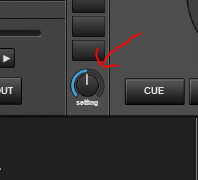
click this to edit and use: setting 'rampstoptime'
the rotary will now change to hard pan to the left, turn it up all the way, press play on any deck.. "voila" :)
turn the rotary part way or any setting you desire and back to hard left to turn the Stop Time back to Zero.
look for "Скачать (34 kb)" for the link. Then look for
 to download. (I dont speak Russian but guessed my way through that site. Ive tested this for you prior to posting.
to download. (I dont speak Russian but guessed my way through that site. Ive tested this for you prior to posting.install the plugin (stereotools.dll) into the Audio plugins folder..
C:\Users\your name\Documents\VirtualDJ\Plugins\SoundEffect
then restart virtualdj
On its interface there are pan controls near the top..

the two sliders let you pan the stereo channels, so to put "left" across BOTH channels, move the right hand slider to the left.
to put "right" across both channels, slide the left hand slider to the right
Its best to do this on a "Per Deck" basis rather than "Master" if you're using master.
2. to emulate a real turntable "stopping"...
In config click on "Show Advanced Settings > Audio > rampStopTime" change to 3 seconds (or try different numbers to suit..)
This can also be added to the rotary custom button on the default skin...
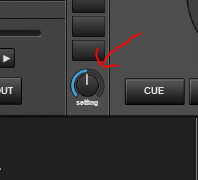
click this to edit and use: setting 'rampstoptime'
the rotary will now change to hard pan to the left, turn it up all the way, press play on any deck.. "voila" :)
turn the rotary part way or any setting you desire and back to hard left to turn the Stop Time back to Zero.
Posté Sat 10 Jan 15 @ 9:27 pm






