Hi guys,
Apologies if this has been posted already... I could not find it with the search functionality.
When I open VDJ8 it seems to be set up to the cue listening mode as opposed to the mix. This happens when not using a mixer. When using a mixer it starts in wherever the mode is in the knob used to toggle between cue (pre-listen) and mix.
How can I get VDJ8 to start in Mix mode by default?
Many thanks in advance.
Apologies if this has been posted already... I could not find it with the search functionality.
When I open VDJ8 it seems to be set up to the cue listening mode as opposed to the mix. This happens when not using a mixer. When using a mixer it starts in wherever the mode is in the knob used to toggle between cue (pre-listen) and mix.
How can I get VDJ8 to start in Mix mode by default?
Many thanks in advance.
Posté Thu 05 Feb 15 @ 12:39 pm
You need to add the following action to the ONINIT Key of your controller of Keyboard
headphone_mix 100%
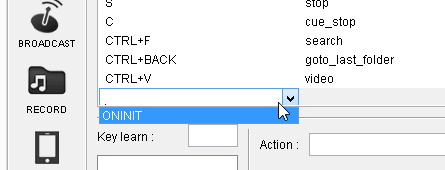
headphone_mix 100%
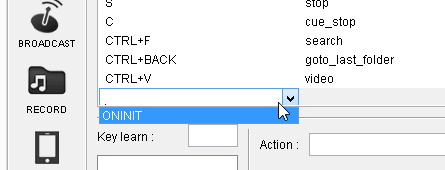
Posté Fri 06 Feb 15 @ 4:12 am
Brilliant! That worked. Thank you so much for this.
Quick question on this one... What does Oninit mean? I just got it randomly when hitting several keys and chose it. Is there a way to get it directly by pressing a specific set of keys?
Thinking this may be useful to others with the same issue...
Quick question on this one... What does Oninit mean? I just got it randomly when hitting several keys and chose it. Is there a way to get it directly by pressing a specific set of keys?
Thinking this may be useful to others with the same issue...
Posté Fri 06 Feb 15 @ 8:43 am
Oninit means "on initialization", and that means this method is called when VDJ is starting.
I think you can get it by pressing a random key and the open the dropdown field like shown in the pic above.
I think you can get it by pressing a random key and the open the dropdown field like shown in the pic above.
Posté Fri 06 Feb 15 @ 10:27 am
No, you cant get the ONINIT key in the Mapping tab with any key combination.
Its just an additional Key (not available/assigned by default) which you can get if you scroll down to the list of the Keys and click on the drop-down of the empty key.
Its just an additional Key (not available/assigned by default) which you can get if you scroll down to the list of the Keys and click on the drop-down of the empty key.
Posté Fri 06 Feb 15 @ 6:59 pm
Many thanks for the clarification.
Posté Thu 19 Feb 15 @ 3:28 pm








