Today I was playing with the sample editor and struggling to see what buttons pressed there. (All white)
Should be an easy fix for you.
Should be an easy fix for you.
Posté Sun 05 Apr 15 @ 4:11 am
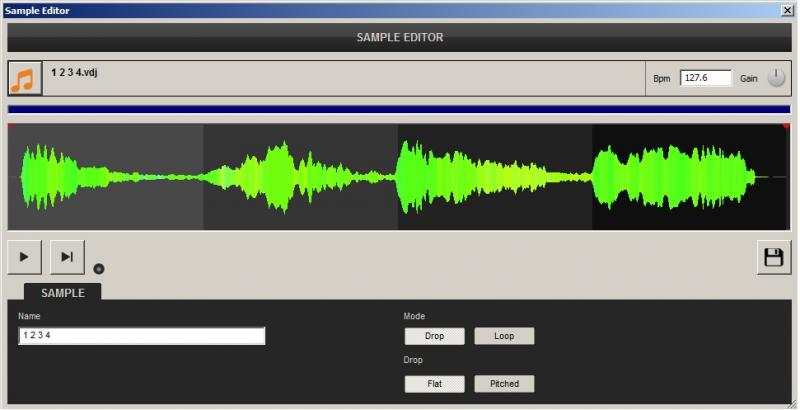
Posté Sun 05 Apr 15 @ 6:23 am
That is OS and Theme related, not a VDJ thing.
On Win 8.1 standard the selected buttons are blue.
On Win 8.1 standard the selected buttons are blue.
Posté Mon 06 Apr 15 @ 5:00 am
Really, the VDJ interface should be independent of any themes, for exactly this reason.
I reported this in the early days of VDJ 8, when I found that it wasn't clear which button was selected in the audio config window.
I reported this in the early days of VDJ 8, when I found that it wasn't clear which button was selected in the audio config window.
Posté Mon 06 Apr 15 @ 5:10 am
Fully agree with Groovindj. I use the classic theme in Windows 7 and VDJ should really handle that.
This is not a free software, we paid $$ for it and should be able to see what buttons are pressed or not.
This is not a free software, we paid $$ for it and should be able to see what buttons are pressed or not.
Posté Mon 06 Apr 15 @ 7:10 am
I think you can personalize the colours of the OS to your needs.
If you need advanced options, have a look at
HKEY_CURRENT_USER\Control Panel\Colors
HKEY_CURRENT_USER\Control Panel\Desktop\Colors
HKEY_CURRENT_USER\Control Panel\Desktop\WindowMetrics
If you need advanced options, have a look at
HKEY_CURRENT_USER\Control Panel\Colors
HKEY_CURRENT_USER\Control Panel\Desktop\Colors
HKEY_CURRENT_USER\Control Panel\Desktop\WindowMetrics
Posté Wed 08 Apr 15 @ 3:56 am
Thanx
That could be a solution!
That could be a solution!
Posté Wed 08 Apr 15 @ 4:52 am








