blckjck
Just looked at the database with word, no save or changes.
Just tried your suggestion; unfortunately still no good.
I think I will have to re analyze or just give up.
Thanks
Just looked at the database with word, no save or changes.
Just tried your suggestion; unfortunately still no good.
I think I will have to re analyze or just give up.
Thanks
Posté Sat 30 May 15 @ 12:56 pm
When I switched from VDJ7 to 8 I reanalyzed all my tracks and found out many of the songs were key detected different.
I think your music collection deserves to be analyzed again through VDJ8. :)
I think your music collection deserves to be analyzed again through VDJ8. :)
Posté Sat 30 May 15 @ 5:09 pm
MrJackson2014
Not the case. Already had version 7 prior to 8.
When 8 was installed everything was re analyzed.
Both version worked. Version 8 is okay as of now.
It is version 7 that lost all the info.
Not the case. Already had version 7 prior to 8.
When 8 was installed everything was re analyzed.
Both version worked. Version 8 is okay as of now.
It is version 7 that lost all the info.
Posté Sat 30 May 15 @ 5:12 pm
Okay, do the following:
1. Rename your databases on C and on you external drive from "VirtualDJ database v6" and "VirutalDJ Local Database v6" to something like:
"Backup_VirtualDJ database v6" and "Backup_VirtualDJ Lokal database v6".
2. Run the Tool again.
3. Once it is completed go to C:... Documents/VirtualDJ
Now you should see somethink like this:
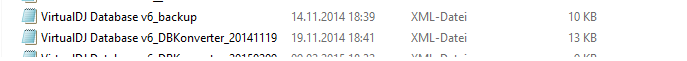
Rename the converted file to this:

NOTE: As you can see in the picture I don't name the file "VirtualDJ database v6.xml". XML is just the extension.
But that depends on your system settings. If you see the .xml extension in the filename, you have to write it when you are renaming the files.
If you don't see the extension in the filenamen, like it is in the picture, you mustn't write .xml to you file name. If you would do it in that case, you would end up with something like this as the filename "VirtualDJ Database v6.xml.xml"
Now do the same with the database on your external. Instead of renaming it only "VirtualDJ Database v6" name it "VirtualDJ Local Database v6".
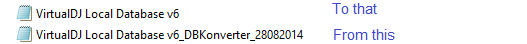
1. Rename your databases on C and on you external drive from "VirtualDJ database v6" and "VirutalDJ Local Database v6" to something like:
"Backup_VirtualDJ database v6" and "Backup_VirtualDJ Lokal database v6".
2. Run the Tool again.
3. Once it is completed go to C:... Documents/VirtualDJ
Now you should see somethink like this:
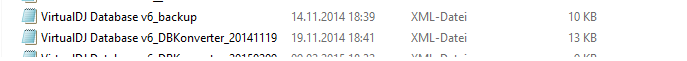
Rename the converted file to this:

NOTE: As you can see in the picture I don't name the file "VirtualDJ database v6.xml". XML is just the extension.
But that depends on your system settings. If you see the .xml extension in the filename, you have to write it when you are renaming the files.
If you don't see the extension in the filenamen, like it is in the picture, you mustn't write .xml to you file name. If you would do it in that case, you would end up with something like this as the filename "VirtualDJ Database v6.xml.xml"
Now do the same with the database on your external. Instead of renaming it only "VirtualDJ Database v6" name it "VirtualDJ Local Database v6".
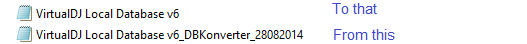
Posté Sun 31 May 15 @ 3:21 am
Guess I am too dense as I still can't get the db recovered.
Anyway, the other laptop also lost version 7 scans.
So I opened VDJ 7 on both laptops; my thought was to just just
rescan. So on the first laptop I started the scan, went to the second one
and lo & behold, Version 7 shows as all scanned.
Really strange.
Thanks to all
Anyway, the other laptop also lost version 7 scans.
So I opened VDJ 7 on both laptops; my thought was to just just
rescan. So on the first laptop I started the scan, went to the second one
and lo & behold, Version 7 shows as all scanned.
Really strange.
Thanks to all
Posté Sun 31 May 15 @ 10:33 am
blckjck
I went to the event viewer, I really do not know what to do once there.
But I did see something that may be wrong. Naybe you can advise.
Here is what I got:
Log Name: Application
Source: Application Error
Date: 4/29/2015 12:16:07 PM
Event ID: 1000
Task Category: (100)
Level: Error
Keywords: Classic
User: N/A
Computer: steve
Description:
Faulting application name: Seagate.Dashboard.DASWindowsService.exe, version: 2.2.14.0, time stamp: 0x5092265a
Faulting module name: KERNELBASE.dll, version: 6.3.9600.17415, time stamp: 0x54504ade
Exception code: 0xe0434352
Fault offset: 0x00014598
Faulting process id: 0x804
Faulting application start time: 0x01d082a611b67988
Faulting application path: C:\Program Files (x86)\Seagate\Seagate Dashboard 2.0\Seagate.Dashboard.DASWindowsService.exe
Faulting module path: C:\WINDOWS\SYSTEM32\KERNELBASE.dll
Report Id: 2f552c46-eea4-11e4-8267-a0a8cd0d8c10
Faulting package full name:
Faulting package-relative application ID:
Event Xml:
<Event xmlns="http://schemas.microsoft.com/win/2004/08/events/event">
<System>
<Provider Name="Application Error" />
<EventID Qualifiers="0">1000</EventID>
<Level>2</Level>
<Task>100</Task>
<Keywords>0x80000000000000</Keywords>
<TimeCreated SystemTime="2015-04-29T19:16:07.000000000Z" />
<EventRecordID>8973</EventRecordID>
<Channel>Application</Channel>
<Computer>steve</Computer>
<Security />
</System>
<EventData>
<Data>Seagate.Dashboard.DASWindowsService.exe</Data>
<Data>2.2.14.0</Data>
<Data>5092265a</Data>
<Data>KERNELBASE.dll</Data>
<Data>6.3.9600.17415</Data>
<Data>54504ade</Data>
<Data>e0434352</Data>
<Data>00014598</Data>
<Data>804</Data>
<Data>01d082a611b67988</Data>
<Data>C:\Program Files (x86)\Seagate\Seagate Dashboard 2.0\Seagate.Dashboard.DASWindowsService.exe</Data>
<Data>C:\WINDOWS\SYSTEM32\KERNELBASE.dll</Data>
<Data>2f552c46-eea4-11e4-8267-a0a8cd0d8c10</Data>
<Data>
</Data>
<Data>
</Data>
</EventData>
</Event>
I went to the event viewer, I really do not know what to do once there.
But I did see something that may be wrong. Naybe you can advise.
Here is what I got:
Log Name: Application
Source: Application Error
Date: 4/29/2015 12:16:07 PM
Event ID: 1000
Task Category: (100)
Level: Error
Keywords: Classic
User: N/A
Computer: steve
Description:
Faulting application name: Seagate.Dashboard.DASWindowsService.exe, version: 2.2.14.0, time stamp: 0x5092265a
Faulting module name: KERNELBASE.dll, version: 6.3.9600.17415, time stamp: 0x54504ade
Exception code: 0xe0434352
Fault offset: 0x00014598
Faulting process id: 0x804
Faulting application start time: 0x01d082a611b67988
Faulting application path: C:\Program Files (x86)\Seagate\Seagate Dashboard 2.0\Seagate.Dashboard.DASWindowsService.exe
Faulting module path: C:\WINDOWS\SYSTEM32\KERNELBASE.dll
Report Id: 2f552c46-eea4-11e4-8267-a0a8cd0d8c10
Faulting package full name:
Faulting package-relative application ID:
Event Xml:
<Event xmlns="http://schemas.microsoft.com/win/2004/08/events/event">
<System>
<Provider Name="Application Error" />
<EventID Qualifiers="0">1000</EventID>
<Level>2</Level>
<Task>100</Task>
<Keywords>0x80000000000000</Keywords>
<TimeCreated SystemTime="2015-04-29T19:16:07.000000000Z" />
<EventRecordID>8973</EventRecordID>
<Channel>Application</Channel>
<Computer>steve</Computer>
<Security />
</System>
<EventData>
<Data>Seagate.Dashboard.DASWindowsService.exe</Data>
<Data>2.2.14.0</Data>
<Data>5092265a</Data>
<Data>KERNELBASE.dll</Data>
<Data>6.3.9600.17415</Data>
<Data>54504ade</Data>
<Data>e0434352</Data>
<Data>00014598</Data>
<Data>804</Data>
<Data>01d082a611b67988</Data>
<Data>C:\Program Files (x86)\Seagate\Seagate Dashboard 2.0\Seagate.Dashboard.DASWindowsService.exe</Data>
<Data>C:\WINDOWS\SYSTEM32\KERNELBASE.dll</Data>
<Data>2f552c46-eea4-11e4-8267-a0a8cd0d8c10</Data>
<Data>
</Data>
<Data>
</Data>
</EventData>
</Event>
Posté Sun 31 May 15 @ 12:14 pm







