I've just released an update to my Mask transition. Key changes are:
* VirtualDJ v8 only
* PC and Mac compatible
* The plugin name is no longer used for the image name. Instead, you can select an image file from within the plugin. This was done because trying to allow the renaming on a Mac would be messy.
* Smoother curve which works better over a longer distance
* New range parameter allowing you to set the distance
* Bug fixed whereby the video would sometimes flicker at the end of a transition
http://www.virtualdj.com/plugins/index.html?addonid=80325
For anyone who is not aware, this plugin allows you to use an image file as the template for a transition. It's a simple two colour image file - red for one video, black for the other :)
* VirtualDJ v8 only
* PC and Mac compatible
* The plugin name is no longer used for the image name. Instead, you can select an image file from within the plugin. This was done because trying to allow the renaming on a Mac would be messy.
* Smoother curve which works better over a longer distance
* New range parameter allowing you to set the distance
* Bug fixed whereby the video would sometimes flicker at the end of a transition
http://www.virtualdj.com/plugins/index.html?addonid=80325
For anyone who is not aware, this plugin allows you to use an image file as the template for a transition. It's a simple two colour image file - red for one video, black for the other :)
Posté Wed 18 Nov 15 @ 11:02 pm
Hi Scott.
Not working on my W7 64 ?
It just hangup when trying to install and have to delete process then I noticed *32
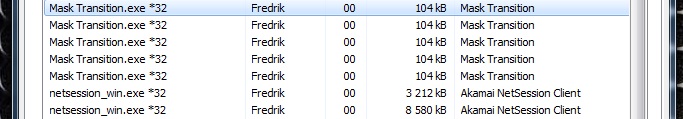
Is this only for 32 ?
Not working on my W7 64 ?
It just hangup when trying to install and have to delete process then I noticed *32
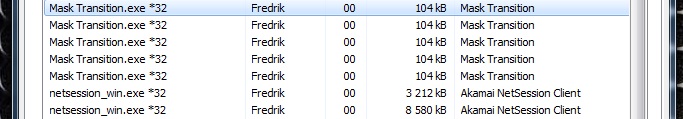
Is this only for 32 ?
Posté Thu 19 Nov 15 @ 3:38 pm
It ran on my Win 7 64 bit last night. Probably some kind of admin rights thing or virus scan. Can you right click the file and select run as admin?
Posté Thu 19 Nov 15 @ 7:25 pm
*32 is perfectly normal, since the installer is a 32 bit application (as is VDJ on Windows).
The installer just copies the dll, png and ensures DirectX is installed. Strange that you would be having issues with that.
Have you checked to see if mask.dll and mask.png are installed in your VideoTransition folder?
The installer just copies the dll, png and ensures DirectX is installed. Strange that you would be having issues with that.
Have you checked to see if mask.dll and mask.png are installed in your VideoTransition folder?
Posté Thu 19 Nov 15 @ 10:16 pm
I did try to install as Admin and still it freeze ,and I have checked in videotransition folder the files are not there ?
Could I get the files and place them on the right mapp instead of install from this file ?
Have never had this problem before with installing plugins.
Could I get the files and place them on the right mapp instead of install from this file ?
Have never had this problem before with installing plugins.
Posté Sun 22 Nov 15 @ 7:24 am
installer freezing ...W7 64....
Posté Mon 23 Nov 15 @ 11:59 pm
This is working for me on my Windows 8.1 64bit machine but if Im using a logo and decide to switch images mid set it becomes totally unusable. It lags and my videos become real choppy as long as the logo is on the screen.
Is anybody else getting this??
Is anybody else getting this??
Posté Tue 24 Nov 15 @ 12:06 am
I haven't tested yet. Are you changing the image on 1 Mask? Is that mask acive (selected) in the list?
I still made a bunch of copies each with thier own graphic and renamed for that graphic so I know what it is. Then I can run the random transition with all the different masks I made. I only mntion that this would probably be easier in the long run then changing the graphic.
I still made a bunch of copies each with thier own graphic and renamed for that graphic so I know what it is. Then I can run the random transition with all the different masks I made. I only mntion that this would probably be easier in the long run then changing the graphic.
Posté Tue 24 Nov 15 @ 12:38 am
OK I tried this and it still made my videos lag.
I had the mask for a couple of videos and then switched to the grid transition. Now while I was using the grid I had the mask gui open and switched the graphic. After a couple of more videos I switched back to the mask and this time my videos got laggy and the mask transition wasn't smooth anymore.
Ill try and rename the dll and see if that fixes this.
Thanks for the reply though because I forgot about renaming the mask transition.
I had the mask for a couple of videos and then switched to the grid transition. Now while I was using the grid I had the mask gui open and switched the graphic. After a couple of more videos I switched back to the mask and this time my videos got laggy and the mask transition wasn't smooth anymore.
Ill try and rename the dll and see if that fixes this.
Thanks for the reply though because I forgot about renaming the mask transition.
Posté Tue 24 Nov 15 @ 1:48 am
no I can't even install it.the entire computer froze lmfao.i rebooted but wont dare try again lmfao.vdj running fine without it .and where's my update?...hmm
Posté Tue 24 Nov 15 @ 4:03 am
Turned off my Avast antivirus and installed and it worked !
Posté Tue 24 Nov 15 @ 12:30 pm
thanks guy,that was exactly my guess but I had scanned the file with Avast and comes up clean.I think the antivirus went on a C.O.D. attack as I was downloading a bunch of older plugins synths,will try this later...
Posté Tue 24 Nov 15 @ 10:42 pm
Ok sorry for the delay, renaming the dll's did the trick, Thanks for the input and Thanks to Scott for another wonderful transition!!
Keep em coming!!
Keep em coming!!
Posté Wed 25 Nov 15 @ 4:16 pm
So you only got the lag after switching the picture?
OK, I will have a look at that! I assume it was a PC only issue?
OK, I will have a look at that! I assume it was a PC only issue?
Posté Wed 25 Nov 15 @ 4:31 pm
***REQUEST***
It's a great plugin that adds a bit more professional and customized look on my set...
It would be great if we could select a folder with mask images and have a random selected one so it changes every time... That would make the plugin more interesting ;)
It's a great plugin that adds a bit more professional and customized look on my set...
It would be great if we could select a folder with mask images and have a random selected one so it changes every time... That would make the plugin more interesting ;)
Posté Wed 25 Nov 15 @ 9:39 pm
Chreece wrote :
***REQUEST***
It's a great plugin that adds a bit more professional and customized look on my set...
It would be great if we could select a folder with mask images and have a random selected one so it changes every time... That would make the plugin more interesting ;)
It's a great plugin that adds a bit more professional and customized look on my set...
It would be great if we could select a folder with mask images and have a random selected one so it changes every time... That would make the plugin more interesting ;)
+1
Posté Thu 26 Nov 15 @ 1:56 pm
that first one is still stuck as I forgot to close Avast.second one I downloaded did install.will need to restart the computer and delete the first installer....
Posté Thu 26 Nov 15 @ 11:49 pm
jeez,where is the plugin?where is it supposed to be at? All I found is mask under video effects and its dated from months ago?
Posté Fri 27 Nov 15 @ 12:35 am
was this called SBDJ Mask and replaces the old one? because that is in my selfmade v7 only folder but the file date is also old.no idea where this dll went...
Posté Fri 27 Nov 15 @ 12:43 am
Put my own logo...very nice! ...very solid transition! Thanks again SBDJ!
Posté Fri 27 Nov 15 @ 4:28 am










