a new skin like vdj7 but for vdj8 with all options






Posté Mon 14 Dec 15 @ 1:23 am
available http://www.virtualdj.com/plugins/download.php?addonid=80337&platform=pc
to unlock it after to push on the lock button, you need to do a long right click on the same button





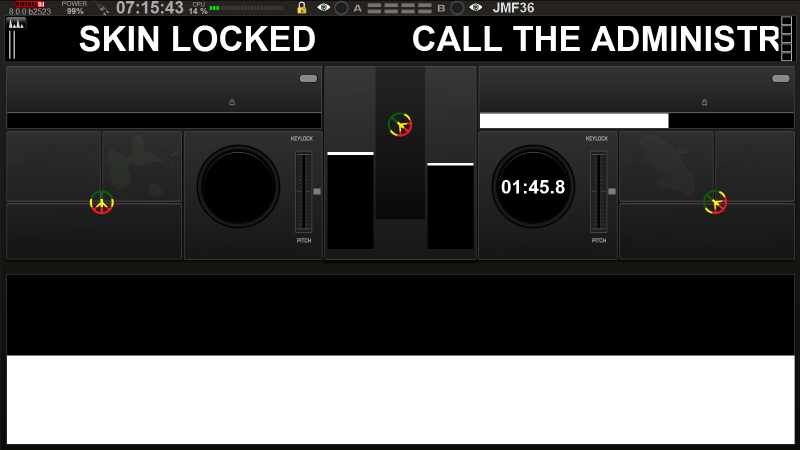
to unlock it after to push on the lock button, you need to do a long right click on the same button





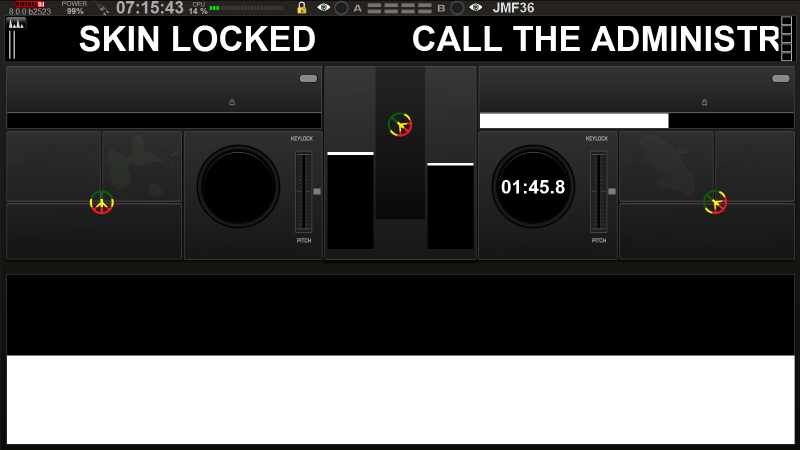
Posté Wed 16 Dec 15 @ 6:01 am
Posté Wed 16 Dec 15 @ 9:21 am
Super era lo que estaba buscando
Posté Fri 18 Dec 15 @ 8:49 pm
split screen


Posté Thu 24 Dec 15 @ 8:47 pm

Posté Fri 25 Dec 15 @ 5:44 pm
how long time i must wait to get an update?
I sent several since 16/12 and nothing are accepted, why, where I do a mistake, an answer to know what i must do to get an update valided
juan
I sent several since 16/12 and nothing are accepted, why, where I do a mistake, an answer to know what i must do to get an update valided
juan
Posté Thu 31 Dec 15 @ 4:14 pm
Is the update an urgent one ? do you want the Team to dump the Christmas and NY Holidays and deal with a skin update ?
Btw, it would help if you could post a changelog somewhere so that the Team can take a look only at the new parts/fixes, instead of an overall testing.
Is the "Split Screen" the only new feature of the skin ?
Thanks & Happy New Year !
Btw, it would help if you could post a changelog somewhere so that the Team can take a look only at the new parts/fixes, instead of an overall testing.
Is the "Split Screen" the only new feature of the skin ?
Thanks & Happy New Year !
Posté Sat 02 Jan 16 @ 6:41 pm
Took a look at your updated skin and really cant find a reason, why you had to offer a menu with various resolutions for the secondary Browser.
On top of that, you can easily end up with multiple windows of Browser and not a clear way on how to get rid of those.
Why dont you just offer a single window and let user resize the Browser based on his resolution ?
On top of that, you can easily end up with multiple windows of Browser and not a clear way on how to get rid of those.
Why dont you just offer a single window and let user resize the Browser based on his resolution ?
Posté Sun 03 Jan 16 @ 2:31 pm
i didn't know no need to give the size of the browser for the splitscreen, thank for the advice, i delete it
There are several changements in my skin, menu video and corrections of several bugs
There are several changements in my skin, menu video and corrections of several bugs
Posté Sun 03 Jan 16 @ 10:20 pm
thanks to have did the update
I corrected the split screen (sorry i didn't know you could use the corner) and add some options in my choose waveform
Add also the rating on a rightclic on total in the next update

I corrected the split screen (sorry i didn't know you could use the corner) and add some options in my choose waveform
Add also the rating on a rightclic on total in the next update

Posté Tue 05 Jan 16 @ 2:08 am
Hi,
I want to switch between big wave and big browser. But when I enter the big browser and press the up- or down button on my RMX2 the screen jumps back to the normal browser. The up- and down buttons are mapped with:
"var '$shift' ? browser_scroll -10 : repeat 100ms 500ms & browser_scroll -1" (up) and
"var '$shift' ? browser_scroll +10 : repeat 100ms 500ms & browser_scroll +1" (down).
The mapping of of theese buttons is basend on the factory default.
So, how to fix it?
greetings
btw. Sorry for bad english...
[Edit]
Fixed the problem by using the split screen.
[SOLVED]
I want to switch between big wave and big browser. But when I enter the big browser and press the up- or down button on my RMX2 the screen jumps back to the normal browser. The up- and down buttons are mapped with:
"var '$shift' ? browser_scroll -10 : repeat 100ms 500ms & browser_scroll -1" (up) and
"var '$shift' ? browser_scroll +10 : repeat 100ms 500ms & browser_scroll +1" (down).
The mapping of of theese buttons is basend on the factory default.
So, how to fix it?
greetings
btw. Sorry for bad english...
[Edit]
Fixed the problem by using the split screen.
[SOLVED]
Posté Wed 06 Jan 16 @ 11:33 am
Just checked this out and "HOLY MOLLY"!!! what a flashback!! ....now if we could get a 4 deck version...:)
Posté Fri 08 Jan 16 @ 1:22 pm
Loving the split screen but not really my style.
Posté Fri 08 Jan 16 @ 3:24 pm
the split screen isn't your style, or the skin?
You know it's easy to add such a thing to any skin?
You know it's easy to add such a thing to any skin?
Posté Fri 08 Jan 16 @ 5:54 pm
The skin, I mean I do use a stock skin but I've had Bob revamp it for me, lol!
Yeah I know, you've added video screens that pop out for me, lol!
I really wouldn't want them unless my main screen had all my fx's, loops, rolls, video fx's and the sampler filling it.
Maybe ill mock something up and see if anyone bites, lol!!
Yeah I know, you've added video screens that pop out for me, lol!
I really wouldn't want them unless my main screen had all my fx's, loops, rolls, video fx's and the sampler filling it.
Maybe ill mock something up and see if anyone bites, lol!!
Posté Fri 08 Jan 16 @ 8:43 pm
new effect view in the browser (v1.3)


Posté Mon 11 Jan 16 @ 1:13 pm
bug on my 3 sampler views corrected on v1.32
sampler editor didn't work for each sample, blocked on sample 1
same for the loops buttons
menu sample in center on right didn't work
suestion
why all my desriptions on update, sometine 10 lines, never display, each time it's show only "skin like vdj7 for vdj8"?
juan
sampler editor didn't work for each sample, blocked on sample 1
same for the loops buttons
menu sample in center on right didn't work
suestion
why all my desriptions on update, sometine 10 lines, never display, each time it's show only "skin like vdj7 for vdj8"?
juan
Posté Fri 15 Jan 16 @ 5:26 pm
Last time we reviewed your skin, we had to delete your long description. Keep in mind that the field is called Short Description, so it can only have just a couple of lines.
If you need to provide more info, use the Comments topic to provide a longer one.
If you need to provide more info, use the Comments topic to provide a longer one.
Posté Fri 15 Jan 16 @ 8:48 pm
v1.32 availables, added a equalizer (need to load the addon EQ30) & correct several little bugs
Posté Wed 27 Jan 16 @ 6:52 am











