Hallo zusammen, leider habe ich Problem mit einem Funk-Mirkofon.
Angeschlossen, in den Kopfhörern ist auch Ton zu hören, jedoch kommt nichts aus den Boxen.
Müssen bestimmte Einstellungen am Controller/ oder der Software vorgenommen werden?
Bitte um Hilfe
‐----
Thema hat sich erledigt :) ausversehen die Boxen an Booth angeschlossen.
Angeschlossen, in den Kopfhörern ist auch Ton zu hören, jedoch kommt nichts aus den Boxen.
Müssen bestimmte Einstellungen am Controller/ oder der Software vorgenommen werden?
Bitte um Hilfe
‐----
Thema hat sich erledigt :) ausversehen die Boxen an Booth angeschlossen.
Posté Thu 29 Aug 19 @ 9:25 am
Posté Thu 29 Aug 19 @ 12:17 pm
Nabend, meine Fader sind langsam durch und generell nervt mich das VDJ die Decks 1&2 auf die legt die auch für Stand Alone gedacht sind.
So. Un zu meiner Frage: Wo sage ich VDJ das es mit Deck 3&4 starten soll bzw wo lege ich das Signal von Deck 1 auf Deck 3 usw.?
So. Un zu meiner Frage: Wo sage ich VDJ das es mit Deck 3&4 starten soll bzw wo lege ich das Signal von Deck 1 auf Deck 3 usw.?
Posté Thu 30 Jan 20 @ 7:01 pm
Es macht keinen Sinn. Da der MCX8000 als 4 Deck Controller immer den roten und blauen als erstes nimmt.
Habe es versucht. Mit meinem MCX8000 und mit dem MC4000.
Beim 400er funktioniert, das gelb grün dann die ersten Decks sind, aber beim 8000 musst du umschalten.
Ausserdem kann es passiern ( durch Doppelkilick ? ) das doch plötlich ein Track im blauen Deck ist.
Habe es versucht. Mit meinem MCX8000 und mit dem MC4000.
Beim 400er funktioniert, das gelb grün dann die ersten Decks sind, aber beim 8000 musst du umschalten.
Ausserdem kann es passiern ( durch Doppelkilick ? ) das doch plötlich ein Track im blauen Deck ist.
Posté Thu 30 Jan 20 @ 7:48 pm
mobilbude wrote :
Es macht keinen Sinn. Da der MCX8000 als 4 Deck Controller immer den roten und blauen als erstes nimmt.
Habe es versucht. Mit meinem MCX8000 und mit dem MC4000.
Beim 400er funktioniert, das gelb grün dann die ersten Decks sind, aber beim 8000 musst du umschalten.
Ausserdem kann es passiern ( durch Doppelkilick ? ) das doch plötlich ein Track im blauen Deck ist.
Habe es versucht. Mit meinem MCX8000 und mit dem MC4000.
Beim 400er funktioniert, das gelb grün dann die ersten Decks sind, aber beim 8000 musst du umschalten.
Ausserdem kann es passiern ( durch Doppelkilick ? ) das doch plötlich ein Track im blauen Deck ist.
Eigentlich muss man doch nur die Soundkarte anders routen, was aber mit dem Wasapi nicht so einfach geht.
Umständlicher wäre es die gesamten XML umzubauen, zusätzlich auch die Midis für Maus und Tastatur klick.
Posté Fri 31 Jan 20 @ 6:24 am
Guck mal bei Optionen MixerOrder, ob das was bringt.
Posté Fri 31 Jan 20 @ 1:29 pm
MCX8000 Firmware v2.2 Private Beta
Hi All,
We are preparing the next firmware release for MCX8000. Before we release publicly, we would like to test privately with a smaller group. This is a private beta (under NDA) so you will not able to discuss features within this build publicly.
If you are interested and agree with above, please download this NDA agreement 32. Once completed send signed copy to ouremail using MCX8000 BETA TEST as the email subject line and be sure to include your forum user name in the email body.
Thanks!
und
Engine Prime 1.4.0 Public Beta
New Features:
Sync Manager is a new feature in Engine Prime that provides seamless syncing of Crates, Playlists & Metadata between your Engine Prime library & Engine Prime Target devices.
To open Sync Manager, simply press the Sync Manager button in the bottom left-hand corner of Engine Prime.
Sync Manager - export music to removable drives and sync metadata back to Engine Prime from Engine Ready hardware
macOS 10.15 Catalina support
Apple Music app support
Crate, Playlist, third-party collection and folder icons are now located on the left side bar
Add Crate, Playlist, Playlist Folder icons are now located in the tree view of the collection panel
Device Panel moved to bottom of collection panel and can now display multiple devices open at once
Improvements:
Optimized Serato DJ collection import times
Fixed an issue where display could freeze when force removing active audio device
Fixed an issue where new Traktor performance data was not updated when re-imported
Fixed an issue where creating new crates/playlists/playlist folders would not highlight the correct crate/playlist/folder for renaming
Fixed an issue where tracks with a BPM value of 125.00 could not be doubled
Fixed an issue where album artwork could not be updated if the artwork was added to the track after first import
Fixed an issue where MCX8000 Compatibility status was not detected on third-party libraries
Fixed an issue where file type was not shown on first import of third-party libraries
Fixed an issue where BPM filter does not display all results
Fixed an issue where tooltips for underlying elements displayed incorrectly when search field selection box was open
Fixed an issue where USB drives would fail to eject
Fixed an issue where Engine Prime could be quarantined by antivirus software
Fixed an issue where loading an un-analyzed track could change the sort order
Fixed a crash that could occur on Serato DJ library import/update
Fixed an issue where tracks imported from Serato DJ could show a date added value of 01-01-1970
Fixed an issue where the Search box could lose focus while typing
Fixed an issue where the total time of a crate/playlist could show as 0 seconds on first import
Fixed keyboard shortcuts that were not working as expected
Added a warning message if the default ‘Music’ folder is unavailable
Fixed an issue where packing a playlist from within a playlist folder from one external drive to another would sometimes fail
Fixed an issue where export to MCX8000 would fail if the track(s) exist only on the destination drive
Fixed an issue where the scroll bar wouldn’t respond correctly during drag n drop to device panel
Other various stability enhancements and improvements
Known Issues
EULA window in 1.4.0 will still show an ‘update available’ option if the ‘Ignore version’ option was selected from the EULA window in the last officially released version of Engine Prime
Hi All,
We are preparing the next firmware release for MCX8000. Before we release publicly, we would like to test privately with a smaller group. This is a private beta (under NDA) so you will not able to discuss features within this build publicly.
If you are interested and agree with above, please download this NDA agreement 32. Once completed send signed copy to ouremail using MCX8000 BETA TEST as the email subject line and be sure to include your forum user name in the email body.
Thanks!
und
Engine Prime 1.4.0 Public Beta
New Features:
Sync Manager is a new feature in Engine Prime that provides seamless syncing of Crates, Playlists & Metadata between your Engine Prime library & Engine Prime Target devices.
To open Sync Manager, simply press the Sync Manager button in the bottom left-hand corner of Engine Prime.
Sync Manager - export music to removable drives and sync metadata back to Engine Prime from Engine Ready hardware
macOS 10.15 Catalina support
Apple Music app support
Crate, Playlist, third-party collection and folder icons are now located on the left side bar
Add Crate, Playlist, Playlist Folder icons are now located in the tree view of the collection panel
Device Panel moved to bottom of collection panel and can now display multiple devices open at once
Improvements:
Optimized Serato DJ collection import times
Fixed an issue where display could freeze when force removing active audio device
Fixed an issue where new Traktor performance data was not updated when re-imported
Fixed an issue where creating new crates/playlists/playlist folders would not highlight the correct crate/playlist/folder for renaming
Fixed an issue where tracks with a BPM value of 125.00 could not be doubled
Fixed an issue where album artwork could not be updated if the artwork was added to the track after first import
Fixed an issue where MCX8000 Compatibility status was not detected on third-party libraries
Fixed an issue where file type was not shown on first import of third-party libraries
Fixed an issue where BPM filter does not display all results
Fixed an issue where tooltips for underlying elements displayed incorrectly when search field selection box was open
Fixed an issue where USB drives would fail to eject
Fixed an issue where Engine Prime could be quarantined by antivirus software
Fixed an issue where loading an un-analyzed track could change the sort order
Fixed a crash that could occur on Serato DJ library import/update
Fixed an issue where tracks imported from Serato DJ could show a date added value of 01-01-1970
Fixed an issue where the Search box could lose focus while typing
Fixed an issue where the total time of a crate/playlist could show as 0 seconds on first import
Fixed keyboard shortcuts that were not working as expected
Added a warning message if the default ‘Music’ folder is unavailable
Fixed an issue where packing a playlist from within a playlist folder from one external drive to another would sometimes fail
Fixed an issue where export to MCX8000 would fail if the track(s) exist only on the destination drive
Fixed an issue where the scroll bar wouldn’t respond correctly during drag n drop to device panel
Other various stability enhancements and improvements
Known Issues
EULA window in 1.4.0 will still show an ‘update available’ option if the ‘Ignore version’ option was selected from the EULA window in the last officially released version of Engine Prime
Posté Fri 31 Jan 20 @ 7:42 pm
Hallo,
ich habe einen MCX8000 und bin Anfänger. Die 4 Decks mit der Software Serato DJ zu nutzen funktioniert bereits.
Mein Windows 10 zeigt mir 3 Ausgabegeräte an wenn der MCX8000 angeschlossen ist.
Wie kann ich nun eine andere Soundquelle (z.B. Mediaplayer, Youtube App) auf Channel 3/4 ausgeben um z.B. die Lautstärke dieser Quelle per MCX8000 zu steuern?
Im Moment gibt der MCX8000 den Sound des Laptops immer über den Master aus, aber ich würde es gerne separat auf Channel 3 oder 4 steuern können.
Ich hoffe ich konnte mein Problem verständlich erklären und wäre für Hilfe und Tipps dankbar.
LG
Ho
ich habe einen MCX8000 und bin Anfänger. Die 4 Decks mit der Software Serato DJ zu nutzen funktioniert bereits.
Mein Windows 10 zeigt mir 3 Ausgabegeräte an wenn der MCX8000 angeschlossen ist.
Wie kann ich nun eine andere Soundquelle (z.B. Mediaplayer, Youtube App) auf Channel 3/4 ausgeben um z.B. die Lautstärke dieser Quelle per MCX8000 zu steuern?
Im Moment gibt der MCX8000 den Sound des Laptops immer über den Master aus, aber ich würde es gerne separat auf Channel 3 oder 4 steuern können.
Ich hoffe ich konnte mein Problem verständlich erklären und wäre für Hilfe und Tipps dankbar.
LG
Ho
Posté Wed 05 Feb 20 @ 3:14 am
Externes Gerät, z.B. Handy und am Line Eingang anschliessen.
Posté Wed 05 Feb 20 @ 8:50 am
https://de.virtualdj.com/forums/233218/German_Forum/Denon_MCX8000_und_VDJ2020_Update_Problem__Controller_reagiert_nicht.html
Moin,
ich bekomme einen Controller nicht zum laufen:
Denon MCX8000 Neueste Firmware
MBP 10.13.6
VDJ Infinity Pro 2020 inclusive. neuestes Update
Unter Controller wird
2x Denon Display Left und
1x Denon Display Right angezeigt ! (siehe Foto 2),
dort müßte doch eigentlich einmal nur Denon MCX8000 stehen. Ist das ein Bug bei VDJ ? Hat dieses Problem noch jemand ?
Die Titel werden auf den Displays angezeigt aber die Controller Fader, Knöpfe etc reagieren nicht, keine Ton Ausgabe, Ton kommt nur über interne Lautsprecher am MBP.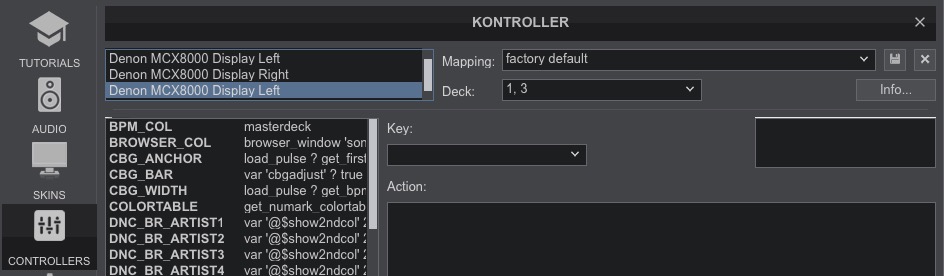
Moin,
ich bekomme einen Controller nicht zum laufen:
Denon MCX8000 Neueste Firmware
MBP 10.13.6
VDJ Infinity Pro 2020 inclusive. neuestes Update
Unter Controller wird
2x Denon Display Left und
1x Denon Display Right angezeigt ! (siehe Foto 2),
dort müßte doch eigentlich einmal nur Denon MCX8000 stehen. Ist das ein Bug bei VDJ ? Hat dieses Problem noch jemand ?
Die Titel werden auf den Displays angezeigt aber die Controller Fader, Knöpfe etc reagieren nicht, keine Ton Ausgabe, Ton kommt nur über interne Lautsprecher am MBP.
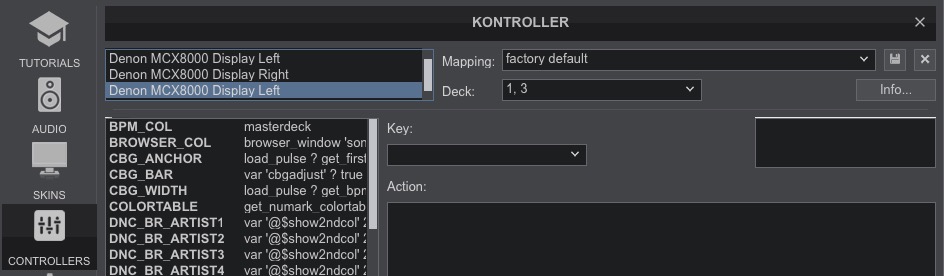
Posté Thu 06 Feb 20 @ 11:19 am
user21295435 wrote :
Hallo,
ich habe einen MCX8000 und bin Anfänger. Die 4 Decks mit der Software Serato DJ zu nutzen funktioniert bereits.
Mein Windows 10 zeigt mir 3 Ausgabegeräte an wenn der MCX8000 angeschlossen ist.
Wie kann ich nun eine andere Soundquelle (z.B. Mediaplayer, Youtube App) auf Channel 3/4 ausgeben um z.B. die Lautstärke dieser Quelle per MCX8000 zu steuern?
Im Moment gibt der MCX8000 den Sound des Laptops immer über den Master aus, aber ich würde es gerne separat auf Channel 3 oder 4 steuern können.
Ich hoffe ich konnte mein Problem verständlich erklären und wäre für Hilfe und Tipps dankbar.
LG
Ho
ich habe einen MCX8000 und bin Anfänger. Die 4 Decks mit der Software Serato DJ zu nutzen funktioniert bereits.
Mein Windows 10 zeigt mir 3 Ausgabegeräte an wenn der MCX8000 angeschlossen ist.
Wie kann ich nun eine andere Soundquelle (z.B. Mediaplayer, Youtube App) auf Channel 3/4 ausgeben um z.B. die Lautstärke dieser Quelle per MCX8000 zu steuern?
Im Moment gibt der MCX8000 den Sound des Laptops immer über den Master aus, aber ich würde es gerne separat auf Channel 3 oder 4 steuern können.
Ich hoffe ich konnte mein Problem verständlich erklären und wäre für Hilfe und Tipps dankbar.
LG
Ho
Aus dem Lappi per MiniKlinke in den externen Eingang am MCX
Posté Thu 06 Feb 20 @ 5:27 pm
Hat jemand in letzter Zeit Probleme mit ~Sound hängern~ gehabt in der Kombination: MCX8000 -> Windows 10 64 Bit -> Virtual DJ 2020 Build 5504 64 Bit.
Tritt sporadisch bei ASIO auf. Ton hängt für ca. 5 bis 8 Sekunden und läuft dann weiter.
Problem liegt wohl nicht am MCX8000 oder Virtual DJ sondern am Treiber und/oder am eingesetzen Laptop oder Einstellungen innerhalb der Systeme, leider gehen mir die Ideen aus was und wo ich noch etwas an den Einstellungen ändern könnte.
Die Leistungsfähigkeit der Hardware ist es nicht.
Vielen Dank für weitere Tips....
Tritt sporadisch bei ASIO auf. Ton hängt für ca. 5 bis 8 Sekunden und läuft dann weiter.
Problem liegt wohl nicht am MCX8000 oder Virtual DJ sondern am Treiber und/oder am eingesetzen Laptop oder Einstellungen innerhalb der Systeme, leider gehen mir die Ideen aus was und wo ich noch etwas an den Einstellungen ändern könnte.
Die Leistungsfähigkeit der Hardware ist es nicht.
Vielen Dank für weitere Tips....
Posté Sat 07 Mar 20 @ 7:46 am
Lass doch mal LatencyMon laufen.
Starte deinen Laptop so, als wenn du auflegst,
allerdings ohne VDJ.
Lass LatencyMon ruhig länger laufen, bis zu1-2 Stunden.
Starte deinen Laptop so, als wenn du auflegst,
allerdings ohne VDJ.
Lass LatencyMon ruhig länger laufen, bis zu1-2 Stunden.
Posté Sat 07 Mar 20 @ 8:11 am
Hallo,
ich hoffe, Ihr lacht euch nicht tot, aber ich habe zufällig diesen Stammtisch gesehen und stelle fest, das es mit dem Denon MCX8000 doch wohl Probleme gibt. Ich hab mir das Teil bestellt, wird am Montag geliefert.
Was muss ich tun, das der Controller Virtual DJ tauglich ist. Hab am Anfang was von einem Mapping gelesen.
Ist das noch relevant? Wäre für ein paar Tips sehr dankbar
Bin neu auf dem Gebiet des Arbeitens mit einem Controller. Mach zwar schon seit 43 Jahren Diskothek aber bei MP3- basierender Musik bin ich bisher immer nur mit dem Notebook klargekommen. Möchte mich aber weiterentwickeln.
Gruß Andreas
ich hoffe, Ihr lacht euch nicht tot, aber ich habe zufällig diesen Stammtisch gesehen und stelle fest, das es mit dem Denon MCX8000 doch wohl Probleme gibt. Ich hab mir das Teil bestellt, wird am Montag geliefert.
Was muss ich tun, das der Controller Virtual DJ tauglich ist. Hab am Anfang was von einem Mapping gelesen.
Ist das noch relevant? Wäre für ein paar Tips sehr dankbar
Bin neu auf dem Gebiet des Arbeitens mit einem Controller. Mach zwar schon seit 43 Jahren Diskothek aber bei MP3- basierender Musik bin ich bisher immer nur mit dem Notebook klargekommen. Möchte mich aber weiterentwickeln.
Gruß Andreas
Posté Sat 07 Mar 20 @ 6:00 pm
Schliess das Ding erstmal an und versuche Musik raus zu bekommen.
Dann schauen wir weiter.
Ich empfehle dir den Skin "The Thing".
Übersichtlich und funzt tadellos.
Dann schauen wir weiter.
Ich empfehle dir den Skin "The Thing".
Übersichtlich und funzt tadellos.
Posté Sat 07 Mar 20 @ 6:31 pm
Hallo mobilbude,
genau so werde ich es machen. Danke für den Hinweis zum Skin.
Gruß Andreas
genau so werde ich es machen. Danke für den Hinweis zum Skin.
Gruß Andreas
Posté Sat 07 Mar 20 @ 7:48 pm
Gerade Info bekommen
Release Notes Engine Prime Version 1.3.4 03/11/2020
New Features:
• macOS 10.15 Catalina support
• Apple Music app support
• Add Crate, Playlist, Playlist Folder icons are now located in the browser view of the collection panel
• Crate, Playlist, third-party collection and folder icons are now located on the left side bar
• Device Panel can now display multiple devices open at once
Fixes and Improvements:
• Optimized Serato DJ collection import times
• Fixed an issue where creating new crates/playlists/playlist folders would not highlight the correct crate/playlist/folder for renaming
• Fixed an issue where MCX8000 compatibility status was not detected on third-party libraries
• Fixed an issue where file type would not be shown on first import of third-party libraries
• Fixed an issue where BPM filter would not display all matched results
• Fixed an issue where the search box could lose focus while typing
• Fixed an issue where Engine Prime could freeze when force removing an active audio device
• Fixed an issue where new Traktor performance data was not collected when the Traktor library was re-imported to Engine Prime
• Fixed an issue where album artwork that was added to track after importing into Engine Prime would not be updated in the file
• Fixed an issue where tracks with a BPM value of 125.00 could not be doubled to 250.00
• Fixed an issue where tooltips for underlying elements would show incorrectly when the search field selection box was open
• Fixed an issue where USB drives would sometimes fail to eject
• Fixed an issue where Engine Prime could be quarantined by antivirus software
• Fixed an issue where loading an un-analyzed track could change the sort order
• Fixed a crash that could occur when loading tracks from read-only drives
• Fixed a crash that could occur on Serato library import/update
• Fixed an issue where tracks imported from Serato could show a date added value of 01-01-1970
• Fixed an issue where the total time of a crate/playlist could show as 0 seconds on first import
• Fixed keyboard shortcuts that were not working as expected
• Added a warning message if the default 'music' folder is unavailable
• Fixed an issue where packing a playlist from within a playlist folder from one external drive to another would sometimes fail
• Fixed an issue where exporting to MCX8000 would fail if the tracks existed only on the destination drive
• Fixed an issue where the scroll bar wouldn’t respond correctly during drag n drop to device panel
• Fixed an issue where some tool tips were not displaying correctly
• Other various stability enhancements & improvements
download:
https://www.denondj.com/downloads
Release Notes Engine Prime Version 1.3.4 03/11/2020
New Features:
• macOS 10.15 Catalina support
• Apple Music app support
• Add Crate, Playlist, Playlist Folder icons are now located in the browser view of the collection panel
• Crate, Playlist, third-party collection and folder icons are now located on the left side bar
• Device Panel can now display multiple devices open at once
Fixes and Improvements:
• Optimized Serato DJ collection import times
• Fixed an issue where creating new crates/playlists/playlist folders would not highlight the correct crate/playlist/folder for renaming
• Fixed an issue where MCX8000 compatibility status was not detected on third-party libraries
• Fixed an issue where file type would not be shown on first import of third-party libraries
• Fixed an issue where BPM filter would not display all matched results
• Fixed an issue where the search box could lose focus while typing
• Fixed an issue where Engine Prime could freeze when force removing an active audio device
• Fixed an issue where new Traktor performance data was not collected when the Traktor library was re-imported to Engine Prime
• Fixed an issue where album artwork that was added to track after importing into Engine Prime would not be updated in the file
• Fixed an issue where tracks with a BPM value of 125.00 could not be doubled to 250.00
• Fixed an issue where tooltips for underlying elements would show incorrectly when the search field selection box was open
• Fixed an issue where USB drives would sometimes fail to eject
• Fixed an issue where Engine Prime could be quarantined by antivirus software
• Fixed an issue where loading an un-analyzed track could change the sort order
• Fixed a crash that could occur when loading tracks from read-only drives
• Fixed a crash that could occur on Serato library import/update
• Fixed an issue where tracks imported from Serato could show a date added value of 01-01-1970
• Fixed an issue where the total time of a crate/playlist could show as 0 seconds on first import
• Fixed keyboard shortcuts that were not working as expected
• Added a warning message if the default 'music' folder is unavailable
• Fixed an issue where packing a playlist from within a playlist folder from one external drive to another would sometimes fail
• Fixed an issue where exporting to MCX8000 would fail if the tracks existed only on the destination drive
• Fixed an issue where the scroll bar wouldn’t respond correctly during drag n drop to device panel
• Fixed an issue where some tool tips were not displaying correctly
• Other various stability enhancements & improvements
download:
https://www.denondj.com/downloads
Posté Wed 11 Mar 20 @ 7:49 pm
So, der MCX 8000 ist vor nun einer Woche angekommen, hab viel probiert, alles zum Laufen bekommen und am Sonnabend die erste Veranstaltung damit erledigt. Ein tolles Teil, ich bin sehr begeistert. Da ich auf einem Windows Rechner arbeite, musste ich ja auch nur den Windows- Treiber installieren. Eine Frage habe ich aber noch. Wie bekomme ich heraus, welche Firmware-Version auf dem Gerät installiert ist. Wäre schön, wenn mir da einer helfen kann.
Gruß Andreas
Gruß Andreas
Posté Mon 16 Mar 20 @ 8:56 am
Dann mal herzlichen Glückwunsch und alles ohne zu fragen.
Respekt.
Drück mal den View Button länger ( links neben Display )
Dann scoll mit Select Load ( rechts neben Display ) runter.
Da kannst du es sehen.
Oder lade dir die aktuelle Firmware runter.
Den Anweisungen folgen, entweder er macht ein Update, oder sagt dir, dass deine Firmware aktuell ist.
Respekt.
Drück mal den View Button länger ( links neben Display )
Dann scoll mit Select Load ( rechts neben Display ) runter.
Da kannst du es sehen.
Oder lade dir die aktuelle Firmware runter.
Den Anweisungen folgen, entweder er macht ein Update, oder sagt dir, dass deine Firmware aktuell ist.
Posté Mon 16 Mar 20 @ 9:29 am
Hallo Mobilbude,
danke für die Info. Werd es heute abend mal ausprobieren.
Gruß Andreas
danke für die Info. Werd es heute abend mal ausprobieren.
Gruß Andreas
Posté Wed 18 Mar 20 @ 1:46 pm










