Hi all
Every since using VDJ, I've never been able to find a webcam that actually works properly. I assumed it was my hardware but now I have tried FIVE different web cams, all with the same issue. I am now using the latest version (8.2) and I still have the same issue.
See the attached image. This is from the Microsoft Lifecam Studio camera. This will happen on every resolution and will also do the same with the built in camera in the laptop screen. After a few minutes the feed will stop completely. Then if I disable the camera and then enable to camera in VDJ it will crash and reopen automatically. I am understandably sceptical in trying this feature in a live environment.
Is there a fix for this?

Every since using VDJ, I've never been able to find a webcam that actually works properly. I assumed it was my hardware but now I have tried FIVE different web cams, all with the same issue. I am now using the latest version (8.2) and I still have the same issue.
See the attached image. This is from the Microsoft Lifecam Studio camera. This will happen on every resolution and will also do the same with the built in camera in the laptop screen. After a few minutes the feed will stop completely. Then if I disable the camera and then enable to camera in VDJ it will crash and reopen automatically. I am understandably sceptical in trying this feature in a live environment.
Is there a fix for this?

Posté Sun 03 Jul 16 @ 9:51 am
Thanks for the brilliant response and support with this one! I thought support would have changed in 12 months but obviously still useless.
Posté Wed 13 Jul 16 @ 7:25 pm
thread probably got buried under the inundation of other posts (there's been a few in the last few days and I check this daily and this is the first I saw it)
can you post system specs, types of camera(s) and if there have been any changes/upgrades/system updates that you know of that would affect video/camera?
can you post system specs, types of camera(s) and if there have been any changes/upgrades/system updates that you know of that would affect video/camera?
Posté Wed 13 Jul 16 @ 7:32 pm
I use this camera, no problem.
http://www.logitech.com/en-us/product/hd-pro-webcam-c920
http://www.logitech.com/en-us/product/hd-pro-webcam-c920
Posté Wed 13 Jul 16 @ 10:29 pm
I happen to use the logitech webcam without issues too.
Posté Thu 14 Jul 16 @ 4:25 am
trentdiscos wrote :
Thanks for the brilliant response and support with this one! I thought support would have changed in 12 months but obviously still useless.
As above you've posted on the forum which means a post can easily be missed. I've just checked and you haven't raised a support ticket, so if you want to contact support, you can do so here: http://www.virtualdj.com/contact/index.html
As for your issue, I've never seen that before. I've just tried several cameras here - a USB2 Logitech one, a USB3 Intel one and two laptop integrated webcams and they all worked fine. I don't have a Microsoft one handy to check I'm afraid, but if you're having the problem with more than one camera it suggests the problem lies elsewhere.
Please try the following:
1. Close VDJ
2. Use explorer and rename Documents\VirtualDJ\settings.xml to old-settings.xml
3. Use explorer and delete Documents\VirtualDJ\Plugins\native_camera.ini
4. Open VDJ and change nothing at all. Select the camera plugin and activate.
I'm not seeing any crashes reported from you since 8.1, although I do see one for 8.1 where the camera plugin crashed so I will take a look at that.
Posté Thu 14 Jul 16 @ 7:59 am
Can you zoom in using this logitech webcam as i cant see any zoom as in older version Vj 7
Posté Mon 27 Mar 17 @ 9:38 pm
I have a Logitech c920 camera
http://www.logitech.com/en-us/product/hd-pro-webcam-c920
I know I can't ZOOM (haven't seen a plugin for it).
The only plugin I use with it for fun is the BOOM, Negative & Colorize (whatever came with v8).
I would like to have a ZOOM if ever one comes along.
why not try to ask the v7 plugin programmer to see for an update for v8 ? (I dunno who it is).
http://www.logitech.com/en-us/product/hd-pro-webcam-c920
I know I can't ZOOM (haven't seen a plugin for it).
The only plugin I use with it for fun is the BOOM, Negative & Colorize (whatever came with v8).
I would like to have a ZOOM if ever one comes along.
why not try to ask the v7 plugin programmer to see for an update for v8 ? (I dunno who it is).
Posté Tue 28 Mar 17 @ 1:49 am
Many cameras support zoom themselves. These settings are surfaced from TellyMedia's camera tab. The settings and input buttons will light up if they are available. These settings are provided by the manufacturer. It could happen other ways as well.
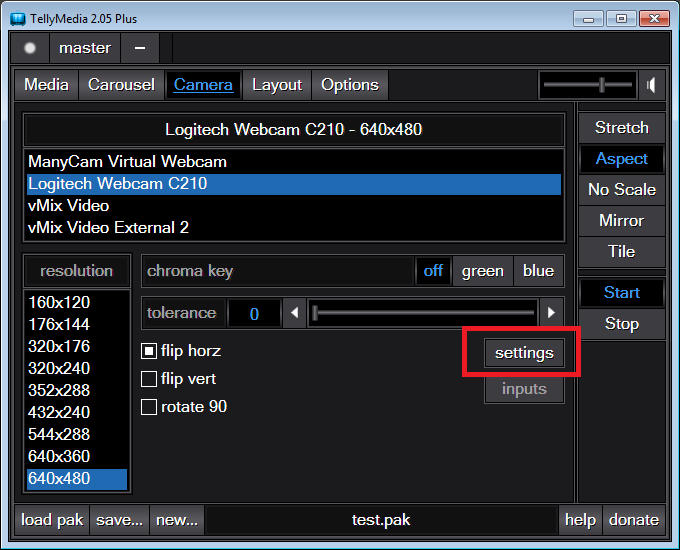
when settings button is clicked.
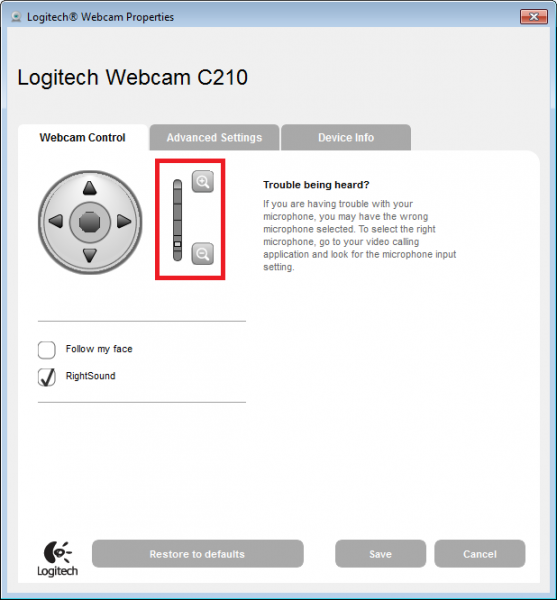
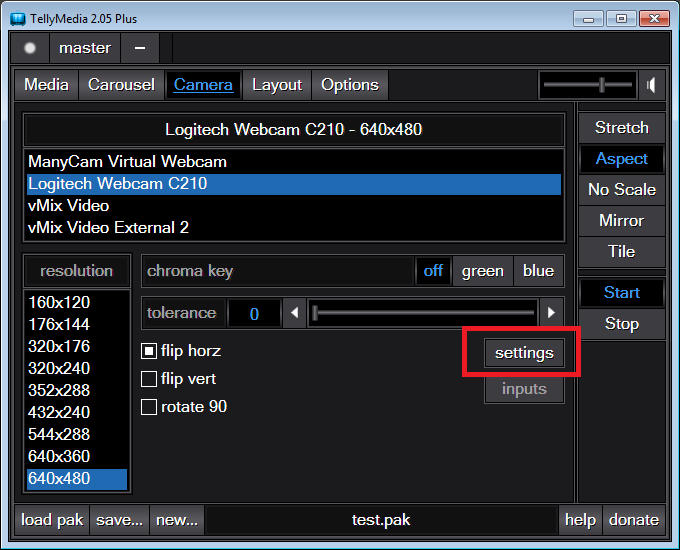
when settings button is clicked.
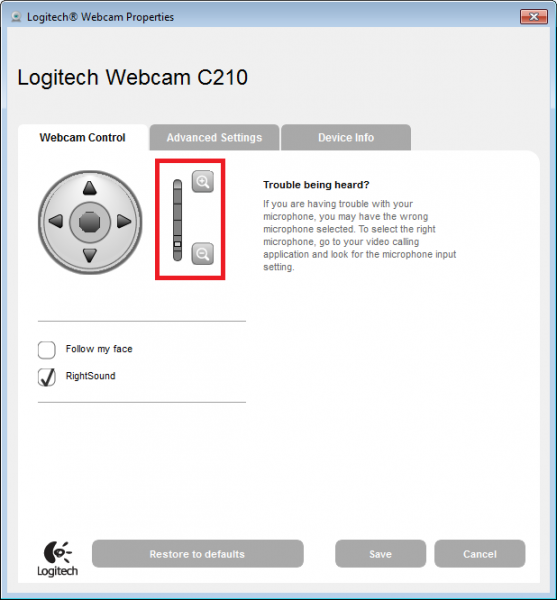
Posté Tue 28 Mar 17 @ 5:26 am
Anyways you could make that zoom easily accessible??
Meaning not have to go through the settings??
I too have wished I could this.
Meaning not have to go through the settings??
I too have wished I could this.
Posté Tue 28 Mar 17 @ 2:27 pm
At one point I was going to make all the camera settings easy to access since I could have a direct interface to them but the dialog box settings were there anyway. . I figured at least some cameras would do a better zoom retaining resolution rather then stretching the image and losing resolution but stretching would work too but kind of a hack.
Yeah could put a direct access to the camera zoom but there we go more work and no particular reward. Huey, are you on again PC or what lol. I would do it for you.
Yeah could put a direct access to the camera zoom but there we go more work and no particular reward. Huey, are you on again PC or what lol. I would do it for you.
Posté Tue 28 Mar 17 @ 8:50 pm
By the way Huey I got around to making the media slots direct access by way of script... There are so many options in TM, that with VDJ7 I did not feel it was prudent to have a zillion script buttons... But with VDJ8 you can with script send a string to a plugin so started using that instead. I don't think anything like that was available for 7 but just don't know for sure.
for example:
effect_string 'TellyMedia' 0 'mediaSlot n' with n being 1 - 72. I have it up for testing currently.
I will probably extend this to every control in TM and also allow multiple actions with one script call.
The syntax will be:: effect_string 'TellyMedia' 0 'whatever kind of control i want to do goes here'
effect_string 'TellyMedia' 0 'cameraZoom z' If I decide to do that :) z would be some number 1 to whatever. But a slider would work better for that.
for example:
effect_string 'TellyMedia' 0 'mediaSlot n' with n being 1 - 72. I have it up for testing currently.
I will probably extend this to every control in TM and also allow multiple actions with one script call.
The syntax will be:: effect_string 'TellyMedia' 0 'whatever kind of control i want to do goes here'
effect_string 'TellyMedia' 0 'cameraZoom z' If I decide to do that :) z would be some number 1 to whatever. But a slider would work better for that.
Posté Tue 28 Mar 17 @ 9:04 pm
Don Moir wrote :
Huey, are you on again PC or what lol. I would do it for you.
I switch between systems, lol!!
I dont really trust the PC with VDJ so I only use it for smaller gigs, when I have a big or club setting Ill only use my Mac. Im just sitting here waiting for you to say "Heres the Mac version boys!!" lol!
But you dont have to add this for me as its not something I would use all the time. Theres only been a handful of times that Ive thought to myself about it.
I have some work arounds with adding wide angle lens to my Logitech c920 cameras, lol!
And hell yeah thats awesome!! I can defiantly get down with that!! Thanks!
Posté Tue 28 Mar 17 @ 10:50 pm
Buying a logistic c920 today to see if it works hopefully I will be able to use my zoom Q8 one day paid $300
By the way I am using a mac
If they ever fix this problem would like to be the first to know
By the way I am using a mac
If they ever fix this problem would like to be the first to know
Posté Thu 21 Sep 17 @ 8:43 pm
got the logistic c922 it works but there is a lag
can someone help me to correct this
can someone help me to correct this
Posté Sun 24 Sep 17 @ 6:10 pm












