Ever since I updated to virtual dj8.2 I been having issues with it , right now I have the problem where vdj suddenly wil stop responding from the play button it acts like if it activaded a 1/8 loop but no sound , I only see the waves moving like in loop mode im using windows 7 and it is not the controller because it did the same with the mc6000 and the mc8000 it also affects the play button of the skin so I dont know what is going on please help I can not go to a gig like this
Posté Sat 15 Oct 16 @ 2:29 am
This behavior comes from the Audio setup. Probably because the selected sound card is not present or for some reason VirtualDJ cannot access. Post a screenshot of your Audio setup here. Re-install dirvers and try again.
Posté Sat 15 Oct 16 @ 10:15 am
This are the audio settings 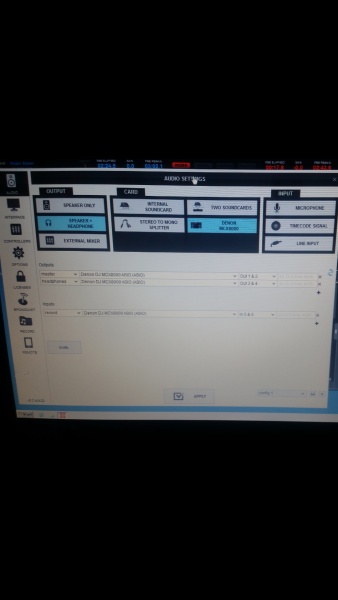
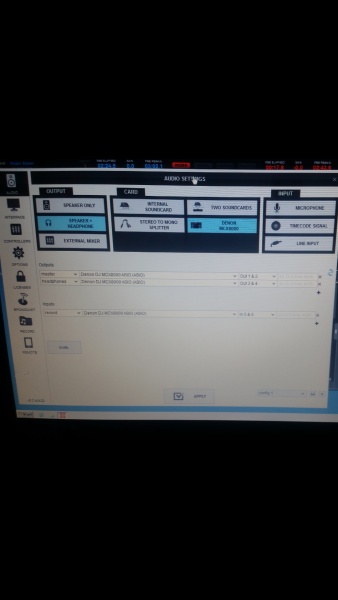
Posté Sun 16 Oct 16 @ 3:29 pm
I dont think is the audio settings I have managed to work around the issue when it crashes you have to close vdj and go to vdj folders and delete settings file and it will work again I have removed some effects and some mapping scripts that were making vdj8 to crash because mapping chaged alittle in 8.2 and is not compatible with previous mappings hope this helps as I have seen other people having same issue
Posté Sun 16 Oct 16 @ 3:34 pm
I started to have the play issue againg when I press shift and effect select as I scroll thru the effect, once I select a effect and activate it the play buttons stop responding on controllerand on the software it stays in like stutter mode but no sound all other functions of the software work except play so if I press cue the song starts playing any help on this
Posté Sat 22 Oct 16 @ 1:45 pm
What are the specs and OS of your system? I use the MC 6000 and have not had theses issues. I have used 8.2 since it came out, and can say that it is very stable, and I use betas. As a matter of fact, when I get to the club or venue, I get the latest version without hesitation. Did the same thing this afternoon. We both have the same software, so maybe it's a setting or equipment issue.
Posté Sat 22 Oct 16 @ 7:26 pm
Twice last night it locked up on me, freezing audio, crashing entirely, but then restarted rather quickly and was able to resume video almost instantly.
Quick recovery notwithstanding, it crashed twice during a video gig, for which there isn't exactly a fail safe.
I'm running windows and never had issues like this w/ version 7.
Quick recovery notwithstanding, it crashed twice during a video gig, for which there isn't exactly a fail safe.
I'm running windows and never had issues like this w/ version 7.
Posté Sat 22 Oct 16 @ 7:34 pm
Please stop making us ask questions. Windows what? What version of 8 are you running? What are the specs of your machine? What were you doing when these crashes occurred? Controller involved? Were you online at the time? Is this the first time with this version?
Posté Sat 22 Oct 16 @ 7:48 pm
Windows 8.1 x64
Intel i5 5200U
8gig RAM
Running in Airplane Mode
No controller.
Playing videos w/ a Traktor Audio 2 interface
This happened earlier in the week, the first time playing out w/ VDJ 8.2
Intel i5 5200U
8gig RAM
Running in Airplane Mode
No controller.
Playing videos w/ a Traktor Audio 2 interface
This happened earlier in the week, the first time playing out w/ VDJ 8.2
Posté Sat 22 Oct 16 @ 9:40 pm
Shouldn't there be a sticky at the top of each technical forum on how to report problems? It does get annoying but many users don't have a clue on how to report a problem. You might also mention that video and audio files have many different formats and and many times it is most efficient to provide a sample of a problem file.
This is probably stated somewhere but think it would be good to have a sticky on the most relevant forums.
This is probably stated somewhere but think it would be good to have a sticky on the most relevant forums.
Posté Sun 23 Oct 16 @ 12:49 am
I was able to play a combination of vob, avi, mpg, mp4, m4v, and the occasional mkv file, no problem. So it's not defaulting on file types. It's possible there may be a damaged file in my library, but I never had this issue w/ previous versions of VDJ
Posté Sun 23 Oct 16 @ 1:13 am
Which version (build number) of 8.2 are you using? Any particular skin, or the default skin? Also, most of version 7 effects do not work with version 8.
Posté Sun 23 Oct 16 @ 9:46 am
VDJ 8.2 b 3456
Custom Skin, didn't realize that could be an issue?
it happened again last night, I'll run with default skin for awhile and see if I have issues.
Custom Skin, didn't realize that could be an issue?
it happened again last night, I'll run with default skin for awhile and see if I have issues.
Posté Sun 23 Oct 16 @ 9:43 pm
VDJ 8.2 b 3456
I used this build last night (Saturday) without any issues, using the default skin, playing a mix of: vob, mp3, mp4 files.
Used friends controller again, the Pioneer DDJ SX 2, and worked fine.
Give build 3456 a try just using the default skin.
Oh, I use a windows 10 laptop, latest updates etc, 8 gig ram, intel hd graphics.
See how you get on with the default skin and the latest build.
I used this build last night (Saturday) without any issues, using the default skin, playing a mix of: vob, mp3, mp4 files.
Used friends controller again, the Pioneer DDJ SX 2, and worked fine.
Give build 3456 a try just using the default skin.
Oh, I use a windows 10 laptop, latest updates etc, 8 gig ram, intel hd graphics.
See how you get on with the default skin and the latest build.
Posté Sun 23 Oct 16 @ 11:09 pm
picudodj wrote :
I started to have the play issue againg when I press shift and effect select as I scroll thru the effect, once I select a effect and activate it the play buttons stop responding on controllerand on the software it stays in like stutter mode but no sound all other functions of the software work except play so if I press cue the song starts playing any help on this
So is it a specific effect or does it happen with all effects?
Do you have additional effects installed or just the native ones?
Posté Tue 25 Oct 16 @ 1:55 pm
Hi,
I am having trouble with Virtual DJ 8.
The volume is increasing and decreasing without touching anything. I am running it from my MacBook Pro through a pioneer DDJ Wego.
At first I thought it was the auto gain but even when that is off it does it.
I know it's not the limiter as it's not in the red
Then I thought it might be the cord. I replaced it and now it's still doing it.
Any ideas what it could be?
I am having trouble with Virtual DJ 8.
The volume is increasing and decreasing without touching anything. I am running it from my MacBook Pro through a pioneer DDJ Wego.
At first I thought it was the auto gain but even when that is off it does it.
I know it's not the limiter as it's not in the red
Then I thought it might be the cord. I replaced it and now it's still doing it.
Any ideas what it could be?
Posté Sat 20 May 17 @ 11:30 am
Does it do it without the controller connected? sounds like a bad contact on the channel fader of the Wego. Do you have a license to use the Wego BTW? says not on here. Please start your own thread in future though rather than hijacking someone elses.
Posté Sat 20 May 17 @ 1:38 pm












