burnyabad wrote :
[quote=Homeboy]
It's simple: ASIO controllers(DDJ-SZ,DDJ-RZ), windows 10 have crazy popping, hissing and distortion. Nothing you do makes it go away. I put a wasabi driver controller in(ddj-sb3), no problems.
It's simple: ASIO controllers(DDJ-SZ,DDJ-RZ), windows 10 have crazy popping, hissing and distortion. Nothing you do makes it go away. I put a wasabi driver controller in(ddj-sb3), no problems.
For anyone using windows 10, what is your playback device set to in your computer settings? Try setting your playback device to "speakers [YOUR SOUNDCARD DEVICE], default device" instead of using anything line "line x/x input", "speakers, realtek high definition audio, default device", "realtek digital output", etc.
Then in the VDJ sound settings make sure you are using your soundcard with the WASAPI option instead of any ASIO option.
This is what I had to set my playback device to in order to get no popping/distorted feedback - https://imgur.com/a/9uqkhao
Posté Tue 15 Jan 19 @ 3:47 pm
My DDJ-RX is using the default ASIO settings without issue.
Buffer is 512 samples, Latency is 11.6ms, Kernel biffer is 3, and Bit depth is 24.
Buffer is 512 samples, Latency is 11.6ms, Kernel biffer is 3, and Bit depth is 24.
Posté Tue 15 Jan 19 @ 8:36 pm
I had this happen to me for the first time on Friday after about 3 hours into my gig, so had to restart VDJ for it to revert back to normal.
This had never happened before, but funnily enough this is after i have upgraded to w10 on my laptop after previously using W7 for many years without issue.
I've checked and i am 100% using ASIO driver in audio setup in VDJ, but need to check my default sound device setup in windows, but I'm pretty sure its set correctly.
This had never happened before, but funnily enough this is after i have upgraded to w10 on my laptop after previously using W7 for many years without issue.
I've checked and i am 100% using ASIO driver in audio setup in VDJ, but need to check my default sound device setup in windows, but I'm pretty sure its set correctly.
Posté Tue 29 Jan 19 @ 11:49 am
I have had the same the last few weeks...seems to be when i updated to the latest VDJ. June 15 was fine June 29 not so much. that's when it started with the distortion, you can even hear it through the headphones. I use a denon mcx 8000 and a Dell Alienware 17 R3 and CPU at most gets 2 bars on the VDJ indicator. The laptop has Win10 pro, I7 2.60GHz non-touch screen, 16GB Ram. I will go through what i have read on this message board, but wanted to let other people know that i am having the same issues and it only started in the last 3 weeks.
Posté Thu 11 Jul 19 @ 12:34 am
Set the Exclusiveaudioaccess to Yes let me know if that works for you
Posté Wed 22 Apr 20 @ 6:17 pm
Hi guys, I am getting the same issue with Virtual DJ 2020 and my Pioneer XDJ ZX.
It works for a while and then the music gets distorted on playback and headphones. The only way to cure this is to close the application and re-launch.
I have just tried the suggestion of turning 'ExclusiveAudioAccess' = Y to see if it solves the issue. I really hope this works and thanks for the suggestion!
Eoghan
It works for a while and then the music gets distorted on playback and headphones. The only way to cure this is to close the application and re-launch.
I have just tried the suggestion of turning 'ExclusiveAudioAccess' = Y to see if it solves the issue. I really hope this works and thanks for the suggestion!
Eoghan
Posté Sun 06 Jun 21 @ 9:54 pm
@sullivan.eoghan instead of restarting VDJ try refreshing the soundcard.
audio config >> apply
It's not a long term fix but if it fixes short term it help with fault finding
audio config >> apply
It's not a long term fix but if it fixes short term it help with fault finding
Posté Sun 06 Jun 21 @ 10:27 pm
Long term fix is usually just setting the audio buffer higher
Distortion/pop/crackle is usually due to the audio buffer running dry..
At Windows (if using asio driver) open the brands utility software and set the buffer / latency to 256 or 512 samples. If not using asio, or on macOS, do the same but in VirtualDJ settings, set latency to 256 or 512
512 should be plenty for most computers, if you need higher than that, worth optimizing the computer perhaps https://www.sweetwater.com/sweetcare/mac-pc-optimization/
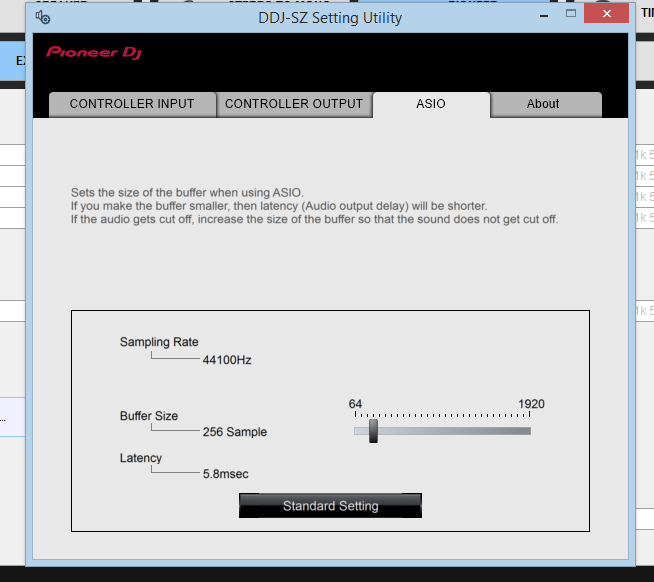
Distortion/pop/crackle is usually due to the audio buffer running dry..
At Windows (if using asio driver) open the brands utility software and set the buffer / latency to 256 or 512 samples. If not using asio, or on macOS, do the same but in VirtualDJ settings, set latency to 256 or 512
512 should be plenty for most computers, if you need higher than that, worth optimizing the computer perhaps https://www.sweetwater.com/sweetcare/mac-pc-optimization/
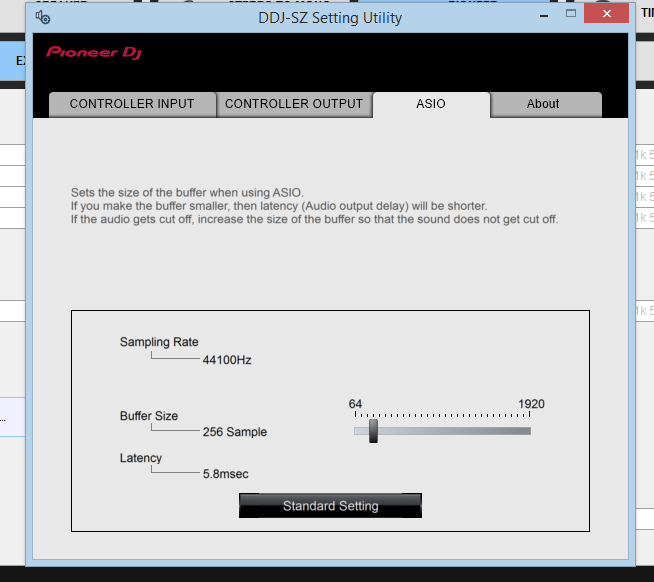
Posté Sun 06 Jun 21 @ 10:34 pm
Homeboy wrote :
Hi,
I'd like to gather more information about this sound glitch and I may be calling, emailing some of you for more info!
I'd like to gather more information about this sound glitch and I may be calling, emailing some of you for more info!
I have this same problem, i start playing then an hour or so, it will distort, and i usually have to stop and restart the track. it seems to only happen when i use my ddj-sb3 WASAPI driver. i never have problems like this when i use the ddj-sr2 , which uses ASIO drivers. i downloaded the sb3 ASIO driver , but vdj cannot detect it. please help because i like using this controller for small venues ,,
Posté Tue 08 Feb 22 @ 2:50 am
klausmogensen wrote :
If it happens again try going into the settings->audio pane and simply click "apply" without changing any settings
That will stop the audio for a fraction a second, but may also temporarily fix the issue if it's a driver issue
That will stop the audio for a fraction a second, but may also temporarily fix the issue if it's a driver issue
Yes, that works for me (for a while)
Posté Fri 28 Jul 23 @ 10:38 am
what did you change ?
Posté Sun 30 Jul 23 @ 11:26 am













