Hi
I'm having trouble setting up my external mixer to use instead of the vdj one. I have 2 numark ndx900 cdj controllers and a numark dxm 09 and a laptop. The controllers are working fine it's just I can't get the mixer to work.
Can someone guide me through the set up?
Thanks
I'm having trouble setting up my external mixer to use instead of the vdj one. I have 2 numark ndx900 cdj controllers and a numark dxm 09 and a laptop. The controllers are working fine it's just I can't get the mixer to work.
Can someone guide me through the set up?
Thanks
Posté Tue 13 Feb 18 @ 5:05 pm
Have you read the setup guide?
https://www.virtualdj.com/manuals/hardware/numark/ndx900/index.html
https://www.virtualdj.com/manuals/hardware/numark/ndx900/index.html
Posté Tue 13 Feb 18 @ 6:03 pm
Yeah I had a scan through it, do i need to get another a sound card?
Posté Tue 13 Feb 18 @ 7:19 pm
I suggest you take some time and read it properly, not just have a scan. You should be able to figure it out from there.
You'll need the appropriate license too, of course.
You'll need the appropriate license too, of course.
Posté Tue 13 Feb 18 @ 10:15 pm
I have a full license so that isn't the problem. I have went through the manual and everything is plugged in. The decks themselves work fine and i also have sound I just can't get a signal or virtual dj to show my external mixer.
Posté Wed 14 Feb 18 @ 12:26 pm
Are you using V7 or V8? Your account on the forum is showing you as a Home User. I believe you need a Pro license to use time code and an external mixer with cd decks or turntables.
Posté Wed 14 Feb 18 @ 1:22 pm
I'm using v8.2. Full.
I don't understand what I'm doing wrong, I've followed the set up instructions but still nothing. The only sound card i can find on it is my laptop one, is this the problem? Should I have others? I thought the CD deck had one built in.
I don't understand what I'm doing wrong, I've followed the set up instructions but still nothing. The only sound card i can find on it is my laptop one, is this the problem? Should I have others? I thought the CD deck had one built in.
Posté Wed 14 Feb 18 @ 3:14 pm
When I hit external mixer I get
deck 1 realtek highdefinition audio (wasapi) chan 1&2
Deck 2 realtek high definition audio (wasapi) chan 3&4 but I don't get sound out of this one unless I change it to 1&2.
Hope this makes sense.
deck 1 realtek highdefinition audio (wasapi) chan 1&2
Deck 2 realtek high definition audio (wasapi) chan 3&4 but I don't get sound out of this one unless I change it to 1&2.
Hope this makes sense.
Posté Wed 14 Feb 18 @ 3:23 pm
You need either a mixer with a built in sound card or a separate external sound card. Your CD decks dont have sound cards built in.
Posté Wed 14 Feb 18 @ 4:27 pm
This shows turntables but its the same with cd decks. Some new mixers have the sound card built in so an external box isn't needed. But then you have to make sure the mixer is supported by VDJ also.
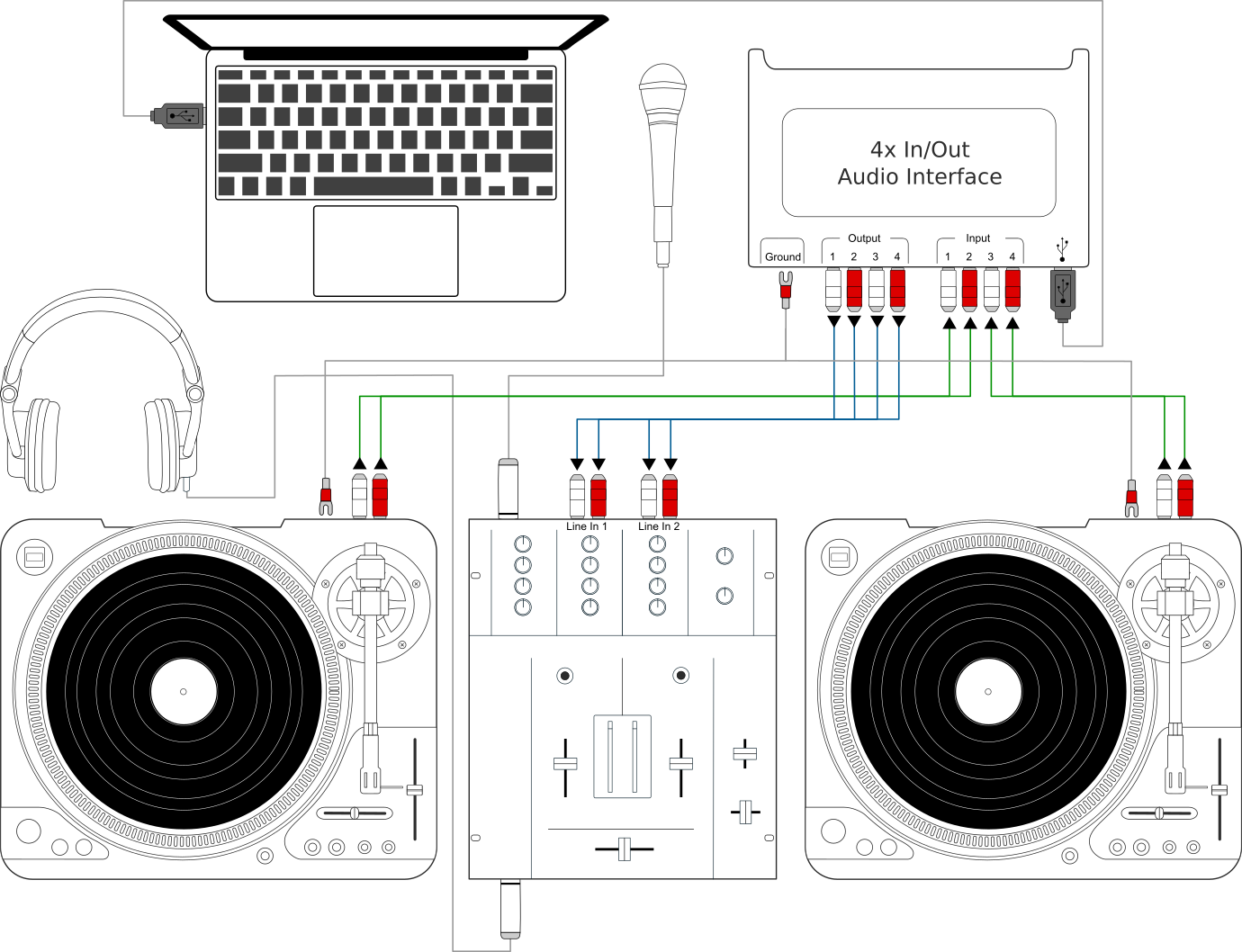
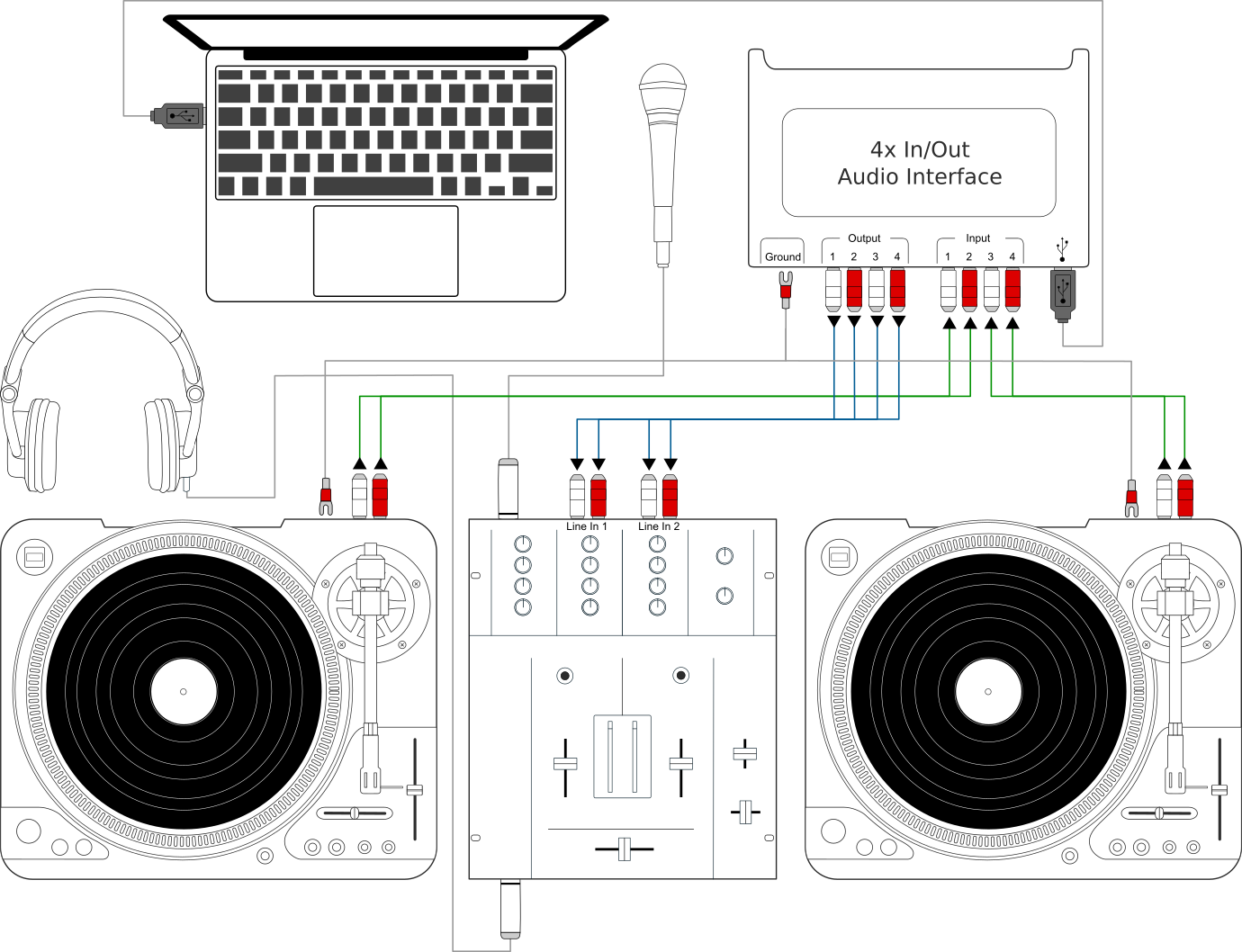
Posté Wed 14 Feb 18 @ 4:32 pm
Ok thanks, I was thinking that might be it.
Will this sound card work?
https://www.amazon.co.uk/gp/aw/d/B00265L1S2#
Will this sound card work?
https://www.amazon.co.uk/gp/aw/d/B00265L1S2#
Posté Wed 14 Feb 18 @ 4:54 pm
Apparently my decks don't need external sound cards. They have built in audio interfaces.
www.numark.com/product/ndx9
www.numark.com/product/ndx9
Posté Wed 14 Feb 18 @ 5:12 pm
If you're following all these set up instructions and you have a legit Pro Infinity, a PLUS Controller or a Subscription License and are logging into VDJ with the account you bought the license with, then everything should work properly. If not, get in touch with support and they might be able to help you more.
http://www.virtualdj.com/manuals/hardware/numark/ndx900/setup.html
http://www.virtualdj.com/manuals/hardware/numark/ndx900/setup.html
Posté Wed 14 Feb 18 @ 5:29 pm
DjKeith25 wrote :
or virtual dj to show my external mixer
VDJ won't "show your mixer" - because it's external. It doesn't have a connection to the computer, so how could VDJ possibly know what it is, or show it?
You just need to select the 'external mixer' config in VDJ and then select each of your NDXs as deck outputs.
Posté Wed 14 Feb 18 @ 6:28 pm
If you have a pro license, why haven't you registered it here?
Posté Wed 14 Feb 18 @ 8:36 pm








