I have a few video clips that I have in the sampler. Cool. But the icon is the standard loop icon (circular icon with arrow). I see no way to change that. With a few of these, it's easy to not have a clue which one is which. Other than the mouse-over tip, how are others solving this identity crisis? LOL. Thanks!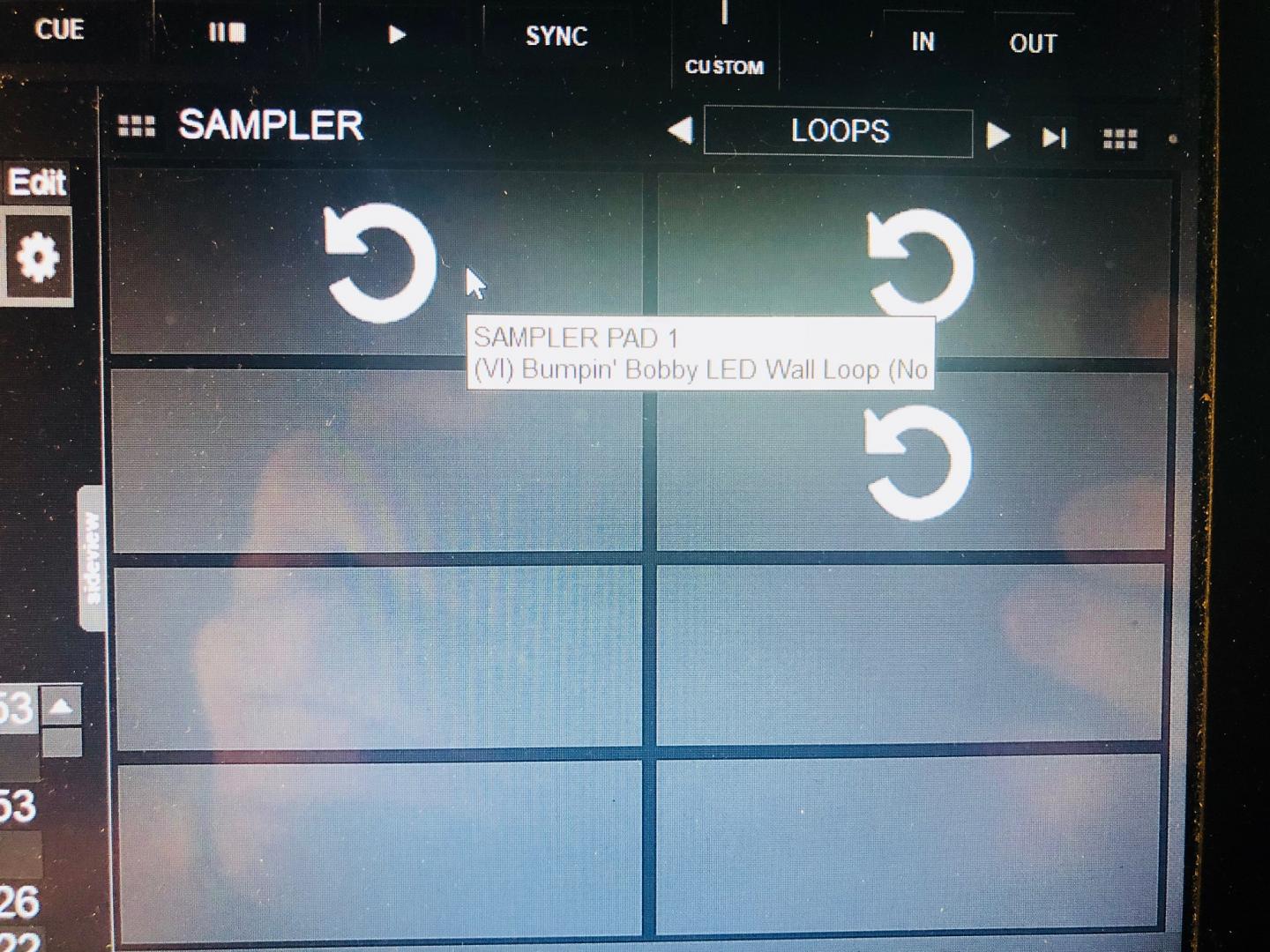
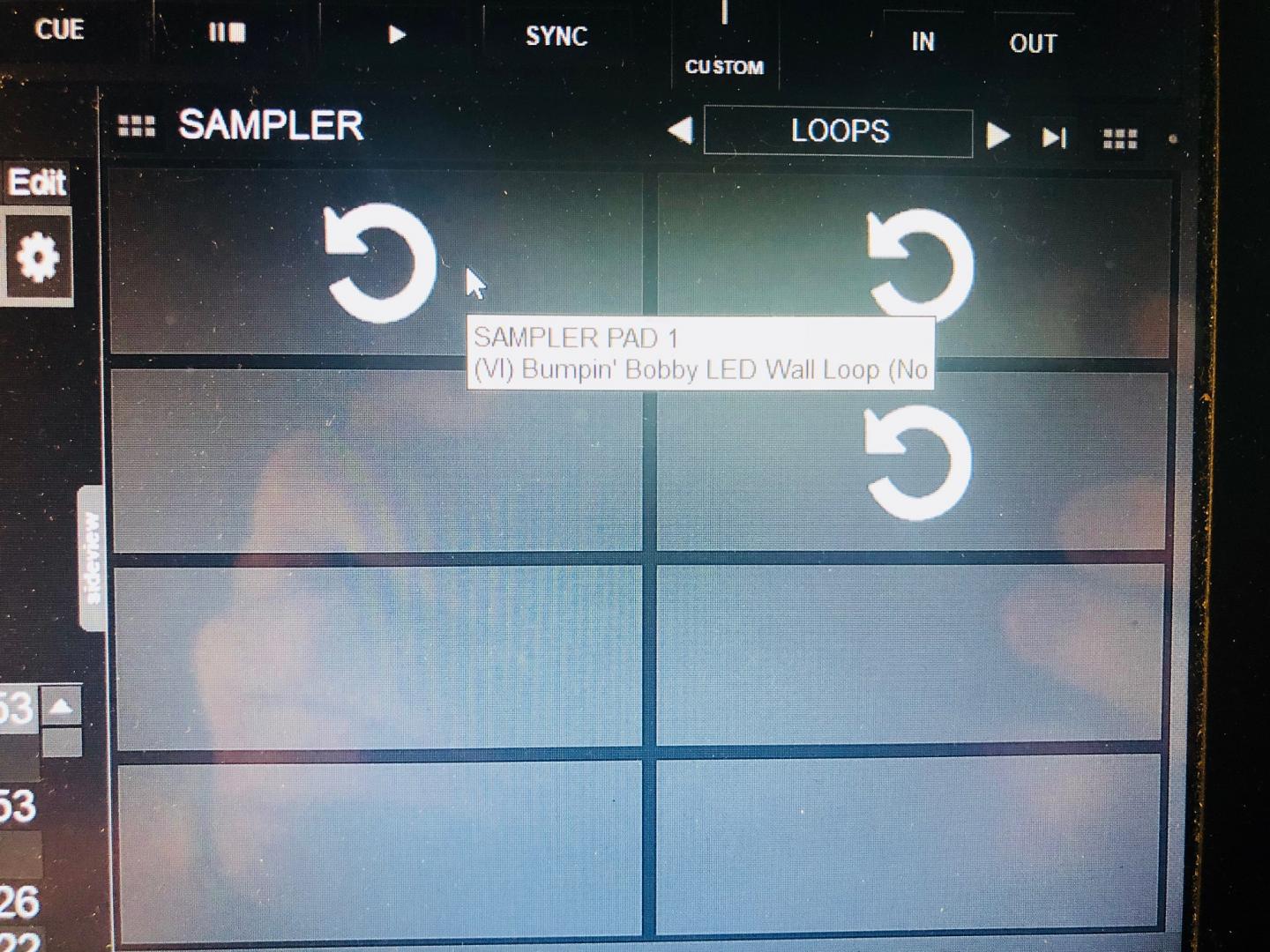
Posté Sat 23 Jun 18 @ 1:44 am
Posté Sat 23 Jun 18 @ 7:27 am
open sample editor for the sample and right click in the box in the top right then choose Use Video Previes and move mouse over timeline to image you want then save
Posté Sat 23 Jun 18 @ 7:28 am
Try to search the site and you will find: https://www.virtualdj.com/manuals/virtualdj8/editors/samplereditor.html
Just right click the image and replace it.

Just right click the image and replace it.

Posté Sat 23 Jun 18 @ 4:54 pm
memo to me - learn left from right... derp
Posté Sat 23 Jun 18 @ 7:23 pm









