badly no WYSIWYG editor for this :\
Yes Every part rely on each other
in a way to somehow work around this you can use placeholders and implement relation between elements
here one is 2/3 of total height and the other is 1/3
height defaulting to 144
of course same can apply to width and position i.e.:
notes:
1) shadow_bottom and shadow_end can be a <line>
2) instead of reloading a track to update you can disable and enable video again (using ctrl+V)
3) Take very care about math in skin:
operators do not have precedence and are computed before the next one
values are integer only and rounded at every step
i.e. :
1+3*3/8 ==> 4*3/8 ==> 12/8 = 2
3*3/8+1 ==> 9/8+1 ==> 1+1 = 2
1+3/8*3 ==> 4/8*3 ==> 1*3 = 3
3/8*3+1 ==> 0*3+1 ==> 0+1 = 1
Yes Every part rely on each other
in a way to somehow work around this you can use placeholders and implement relation between elements
here one is 2/3 of total height and the other is 1/3
height defaulting to 144
<define class="titler_boxes" placeholders="height=144">and add a height to panel(s) calling it
<!-- shadow -->
<square name="shadow_bottom" color="#000000" visibility="10%">
<pos x="+6" y="+[HEIGHT]"/>
<size width="14+1400-6" height="6"/>
</square>
<square name="shadow_end" color="#000000" visibility="10%">
<pos x="+14+1400" y="+4"/>
<size width="4" height="[HEIGHT]+2"/>
</square>
<!-- boxes -->
<square name="red_ribbon" color="#e30613">
<pos x="+0" y="+0"/>
<size width="14" height="[HEIGHT]"/>
</square>
<square name="dark_top" color="#1d1d1d">
<pos x="+14" y="+0"/>
<size width="1400" height="[HEIGHT]/3"/>
</square>
<square name="light_button" color="#ffffff">
<pos x="+14" y="+[HEIGHT]*2/3"/>
<size width="1400" height="[HEIGHT]/3"/>
</square>
</define>
of course same can apply to width and position i.e.:
<position y="900-[HEIGHT]/>"assuming declared skin is 1440x900, adjust to your needs
notes:
1) shadow_bottom and shadow_end can be a <line>
2) instead of reloading a track to update you can disable and enable video again (using ctrl+V)
3) Take very care about math in skin:
operators do not have precedence and are computed before the next one
values are integer only and rounded at every step
i.e. :
1+3*3/8 ==> 4*3/8 ==> 12/8 = 2
3*3/8+1 ==> 9/8+1 ==> 1+1 = 2
1+3/8*3 ==> 4/8*3 ==> 1*3 = 3
3/8*3+1 ==> 0*3+1 ==> 0+1 = 1
Posté Tue 07 Sep 21 @ 11:58 am
Thx @nicotux
Think I've got some idea to solve the equation here.
Using 1080p since it seems to scale down to the 720P anyway
Think I've got some idea to solve the equation here.
Using 1080p since it seems to scale down to the 720P anyway
Posté Tue 07 Sep 21 @ 3:18 pm
Rune (DJ-In-Norway) wrote :
Discussion about Title GFX 1
Thanks DJ-In-Norway for sharing your one of your masterpiece.
Cheers!
Posté Sun 10 Oct 21 @ 9:22 am
Hi Rune, thanks for this super titler. Question: Can I add the year of song to the titler, and what would be the code for it? It could be just in line with song name. Thanks
Posté Wed 16 Aug 23 @ 4:15 pm
Find the variant you want and add & " action="get_year"
Posté Wed 16 Aug 23 @ 4:20 pm
thank you!
Posté Wed 16 Aug 23 @ 10:07 pm
Rune (DJ-In-Norway) wrote :
Discussion about Title GFX 1
I'm looking to do something just a little Different. Would Like to show the Current song (Title, Artist, and one more field maybe Genre). AND the next song at the same time. This is the closest I've found. Any suggestions.?
Posté Wed 06 Sep 23 @ 12:56 am
Hello There!
Anyone have an idea on how to fade the incoming title and outgoing title when track changes??
Cheers
Fredrik/ DJ Needil
Anyone have an idea on how to fade the incoming title and outgoing title when track changes??
Cheers
Fredrik/ DJ Needil
Posté Mon 23 Oct 23 @ 1:21 pm
kamo_kaz wrote :
Good work!!
I'm using this skin on 80's MTV style.
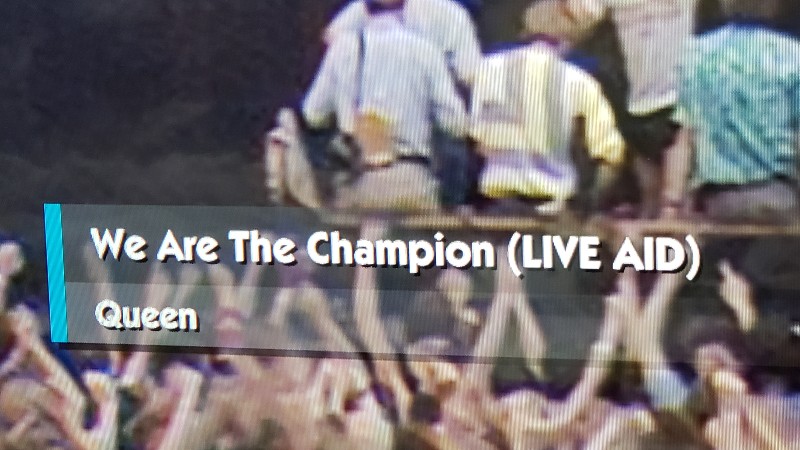
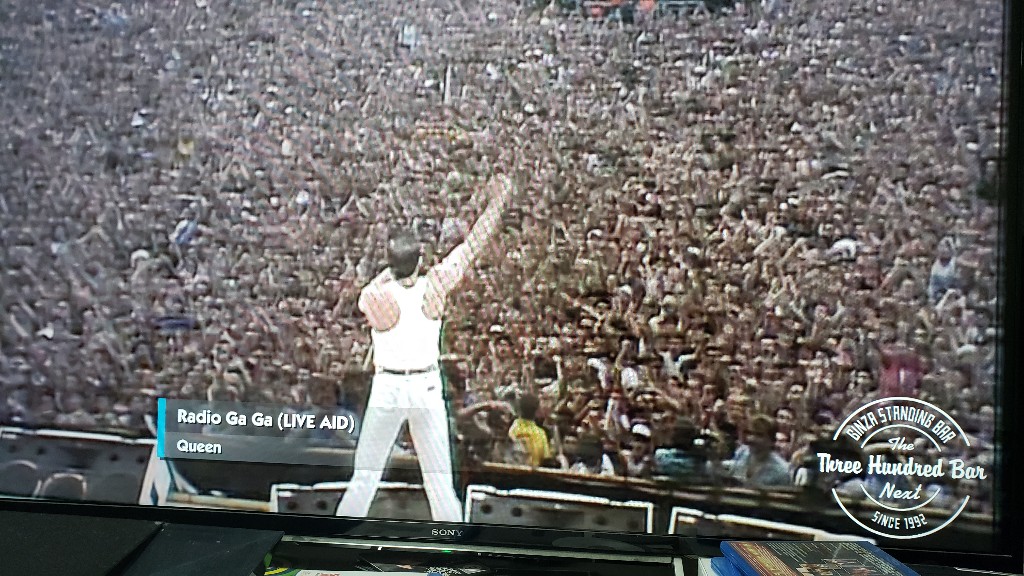
I'm using this skin on 80's MTV style.
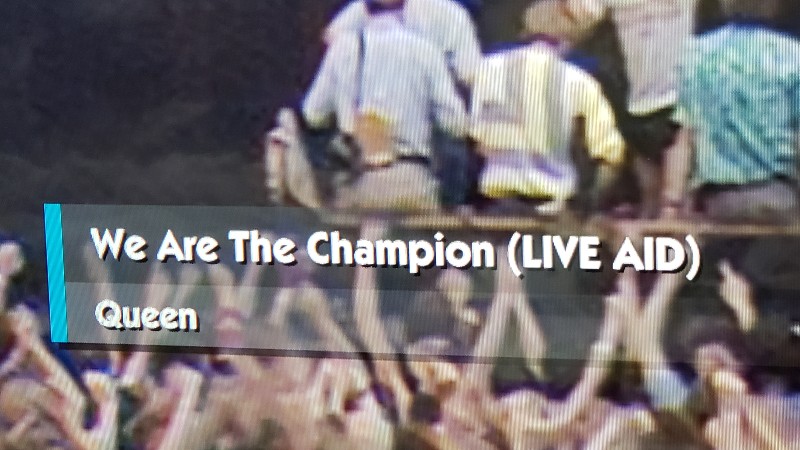
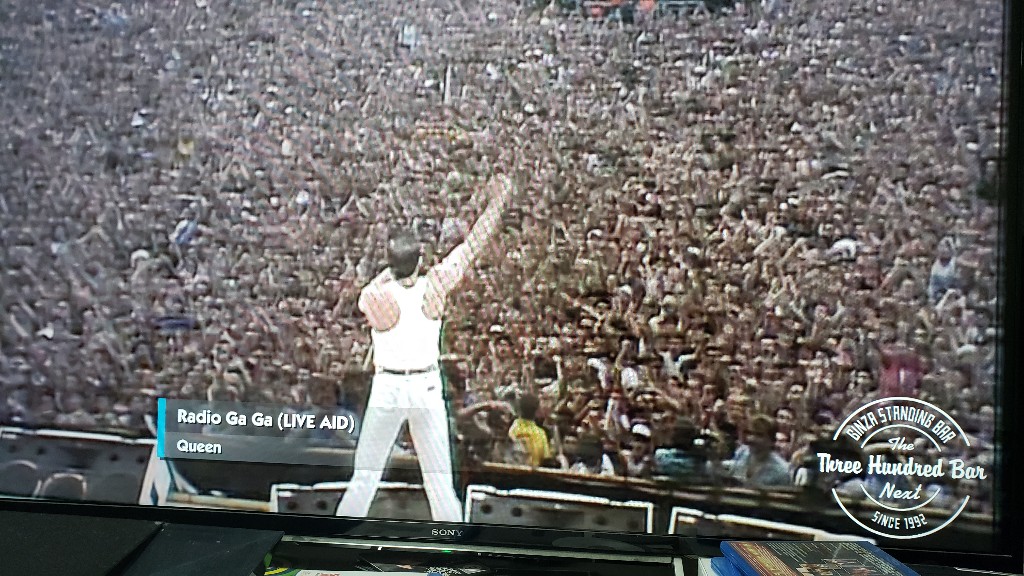
How do you add the drop shadow on your text?
Posté Sat 20 Sep 25 @ 11:59 pm









