I use a macbook air and a ddj sx2.
when I hit the 1st sample pad 1 on the ddj it plays the sample "Kick Snare". Id like it to just play "Kick".
Heres a video. Its easier to show what my question is than type 500 confusing words trying to explain it.
Please watch, its 1 min long, and hopefully someone here can help me out. If I could rearrange 1 I could do them all. Its almost as if I'm missing a scroll bar to make the pads shift up. I dont know. Thanks
https://www.youtube.com/watch?v=VH-QnKVCgfI
when I hit the 1st sample pad 1 on the ddj it plays the sample "Kick Snare". Id like it to just play "Kick".
Heres a video. Its easier to show what my question is than type 500 confusing words trying to explain it.
Please watch, its 1 min long, and hopefully someone here can help me out. If I could rearrange 1 I could do them all. Its almost as if I'm missing a scroll bar to make the pads shift up. I dont know. Thanks
https://www.youtube.com/watch?v=VH-QnKVCgfI
Posté Sat 02 Feb 19 @ 11:44 pm
Ditch the "auto" from the script, the pad name textbox & the colour
Posté Sat 02 Feb 19 @ 11:56 pm
locodog wrote :
Ditch the "auto" from the script, the pad name textbox & the colour
I know where the script is and how to find it, but not sure what you mean? Should I delete just the words "auto"?
Posté Sun 03 Feb 19 @ 12:00 am
yep
Posté Sun 03 Feb 19 @ 12:02 am
I will try, thanks
Posté Sun 03 Feb 19 @ 12:07 am
locodog wrote :
Ditch the "auto" from the script, the pad name textbox & the colour
no where in Setting/Controllers/Pioneer DDJ-SX2 when I select SAMPLER_PAD1 does it even give me script to edit. Am I looking in the wrong place?
Posté Sun 03 Feb 19 @ 12:26 am
and it never says auto?
Posté Sun 03 Feb 19 @ 12:31 am
Not the controller mapper, inside the pad editor
Posté Sun 03 Feb 19 @ 12:37 am
locodog wrote :
Not the controller mapper, inside the pad editor
Awesome there is one. Where do I access it? lol. Sorry
Posté Sun 03 Feb 19 @ 12:41 am
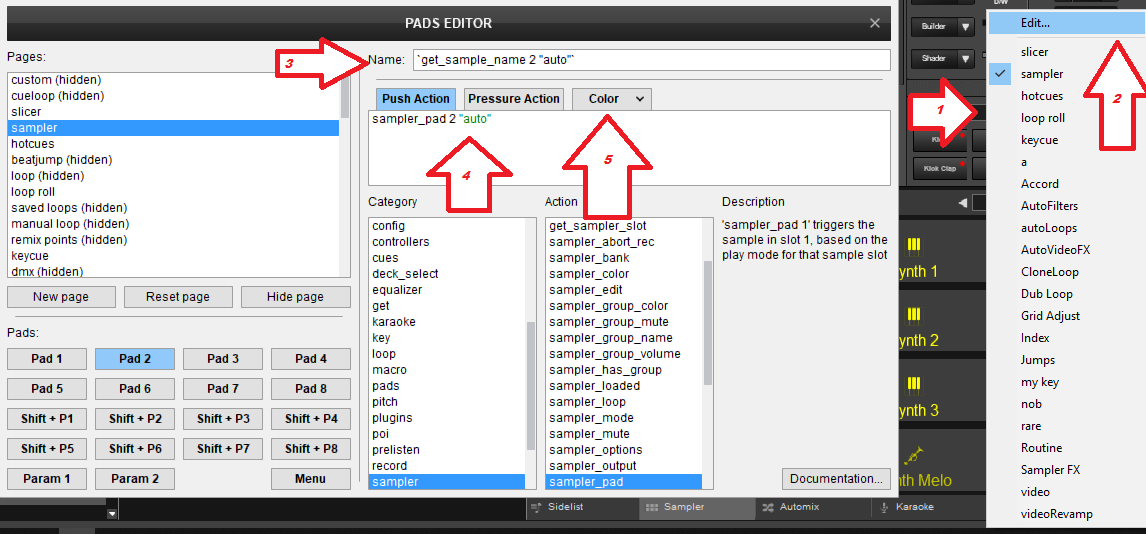
Posté Sun 03 Feb 19 @ 12:45 am
ok, thanks. found editor. I then removed auto. didnt reassign the simple kick to pad 1 though.
Posté Sun 03 Feb 19 @ 12:51 am
you did all 8 pads?
Posté Sun 03 Feb 19 @ 12:52 am
locodog wrote :
you did all 8 pads?
No I didnt Loco. Im not accustomed to messing with the scripts at all. To clarify what Im supposed to do. I should click through the Pads on the left 1-8 and remove the word "Auto" from all 8 on the Name, Push Action and Color Tab....is that correct?
Posté Sun 03 Feb 19 @ 1:30 am
yep that's it.
I'll fill you in with what "auto" does.
If a sample pad higher than 8 has anything on it then deck 1 pads does sample pads 1-8 deck 2 pads does 9-16
If the sample pad has nothing on pads greater than 8 then deck 1 controls 1-8 and deck 2 also controls 1-8.
I'll fill you in with what "auto" does.
If a sample pad higher than 8 has anything on it then deck 1 pads does sample pads 1-8 deck 2 pads does 9-16
If the sample pad has nothing on pads greater than 8 then deck 1 controls 1-8 and deck 2 also controls 1-8.
Posté Sun 03 Feb 19 @ 2:02 am
Hey man, I think you should change your approach on how you're doing this. If you want to sample drum hits you're much better off getting a pack of drum samples and loading them individually into the audiofx section of the sampler. In there you can change the trigger modes so you can have just a kick or just a snare, cymbal, hi hat, etc. I think it would be much better for what you want to get out of it
Posté Sun 03 Feb 19 @ 5:29 am
There is that.....or rather than using the default 'instruments' bank, make a new one and just put the sample you need on the pad you want.
Posté Sun 03 Feb 19 @ 9:01 am
Good point! Either way, the instruments bank isn't the way to go haha
Posté Sun 03 Feb 19 @ 9:35 am
True but if the bank is bigger than 8 then the problem will still be there.
Posté Sun 03 Feb 19 @ 9:44 am








