NS7III Strange Behaviour 1:
lately my NS7III will not default to it's own sound card, I have to keep going in to change it to something that works which is also random. It also will not auto change PFL, I have to remember to press it each time for mixing (not really a big deal....but) It uses a mixture of Internal and it's own card, channel 1&2 uses ASIO 64, Channel 3&4 uses something else (can't remember what one). It used to use NS7III ASIO 64 for all channels and work fine. I uninstalled the drivers to see if that's the issue but upon plugging it back in it still used an odd config. I've always used xlr to xlr and the booth/momitor output is stereo phono to mono adapter to one xlr to one monitor
NS7III Strange Behaviour 2:
Sometimes when I load track to play next the platters and sound auto play but at something like 4bpm. when I try to stop it by pressing cue or play it carries on playing reeeeeally slooooowly, only way to stop it is to quickly press channel 3 or 4 then switch back to channel 1 or 2 then it's fine. I thought it may have something to do with the brake start/stop knobs but they work as intended. This has been happening for quite a while but I've always just got on with it with a work around as you can see. I'm sure the two aren't related but was wondering if any other users have experienced this and if it's fixable
lately my NS7III will not default to it's own sound card, I have to keep going in to change it to something that works which is also random. It also will not auto change PFL, I have to remember to press it each time for mixing (not really a big deal....but) It uses a mixture of Internal and it's own card, channel 1&2 uses ASIO 64, Channel 3&4 uses something else (can't remember what one). It used to use NS7III ASIO 64 for all channels and work fine. I uninstalled the drivers to see if that's the issue but upon plugging it back in it still used an odd config. I've always used xlr to xlr and the booth/momitor output is stereo phono to mono adapter to one xlr to one monitor
NS7III Strange Behaviour 2:
Sometimes when I load track to play next the platters and sound auto play but at something like 4bpm. when I try to stop it by pressing cue or play it carries on playing reeeeeally slooooowly, only way to stop it is to quickly press channel 3 or 4 then switch back to channel 1 or 2 then it's fine. I thought it may have something to do with the brake start/stop knobs but they work as intended. This has been happening for quite a while but I've always just got on with it with a work around as you can see. I'm sure the two aren't related but was wondering if any other users have experienced this and if it's fixable
Posté Sat 23 Feb 19 @ 12:37 pm
i have the same thing happen to me but one the ns7ii only when i run my laptop without my controller to play . of course the soundcard setting change. when i reconnect to my controller i have to change the settings back. as far as playing slow it has happened to me but i think that happens when you push the ptl button and you key both the stop and play at the same time the controller does that.. not change the subject on you but does your lights on the turntables light .
Posté Sat 23 Feb 19 @ 3:06 pm
Ramirez48 wrote :
i have the same thing happen to me but one the ns7ii only when i run my laptop without my controller to play . of course the soundcard setting change. when i reconnect to my controller i have to change the settings back. as far as playing slow it has happened to me but i think that happens when you push the ptl button and you key both the stop and play at the same time the controller does that.. not change the subject on you but does your lights on the turntables light .
the slow playing thing only happens when I press the load button on the ns7iii. I'd say maybe 2 or 3 times in a set it'll occur. Then there are days it never happens. The lights are fine
Posté Sat 23 Feb 19 @ 4:05 pm
yea when i play for a hours it rarely happens now that i make sure that hit the button on the left or the right.. it doesnt help if my fingerstips are big. oh by the way on the lights that surround the turntables mine never worked from the get go.. new.. even in serato.. although the boxs shows a picture with them lit.. not a big deal love this controlller the beast..
Posté Sat 23 Feb 19 @ 7:37 pm
On my NS7III I have seen the same "Strange Behavior #2". For me it has always been something I did. One time it was that I thought everything was plugged in and ready, but I actually had not plugged my laptop power supply all the way in on the AC line cord side. The power brick was plugged into the laptop so this one took me a bit to find and scared the crap out of me. After plugging the laptop in I typically restart to clear any battery power save options. I find my external monitor and wall power always need to be ready BEFORE starting the laptop. It shouldn't make a difference but it does.
Maybe check your power save, USB power save, core parking, speed step settings. The only other time I see this issue is when my ASIO buffer is set too low. Adding latency is not fun but it beats what you are dealing with.
As far as #1 mine always has auto PFL and no issues with sound card config. This could also have something to do with your other problem. I have seen staff recommend removing your VDJ settings file and re setting it up. You don't have to delete it, just move it somewhere safe and try setting VDJ up with the necessary setting to see if that helps.
Maybe check your power save, USB power save, core parking, speed step settings. The only other time I see this issue is when my ASIO buffer is set too low. Adding latency is not fun but it beats what you are dealing with.
As far as #1 mine always has auto PFL and no issues with sound card config. This could also have something to do with your other problem. I have seen staff recommend removing your VDJ settings file and re setting it up. You don't have to delete it, just move it somewhere safe and try setting VDJ up with the necessary setting to see if that helps.
Posté Sun 24 Feb 19 @ 4:17 pm
Here are my working settings. My machine was pretty top spec a while ago and I format about once a year for a clean windows install. That being said I could never get flawless playback below ASIO buffer of 192 on my Win 10 machine. Win 7 on the same machine I ran with 128 for years. Unless you have an i7 processor, multiple internal SSD drives, 16gb of ram, 6gb NVIDIA card and a very clean install, I would not try to go below that. I have used 256 for a long time on other PCs without much issue.
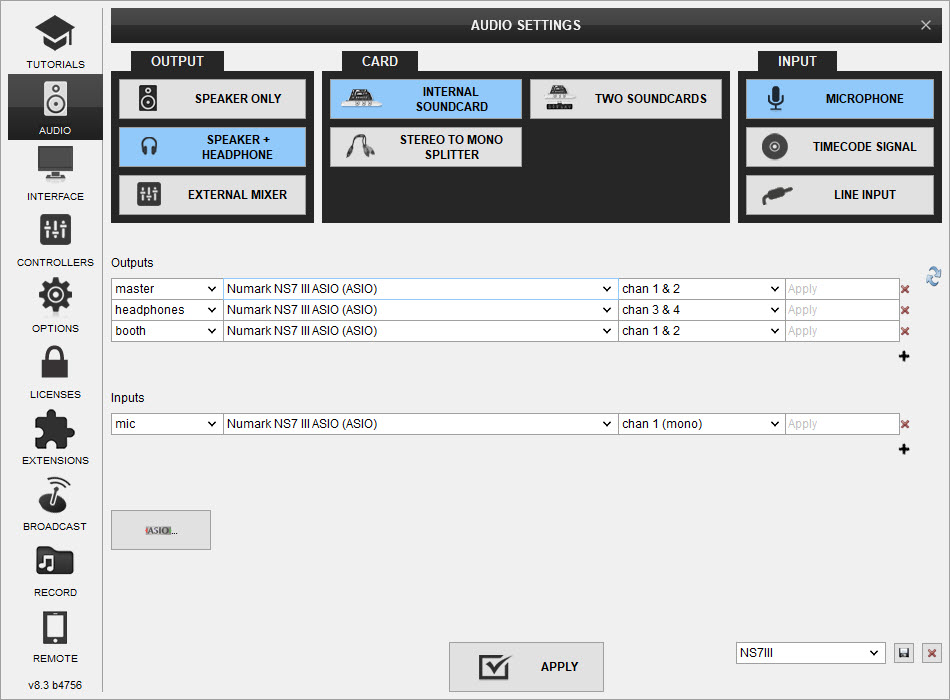
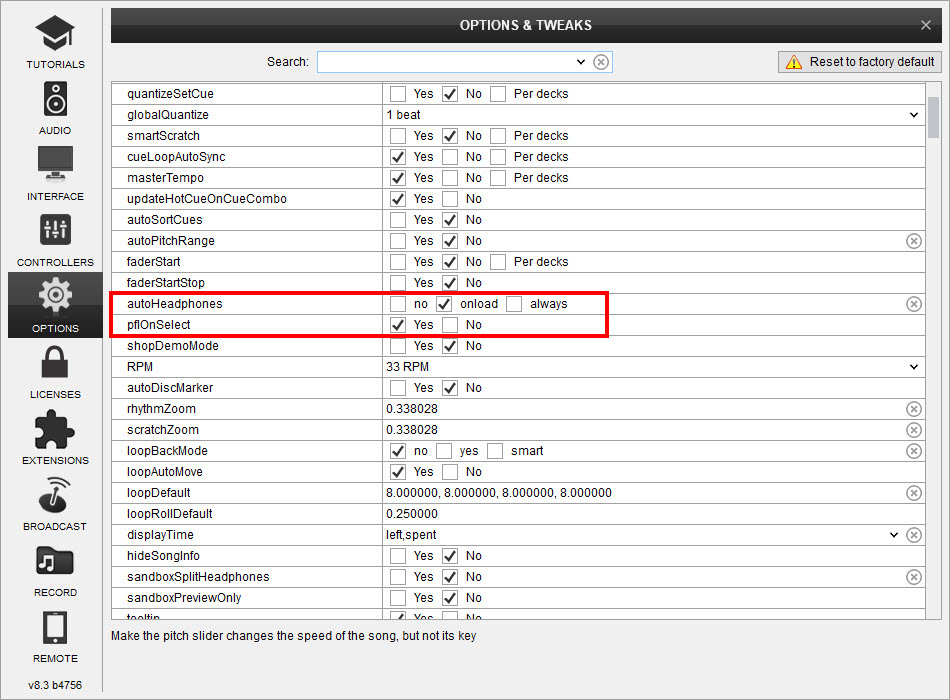
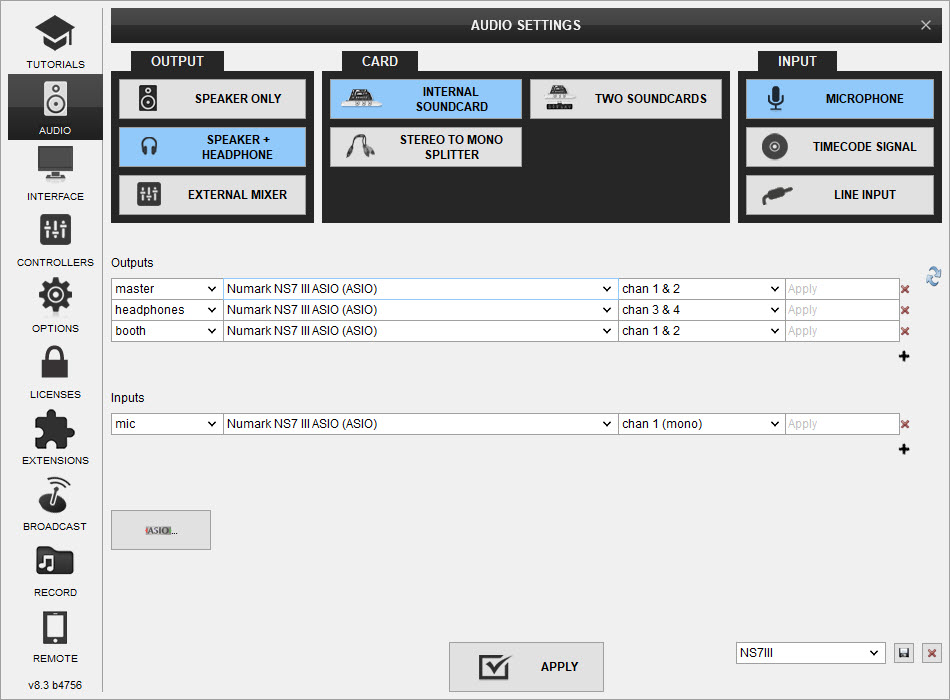
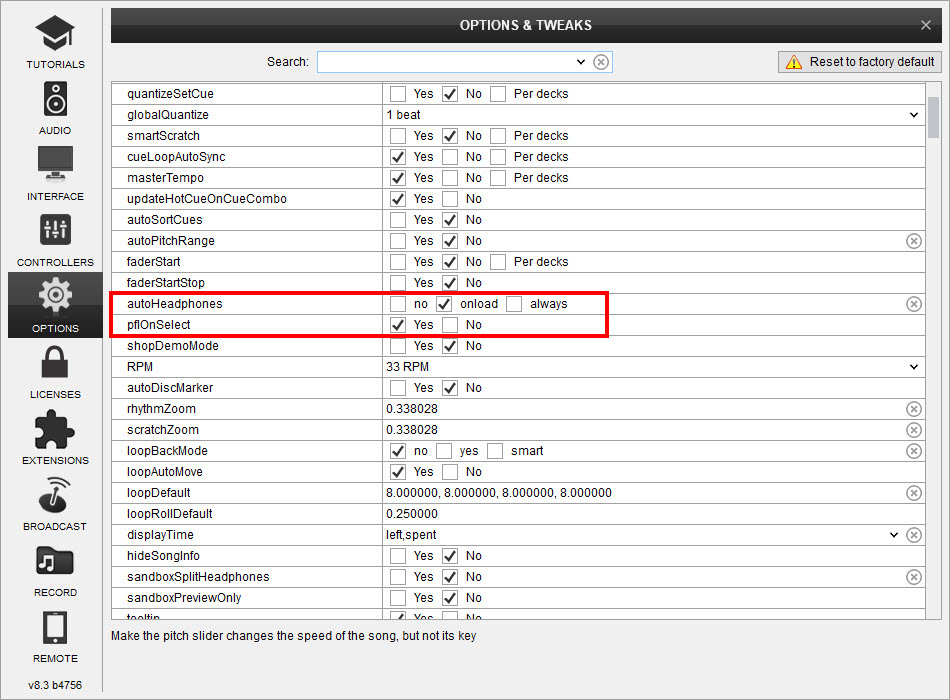
Posté Sun 24 Feb 19 @ 5:29 pm
I did a bunch of things as well as your suggestions too and still wasn't right. I have the same pfl settings as you've shown in your images and still I have to manually press it. I've no gigs this week which means I can properly investigate this with no time limit. Hopefully something simple will show up. I'll let you know what I find.
Posté Mon 25 Feb 19 @ 12:58 am
MrDjLinton wrote :
I did a bunch of things as well as your suggestions too and still wasn't right. I have the same pfl settings as you've shown in your images and still I have to manually press it. I've no gigs this week which means I can properly investigate this with no time limit. Hopefully something simple will show up. I'll let you know what I find.
Completely forgot to say that all the issues went away with the one of the builds that came out in early March. This can be marked as Solved.
Posté Fri 30 Aug 19 @ 4:16 pm
wow that's cool with your program is working good . for me i am on" bulid 4720 " may its time.. although things have been a little strange... just the other day i was play and the screen froze . i really dont think it was the program but not sure any ways i say this cause my laptop said to make sure that my hhd was fully seated. so i am leaning on it my harddrive that needs to be reinserted.... this may solve things cause it also said it did not reconize the hhd.. it still works nice and only did this when i was using the beast nsii numark . my laptop is a dell os64 . 1tb 8gigs ram intel 2.80 ghz 2 core T9600 not the highest of spec. but for audio it works ok.. windows 7 . so when the time comes you know i will be looking close to all those post about video and its candy.. you know such an exciting time for the computer age.. so many updates . ideas .endless in the vdj community..so keep on ROCKIN VDJ. there will always be problems but the program and its staff are know there stuff... great job to the staff and the whole communty who will always have problems and crazy and wild ideas..
Posté Sat 31 Aug 19 @ 4:00 am







