Hi guys, Video DJ'ing and the crossfader goes fully to the right channel but only 75/80% to the left channel (with constant wobble) when the sliders fully over 100% in each direction?
Any idea of what's causing it? I'm at home with no vibration and the CF on the controller is brand new and solid so no faults there?
Left channel

Right Channel

Any idea of what's causing it? I'm at home with no vibration and the CF on the controller is brand new and solid so no faults there?
Left channel

Right Channel

Posté Mon 20 May 19 @ 3:23 pm
Video crossfader is matched to the Audio crossfader position as you have LINK enabled.
So probably your controller's crossfader is "bleeding", and not sending the correct MIDI data on the left edge.
Which controller is the one you are using and what is your Audio setup ?
So probably your controller's crossfader is "bleeding", and not sending the correct MIDI data on the left edge.
Which controller is the one you are using and what is your Audio setup ?
Posté Mon 20 May 19 @ 3:45 pm
Hi DJDad,
I'm on the DDJ-RZX but had the same issue with DDJ-SX previously, just never sought help with it as thought the connection on the CF was on it's way out. (It was 7 years of heavy use)
I disable Audio Cross fader, could that be the issue?


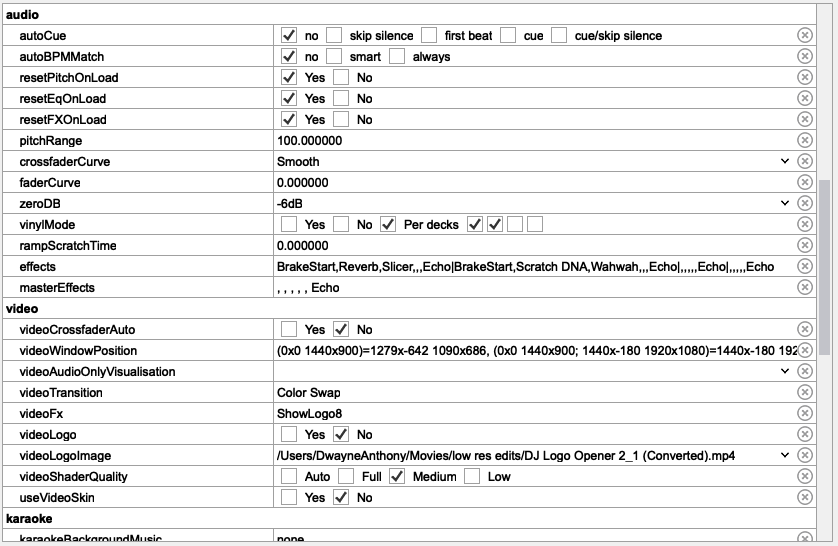

I'm on the DDJ-RZX but had the same issue with DDJ-SX previously, just never sought help with it as thought the connection on the CF was on it's way out. (It was 7 years of heavy use)
I disable Audio Cross fader, could that be the issue?


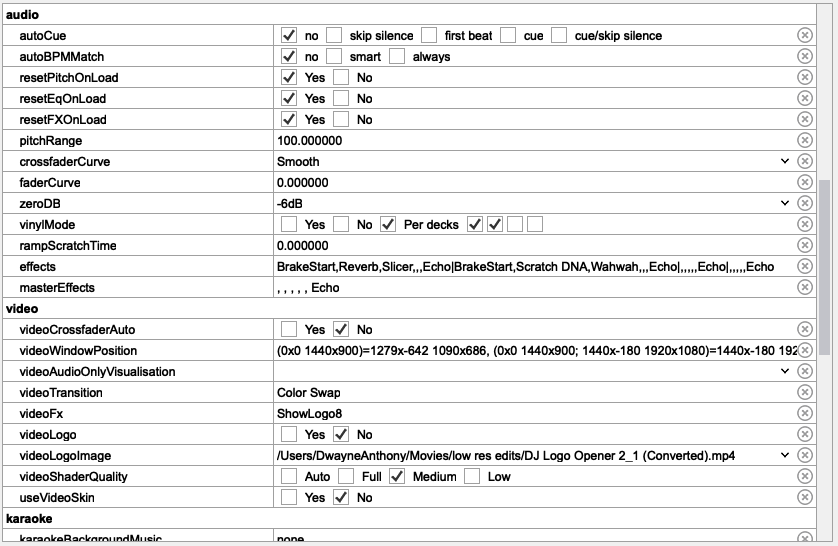

Posté Mon 20 May 19 @ 3:51 pm
Also, when i drop the faders on Channel 1 & 2, Video is still showing on main out.... How do change that to not showing?
Posté Mon 20 May 19 @ 3:53 pm
As Attached


Posté Mon 20 May 19 @ 3:53 pm
Since you have Audio crossfader disabled (actually crossfader mapped as video_crossfader), then yes, you need to have both LINK and AUTO disabled so that you manually control the Video crossfader with your controller's one.
BTW, prefer to map the HD_CROSSFADER instead of the CROSSFADER. Both work of course, but the HD is from HID protocol with higher resolution.
So have..
HD_CROSSFADER--> video_crossfader
CROSSFADER -> nothing (important , so that it doesnt conflict with the other key)
Also, after doing the above, you will have to double-click on the Audio crossfader in order to bring it at the center position.
As for your Video still showing with Volume faders down, you ll need to enable the VideoVolumeLink setting
BTW, prefer to map the HD_CROSSFADER instead of the CROSSFADER. Both work of course, but the HD is from HID protocol with higher resolution.
So have..
HD_CROSSFADER--> video_crossfader
CROSSFADER -> nothing (important , so that it doesnt conflict with the other key)
Also, after doing the above, you will have to double-click on the Audio crossfader in order to bring it at the center position.
As for your Video still showing with Volume faders down, you ll need to enable the VideoVolumeLink setting
Posté Mon 20 May 19 @ 4:55 pm
@DJDad, thanks for that, I will check tonight and update if resolved or facing same issues. Much appreciated.
Posté Tue 21 May 19 @ 5:46 am







