I'm working on a VideoSkin for Live.
I need to show a static image.png (like a logo) on VIDEOSKIN LIVE.
I don't know the correct sintax of code.
Can you help me?
I need to show a static image.png (like a logo) on VIDEOSKIN LIVE.
I don't know the correct sintax of code.
Can you help me?
Posté Sun 29 Dec 19 @ 8:37 pm
Can you post a screenshot on how the video skin will look like ?
One easy way is to let the user define his own background using the Slideshow Plugin as AudioOnlyVisualization (pointing to a folder with the "logo" image), which will be shown when an audio file is playing and the Video output when a video file is playing, same as you can fo with the default "For Live" video skin.
One easy way is to let the user define his own background using the Slideshow Plugin as AudioOnlyVisualization (pointing to a folder with the "logo" image), which will be shown when an audio file is playing and the Video output when a video file is playing, same as you can fo with the default "For Live" video skin.
Posté Mon 30 Dec 19 @ 12:58 pm
This is the first idea.
I want to show in VIDEOSKINLIVE
Nest step will be other features but the static block is this.
IMAGE - CLOCK - IMAGE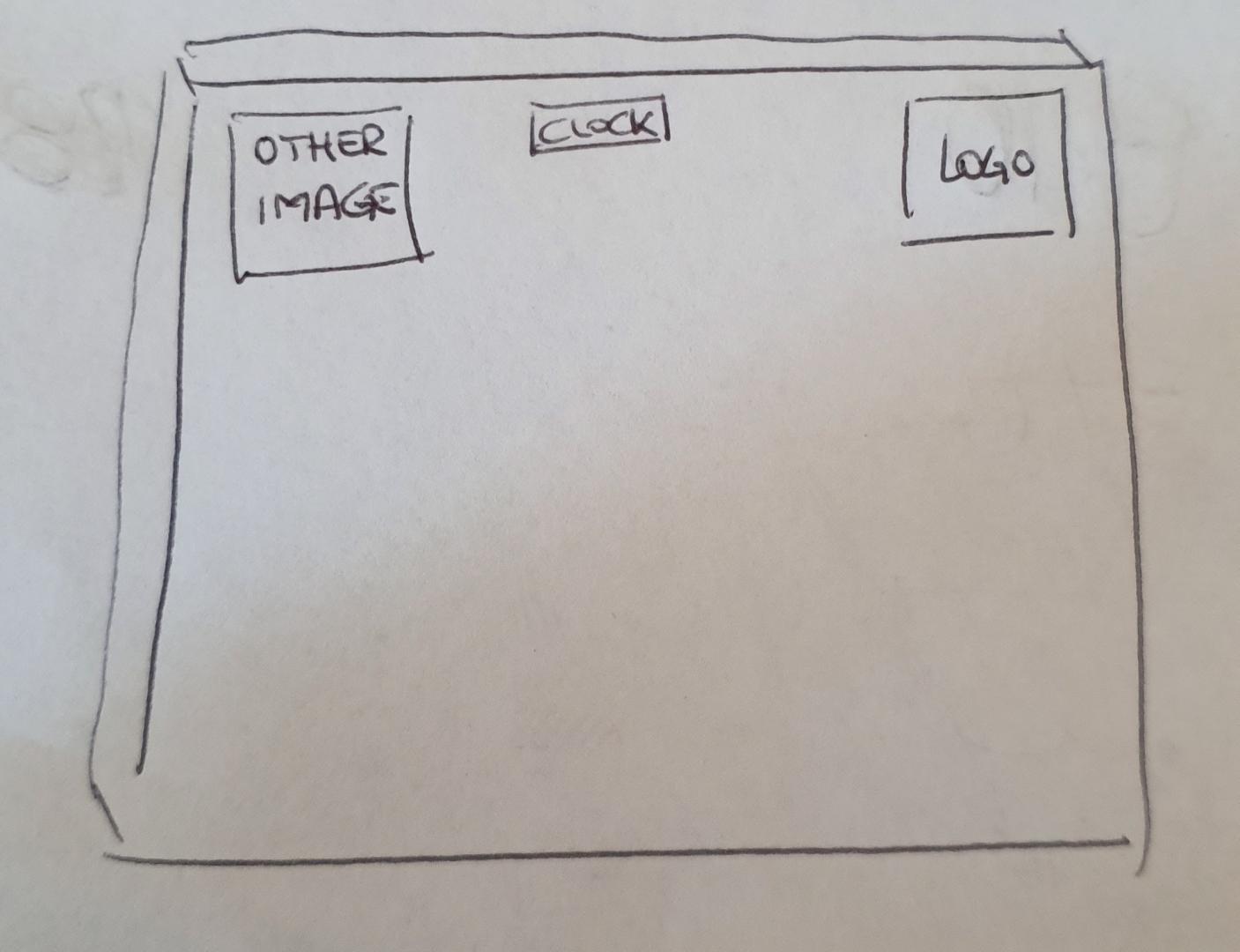
I want to show in VIDEOSKINLIVE
Nest step will be other features but the static block is this.
IMAGE - CLOCK - IMAGE
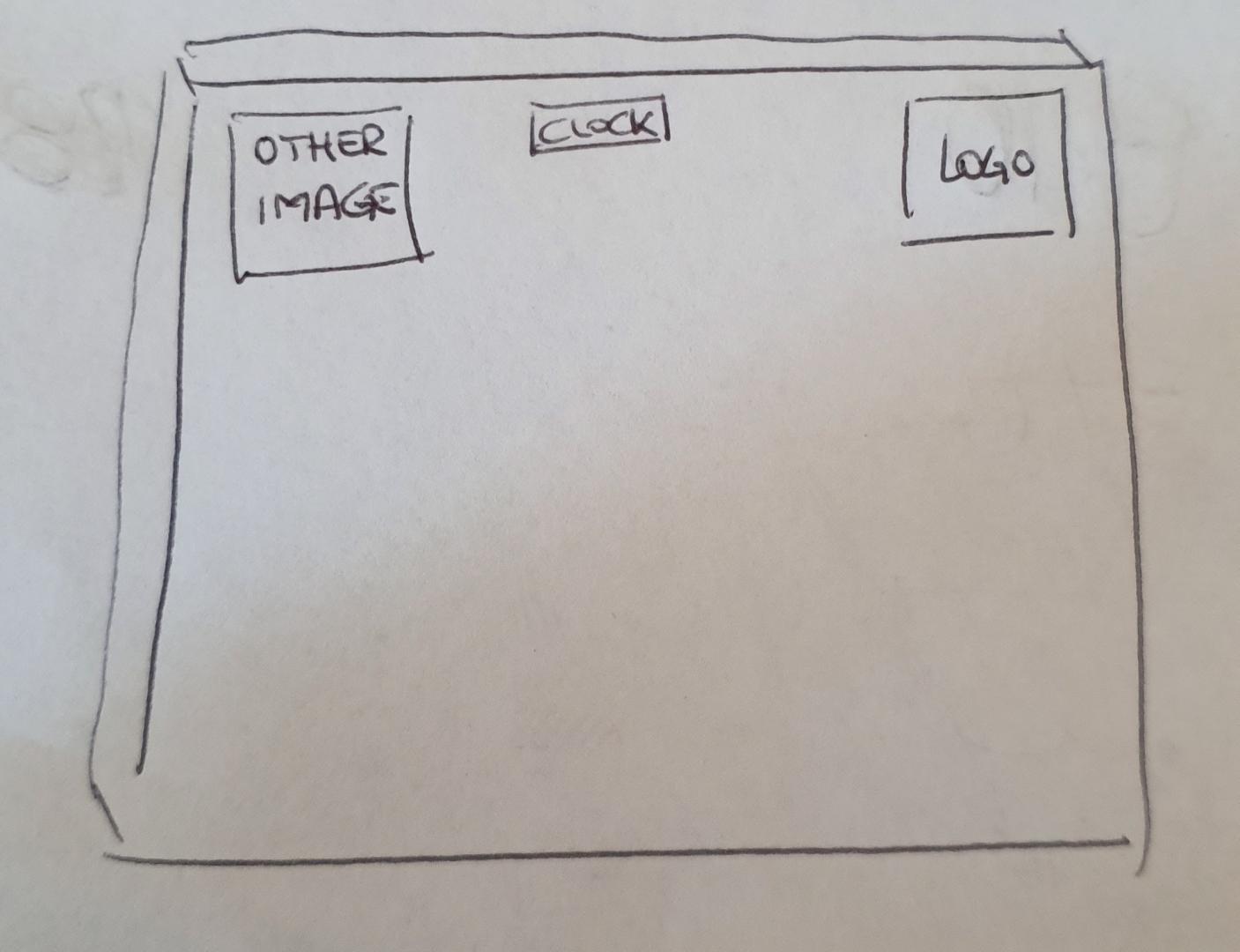
Posté Mon 30 Dec 19 @ 1:04 pm
For LOGO, you can use the same code as in default skins, <logo>, and let the users to load their own.
For IMAGE, just leave the space empty and let users add/position their own, using TellyVisuals
Alternatively, you can add an Image to your skin png, use <visual> with <up> graphics pointing to the image coordinates in your png, to display, but then the users will have to edit the png to put their own image
For IMAGE, just leave the space empty and let users add/position their own, using TellyVisuals
Alternatively, you can add an Image to your skin png, use <visual> with <up> graphics pointing to the image coordinates in your png, to display, but then the users will have to edit the png to put their own image
Posté Mon 30 Dec 19 @ 1:20 pm
VDJ 64bit not compatible with tellyvisual.
This is the idea to substitute telly
This is the code
<logo>
<pos x="100" y="8"/>
<size width="115" height="27"/>
</logo>
but is wrong.
This is the idea to substitute telly
This is the code
<logo>
<pos x="100" y="8"/>
<size width="115" height="27"/>
</logo>
but is wrong.
Posté Mon 30 Dec 19 @ 1:38 pm
Use traditional <logo> ...
Then use the videoLogo settings from VDJ OPTIONS
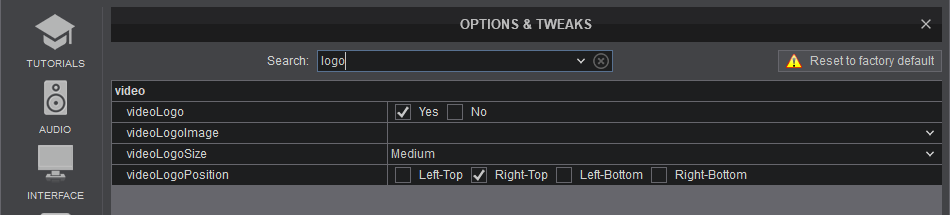
For IMAGe use..
<off> to point to the X,Y image in your png
<logo visibility="not has_logo 'videoskin'">
<pos x="1920-32-172" y="32"/>
<size width="172" height="43" />
</logo>
Then use the videoLogo settings from VDJ OPTIONS
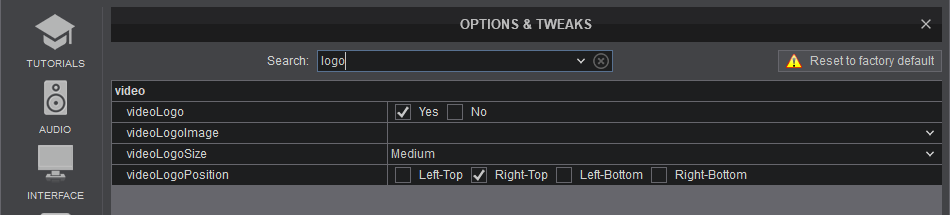
For IMAGe use..
<visual>
<pos x="10" y="10"/>
<size width="200" height="200 />
off x="" y=""/>
</visual>
<off> to point to the X,Y image in your png
Posté Mon 30 Dec 19 @ 1:54 pm
possble to resize the original image using width and height and fine adjust position using dx and dy in <off ..
<visual>
<pos x="HORIZONTALPOSITION" y="VERTICALPOSITION"/>
<size width="HORIZONTALSIZE" height="VERTICALSIZE"/>
<off x="HORIZPOSINBGIMAGE" y="VERTPOSINBGIMAGE" width="HORIZONTALIMAGESIZE" height="VERTICALIMAGESIZE" dx="HORIZPADDING" dy="VERTPADDING" />
</visual>
VDJ 64bit not compatible with tellyvisual. ? yes it is take a look to Don"s site http://www.tellyvisuals.com/
a possible hack is to insert image as a video from speciic deck as png or jpg ... can "play" as a track in VDJ
<video x="10" y="10" width="200" height="200" source="deck" deck="[DECK]" visibility="deck [DECK] loaded" letterboxing="bars" linkdrop="false"/>
this way loading an image in deck [DECK] i.e. using drag/drop will make it appear, playing a video/effects will apppear either
the image can have transparency in 32 bit and 64bit but result may differ
<visual>
<pos x="HORIZONTALPOSITION" y="VERTICALPOSITION"/>
<size width="HORIZONTALSIZE" height="VERTICALSIZE"/>
<off x="HORIZPOSINBGIMAGE" y="VERTPOSINBGIMAGE" width="HORIZONTALIMAGESIZE" height="VERTICALIMAGESIZE" dx="HORIZPADDING" dy="VERTPADDING" />
</visual>
VDJ 64bit not compatible with tellyvisual. ? yes it is take a look to Don"s site http://www.tellyvisuals.com/
a possible hack is to insert image as a video from speciic deck as png or jpg ... can "play" as a track in VDJ
<video x="10" y="10" width="200" height="200" source="deck" deck="[DECK]" visibility="deck [DECK] loaded" letterboxing="bars" linkdrop="false"/>
this way loading an image in deck [DECK] i.e. using drag/drop will make it appear, playing a video/effects will apppear either
the image can have transparency in 32 bit and 64bit but result may differ
Posté Mon 30 Dec 19 @ 2:48 pm
djdad wrote :
Use traditional <logo> ...
Then use the videoLogo settings from VDJ OPTIONS
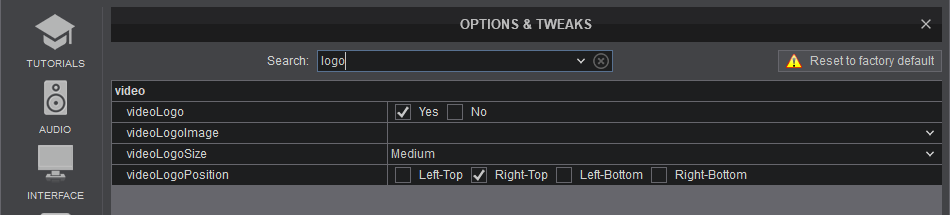
For IMAGe use..
<off> to point to the X,Y image in your png
<logo visibility="not has_logo 'videoskin'">
<pos x="1920-32-172" y="32"/>
<size width="172" height="43" />
</logo>
Then use the videoLogo settings from VDJ OPTIONS
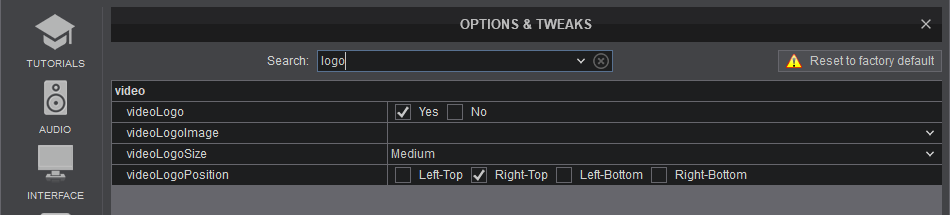
For IMAGe use..
<visual>
<pos x="10" y="10"/>
<size width="200" height="200 />
off x="" y=""/>
</visual>
<off> to point to the X,Y image in your png
This is the script I use
<font name="Calibri" />
<logo visibility="not has_logo 'videoskin'">
<pos x="100" y="32"/>
<size width="500" height="500" />
</logo>
But the logo is not visible in videoskin.
The rest of script is right and funtional.
What is the problem?
Posté Mon 30 Dec 19 @ 3:41 pm
Nicotux wrote :
possble to resize the original image using width and height and fine adjust position using dx and dy in <off ..
<visual>
<pos x="HORIZONTALPOSITION" y="VERTICALPOSITION"/>
<size width="HORIZONTALSIZE" height="VERTICALSIZE"/>
<off x="HORIZPOSINBGIMAGE" y="VERTPOSINBGIMAGE" width="HORIZONTALIMAGESIZE" height="VERTICALIMAGESIZE" dx="HORIZPADDING" dy="VERTPADDING" />
</visual>
possble to resize the original image using width and height and fine adjust position using dx and dy in <off ..
<visual>
<pos x="HORIZONTALPOSITION" y="VERTICALPOSITION"/>
<size width="HORIZONTALSIZE" height="VERTICALSIZE"/>
<off x="HORIZPOSINBGIMAGE" y="VERTPOSINBGIMAGE" width="HORIZONTALIMAGESIZE" height="VERTICALIMAGESIZE" dx="HORIZPADDING" dy="VERTPADDING" />
</visual>
where is the tag to insert the address of image?
Nicotux wrote :
VDJ 64bit not compatible with tellyvisual. ? yes it is take a look to Don"s site http://www.tellyvisuals.com/
VDJ 64bit not compatible with tellyvisual. ? yes it is take a look to Don"s site http://www.tellyvisuals.com/
40$ you must pay for plugin.
Posté Mon 30 Dec 19 @ 3:45 pm
It's just a precision about what djdad said
so that
<off> to point to the X,Y image in your png
apply too
It's in the header of the skin definition i.e. extract from one of mine:
<skin name="....." version="8.4" author="..." width="1920" height="1080" image="clipmasks.png" breakline="1" color="transparent" breaklineV="1" breakline1="1" breaklineV2="1" ...
so that
<off> to point to the X,Y image in your png
apply too
It's in the header of the skin definition i.e. extract from one of mine:
<skin name="....." version="8.4" author="..." width="1920" height="1080" image="clipmasks.png" breakline="1" color="transparent" breaklineV="1" breakline1="1" breaklineV2="1" ...
Posté Mon 30 Dec 19 @ 4:18 pm
this is the script
<skin name="Clock (VideoSkin)" version="1.0" width="1920" height="1080" image="NGe20.png" comment="Clock Effect Video Skin" author="NuwandaDiJ" preview="preview.jpg">
<copyright>(c) 2019 - NUWANDADIJ</copyright>
<font name="Calibri" />
<visual>
<pos x = "100" y = "100" />
<size width = "200" height = "200"/>
</visual>
<logo visible = "not has_logo 'videoskin'">
<pos x = "1920-32-172" y = "32" />
<size width = "172" height = "43" />
</logo>
</skin>
but i don't show never...
<skin name="Clock (VideoSkin)" version="1.0" width="1920" height="1080" image="NGe20.png" comment="Clock Effect Video Skin" author="NuwandaDiJ" preview="preview.jpg">
<copyright>(c) 2019 - NUWANDADIJ</copyright>
<font name="Calibri" />
<visual>
<pos x = "100" y = "100" />
<size width = "200" height = "200"/>
</visual>
<logo visible = "not has_logo 'videoskin'">
<pos x = "1920-32-172" y = "32" />
<size width = "172" height = "43" />
</logo>
</skin>
but i don't show never...
Posté Mon 30 Dec 19 @ 5:04 pm
Is there a manual for programming the videoskin?
Posté Tue 31 Dec 19 @ 9:18 am
in your visual you what to display is missing - the "<off " element
<visual>
<pos x="100" y="100" />
<size width ="200" height="200"/>
<off x="HPOS_IN_IMAGE" y="V_POS_IN_IMAGE" width="WIDTH_OF_IMAGE" height="HEIGHT_OF_IMAGE" />
</visual>
x="" y="" are needed even they are x="0" y="0" to specify the top left corner of the image to display
width = ""and height = "" are optional if they match size and element don't need to resize
the manual is the same for all skins, main, video, karaoke, remote
https://www.virtualdj.com/wiki/SkinSDK8.html
and is missing a lot ^^
<visual>
<pos x="100" y="100" />
<size width ="200" height="200"/>
<off x="HPOS_IN_IMAGE" y="V_POS_IN_IMAGE" width="WIDTH_OF_IMAGE" height="HEIGHT_OF_IMAGE" />
</visual>
x="" y="" are needed even they are x="0" y="0" to specify the top left corner of the image to display
width = ""and height = "" are optional if they match size and element don't need to resize
the manual is the same for all skins, main, video, karaoke, remote
https://www.virtualdj.com/wiki/SkinSDK8.html
and is missing a lot ^^
Posté Tue 31 Dec 19 @ 12:03 pm








