how can i remove the flash on skin that is based on songs bpm ?
Posté Wed 05 Aug 20 @ 6:17 pm
stlvs wrote :
I've managed to fill the "Genre" field instead of "Comment",so I can set the proper genre of a song to the right field in the tag editor.. BUT I can't find out a way to replace any already written text in there..
Is there any variation of the script for that??
Is there any variation of the script for that??
The removal of text will be handeled by my .dll plugin file. On github there is also the source of this file and you can create your own dll. You just need to rename the "comment" commands in the MyPlugin8.cpp source and recompile.
https://github.com/Montezuma-69/MyPlugin8
Please doublecheck if the genre field is big enough for your needs, the comment field can handle much more characters. See ID3 Tag restrictions.
This is offtopic already and im not sure if Danny will tolerate this in his topic. It still belongs to his great skin, but it could explode to a separate project or topic.
Posté Wed 05 Aug 20 @ 6:48 pm
This is offtopic already and im not sure if Danny will tolerate this in his topic. It still belongs to his great skin, but it could explode to a separate project or topic.
[/quote]
You are absolutely right! Thanks for your response!
[/quote]
You are absolutely right! Thanks for your response!
Posté Thu 06 Aug 20 @ 10:42 am
I second that!
Rattler
Rattler
djljnitro wrote :
I am really loving this skin so far.
One more thing I would like to see.. I'm not trying to be to greedy but...
I am moving on from 'The Thing' skin after several years of using just for an update and I loved the look and functionality of DennYo's skin.
There is one thing I really miss that it had. Beat Markers at whatever intervals you wanted on the master waveform. I always had markers to show up for 32 beats so that I knew where I was in the track at a glance without having to count beats and phrases for every song during my set. I was looking at the xml and I will just mess it up if I try to add them in.
Maybe this is something you can add to a future version if you feel it being useful. I think people would definitely use it if you saw it.
I also missed the 'pitch lock' indicator button too but I just used a custom button for it. I use it often when I need to do a large bpm transition.
Thank you!
One more thing I would like to see.. I'm not trying to be to greedy but...
I am moving on from 'The Thing' skin after several years of using just for an update and I loved the look and functionality of DennYo's skin.
There is one thing I really miss that it had. Beat Markers at whatever intervals you wanted on the master waveform. I always had markers to show up for 32 beats so that I knew where I was in the track at a glance without having to count beats and phrases for every song during my set. I was looking at the xml and I will just mess it up if I try to add them in.
Maybe this is something you can add to a future version if you feel it being useful. I think people would definitely use it if you saw it.
I also missed the 'pitch lock' indicator button too but I just used a custom button for it. I use it often when I need to do a large bpm transition.
Thank you!
Posté Fri 07 Aug 20 @ 7:03 am
hi Denny-
Quick question :
i love the new controller 2020 skin but i could use a little thicker & more colorfull beatgrid lines.
As an example i am still using a skin from you (controller by Dennyo ) 4.1.4 because the grid-lines are exactly what i want to see on screen.
of course the skin lacks many of the new additions that came with vdj 2020 & 2021 plus the lightness & speed & racks etc !.
So if you could help me edit your new skin ( the xml i guess or is it in the graphic files ?) & adjust the lines ( with beats 1-5-9 etc beeing bold and thicker & 2-3-4 beeing less intense
i tried opening the skins xml but i do not know where to look..
thanks in advance


Quick question :
i love the new controller 2020 skin but i could use a little thicker & more colorfull beatgrid lines.
As an example i am still using a skin from you (controller by Dennyo ) 4.1.4 because the grid-lines are exactly what i want to see on screen.
of course the skin lacks many of the new additions that came with vdj 2020 & 2021 plus the lightness & speed & racks etc !.
So if you could help me edit your new skin ( the xml i guess or is it in the graphic files ?) & adjust the lines ( with beats 1-5-9 etc beeing bold and thicker & 2-3-4 beeing less intense
i tried opening the skins xml but i do not know where to look..
thanks in advance


Posté Sun 23 Aug 20 @ 5:06 pm
Hallo Denny,
beim neuen Skin 2020 fehlt leider die Möglichkeit, wie beim Skin von 8.2, die Wave mit der Option "Classicwave Extra Gridline" auszuwählen.
Gibt es eine Möglichkeit dies noch einzubinden?
Vielen Dank!!
beim neuen Skin 2020 fehlt leider die Möglichkeit, wie beim Skin von 8.2, die Wave mit der Option "Classicwave Extra Gridline" auszuwählen.
Gibt es eine Möglichkeit dies noch einzubinden?
Vielen Dank!!
Posté Sat 29 Aug 20 @ 7:54 am
Hello DennYo
Loving this skin - thank you,
Just one got one thing I can't find ...
On the default skin, if you're using Automix, you can hover over the progress bars and see what the next loaded song is (eg if AutoMix is set to shuffle)

In Controller 2020 it just shows me the position in the current song, doesn't show the name of the next song

Is this something I need to add to the XML? I can't work it out,
Can you help please?
Thank you
Loving this skin - thank you,
Just one got one thing I can't find ...
On the default skin, if you're using Automix, you can hover over the progress bars and see what the next loaded song is (eg if AutoMix is set to shuffle)

In Controller 2020 it just shows me the position in the current song, doesn't show the name of the next song

Is this something I need to add to the XML? I can't work it out,
Can you help please?
Thank you
Posté Tue 29 Sep 20 @ 3:13 pm
The title (and all other details of the next song) is visible on the other deck, so if automix is playing at deck A, then the title of the next song you will see at deck B.
Posté Sun 04 Oct 20 @ 1:48 pm
romeodan wrote :
i love the new controller 2020 skin but i could use a little thicker & more colorfull beatgrid lines.
i love the new controller 2020 skin but i could use a little thicker & more colorfull beatgrid lines.
diemusicbox wrote :
beim neuen Skin 2020 fehlt leider die Möglichkeit, wie beim Skin von 8.2, die Wave mit der Option "Classicwave Extra Gridline" auszuwählen.
beim neuen Skin 2020 fehlt leider die Möglichkeit, wie beim Skin von 8.2, die Wave mit der Option "Classicwave Extra Gridline" auszuwählen.
Ive seen. the latest version from Denny has the extra grid setting in the menu.
Posté Sun 04 Oct 20 @ 9:24 pm
I love the skin so much! Just wondering where I can find the EqMode. I think I have found it before but now I can't remember. I've had to go to the default skin on the drop down and change it then switch back to your skin.
Thanks!
Spanky
Thanks!
Spanky
Posté Thu 19 Nov 20 @ 4:07 am
djspanky wrote :
I love the skin so much! Just wondering where I can find the EqMode. I think I have found it before but now I can't remember. I've had to go to the default skin on the drop down and change it then switch back to your skin.
Thanks!
Spanky
Thanks!
Spanky
Hello Spanky,
there are tree ways to change the EQ Mode.
1. left click on the words "Height, MID, LOW"
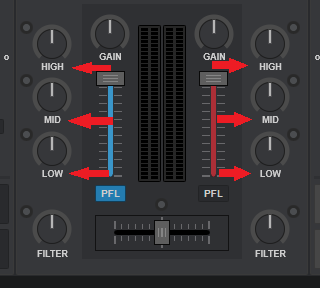
2. right click on the words "Height, MID, LOW"

3. click on the small point in the top of the crossfader.

Posté Thu 19 Nov 20 @ 7:34 am
Hi!
Don´t know whether you saw this question I posted (much more detailled) in June?
Short version: Would it possible to have something like the original phase counter to select in your fantastic skin?

Thanks!
Rattler
Don´t know whether you saw this question I posted (much more detailled) in June?
Short version: Would it possible to have something like the original phase counter to select in your fantastic skin?

Thanks!
Rattler
Posté Sat 21 Nov 20 @ 9:32 am
Denny-
I've been having fun over the pandemic learning how to alter VDJ skins. There are MANY things I have to learn still. A few questions for you, if possible:
(1) Is there a way to change the number of digits displayed after the period for the BPM display in the jogwheel? (ex. 100.3 or 100, but not 100.32)
(2) Key colors:
(a) The browser displays unique colors for "harmonic" {7A}, but not for "musical" {Dm}. Is there a way show these colors?
(b) How can I display key colors in the track info display?
(3) On the "center off" variable, is it possible to stretch the track info displays to the edges of the window?
(4) I'm very worried I will accidentally mess up while playing live with the two-finger trackpad scrolling over the waveform in the info display. Is there a way to disable this?
(6) As the skin reads non-vector .png files - are there any "best practices" for altering the icons? (i.e. will changing the opacity of pixels, or simply erasing them on the .png put more tax on the system, etc?)
I've been having fun over the pandemic learning how to alter VDJ skins. There are MANY things I have to learn still. A few questions for you, if possible:
(1) Is there a way to change the number of digits displayed after the period for the BPM display in the jogwheel? (ex. 100.3 or 100, but not 100.32)
(2) Key colors:
(a) The browser displays unique colors for "harmonic" {7A}, but not for "musical" {Dm}. Is there a way show these colors?
(b) How can I display key colors in the track info display?
(3) On the "center off" variable, is it possible to stretch the track info displays to the edges of the window?
(4) I'm very worried I will accidentally mess up while playing live with the two-finger trackpad scrolling over the waveform in the info display. Is there a way to disable this?
(6) As the skin reads non-vector .png files - are there any "best practices" for altering the icons? (i.e. will changing the opacity of pixels, or simply erasing them on the .png put more tax on the system, etc?)
Posté Wed 02 Dec 20 @ 7:23 am
c18cc wrote :
Denny-
I've been having fun over the pandemic learning how to alter VDJ skins. There are MANY things I have to learn still. A few questions for you, if possible:
(1) Is there a way to change the number of digits displayed after the period for the BPM display in the jogwheel? (ex. 100.3 or 100, but not 100.32)
(2) Key colors:
(a) The browser displays unique colors for "harmonic" {7A}, but not for "musical" {Dm}. Is there a way show these colors?
(b) How can I display key colors in the track info display?
(3) On the "center off" variable, is it possible to stretch the track info displays to the edges of the window?
(4) I'm very worried I will accidentally mess up while playing live with the two-finger trackpad scrolling over the waveform in the info display. Is there a way to disable this?
(6) As the skin reads non-vector .png files - are there any "best practices" for altering the icons? (i.e. will changing the opacity of pixels, or simply erasing them on the .png put more tax on the system, etc?)
I've been having fun over the pandemic learning how to alter VDJ skins. There are MANY things I have to learn still. A few questions for you, if possible:
(1) Is there a way to change the number of digits displayed after the period for the BPM display in the jogwheel? (ex. 100.3 or 100, but not 100.32)
(2) Key colors:
(a) The browser displays unique colors for "harmonic" {7A}, but not for "musical" {Dm}. Is there a way show these colors?
(b) How can I display key colors in the track info display?
(3) On the "center off" variable, is it possible to stretch the track info displays to the edges of the window?
(4) I'm very worried I will accidentally mess up while playing live with the two-finger trackpad scrolling over the waveform in the info display. Is there a way to disable this?
(6) As the skin reads non-vector .png files - are there any "best practices" for altering the icons? (i.e. will changing the opacity of pixels, or simply erasing them on the .png put more tax on the system, etc?)
Hello C18CC,
(1) Search in the Source Code all "%Pbpmex" and change to "%Pbpm". (xxx.x)
(2)(a) please post this as wish in the Forum. [link]http://www.virtualdj.com/forums/18/Wishes_and_new_features.html[/link]
(2)(b) i have no idea
(3) No is not possible. es müsste ein neues layout erstellt werden.
(4) This is many work. I will ad this to the next update.
(5) i have no idea
Posté Mon 07 Dec 20 @ 2:10 pm
AltRattler wrote :
Short version: Would it possible to have something like the original phase counter to select in your fantastic skin?

Short version: Would it possible to have something like the original phase counter to select in your fantastic skin?

i would like this too.
in fact, i would also like 'phase counter' inside
the jog-wheel too, like in the skin by " FRUiT "
Posté Tue 08 Dec 20 @ 2:50 pm
Hi Denny-
Great skin , i love it !
one question :
In the mini-decks when you are in browser zoom, would it be possible to add the remain time of the track ?
because only seeing the waveform end does not tell me how much time that is...
thanks a lot & keep up the good work !
take care & stay safe !
Great skin , i love it !
one question :
In the mini-decks when you are in browser zoom, would it be possible to add the remain time of the track ?
because only seeing the waveform end does not tell me how much time that is...
thanks a lot & keep up the good work !
take care & stay safe !
Posté Sun 11 Apr 21 @ 8:33 am
Version History 3.1.6 - 2021/04/18
add - the browser can move to the top now ("Skin Button"/Variation/Browser on Top)
add - song remain timer on the small browser zoom decks
add - extra big font, this is optimize for screens with resolution 1366*768
add - beatcounter like VDJ Skin ("Skin Button"/Top Zone/change Beatcounter)
add - the browser can move to the top now ("Skin Button"/Variation/Browser on Top)
add - song remain timer on the small browser zoom decks
add - extra big font, this is optimize for screens with resolution 1366*768
add - beatcounter like VDJ Skin ("Skin Button"/Top Zone/change Beatcounter)
Posté Sun 18 Apr 21 @ 1:44 pm
Hi Denny,
Where can I find the video fx box?
Thanks!_LI.jpg)
Where can I find the video fx box?
Thanks!
_LI.jpg)
Posté Wed 05 May 21 @ 3:43 pm
djspanky wrote :
Hi Denny,
Where can I find the video fx box?
Thanks!_LI.jpg)
Where can I find the video fx box?
Thanks!
_LI.jpg)
I'm all good. I just added a custom button. :)
Posté Thu 06 May 21 @ 8:33 pm
help needed please @ DennYo or anybody that knows how.. in this 1st image was my skin ive always used ( controller by DennYo) but i recently upgraded to the newer skin (controller 2020 by DennYo) but im having a hard tyme changing the colors of the time remaining like i did in the old skin ive spent hours going over the XML file and i cant figure out what line # to change this. i also want to make the info in the jog wheel bold. BPM, time elapsed & time remaining .jpg)
.jpg)
.jpg)
.jpg)
Posté Wed 12 May 21 @ 3:29 am













