Just bought a Numark Party Mix and bought a Home license for Virtual DJ and I get loads of pops and clicks ... and worst of all tracks just randomly slow down and distort (This only happens when using the Party Mix). I have taken a quick 5 second video to show you .....
https://drive.google.com/file/d/1cUg9i-fNiz9Zlt07kiNQ9v2rqS9fAPpW/view?usp=sharing
Have tried all the problem fixes as part of support and searched the forum but cannot get it fixed. Any ideas?
Thanks in advance.
Windows 10
I7 7700k
32GB RAM
Nvidia 1080 GTX
https://drive.google.com/file/d/1cUg9i-fNiz9Zlt07kiNQ9v2rqS9fAPpW/view?usp=sharing
Have tried all the problem fixes as part of support and searched the forum but cannot get it fixed. Any ideas?
Thanks in advance.
Windows 10
I7 7700k
32GB RAM
Nvidia 1080 GTX
Posté Tue 14 Apr 20 @ 9:54 pm
What is the sound settings you use? sounds like your computer cant keep up.
The quick-fix will be to set higher audio buffer, the distortions are likely due to the audio data at the driver running out of data.
Try set latency to 256 or 512 (even 1024) in VirtualDJ settings.
You can also use these tools to check what may prevent "real time" audio at your computer (such as background apps eating up resources, bad drivers/services etc)
https://www.resplendence.com/latencymon
https://www.thesycon.de/eng/latency_check.shtml
AND...
You might benefit also by "cleaning" up a little ;-) looks like you have a LOT of things running, the task bar bottom right corner is full of stuff.. Might be a good advice to close down some of those :) They might be causing issues with the audio performance. Can also try disable bluetooth etc. Everything running will use a bit of computer resources and potentially even conflict.
(although setting higher latency/buffer will likely fix things, you might want to "optimize" the computer a little for low latency audio performance )

The quick-fix will be to set higher audio buffer, the distortions are likely due to the audio data at the driver running out of data.
Try set latency to 256 or 512 (even 1024) in VirtualDJ settings.
You can also use these tools to check what may prevent "real time" audio at your computer (such as background apps eating up resources, bad drivers/services etc)
https://www.resplendence.com/latencymon
https://www.thesycon.de/eng/latency_check.shtml
AND...
You might benefit also by "cleaning" up a little ;-) looks like you have a LOT of things running, the task bar bottom right corner is full of stuff.. Might be a good advice to close down some of those :) They might be causing issues with the audio performance. Can also try disable bluetooth etc. Everything running will use a bit of computer resources and potentially even conflict.
(although setting higher latency/buffer will likely fix things, you might want to "optimize" the computer a little for low latency audio performance )

Posté Tue 14 Apr 20 @ 10:06 pm
Tried changing the Latency but no joy.
Used Latencymon and its bad. Although it says it could be my CPU throttling .. I know for a fact I have all throttling off in BIOS and Windows Power options. Here is a report:
https://drive.google.com/file/d/15eDMVqJvrw6GSJS_aOTM2eDe-pqa2-tm/view?usp=sharing
Concerning my running programs ... these don't make a difference when I turn these off. Have even tried turning off my Antivirus and Malwarebytes.
Thanks for replying. ;)
Used Latencymon and its bad. Although it says it could be my CPU throttling .. I know for a fact I have all throttling off in BIOS and Windows Power options. Here is a report:
https://drive.google.com/file/d/15eDMVqJvrw6GSJS_aOTM2eDe-pqa2-tm/view?usp=sharing
Concerning my running programs ... these don't make a difference when I turn these off. Have even tried turning off my Antivirus and Malwarebytes.
Thanks for replying. ;)
Posté Tue 14 Apr 20 @ 10:23 pm
try that other tool too, the latency check one, and run while you are using VirtualDJ mixing. So the results are most realistic. It can pinpoint drivers.
From the results you already have, perhaps try run your monitor in less resolution.
At least the graphic driver was one of the highest, as well as Wdf01000.sys. Also it seems like your wlan adapter is very busy.
It can be a bit of trial and error to find what causes it. Can often be as simple as some resource hogging background app, updater program etc.
Try google for your model and pc brand, with "audio problems", and see if others have experienced same, usually are lot of reports if a common issue :)
And the old classic CTRL+ALT+DEL to open task manager is always good, to keep an eye if anything is eating up cpu, ram etc
As for cpu throttling, its also suggested in the report that the computer may just be too hot, and this being reason for cpu throttling (thermal issue). (from for example too many background apps, something using high cpu over long time etc). And if its a laptop, run it on power connected, and set to "high performance" in power options
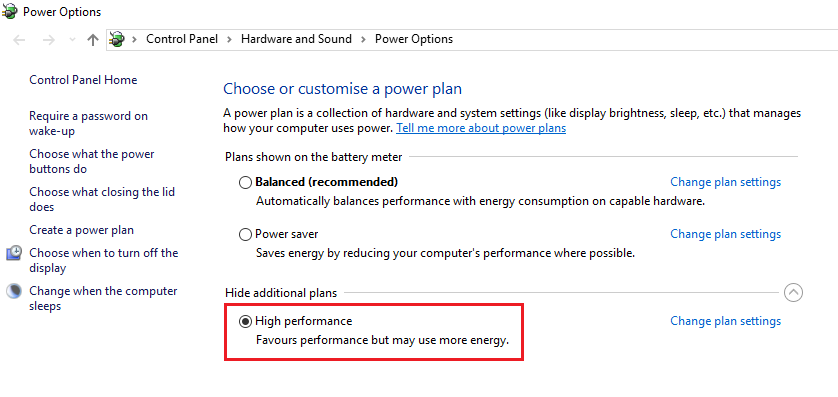
From the results you already have, perhaps try run your monitor in less resolution.
At least the graphic driver was one of the highest, as well as Wdf01000.sys. Also it seems like your wlan adapter is very busy.
It can be a bit of trial and error to find what causes it. Can often be as simple as some resource hogging background app, updater program etc.
Try google for your model and pc brand, with "audio problems", and see if others have experienced same, usually are lot of reports if a common issue :)
And the old classic CTRL+ALT+DEL to open task manager is always good, to keep an eye if anything is eating up cpu, ram etc
As for cpu throttling, its also suggested in the report that the computer may just be too hot, and this being reason for cpu throttling (thermal issue). (from for example too many background apps, something using high cpu over long time etc). And if its a laptop, run it on power connected, and set to "high performance" in power options
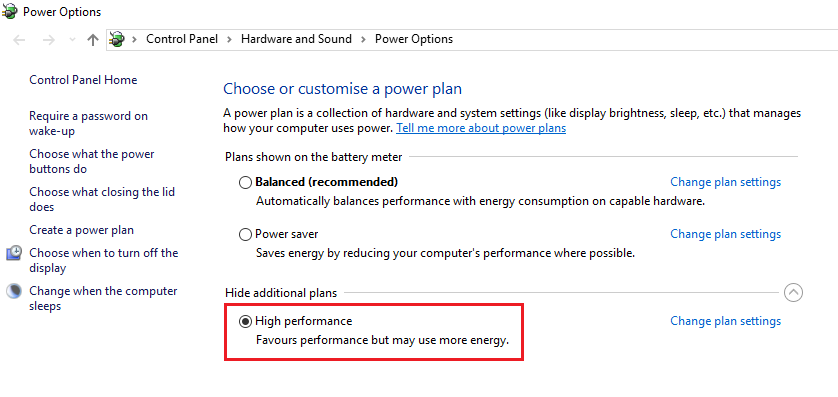
Posté Tue 14 Apr 20 @ 10:55 pm
And if you havent already, try use the 64-bit version of VirtualDJ
https://virtualdj.com/download/pc
(you can install this even if you already have 32-bit version of VirtualDJ, and have both installed on computer at same time :)
https://virtualdj.com/download/pc
(you can install this even if you already have 32-bit version of VirtualDJ, and have both installed on computer at same time :)
Posté Tue 14 Apr 20 @ 11:02 pm
I am using a Desktop not a Laptop and definetely not a thermal issue. Both my CPU and Nvidia Card are Watercooled.
Will try the other tool.
All my drivers are up to date.
I am already using 64 bit Virtual DJ.
Just weird that this ONLY happens when using the Party Mix. If I disconnect that and Just use my internal Sound card and my headphones external Soundcard for monitoring and mix using keyboard and mouse then it is all fine.
Will try the other tool.
All my drivers are up to date.
I am already using 64 bit Virtual DJ.
Just weird that this ONLY happens when using the Party Mix. If I disconnect that and Just use my internal Sound card and my headphones external Soundcard for monitoring and mix using keyboard and mouse then it is all fine.
Posté Tue 14 Apr 20 @ 11:05 pm
What sound settings are you using? a combo of multiple cards ? for example party mix internal sound card + computer sound card?
If so, try with one or the other, and see if problem is gone.
If so, try with one or the other, and see if problem is gone.
Posté Tue 14 Apr 20 @ 11:24 pm
When I use the Party Mix ... Both master and headphones use only the Party Mix.
If I DON'T use the Party mix then I use:
- Master: Internal Sound card
- Headphones: External Headphones Sound Card (Hyper X Coud II - use its own external usb soundcard)
If I DON'T use the Party mix then I use:
- Master: Internal Sound card
- Headphones: External Headphones Sound Card (Hyper X Coud II - use its own external usb soundcard)
Posté Tue 14 Apr 20 @ 11:34 pm
Ok if seems ok if I use:
- Master: Party mix
- Headphones: Hyper X Sound Card
Will test it more tomorrow and let you know.
Thanks for all your help. Much appreciated. Stay safe. ;)
- Master: Party mix
- Headphones: Hyper X Sound Card
Will test it more tomorrow and let you know.
Thanks for all your help. Much appreciated. Stay safe. ;)
Posté Tue 14 Apr 20 @ 11:44 pm
Ah well ... didn't work either.
Straight away this morning started slowing down again.
Straight away this morning started slowing down again.
Posté Wed 15 Apr 20 @ 9:27 am







