Hi, I've been a Rekordbox user for a very long time and I have had no audio issues when playing 320Kbps MP3 files or WAV files. I wanted to try out the latest version of VirtualDJ as alot of people have recommended it but I am having audio issues. See, the only way I can describe it is sometimes the music sounds 'compressed' is the only term that I can come up with compared to when I play them through Rekordbox. I am using the Pioneer DDJ-RR. Is there a setting I can change in VirtualDJ to make the music sound 'as it should' or is it a compatibility issue of some kind? Would love to know and any help will be highly appreciated. Thanks!
Posté Sun 25 Oct 20 @ 8:20 pm
Could just be compressing with the limiter. Try setting zerodb to -3 or -6 to see if that helps.
Posté Sun 25 Oct 20 @ 8:30 pm
Sure its not the stems (on the equalizers) that is the default EQ mode in VirtualDJ 2021?
It sounds different than traditional equalizers, and works on different parts of the song instead (vocals, drums, instruments etc).
You can change the EQ mode at the down arrow at top of the EQ section at the skin, and set "disabled" to have traditional EQ
https://www.virtualdj.com/help/stems.html
Alternatively are your gains all the way up too loud, making the limiter "compress" the the sound as a consequence
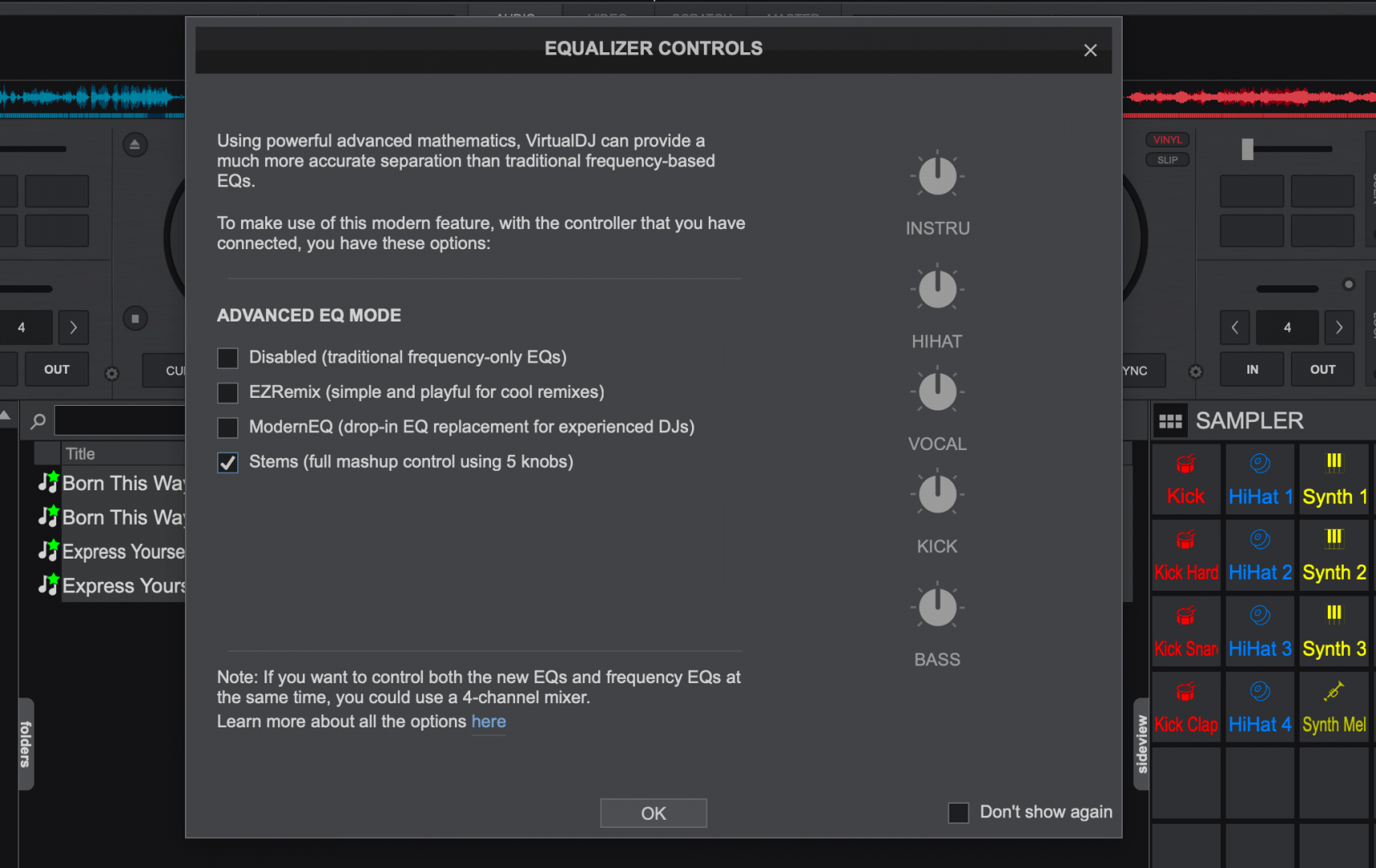
It sounds different than traditional equalizers, and works on different parts of the song instead (vocals, drums, instruments etc).
You can change the EQ mode at the down arrow at top of the EQ section at the skin, and set "disabled" to have traditional EQ
https://www.virtualdj.com/help/stems.html
Alternatively are your gains all the way up too loud, making the limiter "compress" the the sound as a consequence
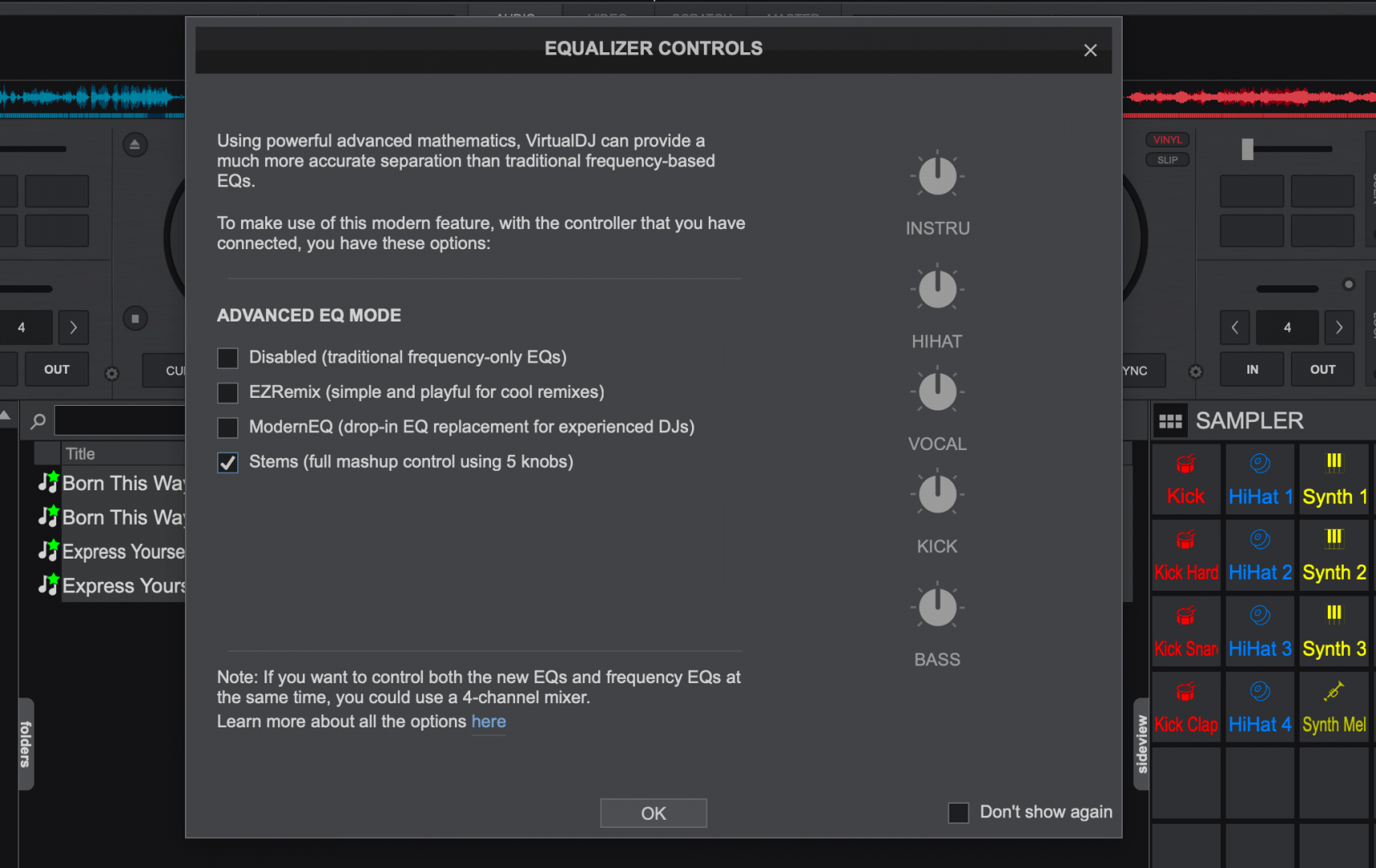
Posté Sun 25 Oct 20 @ 8:30 pm







